Sony SDM-HX93 driver and firmware
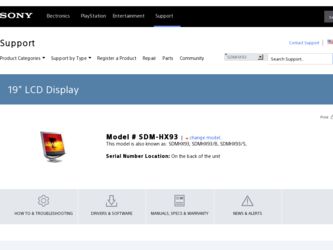
Related Sony SDM-HX93 Manual Pages
Download the free PDF manual for Sony SDM-HX93 and other Sony manuals at ManualOwl.com
Operating Instructions (primary manual) - Page 2


...os, por favor, lea detalladamente este manual de instrucciones antes de conectar y operar este equipo.
If you have any questions about this product, you may call; Sony Customer Information Services Center 1-800-222-7669 or http://www.sony.com/
Declaration of Conformity
Trade Name: Model: Responsible Party: Address:
Telephone Number:
SONY SDM-HX73/HX93 Sony Electronics Inc. 16450 W. Bernardo Dr...
Operating Instructions (primary manual) - Page 3


... "" are not
mentioned in each case in this manual.
http://www.sony.net/
Precautions 4 Identifying parts and controls 5
Setup 7
Setup 1: Connect the video signal cables 7 Setup 2: Connect the audio cord 8 Setup 3: Connect the power cord 8 Setup 4: Bundle the cords and cables 9 Setup 5: Turn on the monitor and computer 9 Setup 6: Adjust the tilt and swivel 10 Selecting the input...
Operating Instructions (primary manual) - Page 4


.... • Near any equipment that generates a strong magnetic field, such as a TV or various other household appliances. • In places subject to inordinate amounts of dust, dirt, or sand, for example near an open window or an outdoor exit. If setting up temporarily in an outdoor environment, be sure to take adequate precautions...
Operating Instructions (primary manual) - Page 7


...; LCD display • Power cord • HD15-HD15 video signal cable (analog RGB) • DVI-D video signal cable (digital RGB) • Audio cord (stereo miniplug) • CD-ROM (utility software for Windows/Macintosh, Operating
Instructions, etc) • Warranty card • Quick Setup Guide
Setup 1: Connect the video signal cables
• Turn off the monitor and computer before connecting...
Operating Instructions (primary manual) - Page 9


... up the back cover. 2 Secure the video signal cable, audio cords and the
power cord using the cable holder on the cabinet. 3 Slide down the back cover.
1
back cover
Setup 5: Turn on the monitor and computer
1 Press the 1 (power) switch on the front of the monitor. The 1 (power) indicator lights up in green.
MENU
lights in green
OK...
Operating Instructions (primary manual) - Page 10


... video signal cable is properly connected. - Check that the input signal setting is correct by pressing the INPUT button (page 11).
• If "OUT OF RANGE" appears on the screen, reconnect the old monitor. Then adjust the computer's graphics board within the following ranges.
Horizontal frequency
Vertical frequency
Resolution
Analog RGB 28-80 kHz
Digital RGB...
Operating Instructions (primary manual) - Page 16


...1280 x1024 / 60Hz EX I T
Note When receiving digital RGB signals from the DVI-D input connector for INPUT3, adjustment is unnecessary.
x ...Set the resolution to 1280 × 1024 on the computer. 2 Load the CD-ROM. 3 Start the CD-ROM, select the area and model, and
display the test pattern. For Windows Click [Utility] t [Windows]/[Win Utility.exe]. For Macintosh Click [Utility] t [Mac]/[Mac...
Operating Instructions (primary manual) - Page 17


... manually (H CENTER /V CENTER)
If the picture is not in the center of the screen, adjust the picture's centering as follows.
1 Set the resolution to 1280 × 1024 on the computer.
2 Load the CD-ROM.
3 Start the CD-ROM, select the area and model, and display the test pattern. For Windows Click [Utility] t [Windows]/[Win Utility.exe]. For Macintosh Click [Utility] t [Mac]/[Mac...
Operating Instructions (primary manual) - Page 22


...), 60 Hz (Digital RGB) Resolution: 1280 × 1024 or less
If using Windows,
• If you replaced an old monitor with this monitor, reconnect the old monitor and do the following. Select "SONY" from the "Manufacturers" list and select "SDM-HX73 or SDM-HX93" from the "Models" list in the Windows device selection screen. If "SDMHX73 or SDM-HX93" does not...
Quick Setup Guide - Page 1


...: 1-800-961-SONY (7669) Si vous croyez que le produit achete aux E.-U. est defectueux, communiquer avec Sony pour obtenir de lfaide ou un remplacement. Pour obtenir de lfaide aux E.-U., composer le : 1-866-357-SONY (7669) Pour obtenir de lfaide au Canada, composer le :1-800-961-SONY (7669)
http://www.sony.com/displays/support
SDM-HX73 SDM-HX93
© 2003 Sony Corporation
Quick Setup Guide - Page 2


... on the CD-ROM
Note To view the Operating Instructions on the CD-ROM, Macromedia Shockwave Player and Adobe Acrobat Reader (version 4.0 or later) must be installed on your computer. The "installs" folder on the CD-ROM contains the installation programs for them (for Windows only).
To view the Operating Instructions
Load the supplied CD-ROM into the CD-ROM drive of your computer. After a while, the...
Quick Setup Guide - Page 3


... below. • LCD display • Power cord • HD15-HD15 video signal cable (analog RGB) • DVI-D video signal cable (digital RGB) • Audio cord (stereo miniplug) • CD-ROM (utility software for Windows/Macintosh, Operating
Instructions, etc.) • Warranty card • This Quick Setup Guide
Connecting your monitor
Connect your monitor to a computer or other equipment...
Quick Setup Guide - Page 4


... RGB), 60 Hz (Digital RGB) Resolution: 1280 × 1024 or less
• If you replaced an old monitor with this monitor, reconnect the old monitor and do the following. Select "SONY" from the "Manufacturers" list and select "SDM-HX73 or SDM-HX93" from the "Models" list in the Windows device selection screen. If "SDMHX73 or SDM-HX93" does not appear...


