Sony VPL-VW5000ES driver and firmware
Related Sony VPL-VW5000ES Manual Pages
Download the free PDF manual for Sony VPL-VW5000ES and other Sony manuals at ManualOwl.com
Operating Instructions - Page 2


... Menu 33
About the Preset Memory 33
Using Network Features
Displaying the Control Window of the Unit with a Web Browser 34
Operating the Control Window 35 Switching the Page 35 Setting the Access Limitation 35 Confirming the Information Regarding the Unit 35
Error Handling
Troubleshooting 36 About Indicators 38 Message Lists 39
Others
Updating the Software 40 About HDR (high dynamic...
Operating Instructions - Page 6


... on the size of the screen or whether or not you use the lens shift features. Install this unit so that it fits the size of your screen. For details on the distance between... view
Screen
Adjusting the Picture Position
Project an image on the screen and then adjust the picture position.
Remote control detector
2 Project an image on the screen and adjust the picture
so that it fits the screen (...
Operating Instructions - Page 7


... by using buttons on the remote control or the control panel of the unit. Never make adjustments by directly turning the lens with your hands, which may cause damage or malfunction to the unit.
4 Adjust the picture size.
Press the LENS ADJUSTMENT (ZOOM) button to display the Lens Zoom adjustment window (test pattern). Then adjust...
Operating Instructions - Page 8


Note When adjusting the picture position, do not touch the lens unit, otherwise your fingers may be pinched by the moving parts.
To adjust the horizontal position
Press
Operating Instructions - Page 9


Lens adjustment window (test pattern)
1.78:1 (16:9) 1.33:1 (4:3) 2.35:1
1.85:1 The dashed lines show the screen sizes of each aspect ratio.
9
Operating Instructions - Page 13


...viewing position is too far from the projector • There are other communication devices, such as a
wireless LAN (IEEE802.11 b/g/n) or a microwave ...display the images properly. Also, the distance varies depending on the environment of the room and installation environment of the unit.
Top or side view
Projector
Using the Picture Position
You can store up to five combinations of lens settings...
Operating Instructions - Page 14


...remote control or the unit while the lens is moving, the lens stops. In this case, select the lens position again or adjust the lens manually.
• The Picture Position function is not guaranteed to reproduce the lens settings...select the "Aspect" setting.You can also select it using the menu (page 25).
ASPECT button
Original image (for 16:9 display)
Recommended setting and resultant images
1....
Operating Instructions - Page 17
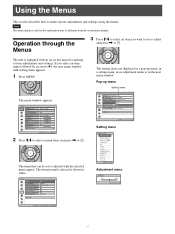
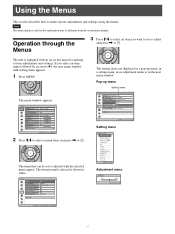
... you select an item name followed by an arrow (B), the next menu window with setting items appears.
1 Press MENU.
The setting items are displayed in a pop-up menu, in a setting menu, in an adjustment menu or in the next menu window.
Pop-up menu
Setting items
The menu window appears.
2 Press M/m to select a menu item, and press , or...
Operating Instructions - Page 18


Next menu window
Setting items
4 Make the setting or adjustment of an item.
When changing the adjustment level To increase the value, press M/,. To decrease the value, press m/
Operating Instructions - Page 24
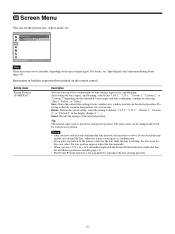
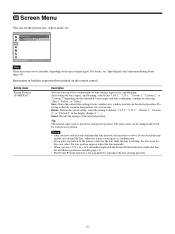
..., aspect mode, etc.
Note These items may not be available, depending on the type of input signal. For details, see "Input Signals and Adjustment/Setting Items" (page 43).
Item names in brackets represent those printed on the remote control.
Setting items
Picture Position [POSITION]
Description
You can store up to five combinations of lens...
Operating Instructions - Page 25


... with a commercially available anamorphic lens. When you select "V Stretch" from "Trigger Select 1/2" on the Installation menu, a 12 V signal is output from the TRIGGER 1 or TRIGGER 2 connector (page 31). Squeeze: With this setting, 1.78:1 (16:9) and 1.33:1 (4:3) video will be displayed in their correct aspect ratios when you use a commercially available anamorphic lens. Stretch...
Operating Instructions - Page 30


... Correction Clear White x.v.Color HDR Color Space
Advanced Picture menu
Auto Calibration
Setup menu
Periodic LD Calibration
Group 2
Setup menu
Status Language Menu Position High Altitude Mode Remote Start Network Management Power Saving
Function menu
Dynamic Range Test Pattern
Installation menu
Image Flip Lens Control Anamorphic Lens Trigger Select IR Receiver Panel Alignment Network Setting
30
Operating Instructions - Page 31


...the output function of the TRIGGER 1/TRIGGER 2 connector. Off: Turns off the TRIGGER connector function. Power: Outputs 12 V signals from the TRIGGER 1/TRIGGER 2 connectors when the unit is on. The ... when the 3D signal is input or when working with "2D-3D Display Sel." of "3D" "3D Settings" (page 28).
Selects the remote control detectors (IR Receiver) on the front and rear of the unit. Front...
Operating Instructions - Page 34


... Control window only by performing step 3 of this procedure.
Displaying the Control Window of the Unit with a Web Browser
1 Connect the LAN cable.
LAN cable (straight type) (not supplied)
LAN Connector
Hub, router, etc.
2 Set the network settings for the unit using "Network
Setting" on the Installation menu (page 32).
3 Start a Web browser on the computer, enter the
following in the address...
Operating Instructions - Page 40


... software of the unit. Copy the downloaded files to your USB memory, insert the USB memory to the USB terminal of the unit, then perform the update. To use the features updated, insert a USB memory device into a PC connected to the internet. Download the update files from the following Sony website: http://www.pro.sony.eu/ The website also explains how to install the update.
Note
Some USB memories...
Operating Instructions - Page 52


... to control compilation and installation of the...original licensor to copy, distribute or...Software Foundation may publish revised and/or new versions of the General Public License from time to time. Such new versions will be similar in spirit to the present version, but may differ in detail to address new problems or concerns. Each version is given a distinguishing version... NECESSARY SERVICING, REPAIR...
Operating Instructions - Page 53


... copies of free software (and charge for this service...modified version of the Library. The precise terms and conditions for copying, ... addressed as "you". A "library" means a collection of software ...control compilation and installation of the library. Activities other than copying,... function in a library to compute square roots has a purpose ... on a volume of a storage or distribution medium does not ...
Operating Instructions - Page 54


... one that (1) uses at run time a copy of the library already present on the user's computer system, rather than copying library functions into the executable, and (2) will operate properly with a modified version of the library, if the user installs one, as long as the modified version is interfacecompatible with the version that the work was made with...
Operating Instructions - Page 56


... SUCH DAMAGE. The license and distribution terms for any publically available version or derivative of this code cannot be changed. i.e. this code cannot simply be copied and put under another distribution license [including the GNU Public License
FREETYPE/FREETYPE2 SOFTWARE
The software is based in part of the work of the FreeType Team
Notification...
Operating Instructions - Page 59


...
Location of buttons 5 Remote control detector 4 Remote Start 26 Reset 19 Resetting the items 18
S
Settings Lock 29 Sharpness 20 Signal type 33 Simulated 3D feature 40 Smooth Gradation 21 Software Version 33 Specifications 41 Status 26
T
Test Pattern 29 Trigger Select 31 Troubleshooting 36 Turning off 12 Turning on 7
U
Updating the software 40
W
WARNING indicator 38
X
x.v.Color...

