ASRock 4CoreDX90-VSTA driver and firmware
Drivers and firmware downloads for this ASRock item


Related ASRock 4CoreDX90-VSTA Manual Pages
Download the free PDF manual for ASRock 4CoreDX90-VSTA and other ASRock manuals at ManualOwl.com
RAID Installation Guide - Page 6


... install Windows Vista/Vista 64-bit OS. If you want to build RAID 1 under Windows Vista/Vista 64-bit OS, please use the RAID software, VIA RAID Tool to create RAID 1. This issue may require driver update. Please visit our website for the updated driver in the near future. (http://www.asrock.com)
The data on disk drives will be destroyed if user uses "Auto Setup...
RAID Installation Guide - Page 9
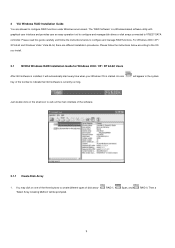
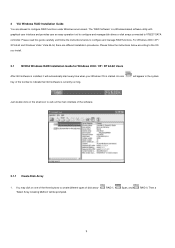
2 VIA Windows RAID Installation Guide
You are allowed to configure RAID functions under Windows environment. The "RAID Software" is a Windows-based software utility with graphical user interface and provides user an easy-operation tool to configure and manage disk drives or disk arrays connected to VT8237 SATA controller. Please read this guide carefully and follow the instructions below to ...
RAID Installation Guide - Page 18


...Windows RAID Installation Guide for Windows Vista / Vista 64-bit Users
After GUI software is installed, it will automatically start every time when your Windows OS is started. An icon tray of the tool bar to indicate that GUI software... to select RAID 1 (Mirror), RAID 0 (Stripe), Span (JBOD), RAID 5 or RAID 0+1. Here we take RAID 1 (Mirror) for
example. For other types of RAID disk array, the...
User Manual - Page 3


... Installation of Memory Modules (DIMM 16 2.6 Expansion Slots 17 2.7 Jumpers Setup 18 2.8 Onboard Headers and Connectors 19 2.9 Serial ATA (SATA) Hard Disks Installation 23 2.10 Hot Plug and Hot Swap Functions for SATA HDDs .... 23 2.11 SATA HDD Hot Plug Feature and Operation Guide ...... 24 2.12 Driver Installation Guide 26 2.13 HDMR Card and Driver Installation 26 2.14 Installing Windows...
User Manual - Page 4


... Floppy Configuration 41 3.3.7 Super IO Configuration 42 3.3.8 USB Configuration 43 3.4 Hardware Health Event Monitoring Screen 44 3.5 Boot Screen 45 3.5.1 Boot Settings Configuration 46 3.6 Security Screen 46 3.7 Exit Screen 47
4. Software Support 48
4.1 Install Operating System 48 4.2 Support CD Information 48
4.2.1 Running Support CD 48 4.2.2 Drivers Menu 48 4.2.3 Utilities Menu...
User Manual - Page 5


...ASRock 4CoreDX90-VSTA Motherboard (Micro ATX Form Factor: 9.6-in x 8.2-in, 24.4 cm x 20.8 cm)
ASRock 4CoreDX90-VSTA Quick Installation Guide ASRock 4CoreDX90-VSTA Support CD One 80-conductor Ultra ATA 66/100/133 IDE Ribbon Cable One Ribbon Cable for a 3.5-in Floppy Drive One Serial ATA (SATA) Cable (Optional) One Serial ATA (SATA) HDD Power Cable (Optional) One HD 8CH I/O Panel Shield One COM Port...
User Manual - Page 7


...
- 2 x Serial ATA 1.5Gb/s connectors, support RAID (RAID 0, RAID 1 and JBOD) and "Hot Plug" functions
- 2 x ATA133 IDE connectors (support 4 x IDE devices) - 1 x Floppy connector - 1 x IR header - 1 x COM port header - CPU/Chassis FAN connector - 20 pin ATX power connector - 4 pin 12V power connector - CD in header - Front panel audio connector - 2 x USB 2.0 headers (support 4 USB 2.0 ports)
(see...
User Manual - Page 8


... grease between the CPU and the heatsink when you install the PC system. 5. For microphone input, this motherboard supports both stereo and mono modes. For audio output, this motherboard supports 2-channel, 4-channel, 6-channel, and 8-channel modes. Please check the table on page 11 for proper connection. 6. Power Management for USB 2.0 works fine under Microsoft® Windows® VistaTM 64...
User Manual - Page 27
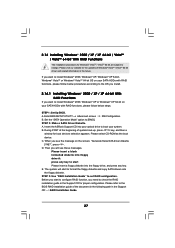
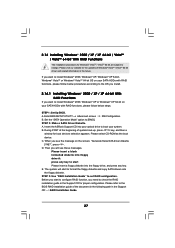
... Set the "SATA Operation Mode" option to [RAID]. STEP 2: Make a SATA Driver Diskette. A. Insert the ASRock Support CD into your optical drive to boot your system. B. During POST at the beginning of system boot-up, press key, and then a
window for boot devices selection appears. Please select CD-ROM as the boot device. C. When you see the message on the screen, "Generate Serial ATA driver diskette...
User Manual - Page 28
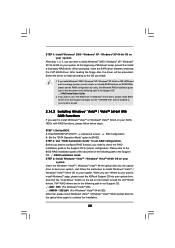
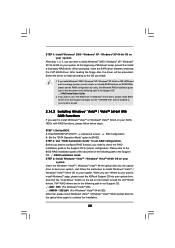
... refer to the BIOS RAID installation guide of the document in the following path in the Support CD: .. \ RAID Installation Guide STEP 3: Install Windows® VistaTM / Windows® VistaTM 64-bit OS on your
system. Insert the Windows® VistaTM / Windows® VistaTM 64-bit optical disk into the optical drive to boot your system, and follow the instruction to install Windows® VistaTM...
User Manual - Page 29


... start to install Windows® 2000 / Windows® XP / Windows® XP 64-bit / Windows® VistaTM / Windows® VistaTM 64-bit OS on your system.
2.16 Untied Overclocking Technology
This motherboard supports Untied Overclocking Technology, which means during overclocking, FSB enjoys better margin due to fixed PCI / PCIE bus. You may set "CPU Host Frequency" option of BIOS setup to [Auto...
User Manual - Page 30


...BIOS SETUP UTILITY to configure your system. The Flash Memory on the motherboard stores the BIOS SETUP UTILITY. You may run the BIOS SETUP UTILITY when you start up the computer. Please press during the Power-On-Self-Test (POST) to enter the BIOS SETUP...and then back on.
Because the BIOS software is constantly being updated, the following BIOS setup screens and descriptions are for reference ...
User Manual - Page 48


...-ROM drive. The CD automatically displays the Main Menu if "AUTORUN" is enabled in your computer. If the Main Menu did not appear automatically, locate and double click on the file "ASSETUP.EXE" from the BIN folder in the Support CD to display the menus. 4.2.2 Drivers Menu The Drivers Menu shows the available devices drivers if the system detects installed devices. Please install...
Quick Installation Guide - Page 4


...: 9.6-in x 8.2-in, 24.4 cm x 20.8 cm)
ASRock 4CoreDX90-VSTA Quick Installation Guide ASRock 4CoreDX90-VSTA Support CD One 80-conductor Ultra ATA 66/100/133 IDE Ribbon Cable One Ribbon Cable for a 3.5-in Floppy Drive One Serial ATA (SATA) Cable (Optional) One Serial ATA (SATA) HDD Power Cable (Optional) One HD 8CH I/O Panel Shield One COM Port Bracket
4 ASRock 4CoreDX90-VSTA Motherboard
English
Quick Installation Guide - Page 6
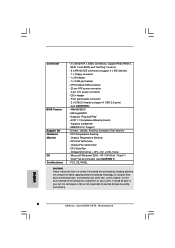
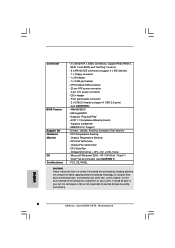
...
- 2 x Serial ATA 1.5Gb/s connectors, support RAID (RAID 0, RAID 1 and JBOD) and "Hot Plug" functions
- 2 x ATA133 IDE connectors (support 4 x IDE devices) - 1 x Floppy connector - 1 x IR header - 1 x COM port header - CPU/Chassis FAN connector - 20 pin ATX power connector - 4 pin 12V power connector - CD in header - Front panel audio connector - 2 x USB 2.0 headers (support 4 USB 2.0 ports)
(see...
Quick Installation Guide - Page 7


... grease between the CPU and the heatsink when you install the PC system.
5. For microphone input, this motherboard supports both stereo and mono modes. For audio output, this motherboard supports 2-channel, 4-channel, 6-channel, and 8-channel modes. Please check the table on page 3 for proper connection.
6. Power Management for USB 2.0 works fine under Microsoft® Windows® VistaTM 64...
Quick Installation Guide - Page 20


... Set the "SATA Operation Mode" option to [RAID]. STEP 2: Make a SATA Driver Diskette. A. Insert the ASRock Support CD into your optical drive to boot your system. B. During POST at the beginning of system boot-up, press key, and then a
window for boot devices selection appears. Please select CD-ROM as the boot device. C. When you see the message on the screen, "Generate Serial ATA driver diskette...
Quick Installation Guide - Page 21
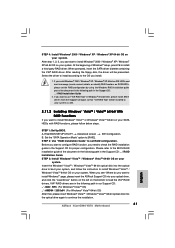
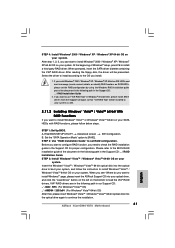
... to load the VIA® RAID drivers. VIA® RAID drivers are in the following path in our Support CD: .. \ I386 \ NT5 (For Windows® VistaTM OS) .. \ AMD64 \ 2003x64 (For Windows® VistaTM 64-bit OS) After that, please insert Windows® VistaTM / Windows® VistaTM 64-bit optical disk into the optical drive again to continue the installation.
21 ASRock 4CoreDX90-VSTA Motherboard...
Quick Installation Guide - Page 22


... start to install Windows® 2000 / Windows® XP / Windows® XP 64-bit / Windows® VistaTM / Windows® VistaTM 64-bit OS on your system.
2.13 Untied Overclocking Technology
This motherboard supports Untied Overclocking Technology, which means during overclocking, FSB enjoys better margin due to fixed PCI / PCIE bus. You may set "CPU Host Frequency" option of BIOS setup to [Auto...
Quick Installation Guide - Page 23
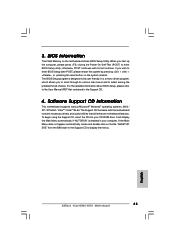
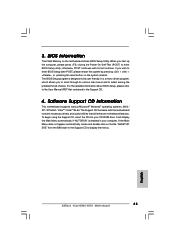
... using the Support CD, insert the CD into your CD-ROM drive. It will display the Main Menu automatically if "AUTORUN" is enabled in your computer. If the Main Menu does not appear automatically, locate and double-click on the file "ASSETUP. EXE" from the BIN folder in the Support CD to display the menus.
23 ASRock 4CoreDX90-VSTA Motherboard
English
