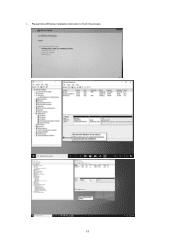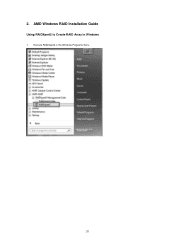ASRock B550M Pro SE driver and firmware
Related ASRock B550M Pro SE Manual Pages
Download the free PDF manual for ASRock B550M Pro SE and other ASRock manuals at ManualOwl.com
RAID Installation Guide - Page 1
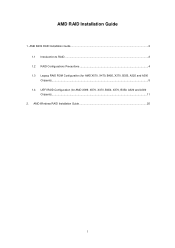
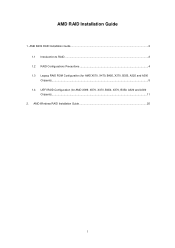
AMD RAID Installation Guide
1. AMD BIOS RAID Installation Guide ...2 1.1 Introduction to RAID...2 1.2 RAID Configurations Precautions 4 1.3 Legacy RAID ROM Configuration (for AMD X570, X470, B450, X370, B350, A320 and A300 Chipsets)...5 1.4 UEFI RAID Configuration (for AMD X399, X570, X470, B450, X370, B350, A320 and A300 Chipsets)...11
2. AMD Windows RAID Installation Guide 20
1
RAID Installation Guide - Page 2


1. AMD BIOS RAID Installation Guide
AMD BIOS RAID Installation Guide is an instruction for you to configure RAID functions by using the onboard FastBuild BIOS utility under BIOS environment. After you make a SATA driver diskette, press or to enter BIOS setup to set the option to RAID mode by following the detailed instruction of the "User Manual" in our support CD, then you can start to use the ...
RAID Installation Guide - Page 8
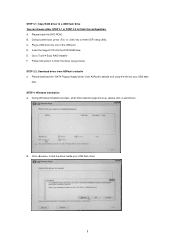
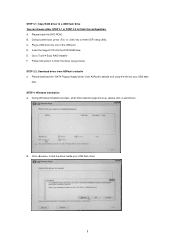
... UEFI setup utility. C. Plug a USB drive into one of the USB port. D. Insert the Support CD into the DVD-ROM drive. E. Go to Tools Easy RAID Installer F. Follow instructions to finish the driver copy process. STEP 3.2: Download driver from ASRock's website A. Please download the "SATA Floppy Imaged driver" from ASRock's website and unzip the file into your USB flash
disk. STEP 4: Windows...
RAID Installation Guide - Page 9
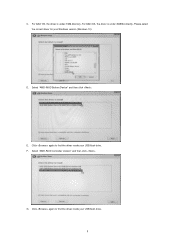
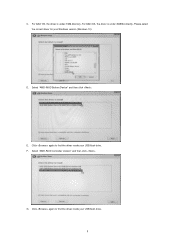
... the driver is under /I386 directory. For 64bit OS, the driver is under /AMD64 directly. Please select the correct driver for your Windows version (Windows 10).
D. Select "AMD-RAID Bottom Device" and then click .
E. Click again to find the driver inside your USB flash drive. F. Select "AMD-RAID Controller storport" and then click .
G. Click again to find the driver inside your USB flash drive.
9
RAID Installation Guide - Page 10
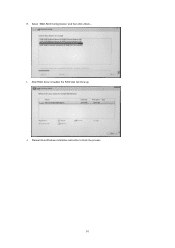
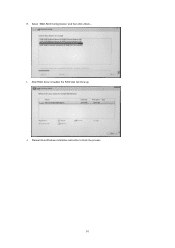
H. Select "AMD-RAID Config Device" and then click . I. After RAID driver is loaded, the RAID disk will show up. J. Please follow Windows installation instruction to finish the process.
10
RAID Installation Guide - Page 14


... key to enter UEFI setup utility. C. Plug a USB drive into one of the USB port. D. Insert the Support CD into the DVD-ROM drive. E. Go to Tools Easy RAID Installer F. Follow instructions to finish the driver copy process. STEP 2.2: Download driver from ASRock's website A. Please download the "SATA Floppy Imaged driver" from ASRock's website and unzip the file into your USB flash
disk.
14
RAID Installation Guide - Page 15


... the USB drive as a UEFI device. Please select this to boot from. If the system restarts at this point, then please open the F11 boot menu again.
A. During Windows installation process, when Disk selection page show up, please click .
B. Click to find the driver inside your USB flash drive. Three drivers must be loaded. This is the first. Using SATA/NVMe RAID driver package (version 9.2.0.127...
RAID Installation Guide - Page 16
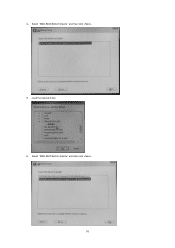
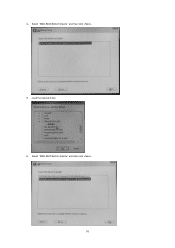
C. Select "AMD-RAID Bottom Device" and then click . D. Load the second driver. E. Select "AMD-RAID Bottom Device" and then click .
16
RAID Installation Guide - Page 17
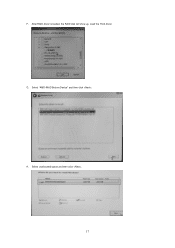
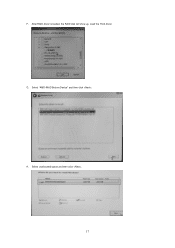
F. After RAID driver is loaded, the RAID disk will show up. Load the Third driver. G. Select "AMD-RAID Bottom Device" and then click . H. Select unallocated space and then click .
17