ASRock C70M1 R2.0 driver and firmware
Related ASRock C70M1 R2.0 Manual Pages
Download the free PDF manual for ASRock C70M1 R2.0 and other ASRock manuals at ManualOwl.com
User Manual - Page 3
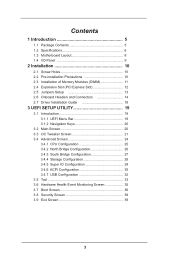
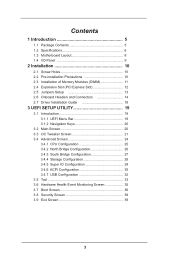
... Package Contents 5 1.2 Speciications 6 1.3 Motherboard Layout 8 1.4 I/O Panel 9
2 Installation 10
2.1 Screw Holes 10 2.2 Pre-installation Precautions 10 2.3 Installation of Memory Modules (DIMM 11 2.4 Expansion Slot (PCI Express Slot 12 2.5 Jumpers Setup 13 2.6 Onboard Headers and Connectors 14 2.7 Driver Installation Guide 18
3 UEFI SETUP UTILITY 19
3.1 Introduction 19 3.1.1 UEFI...
User Manual - Page 4


4 Software Support 40
4.1 Install Operating System 40 4.2 Support CD Information 40
4.2.1 Running Support CD 40 4.2.2 Drivers Menu 40 4.2.3 Utilities Menu 40 4.2.4 Contact Information 40
4
User Manual - Page 5
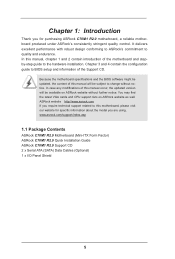
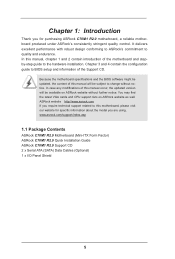
... guide to BIOS setup and information of the Support CD.
Because the motherboard speciications and the BIOS software might be updated, the content of this manual will be subject to change without notice. In case any modiications of this manual occur, the updated version will be available on ASRock website without further notice. You may ind the latest VGA cards and CPU support lists on ASRock...
User Manual - Page 7
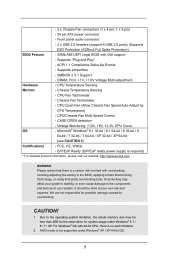
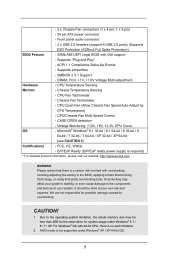
... x 4-pin, 1 x 3-pin)
- 24 pin ATX power connector
- Front panel audio connector
- 2 x USB 2.0 headers (support 4 USB 2.0 ports) (Supports
ESD Protection (ASRock Full Spike Protection))
BIOS Feature
- 32Mb AMI UEFI Legal BIOS with GUI support
- Supports "Plug and Play"
- ACPI 1.1 Compliance Wake Up Events
- Supports jumperfree
- SMBIOS 2.3.1 Support
- DRAM, FCH, +1V, +1.8V Voltage Multi...
User Manual - Page 9
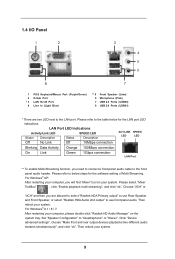
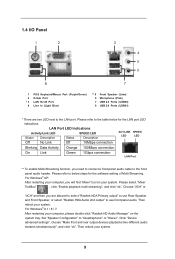
... Activity Orange 100Mbps connection
On
Link
Green 1Gbps connection
LAN Port
** To enable Multi-Streaming function, you need to connect a front panel audio cable to the front
panel audio header. Please refer to below steps for the software setting of Multi-Streaming. For Windows® XP:
After restarting your computer, you will ind "Mixer" tool on your system. Please...
User Manual - Page 10


... screws into the holes indicated by circles to secure the motherboard to the chassis.
Do not over-tighten the screws! Doing so may damage the motherboard.
2.2 Pre-installation Precautions
Take note of the following precautions before you install motherboard components or change any motherboard settings.
1. Unplug the power cord from the wall socket before touching any component. 2. To...
User Manual - Page 11


2.3 Installation of Memory Modules (DIMM)
C70M1 R2.0 motherboard provides two 240-pin DDR3 (Double Data Rate 3) DIMM slots.
It is not allowed to install a DDR or DDR2 memory module into DDR3 slot; otherwise, this motherboard and DIMM may be damaged.
Installing a DIMM
Please make sure to disconnect power supply before adding or removing DIMMs or the system components.
Step 1. Step 2.
Unlock...
User Manual - Page 12


2.4 Expansion Slot (PCI Express Slot)
There is 1 PCI Express slot on this motherboard. PCIE slot:
PCIE1 (PCIE x16 slot) is used for PCI Express x4 lane width graphics cards.
Installing an expansion card
Step 1. Before installing the expansion card, please make sure that the power
supply is switched off or the power cord is unplugged. Please read the
documentation of the expansion card and make...
User Manual - Page 13


...-CMOS action. Please be noted that the password, date, time, user default proile, 1394 GUID and MAC address will be cleared only if the CMOS battery is removed.
If you clear the CMOS, the case open may be detected. Please adjust the BIOS option "Clear Status" to clear the record of previous chassis intrusion status.
13
User Manual - Page 15


... for front panel audio cable that allows convenient connection and control of audio devices.
1. High Deinition Audio supports Jack Sensing, but the panel wire on the chassis must support HDA to function correctly. Please follow the instruction in our manual and chassis manual to install your system.
2. If you use AC'97 audio panel, please install it to the front panel audio header as below...
User Manual - Page 17


... along with Pin 1 and Pin 13.
20-Pin ATX Power Supply Installation 1
13
Serial port Header
(9-pin COM1) (see p.8 No. 22)
RRXD1 DDTR#1 DDSR#1 CCTS#1
1 RRI#1
RRTS#1 GND TTXD1 DDCD#1
Chassis Intrusion Header
(2-pin CI1) (see p.8 No. 14)
1
GND Signal
This COM1 header supports a serial port module.
This motherboard supports CASE OPEN detection feature that detects if the chassis...
User Manual - Page 18


2.7 Driver Installation Guide
To install the drivers to your system, please insert the support CD to your optical drive irst. Then, the drivers compatible to your system can be auto-detected and listed on the support CD driver page. Please follow the order from up to bottom side to install those required drivers. Therefore, the drivers you install can work properly.
18
User Manual - Page 19
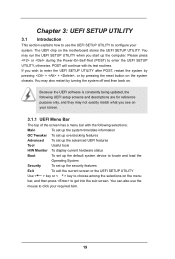
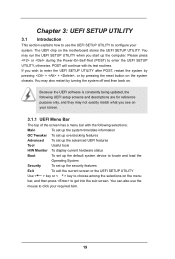
...turning the system off and then back on.
Because the UEFI software is constantly being updated, the following UEFI setup screens and descriptions are for reference purpose only, and they ... display current hardware status
Boot
To set up the default system device to locate and load the
Operating System
Security
To set up the security features
Exit
To exit the current screen or the UEFI SETUP ...
User Manual - Page 22
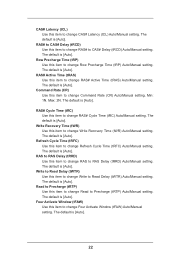
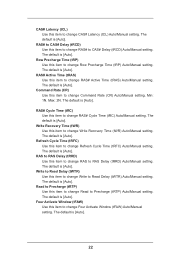
...Auto/Manual setting. The default is [Auto].
Write Recovery Time (tWR) Use this item to change Write Recovery Time (tWR) Auto/Manual setting. The...Manual setting. The default is [Auto].
Read to Precharge (tRTP) Use this item to change Read to Precharge (tRTP) Auto/Manual setting. The default is [Auto].
Four Activate Window (tFAW) Use this item to change Four Activate Window (tFAW) Auto/Manual setting...
User Manual - Page 25


...: [Auto], [Enabled] and [Disabled]. If you install Windows® 8.1 / 8 / 7 and want to enable this function, please set this item to [Enabled]. Please note that enabling this function may reduce CPU voltage and memory frequency, and lead to system stability or compatibility issue with some memory modules or power supplies. Please set this item to [Disable] if above issue...
User Manual - Page 30
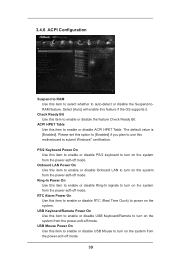
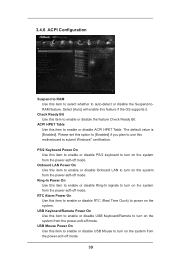
... [Enabled] if you plan to use this motherboard to submit Windows® certiication.
PS/2 Keyboard Power On Use this item to enable or disable PS/2 keyboard to turn on the system from the power-soft-off mode.
Onboard LAN Power On Use this item to enable or disable Onboard LAN to turn on the system from the...
User Manual - Page 32
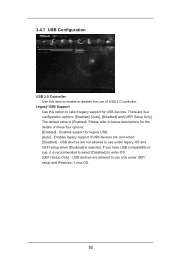
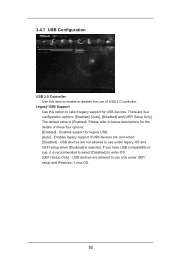
... the use of USB 2.0 controller.
Legacy USB Support Use this option to select legacy support for USB devices. There are four coniguration options: [Enabled], [Auto], [Disabled] and [UEFI Setup Only]. The default value is [Enabled]. Please refer to below descriptions for the details of these four options: [Enabled] - Enables support for legacy USB. [Auto] - Enables legacy support if USB devices are...
User Manual - Page 33


... system time are required.
UEFI Update Utility Instant Flash
Instant Flash is a UEFI lash utility embedded in Flash ROM. This convenient UEFI update tool allows you to update system UEFI without entering operating systems irst like MS-DOS or Windows®. Just save the new UEFI ile to your USB lash drive, loppy disk or hard drive and launch this tool, then...
User Manual - Page 40
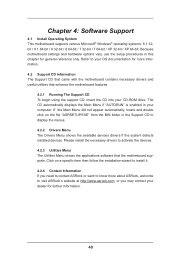
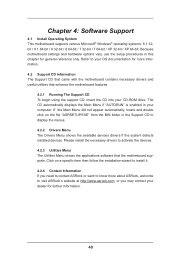
...-ROM drive. The CD automatically displays the Main Menu if "AUTORUN" is enabled in your computer. If the Main Menu did not appear automatically, locate and double click on the ile "ASRSETUP.EXE" from the BIN folder in the Support CD to display the menus.
4.2.2 Drivers Menu The Drivers Menu shows the available devices drivers if the system detects installed devices. Please install...
User Manual - Page 41
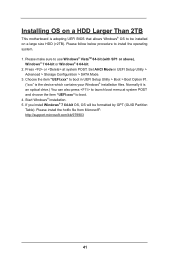
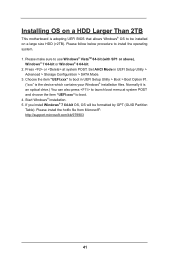
...; 8 64-bit. 2. Press or at system POST. Set AHCI Mode in UEFI Setup Utility >
Advanced > Storage Coniguration > SATA Mode. 3. Choose the item "UEFI:xxx" to boot in UEFI Setup Utility > Boot > Boot Option #1.
("xxx" is the device which contains your Windows® installation iles. Normally it is an optical drive.) You can also press to launch boot menu at system...

