ASRock FM2A88M-DG3 driver and firmware

Related ASRock FM2A88M-DG3 Manual Pages
Download the free PDF manual for ASRock FM2A88M-DG3 and other ASRock manuals at ManualOwl.com
User Manual - Page 3
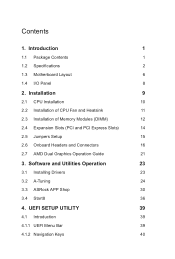
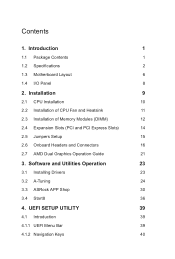
...2. Installation
9
2.1 CPU Installation
10
2.2 Installation of CPU Fan and Heatsink
11
2.3 Installation of Memory Modules (DIMM)
12
2.4 Expansion Slots (PCI and PCI Express Slots)
14
2.5 Jumpers Setup
15
2.6 Onboard Headers and Connectors
16
2.7 AMD Dual Graphics Operation Guide
21
3. Software and Utilities Operation
23
3.1 Installing Drivers
23
3.2 A-Tuning
24
3.3 ASRock APP...
User Manual - Page 5
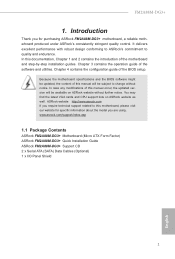
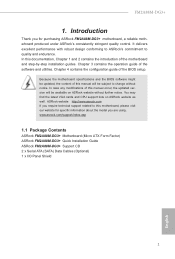
...contains the coniguration guide of the BIOS setup.
Because the motherboard speciications and the BIOS software might be updated, the content of this manual will be subject to change without notice. In case any modiications of this manual occur, the updated version will be available on ASRock website without further notice. You may ind the latest VGA cards and CPU support lists on ASRock website as...
User Manual - Page 9
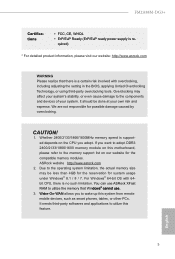
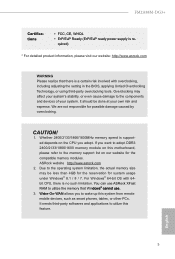
... system usage under Windows® 8.1 / 8 / 7. For Windows® 64-bit OS with 64bit CPU, there is no such limitation. You can use ASRock XFast RAM to utilize the memory that Windows® cannot use.
3. Wake-On-WAN allows you to wake up this system from remote mobile devices, such as smart phones, tables, or other PCs. It needs third-party softwares and applications...
User Manual - Page 21


FM2A88M-DG3+
1. High Deinition Audio supports Jack Sensing, but the panel wire on the chassis must support HDA to function correctly. Please follow the instruction in our manual and chassis manual to install your system.
2. If you use AC'97 audio panel, please install it to the front panel audio header as below: A. Connect Mic_IN (MIC) to MIC2_L. B. Connect Audio_R (RIN) to OUT2_R...
User Manual - Page 25


... 1. Please keep the default UEFI setting of "Dual Graphics" option on [Auto]. Step 2. Install one AMD RADEON PCI Express graphics card to PCIE1 slot. Step 3. Connect the monitor cable to the onboard VGA port. Please be noted that
the current VGA driver / VBIOS can allow Dual Graphics output from onboard display only. For any future update, please refer to our website...
User Manual - Page 27


FM2A88M-DG3+
3. Software and Utilities Operation
3.1 Installing Drivers
The Support CD that comes with the motherboard contains necessary drivers and useful utilities that enhance the motherboard's features.
Running The Support CD
To begin using the support CD, insert the CD into your CD-ROM drive. The CD automatically displays the Main Menu if "AUTORUN" is enabled in your computer. If the Main ...
User Manual - Page 28
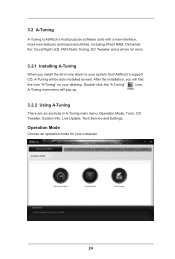
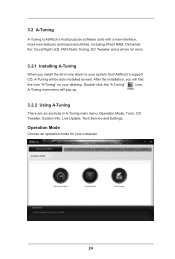
... from ASRock's support
CD, A-Tuning will be auto-installed as well. After the installation, you will ind
the icon "A-Tuning" on your desktop. Double-click the "A-Tuning"
icon,
A-Tuning main menu will pop up.
3.2.2 Using A-Tuning
There are six sections in A-Tuning main menu: Operation Mode, Tools, OC Tweaker, System Info, Live Update, Tech Service and Settings.
Operation...
User Manual - Page 30


... can send this OC setting proile to the friends.
Disk Health Report
Disk Health Report is a hard disk health monitoring utility that displays detailed HDD information, such as hard disk model, serial number, irmware, power on count, power on hours, S.M.A.R.T. values, current temperature, etc. HDD, SSD and optical disk drives are all supported. The health status block displays Good (in green color...
User Manual - Page 32
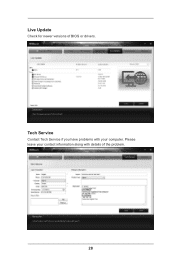
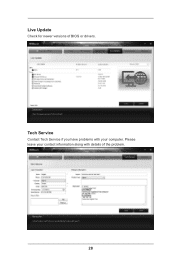
Live Update
Check for newer versions of BIOS or drivers.
Tech Service
Contact Tech Service if you have problems with your computer. Please leave your contact information along with details of the problem.
28
User Manual - Page 34
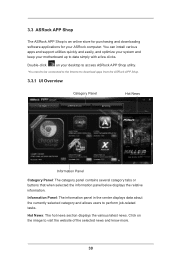
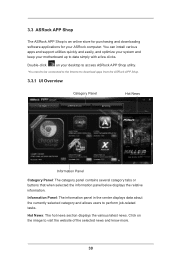
... purchasing and downloading software applications for your ASRock computer. You can install various apps and support utilities quickly and easily, and optimize your system and keep your motherboard up to date simply with a few clicks.
Double-click
on your desktop to access ASRock APP Shop utility.
*You need to be connected to the Internet to download apps from the ASRock APP Shop...
User Manual - Page 35
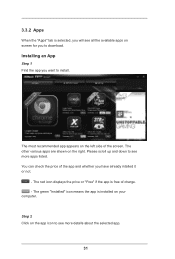
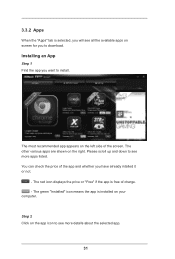
...is selected, you will see all the available apps on screen for you to download.
Installing an App
Step 1 Find the app you want to install.
The most recommended app appears on the left side of the screen. The... it or not.
- The red icon displays the price or "Free" if the app is free of charge. - The green "Installed" icon means the app is installed on your computer.
Step 2 Click on the app icon to...
User Manual - Page 36
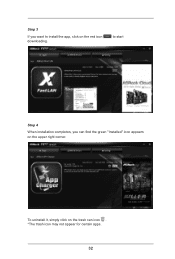
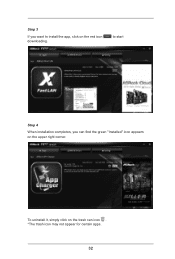
Step 3
If you want to install the app, click on the red icon downloading.
to start
Step 4 When installation completes, you can ind the green "Installed" icon appears on the upper right corner.
To uninstall it, simply click on the trash can icon . *The trash icon may not appear for certain apps.
32
User Manual - Page 37


Upgrading an App
You can only upgrade the apps you have already installed. When there is an available new version for your app, you will ind the mark of "New Version"
appears below the installed app icon.
Step 1 Click on the app icon to see more details.
Step 2
Click on the yellow icon
to start upgrading.
33
User Manual - Page 38


3.3.3 BIOS & Drivers
Installing BIOS or Drivers
When the "BIOS & Drivers" tab is selected, you will see a list of recommended or critical updates for the BIOS or drivers. Please update them all soon.
Step 1
Please check the item information before update. Click on details.
Step 2
to see more
Click to select one or more items you want to update. Step 3
Click Update to start the update process...
User Manual - Page 40
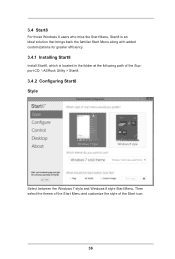
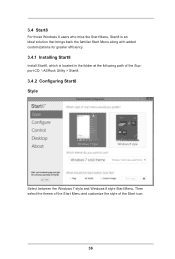
... brings back the familiar Start Menu along with added customizations for greater eficiency.
3.4.1 Installing Start8
Install Start8, which is located in the folder at the following path of the Support CD: \ ASRock Utility > Start8.
3.4.2 Coniguring Start8 Style
Select between the Windows 7 style and Windows 8 style Start Menu. Then select the theme of the Start Menu and...
User Manual - Page 43


FM2A88M-DG3+
4. UEFI SETUP UTILITY
4.1 Introduction
ASRock Interactive UEFI is a blend of system coniguration tools, cool sound effects and stunning visuals. Not only will it make BIOS setup less dificult but also a lot more amusing. This section explains how to use the UEFI SETUP UTILITY to conigure your system. The UEFI chip on the motherboard stores the UEFI SETUP UTILITY...
User Manual - Page 49
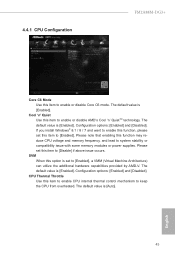
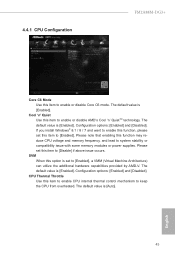
... options: [Enabled] and [Disabled]. If you install Windows® 8.1 / 8 / 7 and want to enable this function, please set this item to [Enabled]. Please note that enabling this function may reduce CPU voltage and memory frequency, and lead to system stability or compatibility issue with some memory modules or power supplies. Please set this item to [Disable] if above issue...
User Manual - Page 58
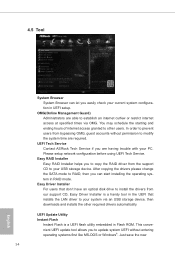
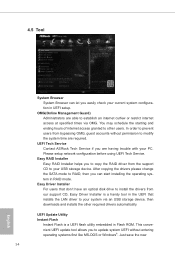
...SATA mode to RAID, then you can start installing the operating system in RAID mode.
Easy Driver Installer For users that don't have an optical disk drive to install the drivers from our support CD, Easy Driver Installer is a handy tool in the UEFI that installs the LAN driver to your system via an USB storage device, then downloads and installs the other required drivers automatically.
UEFI Update...
User Manual - Page 59
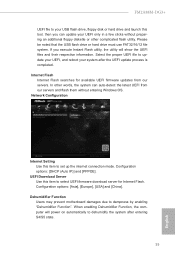
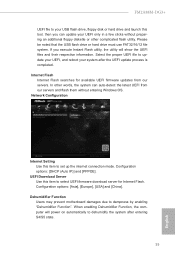
... update process is completed. Internet Flash Internet Flash searches for available UEFI firmware updates from our servers. In other words, the system can auto-detect the latest UEFI from our servers and lash them without entering Windows OS. Network Coniguration
Internet Setting Use this item to set up the internet connection mode. Coniguration options: [DHCP (Auto IP)] and [PPPOE].
UEFI Download...
Quick Installation Guide - Page 5


....
Because the motherboard speciications and the BIOS software might be updated, the content of this manual will be subject to change without notice. In case any modiications of this manual occur, the updated version will be available on ASRock website without further notice. You may ind the latest VGA cards and CPU support lists on ASRock website as well. ASRock website http://www.asrock.com If...

