ASRock Fatal1ty Z97 Killer/3.1 driver and firmware
Drivers and firmware downloads for this ASRock item

Related ASRock Fatal1ty Z97 Killer/3.1 Manual Pages
Download the free PDF manual for ASRock Fatal1ty Z97 Killer/3.1 and other ASRock manuals at ManualOwl.com
User Manual - Page 6
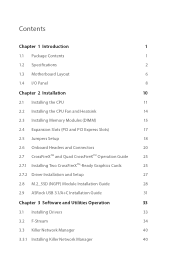
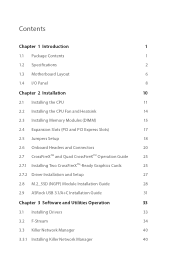
... CrossFireXTM Operation Guide
25
2.7.1 Installing Two CrossFireXTM-Ready Graphics Cards
25
2.7.2 Driver Installation and Setup
27
2.8 M.2_SSD (NGFF) Module Installation Guide
28
2.9 ASRock USB 3.1/A+C Installation Guide
31
Chapter 3 Software and Utilities Operation
33
3.1 Installing Drivers
33
3.2 F-Stream
34
3.3 Killer Network Manager
40
3.3.1 Installing Killer Network Manager...
User Manual - Page 9
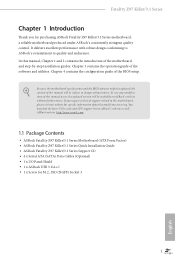
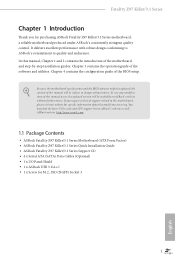
... ind the latest VGA cards and CPU support list on ASRock's website as well. ASRock website http://www.asrock.com.
1.1 Package Contents
• ASRock Fatal1ty Z97 Killer/3.1 Series Motherboard (ATX Form Factor) • ASRock Fatal1ty Z97 Killer/3.1 Series Quick Installation Guide • ASRock Fatal1ty Z97 Killer/3.1 Series Support CD • 4 x Serial ATA (SATA) Data Cables (Optional) •...
User Manual - Page 33
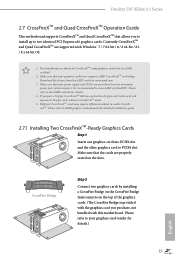
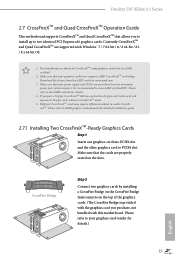
Fatal1ty Z97 Killer/3.1 Series
2.7 CrossFireXTM and Quad CrossFireXTM Operation Guide
his motherboard supports CrossFireXTM and Quad CrossFireXTM that allows you to install up to two identical PCI Express x16 graphics cards. Currently CrossFireXTM and Quad CrossFireXTM are supported with Windows® 7 / 7 64-bit / 8 / 8 64-bit / 8.1 / 8.1 64-bit OS.
1. You should only use identical CrossFireXTM-...
User Manual - Page 35
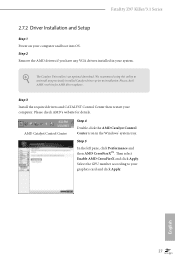
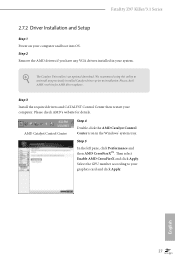
Fatal1ty Z97 Killer/3.1 Series
2.7.2 Driver Installation and Setup
Step 1 Power on your computer and boot into OS. Step 2 Remove the AMD drivers if you have any VGA drivers installed in your system.
he Catalyst Uninstaller is an optional download. We recommend using this utility to uninstall any previously installed Catalyst drivers prior to installation. Please check AMD's website for AMD ...
User Manual - Page 40
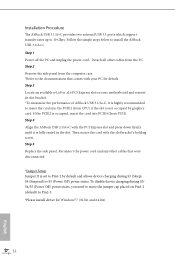
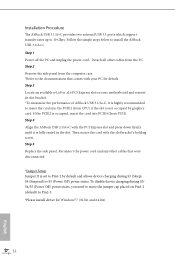
... the ASRock USB 3.1/A+C with the PCI Express slot and press down irmly until it is fully seated in the slot. hen secure the card with the slot bracket's holding screw. Step 5 Replace the side panel. Reconnect the power cord and any other cables that were disconnected.
*Jumper Setup: Jumper J1 is set to Pin1-2 by default and allows device...
User Manual - Page 41


Fatal1ty Z97 Killer/3.1 Series
Chapter 3 Software and Utilities Operation
3.1 Installing Drivers
he Support CD that comes with the motherboard contains necessary drivers and useful utilities that enhance the motherboard's features.
Running The Support CD
To begin using the support CD, insert the CD into your CD-ROM drive. he CD automatically displays the Main Menu if "AUTORUN" is enabled in your ...
User Manual - Page 42
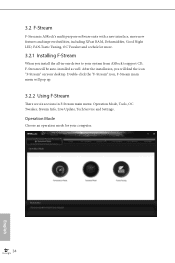
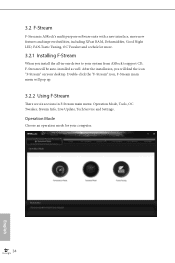
... from ASRock's support CD, F-Stream will be auto-installed as well. Ater the installation, you will ind the icon "F-Stream" on your desktop. Double-click the "F-Stream" icon, F-Stream main menu will pop up.
3.2.2 Using F-Stream
here are six sections in F-Stream main menu: Operation Mode, Tools, OC Tweaker, System Info, Live Update, Tech Service and Settings.
Operation...
User Manual - Page 48
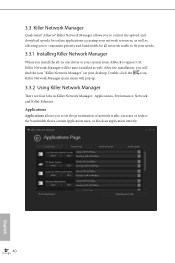
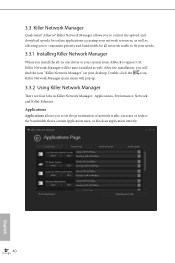
...; Atheros® Killer Network Manager allows you to control the upload and download speeds for online applications accessing your network resources, as well as allowing you to customize priority and bandwidth for all network traic to it your needs.
3.3.1 Installing Killer Network Manager
When you install the all-in-one driver to your system from ASRock's support CD, Killer Network Manager will be...
User Manual - Page 52


3. Exit the Registry Editor window and restart the computer. 4. Press F2 to enter BIOS, then go to Advanced ‐> Storage Coniguration and
change SATA Mode to AHCI. Press F10 to save changes and exit. 5. Enter Windows 8.1/8/7. Windows will discover the new device and install
AHCI drivers automatically.
3.4.2 Setup Guide
Coniguring Rapid Start
Step 1 Run ASRock Rapid Start utility from Start -> ...
User Manual - Page 59
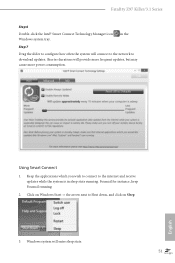
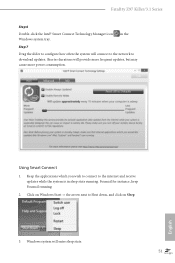
Fatal1ty Z97 Killer/3.1 Series
Step 6
Double-click the Intel® Smart Connect Technology Manager icon Windows system tray.
in the
Step 7
Drag the slider to conigure how oten the system will connect to the network to download updates. Shorter durations will provide more frequent updates, but may cause more power consumption.
Using Smart Connect
1. Keep the applications which you wish...
User Manual - Page 65
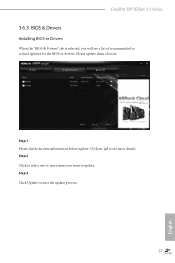
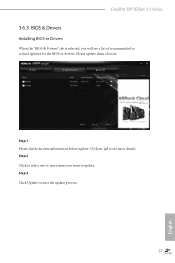
Fatal1ty Z97 Killer/3.1 Series
3.6.3 BIOS & Drivers
Installing BIOS or Drivers
When the "BIOS & Drivers" tab is selected, you will see a list of recommended or critical updates for the BIOS or drivers. Please update them all soon.
Step 1 Please check the item information before update. Click on Step 2
to see more details.
Click to select one or more items you want to update. Step 3
Click ...
User Manual - Page 99
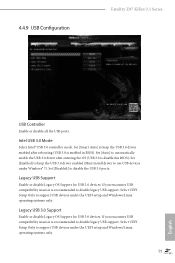
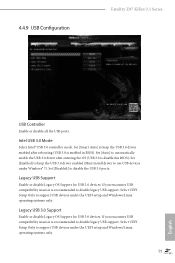
...3.0 controller mode. Set [Smart Auto] to keep the USB 3.0 driver enabled ater rebooting (USB 3.0 is enabled in BIOS). Set [Auto] to automatically enable the USB 3.0 driver ater entering the OS (USB 3.0 is disabled in BIOS). Set [Enabled] to keep the USB 3.0 driver enabled (Must install driver to use USB devices under Windows® 7). Set [Disabled] to disable the USB 3.0 ports.
Legacy USB Support...
User Manual - Page 103
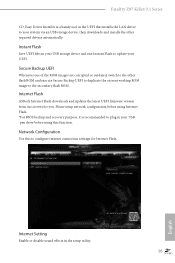
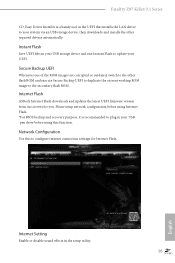
Fatal1ty Z97 Killer/3.1 Series
CD, Easy Driver Installer is a handy tool in the UEFI that installs the LAN driver to your system via an USB storage device, then downloads and installs the other required drivers automatically.
Instant Flash
Save UEFI iles in your USB storage device and run Instant Flash to update your UEFI.
Secure Backup UEFI
Whenever one of the ROM images are corrupted or outdated...
Quick Installation Guide - Page 33


Fatal1ty Z97 Killer/3.1 Series
Installation Procedure
he ASRock USB 3.1/A+C provides two external USB 3.1 ports which support transfer rates up to 10 Gbps. Follow the simple steps below to install the ASRock USB 3.1/A+C. Step 1 Power of the PC and unplug the power cord. Detach all other cables from the PC. Step 2 Remove the side panel from the computer case. *Refer to the documentation that comes ...
RAID Installation Guide - Page 7


... and set the option SATA Mode Selection to [RAID]. Press key to save your change before you exit BIOS setup. STEP 2: Use ASRock Easy RAID Installer Easy RAID Installer can copy the RAID driver from a support CD to your USB storage device with just one simple click in UEFI setup. Please note that this feature is not available for all models. A. Plug in your USB lash drive into a USB port. B. Enter...
RAID Installation Guide - Page 18
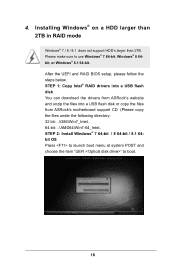
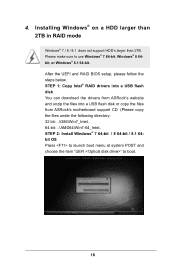
4. Installing Windows® on a HDD larger than 2TB in RAID mode
Windows® 7 / 8 / 8.1 does not support HDD's larger than 2TB. Please make sure to use Windows® 7 64-bit, Windows® 8 64bit, or Windows® 8.1 64-bit. After the UEFI and RAID BIOS setup, please follow the steps below. STEP 1: Copy Intel® RAID drivers into a USB lash disk You can download the drivers from ASRock's...
RAID Installation Guide - Page 19
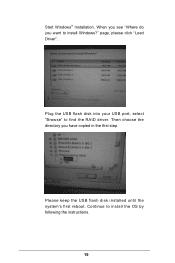
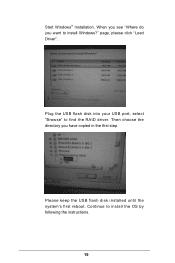
Start Windows® Installation. When you see "Where do you want to install Windows?" page, please click "Load Driver".
Plug the USB flash disk into your USB port; select "Browse" to find the RAID driver. Then choose the directory you have copied in the irst step.
Please keep the USB flash disk installed until the system's first reboot. Continue to install the OS by following the instructions.
19
RAID Installation Guide - Page 20


.... Disk volume > 2TB), it may take more time to boot into Windows® or install driver/utilities. If you encounter this problem, you will need to follow the instructions below to ix this problem. Windows® 7 64-bit / 8 64-bit / 8.1 64-bit: A. Please request the hotix KB2505454 through this link:
http://support.microsoft.com/kb/2505454/ B. After installing Windows...
Intel Rapid Storage Guide - Page 12


...load t he I nt el® Rapid St orage Technology driver during operat ing syst em set up.
The F6 inst allat ion m et hod is not required for Microsoft Windows 7 or Note
Microsoft Windows...er t he BI OS Set up program aft er t he Power- On- Self- Test ( POST) m em ory t est begins.
2. Enet r t he Adva nce d m enu. 3. Click t he St or a ge Con figu r a t ion m enu. 4. Swit ch t he SATA Ope r a t ion ...
Intel Rapid Storage Guide - Page 16
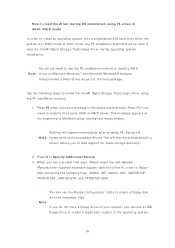
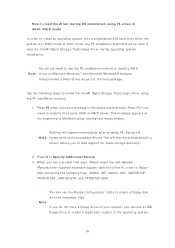
... all a t hird part y SCSI or RAI D driver. This m essage appears at the beginning of Windows setup ( during text- m ode phase) .
Not hing will happen im m ediat ely aft er pressing F6. Set up will N ot e t em porarily cont inue loading drivers. You will t hen be prom pt ed wit h a
screen asking you to load support for m ass storage device(s) .
2. Press S t o Spe...
