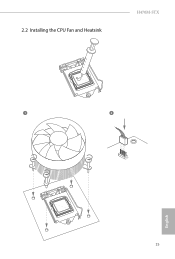ASRock H470M-STX driver and firmware
Related ASRock H470M-STX Manual Pages
Download the free PDF manual for ASRock H470M-STX and other ASRock manuals at ManualOwl.com
User Manual - Page 4


...
2.1 Installing the CPU
12
2.2 Installing the CPU Fan and Heatsink
15
2.3 Installing Memory Modules (SO-DIMM)
16
2.4 Jumpers Setup
18
2.5 Onboard Headers and Connectors
19
2.6 M.2 WiFi/BT Module and Intel® CNVi (Integrated WiFi/BT)
Installation Guide
22
2.7 M.2_SSD (NGFF) Module Installation Guide (M2_1)
24
Chapter 3 Software and Utilities Operation
26
3.1 Installing Drivers...
User Manual - Page 6


... of the BIOS setup.
Because the motherboard specifications and the BIOS software might be updated, the content of this documentation will be subject to change without notice.
1.1 Package Contents
• H470M-STX Motherboard (Mini-STX Form Factor) • H470M-STX Quick Installation Guide • H470M-STX Support CD • 1 x I/O Panel Shield • 2 x Serial ATA(SATA) Data with Power Cable...
User Manual - Page 7


1.2 Specifications
Platform CPU
Chipset
• Mini-STX Form Factor
• Supports 10th Gen Intel® CoreTM Processors (Socket 1200) • Digi Power design • 4 Power Phase design • Supports Intel® Turbo Boost Max 3.0 Technology
• Intel® H470
Memory
• Dual Channel DDR4 Memory Technology • 2 x DDR4 SO-DIMM Slots • Supports DDR4 2933/2800/...
User Manual - Page 10


H470M-STX
OS
Certifications
• CPU Fan multi-speed control • CASE OPEN detection • Voltage monitoring: +12V, +5V, +3.3V, CPU Vcore
• Microsoft® Windows® 10 64-bit
• FCC, CE • ErP/EuP ready (ErP/EuP ready power supply is required)
Please realize that there is a certain risk involved with overclocking, including adjusting the setting in...
User Manual - Page 16


H470M-STX
Chapter 2 Installation
This is a Mini-STX form factor motherboard. Before you install the motherboard, study the configuration of your chassis to ensure that the motherboard fits into it.
Pre-installation Precautions
Take note of the following precautions before you install motherboard components or change any motherboard settings. • Make sure to unplug the power cord before ...
User Manual - Page 17


2.1 Installing the CPU
1. Before you insert the 1200-Pin CPU into the socket, please check if the PnP cap is on the socket, if the CPU surface is unclean, or if there are any bent pins in the socket. Do not force to insert the CPU into the socket if above situation is found. Otherwise, the CPU will be seriously damaged.
2. Unplug all power cables before installing the CPU.
1 A B
2
12
English
User Manual - Page 21


... Rate 4) SO-DIMM slots.
It is not allowed to install a DDR, DDR2 or DDR3 memory module into a DDR4 slot; otherwise, this motherboard and SO-DIMM may be damaged. The SO-DIMM only fits in one correct orientation. It will cause permanent damage to the motherboard and the SO-DIMM if you force the SO...
User Manual - Page 23


... system parameters to default setup, please turn off the computer and unplug the power cord, then use a jumper cap to short the pins on CLRCMOS1 for 3 seconds. Please remember to remove the jumper cap after clearing the CMOS. If you need to clear the CMOS when you just finish updating the BIOS, you must boot...
User Manual - Page 27


... size and versatile card edge connector that aims to replace mPCIe and mSATA. The M.2 Socket (Key E) supports type 2230 WiFi/BT module and Intel® CNVi (Integrated WiFi/BT). * The M.2 socket does not support SATA M.2 SSDs.
Before you install Intel® Integrated Connectivity (CNVi) module, be sure to turn off the AC power.
Installing the WiFi/BT module or Intel...
User Manual - Page 29


... as the Next Generation Form Factor (NGFF), is a small size and versatile card edge connector that aims to replace mPCIe and mSATA. The Ultra M.2 Socket supports type 2280 M.2 SATA3 6.0 Gb/s module and M.2 PCI Express module up to Gen3 x4 (32 Gb/s).
Installing the M.2_SSD (NGFF) Module
Step 1 Prepare a M.2_SSD (NGFF) module and the screw...
User Manual - Page 30


H470M-STX
M.2_SSD (NGFF) Module Support List
Vendor
ADATA ADATA Apacer Intel Intel INTEL INTEL INTEL INTEL Kingston PATRIOT PLEXTOR PLEXTOR Samsung Samsung Samsung Samsung Samsung TOSHIBA TOSHIBA WD WD ADATA ADATA Crucial Ezlink INTEL INTEL Kingston LITON PLEXTOR PLEXTOR Sandisk Sandisk Transcend V-Color V-Color WD WD
Interface
PCIe PCIe PCIe PCIe PCIe PCIe PCIe PCIe PCIe PCIe PCIe PCIe PCIe ...
User Manual - Page 31


Chapter 3 Software and Utilities Operation
3.1 Installing Drivers
The Support CD that comes with the motherboard contains necessary drivers and useful utilities that enhance the motherboard's features.
Running The Support CD
To begin using the support CD, insert the CD into your CD-ROM drive. The CD automatically displays the Main Menu if "AUTORUN" is enabled in your computer. If the Main Menu ...
User Manual - Page 32


H470M-STX
Chapter 4 UEFI SETUP UTILITY
4.1 Introduction
This section explains how to use the UEFI SETUP UTILITY to configure your system. You may run the UEFI SETUP UTILITY by pressing or right after you power on the computer, otherwise, the Power-On-Self-Test (POST) will continue with its test routines. If you wish to enter the UEFI SETUP UTILITY...
User Manual - Page 37


... match what you see on your screen.
Base Frequency Boost
Via ASRock BFB (Boost Frequency Boost) Technology, users may install their non K series CPUs to ASRock's 400 series motherboards (even non Z models) and enjoy the base frequency boost with the hidden power of processors immediately.
CPU Configuration AVX Ratio Offset
AVX Ratio Offset specifies a negative offset from...
User Manual - Page 41


Four Activate Window (tFAW)
The time window in which four activates are allowed the same rank.
CAS Write Latency (tCWL)
Configure CAS Write Latency.
Third Timing tREFI
Configure refresh cycles at an ...
User Manual - Page 46


4.6.1 CPU Configuration
H470M-STX
Intel Hyper Threading Technology
Intel Hyper Threading Technology allows multiple threads to run on each core, so that the overall performance on threaded software is improved.
Active Processor Cores
Select the number of cores to enable in each processor package.
CPU C States Support
Enable CPU C States Support for power saving. It is recommended to keep C3, C6 ...
User Manual - Page 53


... Support
Enable or disable Legacy OS Support for USB 2.0 devices. If you encounter USB compatibility issues it is recommended to disable legacy USB support. Select UEFI Setup Only to support USB devices under the UEFI setup and Windows/Linux operating systems only.
XHCI Hand-off
This is a workaround for OSes without XHCI hand-off support. The XHCI ownership change should be claimed by XHCI driver...
User Manual - Page 56


4.7 Tools
H470M-STX
UEFI Tech Service
Contact ASRock Tech Service if you are having trouble with your PC. Please setup network configuration before using UEFI Tech Service.
Easy RAID Installer
Easy RAID Installer helps you to copy the RAID driver from the support CD to your USB storage device. After copying the drivers please change the SATA mode to RAID, then you can start installing the ...
User Manual - Page 57


...
ASRock Internet Flash downloads and updates the latest UEFI firmware version from our servers for you. Please setup network configuration before using Internet Flash. *For BIOS backup and recovery purpose, it is recommended to plug in your USB pen drive before using this function.
Network Configuration
Use this to configure internet connection settings for Internet Flash.
Internet Setting
Enable...