ASRock N3150DC-ITX driver and firmware
Related ASRock N3150DC-ITX Manual Pages
Download the free PDF manual for ASRock N3150DC-ITX and other ASRock manuals at ManualOwl.com
User Manual - Page 4


...
9
2.1 Installing Memory Modules (SO-DIMM)
10
2.2 Expansion Slots (PCI Express Slots)
12
2.3 Jumpers Setup
13
2.4 Onboard Headers and Connectors
14
Chapter 3 Software and Utilities Operation
18
3.1 Installing Drivers
18
3.2 ASRock APP Shop
19
3.2.1 UI Overview
19
3.2.2 Apps
20
3.2.3 BIOS & Drivers
23
3.2.4 Setting
24
3.3 Creating Windows® 7 Installation Disk with USB...
User Manual - Page 6
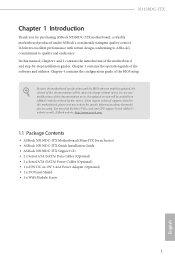
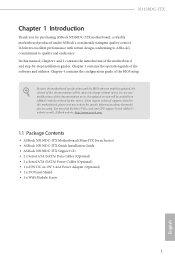
... Contents
• ASRock N3150DC-ITX Motherboard (Mini-ITX Form Factor) • ASRock N3150DC-ITX Quick Installation Guide • ASRock N3150DC-ITX Support CD • 2 x Serial ATA (SATA) Data Cables (Optional) • 2 x Serial ATA (SATA) Power Cables (Optional) • 1 x 65W DC-in 19V 3.42A Power Adapter (Optional) • 1 x I/O Panel Shield • 1 x WiFi Module Screw
1
English
User Manual - Page 7
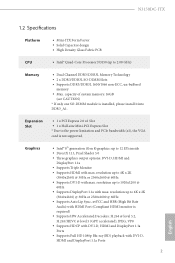
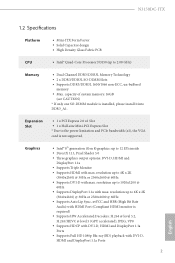
.../1066 non-ECC, un-bufered
memory • Max. capacity of system memory: 16GB
(see CAUTION)
* If only one SO-DIMM module is installed, please install it into
DDR3_A1.
Expansion Slot
• 1 x PCI Express 2.0 x1 Slot • 1 x Half-size Mini-PCI Express Slot * Due to the power limitation and PCIe bandwidth (x1), the VGA
card is not supported.
Graphics
• Intel®...
User Manual - Page 8


... Supports Lightning/ESD Protection (ASRock Full Spike
Protection)
• Supports LAN Cable Detection • Supports Energy Eicient Ethernet 802.3az • Supports PXE
Rear Panel I/O
• 1 x DC Jack (Compatible with the 19V power adapter)
* If you install 4 HDDs, please use the 90W DC-in 19V power
adapter. • 1 x PS/2 Mouse/Keyboard Port • 1 x DVI-D Port • 1 x HDMI Port...
User Manual - Page 9


N3150DC-ITX
• 1 x Chassis Fan Connector (3-pin) • 2 x SATA Power Connectors • 1 x Front Panel Audio Connector • 1 x SPDIF Out Connector • 2 x USB 2.0 Headers (Support 4 USB 2.0 ports) (Supports ESD
Protection (ASRock Full Spike Protection)) • 1 x USB 3.0 Header (Supports 2 USB 3.0 ports) (Supports ESD
Protection (ASRock Full Spike Protection))
* USB3_3_4 is ...
User Manual - Page 23
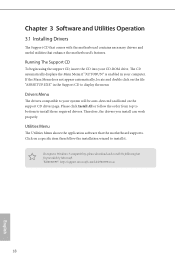
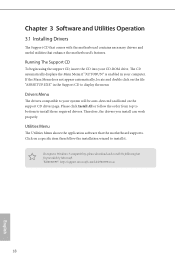
Chapter 3 Software and Utilities Operation
3.1 Installing Drivers
he Support CD that comes with the motherboard contains necessary drivers and useful utilities that enhance the motherboard's features.
Running The Support CD
To begin using the support CD, insert the CD into your CD-ROM drive. he CD automatically displays the Main Menu if "AUTORUN" is enabled in your computer. If the Main Menu does ...
User Manual - Page 24
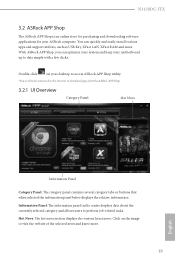
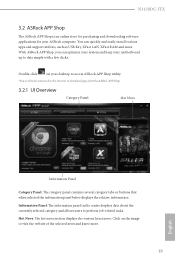
N3150DC-ITX
3.2 ASRock APP Shop
he ASRock APP Shop is an online store for purchasing and downloading sotware applications for your ASRock computer. You can quickly and easily install various apps and support utilities, such as USB Key, XFast LAN, XFast RAM and more. With ASRock APP Shop, you can optimize your system and keep your motherboard up to date simply with a few clicks.
Double...
User Manual - Page 25
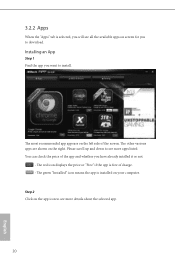
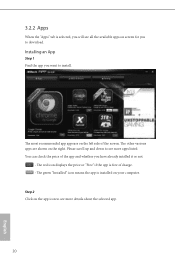
...is selected, you will see all the available apps on screen for you to download.
Installing an App
Step 1 Find the app you want to install.
he most recommended app appears on the let side of the screen. he... it or not.
- he red icon displays the price or "Free" if the app is free of charge. - he green "Installed" icon means the app is installed on your computer. Step 2 Click on the app icon to...
User Manual - Page 26
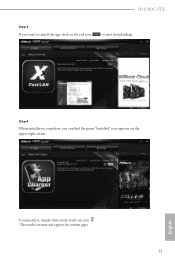
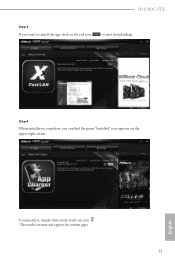
N3150DC-ITX
Step 3 If you want to install the app, click on the red icon
to start downloading.
Step 4
When installation completes, you can ind the green "Installed" icon appears on the upper right corner.
English
To uninstall it, simply click on the trash can icon . *he trash icon may not appear for certain apps.
21
User Manual - Page 27
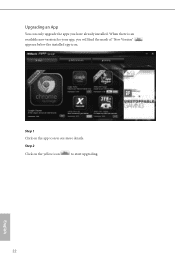
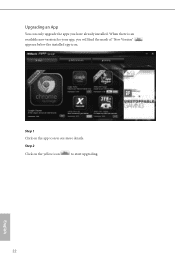
Upgrading an App
You can only upgrade the apps you have already installed. When there is an available new version for your app, you will ind the mark of "New Version" appears below the installed app icon.
Step 1 Click on the app icon to see more details.
Step 2
Click on the yellow icon
to start upgrading.
English
22
User Manual - Page 28
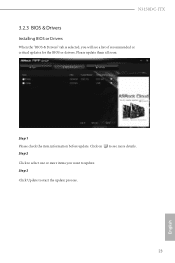
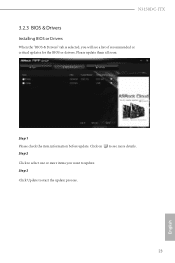
N3150DC-ITX
3.2.3 BIOS & Drivers
Installing BIOS or Drivers
When the "BIOS & Drivers" tab is selected, you will see a list of recommended or critical updates for the BIOS or drivers. Please update them all soon.
Step 1 Please check the item information before update. Click on Step 2
to see more details.
Click to select one or more items you want to update. Step 3
Click Update to start the ...
User Manual - Page 30


...Windows® 7 installation disk • USB 3.0 drivers (included in the ASRock Support CD) • Windows® 7 64-bit PC
Instructions
Step 1 Create a new folder on your computer. Here we name the folder "asrock" as an example. Step 2 Create another two subfolders. Name the subfolder "mount" and "usb3" as examples. Step 3 Insert Windows® 7 installation disk in your CD drive. Step 4 Copy...
User Manual - Page 32
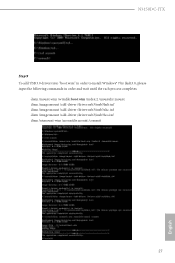
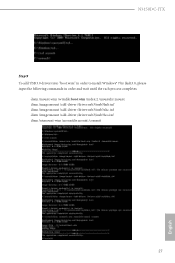
N3150DC-ITX
Step 9 To add USB 3.0 drivers into "boot.wim" in order to install Windows® 7 by lash3.0, please input the following commands in order and wait until the each process completes.
dism /mount-wim /wimile:boot.wim /index:2 /mountdir:mount dism /image:mount /add-driver /driver:usb3\iusb3hub.inf dism /image:mount /add-driver /driver:usb3\iusb3xhc.inf dism /image:mount /add...
User Manual - Page 33
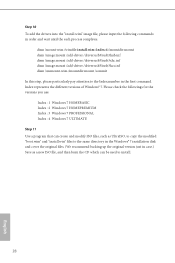
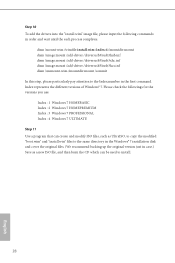
... Please check the followings for the versions you use: Index : 1 Windows 7 HOMEBASIC Index : 2 Windows 7 HOMEPREMIUM Index : 3 Windows 7 PROFESSIONAL Index : 4 Windows 7 ULTIMATE Step 11 Use a program that can create and modify ISO iles, such as UltraISO, to copy the modiied "boot.wim" and "install.win" iles to the same directory in the Windows® 7 installation disk and cover the original iles...
User Manual - Page 49
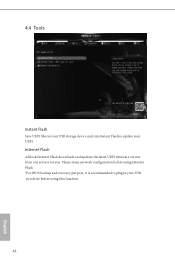
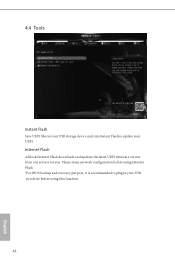
4.4 Tools
Instant Flash
Save UEFI iles in your USB storage device and run Instant Flash to update your UEFI.
Internet Flash
ASRock Internet Flash downloads and updates the latest UEFI irmware version from our servers for you. Please setup network coniguration before using Internet Flash. *For BIOS backup and recovery purpose, it is recommended to plug in your USB pen drive before using this ...
Quick Installation Guide - Page 7


... Contents
• ASRock N3150DC-ITX Motherboard (Mini-ITX Form Factor) • ASRock N3150DC-ITX Quick Installation Guide • ASRock N3150DC-ITX Support CD • 2 x Serial ATA (SATA) Data Cables (Optional) • 2 x Serial ATA (SATA) Power Cables (Optional) • 1 x 65W DC-in 19V 3.42A Power Adapter (Optional) • 1 x I/O Panel Shield • 1 x WiFi Module Screw
5
English
Quick Installation Guide - Page 10


... control • CASE OPEN detection • Voltage monitoring: +12V, +5V, +3.3V, CPU Vcore
OS
• Microsot® Windows® 10 64-bit / 8.1 64-bit / 7 64-bit
* To install Windows® 7 64-bit OS, a modiied installation disk
with xHCI drivers packed into the ISO ile is required. Please
refer to page 121 for more detailed instructions.
* For the updated Windows® 10 driver...
Quick Installation Guide - Page 123


...Windows® 7 installation disk • USB 3.0 drivers (included in the ASRock Support CD) • Windows® 7 64-bit PC
Instructions
Step 1 Create a new folder on your computer. Here we name the folder "asrock" as an example. Step 2 Create another two subfolders. Name the subfolder "mount" and "usb3" as examples. Step 3 Insert Windows® 7 installation disk in your CD drive. Step 4 Copy...
Quick Installation Guide - Page 125
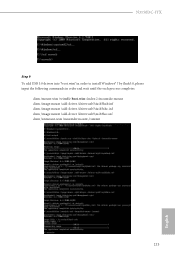
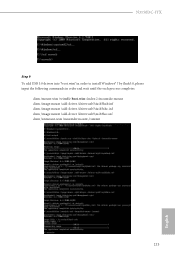
N3150DC-ITX
Step 9 To add USB 3.0 drivers into "boot.wim" in order to install Windows® 7 by lash3.0, please input the following commands in order and wait until the each process completes.
dism /mount-wim /wimile:boot.wim /index:2 /mountdir:mount dism /image:mount /add-driver /driver:usb3\iusb3hub.inf dism /image:mount /add-driver /driver:usb3\iusb3xhc.inf dism /image:mount /add...
Quick Installation Guide - Page 126
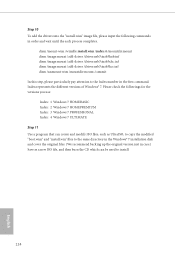
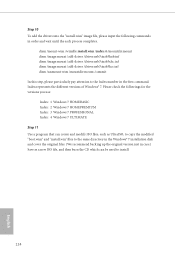
... Please check the followings for the versions you use: Index : 1 Windows 7 HOMEBASIC Index : 2 Windows 7 HOMEPREMIUM Index : 3 Windows 7 PROFESSIONAL Index : 4 Windows 7 ULTIMATE Step 11 Use a program that can create and modify ISO iles, such as UltraISO, to copy the modiied "boot.wim" and "install.win" iles to the same directory in the Windows® 7 installation disk and cover the original iles...

