ASRock N68-GS4/USB3 FX driver and firmware
Drivers and firmware downloads for this ASRock item

Related ASRock N68-GS4/USB3 FX Manual Pages
Download the free PDF manual for ASRock N68-GS4/USB3 FX and other ASRock manuals at ManualOwl.com
User Manual - Page 3


... Layout 11 1.5 I/O Panel 12
2 . Installation 13
Pre-installation Precautions 13 2.1 CPU Installation 14 2.2 Installation of CPU Fan and Heatsink 14 2.3 Installation of Memory Modules (DIMM 15 2.4 Expansion Slots (PCI and PCI Express Slots 16 2.5 Jumpers Setup 17 2.6 Onboard Headers and Connectors 18 2.7 Driver Installation Guide 22 2.8 Installing Windows® 8 / 8 64-bit / 7 / 7 64...
User Manual - Page 4


3.5 Hardware Health Event Monitoring Screen 41 3.6 Boot Screen 42
3.6.1 Boot Settings Configuration 42 3.7 Security Screen 43 3.8 Exit Screen 44
4 . Software Support 45
4.1 Install Operating System 45 4.2 Support CD Information 45
4.2.1 Running Support CD 45 4.2.2 Drivers Menu 45 4.2.3 Utilities Menu 45 4.2.4 Contact Information 45
4
User Manual - Page 5


... If you require technical support related to this motherboard, please visit our website for specific information about the model you are using. www.asrock.com/support/index.asp
1.1 Package Contents
One ASRock N68-GS4/USB3 FX Motherboard (Micro ATX Form Factor) One ASRock N68-GS4/USB3 FX Quick Installation Guide One ASRock N68-GS4/USB3 FX Support CD Two Serial ATA (SATA) Data Cables (Optional) One...
User Manual - Page 7


... Panel Audio Connector
- 2 x USB 2.0 Headers (Support 4 USB 2.0 ports)
- 1 x USB 3.0 Header by Etron EJ188H (Supports 2 USB 3.0
ports)
BIOS Feature
- 8Mb AMI Legal BIOS
- Supports "Plug and Play"
- ACPI 1.1 Compliant wake up events
- Supports jumperfree
- SMBIOS 2.3.1 support
- CPU, VCCM, NB Voltage multi-adjustment
Support CD
- Drivers, Utilities, AntiVirus Software (Trial Version...
User Manual - Page 8


... memory support list on our website for the compatible memory modules. ASRock website http://www.asrock.com
4. Due to the operating system limitation, the actual memory size may be less than 4GB for the reservation for system usage under Windows® 8 / 7 / VistaTM / XP. For Windows® OS with 64-bit CPU, there is no such limitation.
5. This motherboard does not support RAID...
User Manual - Page 10


... you to quickly charge many Apple devices simultaneously and even supports continuous charging when your PC enters into Standby mode (S1), Suspend to RAM (S3), hibernation mode (S4) or power off (S5). With APP Charger driver installed, you can easily enjoy the marvelous charging experience.
ASRock XFast LAN ASRock XFast LAN provides a faster internet access, which includes the benefits listed...
User Manual - Page 22


...RAID functions, please follow below steps.
STEP 1: Set Up BIOS. A. Enter BIOS SETUP UTILITY Advanced screen Storage Configuration. B. Set the "SATA Operation Mode" option to [IDE]. STEP 2: Make a SATA / SATA2 Driver Diskette. A. Insert the ASRock Support CD into your optical drive to boot your system. B. During POST at the beginning of system boot-up, press key, and then a
window for boot devices...
User Manual - Page 23


... the floppy diskette and copy SATA / SATA2 drivers into the floppy diskette.
STEP 3: Set Up BIOS. A. Enter BIOS SETUP UTILITY Advanced screen Storage Configuration. B. Set the "SATA Operation Mode" option to [RAID]. STEP 4: Use "RAID Installation Guide" to set RAID configuration. Before you start to configure RAID function, you need to check the RAID installation guide in the Support CD for proper...
User Manual - Page 24


... optical disk into the optical drive to boot your system, and follow the instruction to install Windows® VistaTM / VistaTM 64-bit OS on your system. When you see "Where do you want to install Windows?" page, please insert the ASRock Support CD into your optical drive, and click the "Load Driver" button on the left on the bottom to load the NVIDIA® RAID drivers. NVIDIA® RAID drivers...
User Manual - Page 25


.../date information
OC Tweaker To set up overclocking features
Advanced To set up the advanced BIOS features
H/W Monitor To display current hardware status
Boot
To set up the default system device to locate and load the
Operating System
Security
To set up the security features
Exit
To exit the current screen or the BIOS SETUP UTILITY
Use < > key or < > key...
User Manual - Page 45


...-ROM drive. The CD automatically displays the Main Menu if "AUTORUN" is enabled in your computer. If the Main Menu did not appear automatically, locate and double click on the file "ASRSETUP.EXE" from the BIN folder in the Support CD to display the menus.
4.2.2 Drivers Menu
The Drivers Menu shows the available devices drivers if the system detects the installed devices...
Quick Installation Guide - Page 4


... please visit our website for specific information about the model you are using. www.asrock.com/support/index.asp
1.1 Package Contents
One ASRock N68-GS4/USB3 FX Motherboard (Micro ATX Form Factor) One ASRock N68-GS4/USB3 FX Quick Installation Guide One ASRock N68-GS4/USB3 FX Support CD Two Serial ATA (SATA) Data Cables (Optional) One I/O Panel Shield
4 ASRock N68-GS4/USB3 FX Motherboard
English
Quick Installation Guide - Page 6


... Panel Audio Connector
- 2 x USB 2.0 Headers (Support 4 USB 2.0 ports)
- 1 x USB 3.0 Header by Etron EJ188H (Supports 2 USB 3.0
ports)
BIOS Feature
- 8Mb AMI Legal BIOS
- Supports "Plug and Play"
- ACPI 1.1 Compliant wake up events
- Supports jumperfree
- SMBIOS 2.3.1 support
- CPU, VCCM, NB Voltage multi-adjustment
Support CD
- Drivers, Utilities, AntiVirus Software (Trial Version...
Quick Installation Guide - Page 14


... using the Support CD, insert the CD into your CD-ROM drive. It will display the Main Menu automatically if "AUTORUN" is enabled in your computer. If the Main Menu does not appear automatically, locate and double-click on the file "ASRSETUP.EXE" from the "BIN" folder in the Support CD to display the menus.
14 ASRock N68-GS4/USB3 FX Motherboard
English
RAID Installation Guide - Page 2
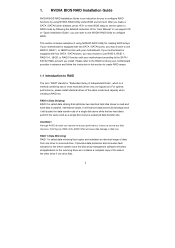
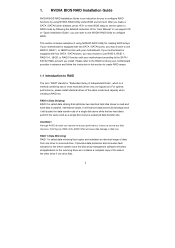
... driver diskette, press to enter BIOS setup to set the option to RAID mode by following the detailed instruction of the "User Manual" in our support CD or "Quick Installation Guide", you can start to use NVIDIA RAID Utility to configure RAID.
This section includes examples of using NVRAID RAID Utility for creating RAID arrays. If your motherboard is equipped with two SATA / SATAII ports, you...
RAID Installation Guide - Page 5
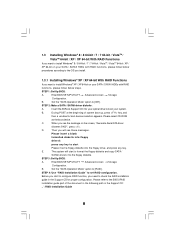
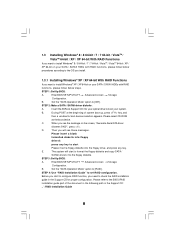
...
If you want to install Windows® XP / XP 64-bit on your SATA / SATAII HDDs with RAID
functions, please follow below steps.
STEP 1: Set Up BIOS.
A.
Enter BIOS SETUP UTILITY Advanced screen Storage
Configuration.
B.
Set the "SATA Operation Mode" option to [IDE].
STEP 2: Make a SATA / SATAII driver diskette.
A.
Insert the ASRock Support CD into your optical drive to boot your system...
RAID Installation Guide - Page 6


... you install Windows® XP / XP 64-bit on IDE HDDs and want to manage (create, convert, delete, or rebuild) RAID functions on SATA / SATAII HDDs, you still need to set up "SATA Operation Mode" to [RAID] in BIOS first. Then, please set the RAID configuration by using the Windows RAID installation guide part of the document in the following path in the Support CD: .. \ RAID Installation Guide
6
RAID Installation Guide - Page 7


... to set up "SATA Operation Mode" to [RAID] in BIOS first. Then, please set the RAID configuration by using the Windows RAID installation guide in the following path in the Support CD: .. \ RAID Installation Guide
NOTE. For Windows® 8 / 8 64-bit / 7 / 7 64-bit users, you do not need to load RAID driver from ASRock support CD. Please use the native driver to install Windows® 8 / 8 64bit...
RAID Installation Guide - Page 11
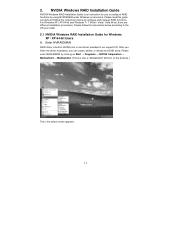
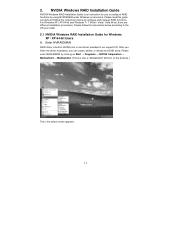
...7 64-bit / Vista / Vista 64-bit, there are different installation procedures. Please follow the instructions below according to the OS you install.
2.1 NVIDIA Windows RAID Installation Guide for Windows XP / XP 64-bit Users
A. Enter NVRAIDMAN
RAID driver is built in NVIDIA ALL in one driver provided in our support CD. After you finish the driver installation, you can create, delete, or rebuild any...
RAID Installation Guide - Page 21


... in a short period of
time.
2.2 NVIDIA Windows RAID Installation Guide for Windows 8 / 8 64-bit / 7 / 7 64-bit / Vista / Vista 64-bit Users
A. Enter Storage
RAID driver is built in NVIDIA ALL in one driver provided in our support CD. After you finish the driver installation, you can create, delete, or rebuild any RAID array. Please enter Storage by clicking on Start → Programs →...
