ASRock X99 Extreme11 driver and firmware
Related ASRock X99 Extreme11 Manual Pages
Download the free PDF manual for ASRock X99 Extreme11 and other ASRock manuals at ManualOwl.com
User Manual - Page 5


... Cards
44
2.10.4 Driver Installation and Setup
45
2.11 M.2_SSD (NGFF) Module Installation Guide
46
2.12 HDD Saver Cable Installation Guide
49
2.13 Dual LAN and Teaming Operation Guide
50
Chapter 3 Software and Utilities Operation
51
3.1 Installing Drivers
51
3.2 A-Tuning
52
3.3 ASRock APP Shop
58
3.3.1 UI Overview
58
3.3.2 Apps
59
3.3.3 BIOS & Drivers
62
3.3.4 Setting...
User Manual - Page 34
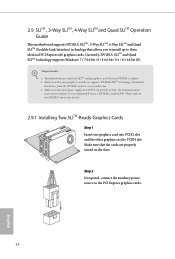
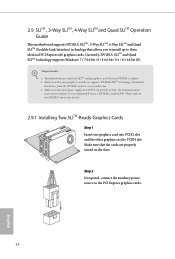
...you to install up to three identical PCI Express x16 graphics cards. Currently, NVIDIA® SLITM and Quad SLITM technology supports Windows® 7 / 7 64-bit / 8 / 8 64-bit / 8.1 / 8.1 64-bit OS.
Requirements 1. You should only use identical SLITM-ready graphics cards that are NVIDIA® certiied. 2. Make sure that your graphics card driver supports NVIDIA® SLITM technology. Download
the...
User Manual - Page 41
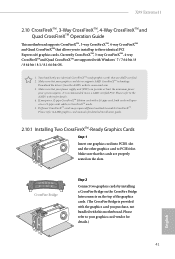
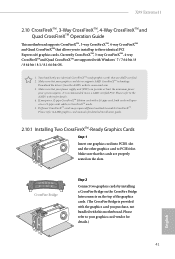
X99 Extreme11
2.10 CrossFireXTM, 3-Way CrossFireXTM, 4-Way CrossFireXTM and Quad CrossFireXTM Operation Guide
his motherboard supports CrossFireXTM, 3-way CrossFireXTM, 4-way CrossFireXTM and Quad CrossFireXTM that allows you to install up to three identical PCI Express x16 graphics cards. Currently CrossFireXTM, 3-way CrossFireXTM, 4-way CrossFireXTMand Quad CrossFireXTM are supported with ...
User Manual - Page 45
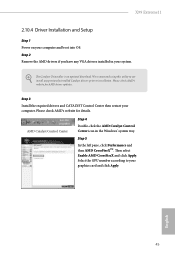
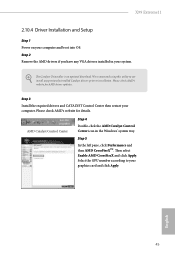
X99 Extreme11
2.10.4 Driver Installation and Setup
Step 1 Power on your computer and boot into OS. Step 2 Remove the AMD drivers if you have any VGA drivers installed in your system.
he Catalyst Uninstaller is an optional download. We recommend using this utility to uninstall any previously installed Catalyst drivers prior to installation. Please check AMD's website for AMD driver updates.
Step...
User Manual - Page 51
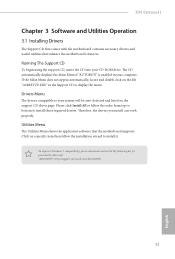
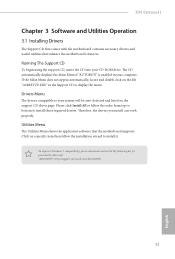
X99 Extreme11
Chapter 3 Software and Utilities Operation
3.1 Installing Drivers
he Support CD that comes with the motherboard contains necessary drivers and useful utilities that enhance the motherboard's features.
Running The Support CD
To begin using the support CD, insert the CD into your CD-ROM drive. he CD automatically displays the Main Menu if "AUTORUN" is enabled in your computer. If the ...
RAID Installation Guide - Page 18
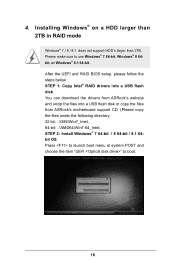
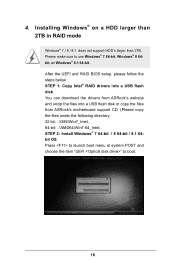
4. Installing Windows® on a HDD larger than 2TB in RAID mode
Windows® 7 / 8 / 8.1 does not support HDD's larger than 2TB. Please make sure to use Windows® 7 64-bit, Windows® 8 64bit, or Windows® 8.1 64-bit. After the UEFI and RAID BIOS setup, please follow the steps below. STEP 1: Copy Intel® RAID drivers into a USB lash disk You can download the drivers from ASRock's...
LSI SAS3 Integrated RAID Solution User Guide - Page 6


... write journaling - Physical disks in a volume are not visible to the operating system (OS) or to
application software
Low host CPU and PCI bus utilization Processing power provided by Fusion-MPT architecture
- Shared-memory architecture minimizes external memory requests - Device hardware and firmware contain the functionality
The Integrated RAID host interface uses the...
LSI SAS3 Integrated RAID Solution User Guide - Page 8
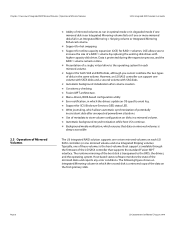
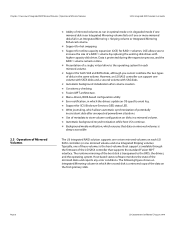
... is the boot volume. Boot support is available through the firmware of the LSI SAS3 controller that supports the standard Fusion-MPT interface. The runtime mirroring of the boot disk is transparent to the BIOS, the drivers, and the operating system. Host-based status software monitors the state of the mirrored disks and reports any error conditions. The following figure...
LSI SAS3 Integrated RAID Solution User Guide - Page 32
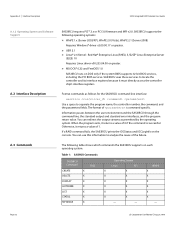
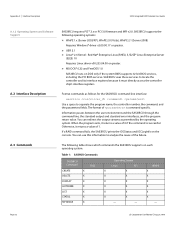
... A: | Interface Description
SAS3 Integrated RAID Solution User Guide
A.1.2 Operating System and Software Support
A.2 Interface Description
A.3 Commands
SAS3IRCU requires PCI™ 2.x or PCI 3.0 firmware and MPI v2.0. SAS3IRCU supports the following operating systems:
WinPE 1.x (Server 2003/XP), WinPE 2.0 (Vista), WinPE 2.1 (Server 2008)
Requires Windows® driver v2.00.00.17 or...
LSI Mega RAID Storage Manager Guide - Page 2


... read operations, upgrading firmware, and running consistency checks on drive groups that support redundancy. For more information, see the Maintaining and Managing Storage Configurations topic.
Hardware Requirements
The hardware requirements for the MegaRAID Storage Manager software are as follows:
• PC-compatible computer with an IA-32 (32-bit) Intel Architecture processor or an EM64T...
LSI Mega RAID Storage Manager Guide - Page 3


..., or Microsoft Windows 7 operating system, follow these steps:
1. Insert the MegaRAID Storage Manager software installation CD in the CD-ROM drive. If necessary, find and double-click the setup.exe file to start the installation program.
2. In the Welcome screen that appears, click Next. If the MegaRAID Storage Manager software is already installed on this system, an upgraded installation occurs...
LSI Mega RAID Storage Manager Guide - Page 5
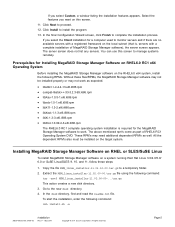
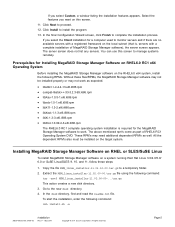
...servers. You can use this screen to manage systems remotely.
Prerequisites for Installing MegaRAID Storage Manager Software on RHEL6.0 RC1 x64 Operating System
Before installing the MegaRAID Storage Manager software on the RHEL6.0 x64 system, install the following RPMs. Without these files/RPMs, the MegaRAID Storage Manager software may not be installed properly or may not work as expected.
•...
LSI Mega RAID Storage Manager Guide - Page 7
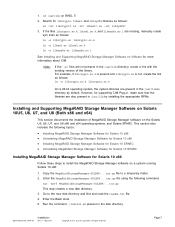
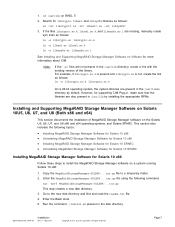
... that the libraries are also present in /usr/lib by installing the appropriate RPMs.
Installing and Supporting MegaRAID Storage Manager Software on Solaris 10U5, U6, U7, and U8 (Both x86 and x64)
This section documents the installation of MegaRAID Storage Manager software on the Solaris U5, U6, U7, and U8 x86 and x64 operating systems, and Solaris SPARC. This section also includes...
LSI Mega RAID Storage Manager Guide - Page 10
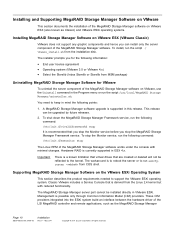
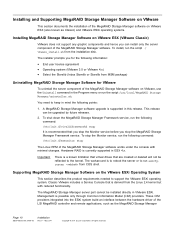
... stop the Monitor service before you stop the MegaRAID Storage Manager Framework service. To stop the Monitor service, run the following command:
/etc/init.d/mrmonitor stop
The Linux RPM of the MegaRAID Storage Manager software works under the console with minimal changes. Hardware RAID is currently supported in ESX 4.x.
Important:
There is a known limitation that virtual drives that are...
LSI Mega RAID Storage Manager Guide - Page 13
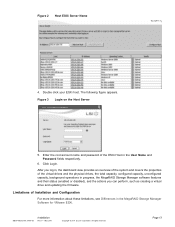
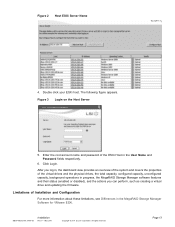
... or disabled), and the actions you can perform, such as creating a virtual drive and updating the firmware.
Limitations of Installation and Configuration
For more information about these limitations, see Differences in the MegaRAID Storage Manager Software for VMware ESXi.
DB09-000202-05 37857-02
Installation
Rev. F - May 2011
Copyright © 2011 by LSI Corporation. All rights reserved...
LSI Mega RAID Storage Manager Guide - Page 14
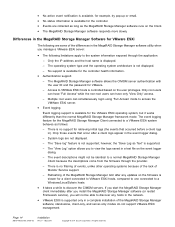
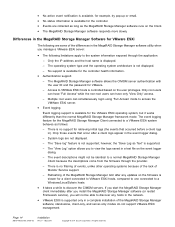
... Monitor Service support.
- Refreshing of the MegaRAID Storage Manager GUI after any updates on the firmware is slower for a client connected to VMware ESXi hosts, compared to one connected to a Windows/Linux/Solaris hosts.
• It takes a while to discover the CIMOM servers. If you start the MegaRAID Storage Manager
client immediately after you install the MegaRAID Storage Manager software...
LSI Mega RAID Storage Manager Guide - Page 19


.../sas/sas_TrapDestination.conf file and add the IP address as shown in the following excerpt Agent Service needs the IP addresses to sent trap # The trap destination may be specified in this file # or using snmpd.conf file. Following indicators can # be set on "TrapDestInd" to instruct the agent to # pick the IPs as the...
LSI Mega RAID Storage Manager Guide - Page 24
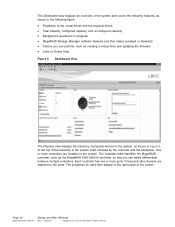
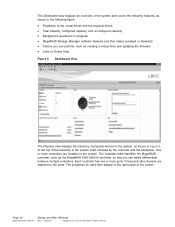
... as creating a virtual drive and updating the firmware • Links to Online Help
Figure 5 Dashboard View
The Physical view displays the hierarchy of physical devices in the system, as shown in Figure 6. At the top of the hierarchy is the system itself, followed by the controller and the backplane. One or more controllers are installed in the system...
LSI Mega RAID Storage Manager Guide - Page 89


... Initialization • Running a Consistency Check • Rebuilding a Drive • Marking a Drive Offline or Missing • Removing a Drive • Upgrading the Firmware
Initializing a Virtual Drive
When you create a new virtual drive with the Configuration Wizard, you can select the Quick Init or Full Init option to initialize the disk immediately. However, you can select No Init if you...
LSI Mega RAID Storage Manager Guide - Page 97
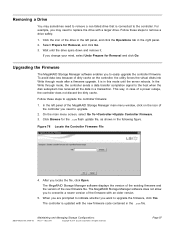
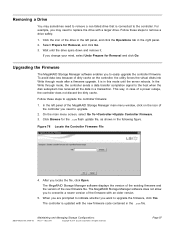
... main menu window, click on the icon of the controller you need to upgrade.
2. On the main menu screen, select Go To->Controller->Update Controller Firmware. 3. Click Browse for the .rom flash update file, as shown in the following figure.
Figure 76 Locate the Controller Firmware File
4. After you locate the file, click Open.
The MegaRAID Storage Manager software displays the version of the...

