Acer Aspire 1670 driver and firmware
Drivers and firmware downloads for this Acer Computers item

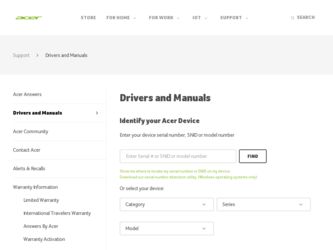
Related Acer Aspire 1670 Manual Pages
Download the free PDF manual for Acer Aspire 1670 and other Acer manuals at ManualOwl.com
Acer TravelMate 2200, TravelMate 2700 and Aspire 1670 Service Guide - Page 1


TravelMate2200/2700&Aspire1670
Service Guide
Service guide files and updates are available on the AIPG/CSD web; for more information,
please refer to http://csd.acer.com.tw
PRINTED IN TAIWAN
Acer TravelMate 2200, TravelMate 2700 and Aspire 1670 Service Guide - Page 2
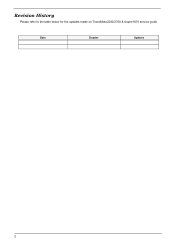
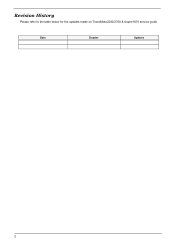
Revision History
Please refer to the table below for the updates made on TravelMate2200/2700 & Aspire1670 service guide.
Date
Chapter
Updates
2
Acer TravelMate 2200, TravelMate 2700 and Aspire 1670 Service Guide - Page 3
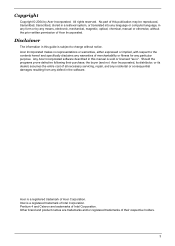
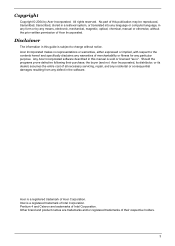
... in a retrieval system, or translated into any language or computer language, in any form or by any means, electronic, mechanical, magnetic, optical, chemical, manual or otherwise, without the prior written permission of Acer Incorporated.
Disclaimer
The information in this guide is subject to change without notice. Acer Incorporated makes no representations or warranties, either expressed or...
Acer TravelMate 2200, TravelMate 2700 and Aspire 1670 Service Guide - Page 4


... this manual:
Screen messages
Denotes actual messages that appear on screen.
NOTE WARNING CAUTION IMPORTANT
Gives bits and pieces of additional information related to the current topic.
Alerts you to any damage that might result from doing or not doing specific actions.
Gives precautionary measures to avoid possible hardware or software problems...
Acer TravelMate 2200, TravelMate 2700 and Aspire 1670 Service Guide - Page 6
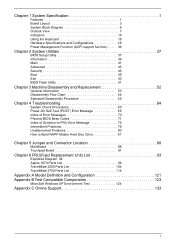
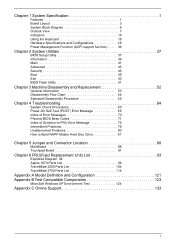
... Index of Error Messages 70 Phoenix BIOS Beep Codes 71 Index of Sympton-to-FRU Error Message 75 Intermittent Problems 79 Undetermined Problems 80 How to Build NAPP Master Hard Disc Drive 81
Chapter 5 Jumper and Connector Location 88
MainBoard 88 Touchpad Board 91
Chapter 6 FRU(Field Replacement Unit) List 93
Exploded Diagram 94 Aspire 1670 Parts...
Acer TravelMate 2200, TravelMate 2700 and Aspire 1670 Service Guide - Page 7
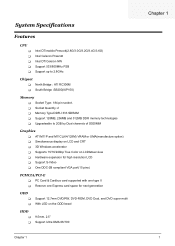
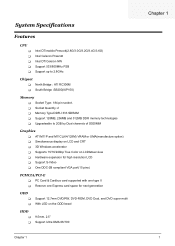
... memory technologies T Upgradeable to 2GB by Dual channels of SODIMM
Graphics T ATI M11P and M11CL(64/128M) VRAM or UMA(manufacture option) T Simultaneous display on LCD and CRT T 3D Windows accelerator T Supports 15/16/24bbp True Color on LCD&dual view T Hardware expansion for high resolution LCD T Support S-Video T One DDC-2B compliant VGA port(15 pins)
PCMCIA/PCI-E T PC Card...
Acer TravelMate 2200, TravelMate 2700 and Aspire 1670 Service Guide - Page 22
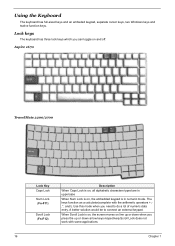
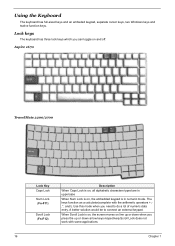
... Keyboard
The keyboard has full-sized keys and an embeded keypad, separate cursor keys, two Windows keys and twelve function keys.
Lock keys
The keyboard has three lock keys which you can toggle on and off.
Aspire 1670
TravelMate 2200/2700
Fn-F11
Fn-F12
Lock Key
Description
Lock KeyCaps LocDkescriptioWnhen Caps Lock...
Acer TravelMate 2200, TravelMate 2700 and Aspire 1670 Service Guide - Page 24


Windows keys
Aspire 1670
TravelMate 2200/2700
Key
18
+ Tab + E + F1 + F + M Shift + + M
+ M Des+crRiption
+ Tab + E + F1 + F + M Shift + + M
Chapter 1
Acer TravelMate 2200, TravelMate 2700 and Aspire 1670 Service Guide - Page 25


... opens the application's context menu.
Hot Keys
Fn The computer employs hot keys or key combinations to access most of the computer's controls like screen
brightness, volume output and the BIOS Utility. To activate hot keys, press and hold the Fn key before pressing the other key in the hot key combination.
Aspire 1670
Chapter 1
19
Acer TravelMate 2200, TravelMate 2700 and Aspire 1670 Service Guide - Page 34
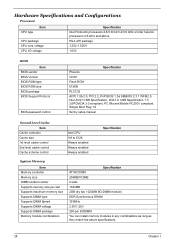
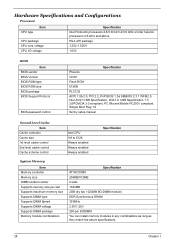
...05V
BIOS Item
BIOS vendor BIOS Version BIOS ROM type BIOS ROM size BIOS package BIOS Support Protocol
BIOS password control
Specification Phoenix V0.08 Flash ROM 512KB PLCC32 ACPI 1.0b/2.0, PCI 2.2, PnP BIOS 1.0a SMBIOS 2.3.1 WFM2.0, Intel AC97 CNR Specification, IrDA1.0, USB Specification 1.1/ 2.0PCMCIA 3.0 compliant, PC 99a and Mobile PC2001 compliant, Simple Boot Flag 1.0 Set by setup manual...
Acer TravelMate 2200, TravelMate 2700 and Aspire 1670 Service Guide - Page 39
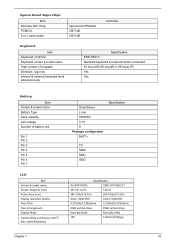
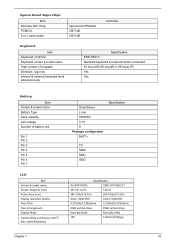
...Board Major Chips
Item Wireless 802.11b/g PCMCIA 5-in-1 card reader
Inprocomm IPN2220 CB714B CB714B
Controller
Keyboard
Item Keyboard controller Keyboard vendor & model name Total number of keypads Windows...Vendor & model name Screen Diagonal (mm) Active Area (mm) Display resolution (pixels) Pixel Pitch Pixel Arrangement Display Mode Typical White Luminance (cd/m2) also called Brightness
Sony/...
Acer TravelMate 2200, TravelMate 2700 and Aspire 1670 Service Guide - Page 42


... Function (ACPI support function)
Device Standby Mode T Independent power management timer for hard disk drive devices (0-15 minutes, time step=1 minute). T Hard disk drive goes into Standby mode (for ATA standard interface). T Disable V-sync to control the VESA DPMS monitor. T Resume method: device activated (Keyboard for DOS, keyboard & mouse for Windows). T Resume recovery time: 3-5 sec...
Acer TravelMate 2200, TravelMate 2700 and Aspire 1670 Service Guide - Page 57
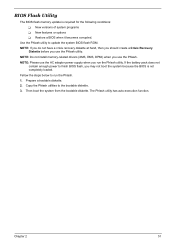
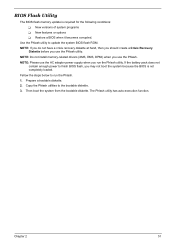
... conditions: T New versions of system programs T New features or options T Restore a BIOS when it becomes corrupted.
Use the Phlash utility to update the system BIOS flash ROM. NOTE: If you do not have a crisis recovery diskette at hand, then you should create a Crisis Recovery
Diskette before you use the Phlash utility. NOTE: Do not install memory-related drivers (XMS, EMS, DPMI...
Acer TravelMate 2200, TravelMate 2700 and Aspire 1670 Service Guide - Page 71
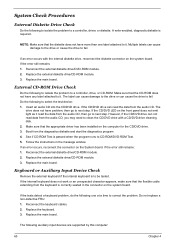
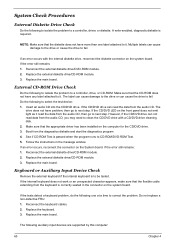
.../DVD drive with a CD/DVD drive cleaning disk. 2. Make sure that the appropriate driver has been installed on the computer for the CD/DVD drive. 3. Boot from the diagnostics diskette and start the diagnostics program 4. See if CD-ROM Test is passed when the program runs to CD-ROM/DVD-ROM Test. 5. Follow the instructions in the message window. If an error occurs...
Acer TravelMate 2200, TravelMate 2700 and Aspire 1670 Service Guide - Page 72
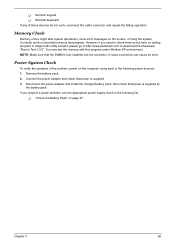
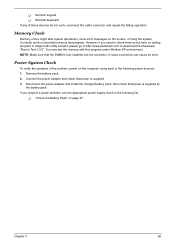
... the memory with this program under Window XP environment. NOTE: Make sure that the DIMM is fully installed into the connector. A loose connection can cause an error.
Power System Check
To verify the symptom of the problem, power on the computer using each of the following power sources: 1. Remove the battery pack. 2. Connect the power adapter and check that power is...
Acer TravelMate 2200, TravelMate 2700 and Aspire 1670 Service Guide - Page 73


... Software: 1. Check out the Power Management in control Panel 2. In Power Meter, confirm that if the parameters shown in the screen for Current Power Source and Total Battery Power Remaining are correct. 3. Repeat the steps 1 and 2, for both battery and adapter. 4. This helps you identify first the problem is on recharging or discharging. From Hardware: 1. Power off the computer...
Acer TravelMate 2200, TravelMate 2700 and Aspire 1670 Service Guide - Page 81
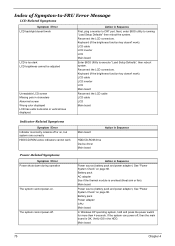
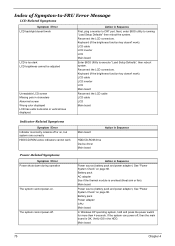
... Sequence
HDD/CD-ROM drive Device driver Main board
Action in Sequence
Power source (battery pack and power adapter). See "Power System Check" on page 66. Battery pack AC adapter See if the thermal module is overheat (Heat sink or fan). Main board
Power source (battery pack and power adapter). See "Power System Check" on page 66. Battery pack Power adapter CPU Main board
In Windows XP operating...
Acer TravelMate 2200, TravelMate 2700 and Aspire 1670 Service Guide - Page 82
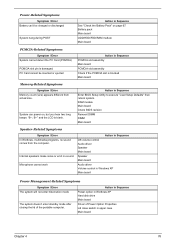
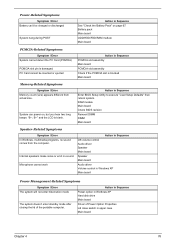
...
OS volume control Audio driver Speaker Main board Speaker Main board Audio driver Volume control in Windows XP Main board
Power Management-Related Symptoms
Symptom / Error The system will not enter hibernation mode
The system doesn't enter standby mode after closing the lid of the portable computer.
Action in Sequence
Power option in Windows XP Hard disk drive Main board Driver of Power Option...
Acer TravelMate 2200, TravelMate 2700 and Aspire 1670 Service Guide - Page 83
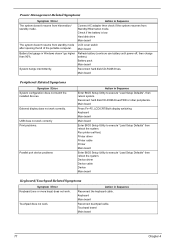
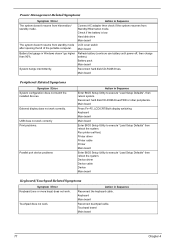
... hard disk/CD-ROM drives. Main board
Peripheral-Related Symptoms
Symptom / Error System configuration does not match the installed devices.
External display does not work correctly.
USB does not work correctly Print problems.
Parallel port device problems
Action in Sequence
Enter BIOS Setup Utility to execute "Load Setup Defaults", then reboot system. Reconnect hard disk/CD-ROM drives/FDD...
Acer TravelMate 2200, TravelMate 2700 and Aspire 1670 Service Guide - Page 139
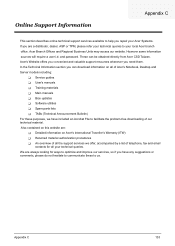
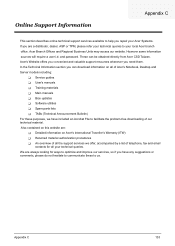
...These can be obtained directly from Acer CSD Taiwan. Acer's Website offers you convenient and valuable support resources whenever you need them. In the Technical Information section you can download information on all of Acer's Notebook, Desktop and Server models including:
T Service guides T User's manuals T Training materials T Main manuals T Bios updates T Software utilities T Spare parts lists...
