Acer Aspire 1820PT driver and firmware
Drivers and firmware downloads for this Acer Computers item

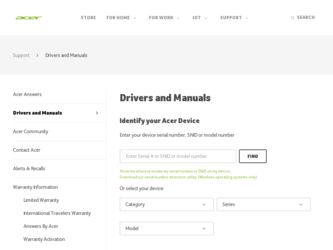
Related Acer Aspire 1820PT Manual Pages
Download the free PDF manual for Acer Aspire 1820PT and other Acer manuals at ManualOwl.com
Acer Aspire 1820PT, Aspire 1820PTZ, Aspire 1420P Quick Guide - Page 3


... on
Start, All Programs, AcerSystem.
2 Click on AcerSystem User Guide.
Note: Viewing the file requires Adobe Reader. If Adobe Reader is not installed on your computer, clicking on AcerSystem User Guide will run the Adobe Reader setup program first. Follow the instructions on the screen to complete the installation. For instructions on how to use Adobe Reader, access the Help and Support menu.
Acer Aspire 1820PT, Aspire 1820PTZ, Aspire 1420P Quick Guide - Page 6
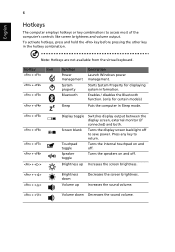
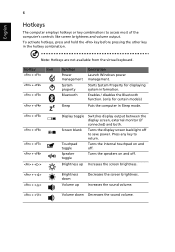
... computer's controls like screen brightness and volume output. To activate hotkeys, press and hold the key before pressing the other key in the hotkey combination.
Note: Hotkeys are not available from the virtual keyboard.
Hotkey
Icon
+
+ +
+
Function Power management System property Bluetooth
Sleep
Description Launch Windows power management.
Starts System Property for displaying...
Acer Aspire 1820PT, Aspire 1820PTZ, Aspire 1420P Quick Guide - Page 11


...WiFi Link 1000*
WPAN: Bluetooth® 2.1+Enhanced Data Rate (EDR)* LAN: Gigabit Ethernet; Wake-on-LAN ready Optimized 2nd Generation Dolby® Sound Room® audio enhancement High-definition audio support S/PDIF (Sony/Philips Digital Interface) support for digital speakers MS-Sound compatible Built-in microphone
2.5" hard disk drive Multi-in-1 card reader
BIOS user, supervisor, HDD passwords...
Aspire 1420P and 1820PT Service Guide - Page 11
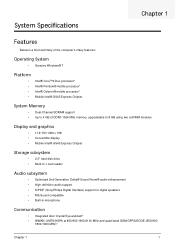
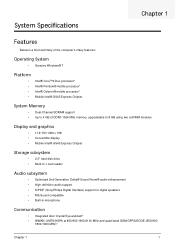
... processor* • Mobile Intel® GS45 Express Chipset
System Memory
• Dual-Channel SDRAM support • Up to 4 GB of DDR3 1066 MHz memory, upgradeable to 8 GB using two soDIMM modules
Display and graphics
• 11.6" HD 1366 x 768 • Convertible display • Mobile Intel® GS45 Express Chipset
Storage subsystem
• 2.5" hard disk drive • Multi-in-1 card reader...
Aspire 1420P and 1820PT Service Guide - Page 28
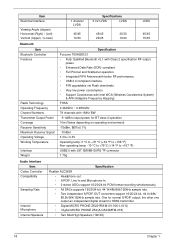
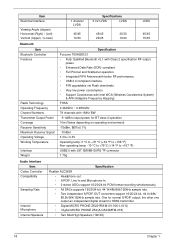
... 15/35
Bluetooth Item
Bluetooth Controller Features
Radio Technology Operating Frequency Channel Numbers Transmitter Output Power Coverage Receiver Sensitivity Maximum Receiver ...8226; USB 2.0 compliant interface. • F/W upgradable via Flash downloads. • Very low power consumption. • Support Coexistence with Intel WCS (Wireless Coexistence System)
& AFH (Adaptive Frequency Hopping...
Aspire 1420P and 1820PT Service Guide - Page 34
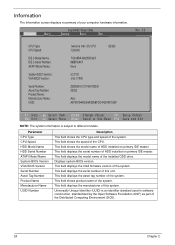
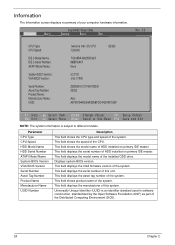
... shows the speed of the CPU. This field shows the model name of HDD installed on primary IDE master. This field displays the serial number of HDD installed on primary IDE master. This field displays the model name of the installed ODD drive. Displays system BIOS version. This field displays the VGA firmware version of the system. This field displays the serial number of this unit. This...
Aspire 1420P and 1820PT Service Guide - Page 46
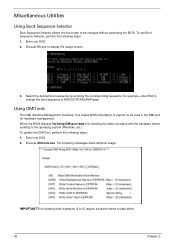
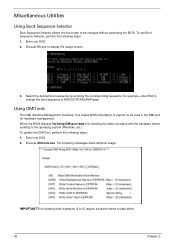
... to HDD|CD ROM|LAN|Floppy.
Using DMITools
The DMI (Desktop Management Interface) Tool copies BIOS information to eeprom to be used in the DMI pool for hardware management. When the BIOS displays Verifying DMI pool data it is checking the table correlates with the hardware before sending to the operating system (Windows, etc.). To update the DMI Pool...
Aspire 1420P and 1820PT Service Guide - Page 154
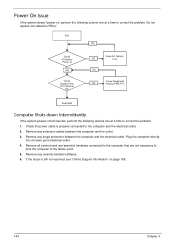
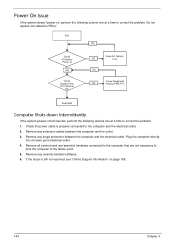
... any extension cables between the computer and the outlet. 3. Remove any surge protectors between the computer and the electrical outlet. Plug the computer directly
into a known good electrical outlet. 4. Remove all external and non-essential hardware connected to the computer that are not necessary to
boot the computer to the failure point. 5. Remove any recently installed software. 6. If...
Aspire 1420P and 1820PT Service Guide - Page 156
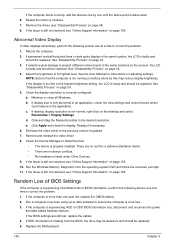
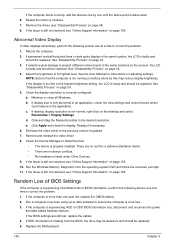
... battery. 2. Run a complete virus scan using up-to-date software to ensure the computer is virus free. 3. If the computer is experiencing HDD or ODD BIOS information loss, disconnect and reconnect the power
and data cables between devices. If the BIOS settings are still lost, replace the cables. 4. If HDD information is missing from the BIOS, the drive may be defective and should...
Aspire 1420P and 1820PT Service Guide - Page 160
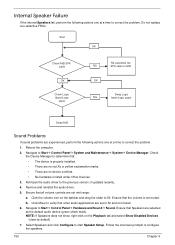
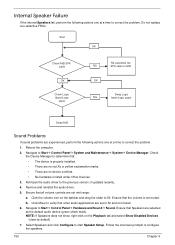
... to determine that: • The device is properly installed. • There are no red Xs or yellow exclamation marks. • There are no device conflicts. • No hardware is listed under Other Devices.
3. Roll back the audio driver to the previous version, if updated recently. 4. Remove and reinstall the audio driver. 5. Ensure that all volume controls are set mid range:
a. Click the...
Aspire 1420P and 1820PT Service Guide - Page 161
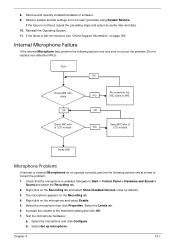
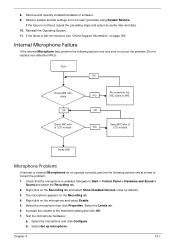
8. Remove and recently installed hardware or software. 9. Restore system and file settings from a known good date using System Restore.
If the issue is not fixed, repeat the preceding steps and select an earlier time and date. 10. Reinstall the Operating System. 11. If the Issue is still not resolved, see "Online Support Information" on page...
Aspire 1420P and 1820PT Service Guide - Page 162
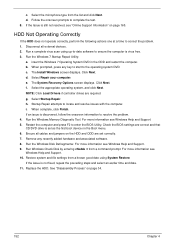
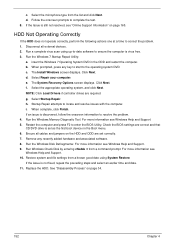
...prompted, press any key to start to the operating system DVD. c. The Install Windows screen displays. Click Next. d. Select Repair your computer. e. The System Recovery Options screen displays. Click Next. f. Select the appropriate operating system, and click Next. NOTE: Click Load Drivers if controller drives are required. g. Select Startup Repair. h. Startup Repair attempts to locate and resolve...
Aspire 1420P and 1820PT Service Guide - Page 164
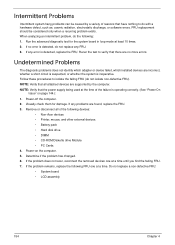
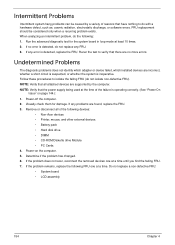
... any problems are found, replace the FRU. 3. Remove or disconnect all of the following devices:
• Non-Acer devices • Printer, mouse, and other external devices • Battery pack • Hard disk drive • DIMM • CD-ROM/Diskette drive Module • PC Cards 4. Power-on the computer. 5. Determine if the problem has changed. 6. If the problem does not recur, reconnect the...
Aspire 1420P and 1820PT Service Guide - Page 178
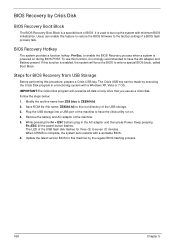
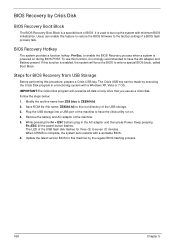
... can enable this feature to restore the BIOS firmware to the factory settings if a BIOS flash process fails.
BIOS Recovery Hotkey
The system provides a function hotkey: Fn+Esc, to enable the BIOS Recovery process when a system is powered on during BIOS POST. To use this function, it is strongly recommended to have the AC adapter and Battery present. If this function is...
Aspire 1420P and 1820PT Service Guide - Page 204
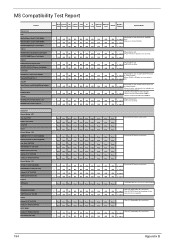
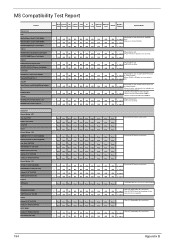
... no support my computer taskbar.
2.Plug in a Lan line, and connect to Lan, and make sure
it can upload and download.
1. Check no yellow bang"!" in device manager.
N/A
N/A no support 2. Connect to Internet and download a 5MB file.
3. Connect to Saturn and download a 100MB file.
1.Plug in TV tuner card.
N/A
N/A no support 2.make sure it can works.
N/A
N/A no support
Display Port External...
Aspire 1420P and 1820PT Service Guide - Page 205
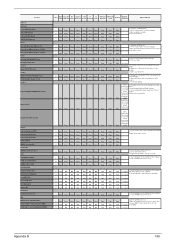
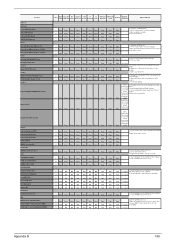
... V750 USB Scanner Speaker OZAKI 5.1CH-IN-2SPK Digital Sound KINYO Portable Speaker PS-292 Joystick
Logitech WingMan RUMBLEPAD Joystick
i-gota Joystick
Flash Fire SF-7301V Joystick
Camera Logitech QuickCam E3500 Logitech QuickCam Cool Logitech QuickCam Blue KINYO PCM-531 INTOPIC Live Cam 660 Card Reader SEEHOT CardReader 43 in 1 HDD SATURNO SATA HDD CUTIE DX eSATA USB2.0 ARGOSY...
Aspire 1420P and 1820PT Service Guide - Page 206


.... 2. No any yellow bang in device manager. 3. Connect at least three USB 2.0 devices and check function, like HDD and CD-ROM.
1. Check no yellow bang"!" in device manager.
N/A
N/A
no device 2. Connect to Internet and download a 5MB file.
3. Connect to Saturn and download a 100MB file.
1.Plug in TV tuner card.
N/A
N/A no support 2.make sure it can works.
Wireless Lan AP D-Link DAP-1353...
Aspire 1420P and 1820PT Service Guide - Page 207
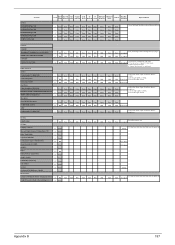
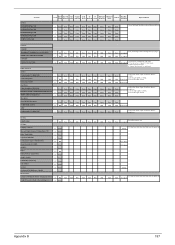
... Pass
1. Insert XD Card. Should be a driver letter pop up in my
1394 Port 1394-HDD Clearlight 2.5" Hard Drive Enclosure(40G)(QSMC) UNIQUE UA351-CB USB2.0/1394 HDD 1394-Cable 1394 Pear To Pear Cable
L1 N/A
N/A
N/A
N/A
N/A
N/A
N/A
N/A
L1 N/A
N/A
N/A
N/A
N/A
N/A
N/A
N/A
L1 N/A
N/A
N/A
N/A
N/A
N/A
N/A
N/A
Audio Jacks Port Speaker Creative Inspire 5.1 digital 5600 J-S J1116A...
Aspire 1420P and 1820PT Service Guide - Page 208
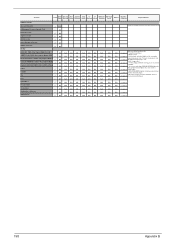
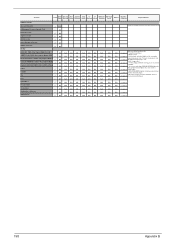
Test Item
Driver Graceful Hot Surprise Cold
S3
...Install the software and check the function works, No erro
Make sure below function works
N/A
N/A
no support 1. Install/Uninstall Player
2. Region check
N/A
N/A
no support 3. Check Audio and video Quality at full screen play
and normal play at least 30 minutes (every discs), and
N/A
N/A
no support Blood Diamond must play to end.
4. CPU...
Aspire 1420P and 1820PT Service Guide - Page 209
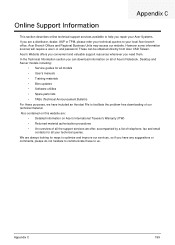
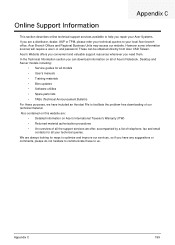
... directly from Acer CSD Taiwan. Acer's Website offers you convenient and valuable support resources whenever you need them. In the Technical Information section you can download information on all of Acer's Notebook, Desktop and Server models including:
• Service guides for all models • User's manuals • Training materials • Bios updates • Software utilities •...
