Acer Aspire 5010 driver and firmware
Drivers and firmware downloads for this Acer Computers item

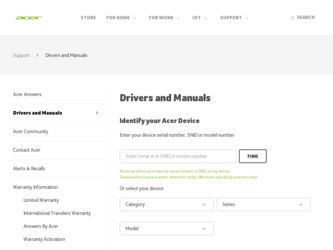
Related Acer Aspire 5010 Manual Pages
Download the free PDF manual for Acer Aspire 5010 and other Acer manuals at ManualOwl.com
User Guide - Page 3


... User's Guide will run the Acrobat Reader setup program first. Follow the instructions on the screen to complete the installation. For instructions on how to use Adobe Acrobat Reader, access the Help and Support menu.
Basic care and tips for using your computer
Turning your computer on and off
To turn on the computer, simply press and release the power button below...
User Guide - Page 5


.... Turn the power off
before removing...servicing
When cleaning the computer, follow these steps: 1 Turn off the computer...computer has been dropped or the body has been damaged. • the computer does not operate normally.
please refer to "Frequently asked questions...instructions for wireless option devices that are included in the user's manual of each RF option device. An improper installation...
User Guide - Page 6
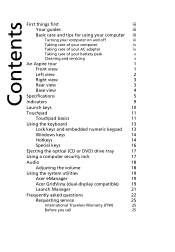
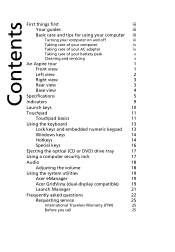
... numeric keypad 13
Windows keys
14
Hotkeys
14
Special keys
16
Ejecting the optical (CD or DVD) drive tray
17
Using a computer security lock
17
Audio
18
Adjusting the volume
18
Using the system utilities
19
Acer eManager
19
Acer GridVista (dual-display compatible)
19
Launch Manager
21
Frequently asked questions
22
Requesting service
25
International Travelers Warranty...
User Guide - Page 8
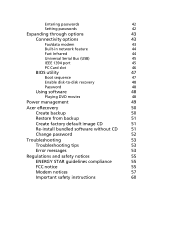
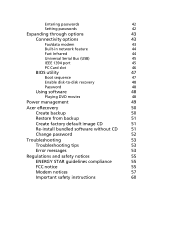
...
Expanding through options
43
Connectivity options
43
Fax/data modem
43
Built-in network feature
44
Fast Infrared
44
Universal Serial Bus (USB)
45
IEEE 1394 port
45
PC Card slot
46
BIOS utility
47
Boot sequence
47
Enable disk-to-disk recovery
48
Password
48
Using software
48
Playing DVD movies
48
Power management
49
Acer eRecovery
50
Create backup
50
Restore from...
User Guide - Page 10


... PC Cards.
PC Card slot eject button Optical drive
IEEE 1394 port
Ejects the PC Card from the slot.
Internal optical drive; accepts CDs or DVDs depending on the optical drive type. Connects to IEEE 1394 devices.
5
Infrared port
Interfaces with infrared devices like infrared
printer and IR-aware computer.
6
LED indicator
Lights up when the optical drive is active.
7
Optical drive eject...
User Guide - Page 13
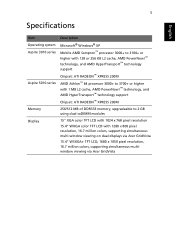
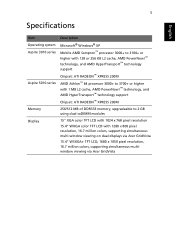
... 200M
Aspire 5010 series
AMD Athlon™ 64 processor 3000+ to 3700+ or higher with 1 MB L2 cache, AMD PowerNow!™ technology, and AMD HyperTransport™ technology support
Chipset: ATI RADEON™ XPRESS 200M
Memory
256/512 MB of DDR333 memory, upgradeable to 2 GB using dual soDIMM modules
Display
15" XGA color TFT LCD with 1024 x 768 pixel resolution
15...
User Guide - Page 16


... I/O ports
Software
Optional items Warranty
Description Four USB 2.0 ports IEEE 1394 port Ethernet (RJ-45) port Modem (RJ-11) port S-video/TV-out (NTSC/PAL) port External display (VGA) port DVI-D port (Aspire 5010 series only) Infrared (FIR) port Microphone/line-in jack Headphone/speaker/line-out port
PC Card slot (one Type III or two Type II) DC-in jack for AC adaptor Acer Launch Manager Acer...
User Guide - Page 19


...built-in touchpad is a pointing device that senses movement on its surface. This means the cursor responds as you move your finger across the surface of the touchpad. The central location on the palmrest provides optimum comfort and support.
Touchpad basics
The following items ...and move left or right a page. This button mimics your cursor pressing on the right scroll bar of Windows applications.
User Guide - Page 21


...keyboard has full-sized keys and an embedded keypad, separate cursor keys, two Windows keys and twelve function keys.
Lock keys and embedded numeric keypad
The keyboard has...embedded numeric keypad functions like a desktop numeric keypad. It is indicated by small characters located on the upper right corner of the keycaps. To simplify the keyboard legend, cursor-control key symbols are not printed ...
User Guide - Page 22


... key
+ < > + Undoes the minimize all windows action
This key has the same effect as clicking the right mouse button; it opens the application's context menu.
Hotkeys
The computer employs hotkeys or key combinations to access most of the computer's controls like screen brightness, volume output and the BIOS utility.
To activate hotkeys, press and hold...
User Guide - Page 24
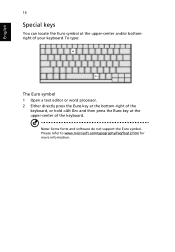
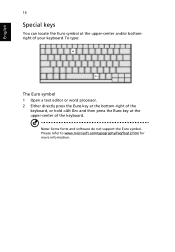
... can locate the Euro symbol at the upper-center and/or bottomright of your keyboard. To type:
The Euro symbol 1 Open a text editor or word processor. 2 Either directly press the Euro key at the bottom-right of the
keyboard, or hold and then press the Euro key at the upper-center...
User Guide - Page 27
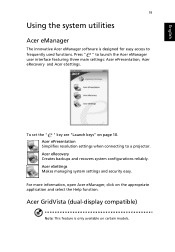
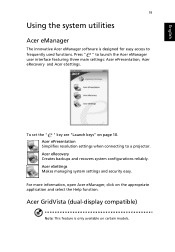
..." on page 10. Acer ePresentation Simplifies resolution settings when connecting to a projector. Acer eRecovery Creates backups and recovers system configurations reliably. Acer eSettings Makes managing system settings and security easy.
For more information, open Acer eManager, click on the appropriate application and select the Help function.
Acer GridVista (dual-display compatible)
Note: This...
User Guide - Page 28
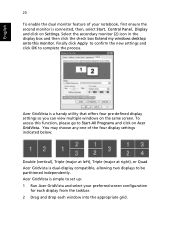
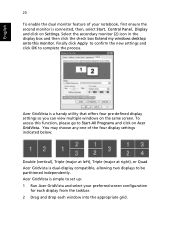
... monitor is connected, then, select Start, Control Panel, Display and click on Settings. Select the secondary monitor (2) icon in the display box and then click the check box Extend my windows desktop onto this monitor. Finally click Apply to confirm the new settings and click OK to complete the process.
Acer GridVista is a handy utility that offers four...
User Guide - Page 31
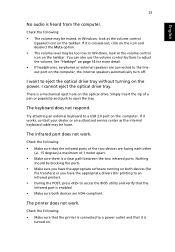
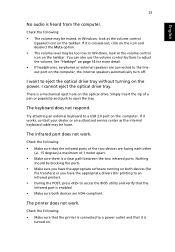
... on the optical drive. Simply insert the tip of a pen or paperclip and push to eject the tray.
The keyboard does not respond.
Try attaching an external keyboard to a USB 2.0 port on the computer. If it works, contact your dealer or an authorized service center as the internal keyboard cable may be loose.
The infrared port does not...
User Guide - Page 32
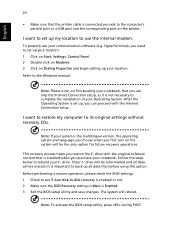
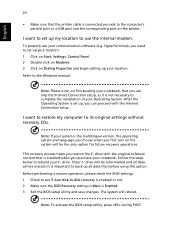
... communication software (e.g. HyperTerminal), you need to set up your location: 1 Click on Start, Settings, Control Panel. 2 Double-click on Modems. 3 Click on Dialing Properties and begin setting up your location. Refer to the Windows manual.
Note: Please note, on first booting your notebook, that you can skip the Internet Connection setup, as it is not necessary to complete the installation of...
User Guide - Page 56
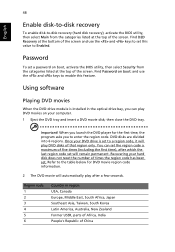
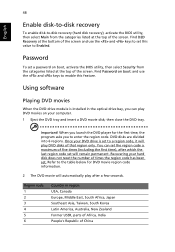
....
Password
To set a password on boot, activate the BIOS utility, then select Security from the categories listed at the top of the screen. Find Password on boot: and use the and keys to enable this feature.
Using software
Playing DVD movies
When the DVD drive module is installed in the optical drive bay, you can play DVD movies on your computer...
User Guide - Page 58


... the Acer eRecovery window, select Recovery settings and click Next. 5 In the Recovery settings window, select Backup snapshot image and
click Next. 6 Select the backup method.
a Use Backup to HDD to store the backup disk image on drive D:. b Backup to optical device to store the backup image on CD or DVD. 7 After choosing the backup method, click Next. Follow the instructions on...
User Guide - Page 59
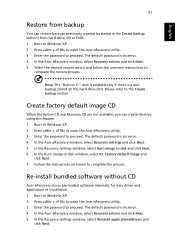
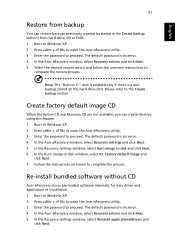
... the Acer eRecovery window, select Recovery settings and click Next. 5 In the Recovery settings window, select Burn image to disk and click Next. 6 In the Burn image to disk window, select 01. Factory default image and
click Next. 7 Follow the instructions on screen to complete the process.
Re-install bundled software without CD
Acer eRecovery stores pre-loaded software internally for easy driver...
User Guide - Page 60
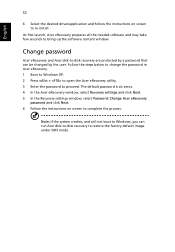
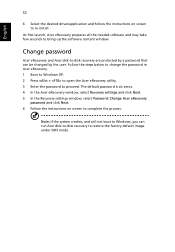
... desired driver/application and follow the instructions on screen to re-install.
At first launch, Acer eRecovery prepares all the needed software and may take few seconds to bring up the software content window.
Change password
Acer eRecovery and Acer disk-to-disk recovery are protected by a password that can be changed by the user. Follow the steps below to change the password in Acer eRecovery...
User Guide - Page 76
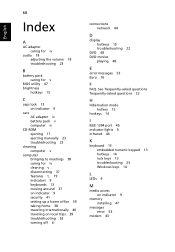
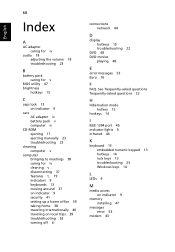
... caring for v
BIOS utility 47 brightness
hotkeys 15
C
caps lock 13 on indicator 9
care AC adapter iv battery pack v computer iv
CD-ROM ejecting 17 ejecting manually 23 troubleshooting 23
cleaning computer v
computer bringing to meetings 38 caring for iv cleaning v disconnecting 37 features 1, 19 indicators 9 keyboards 13 moving around 37 on indicator 9 security 41 setting up a home...
