Acer Aspire A315-21G driver and firmware
Drivers and firmware downloads for this Acer Computers item

Related Acer Aspire A315-21G Manual Pages
Download the free PDF manual for Acer Aspire A315-21G and other Acer manuals at ManualOwl.com
User Manual - Page 3


... 46
Universal Serial Bus (USB)
48
SD card reader
49
Video and audio connectors
50
Connecting a monitor 50
Headphones and microphone 50
HDMI
51
Frequently asked questions
53
Requesting service 55
Tips and hints for using Windows 10 ..... 56
How do I get to Start 56
How do I turn off my computer 56
How do I unlock my computer 56
How do I set the alarm...
User Manual - Page 4


Getting started...
In this section you will find:
• Useful information on caring for your computer and your health • Where to find the power button, ports and connectors • Tips and tricks for using the touchpad and keyboard • How to create recovery backups • Guidelines for connecting to a network and using Bluetooth • Information on using Acer's bundled software
User Manual - Page 5
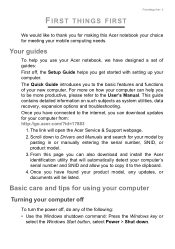
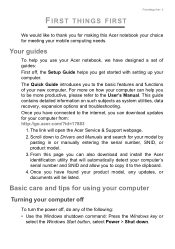
... connected to the internet, you can download updates for your computer from: http://go.acer.com/?id=17883
1. The link will open the Acer Service & Support webpage. 2. Scroll down to Drivers and Manuals and search for your model by
pasting in or manually entering the serial number, SNID, or product model. 3. From this page you can also download and install the Acer identification utility that...
User Manual - Page 19


... can recover your computer.
This section describes the recovery tools available on your computer. Acer provides Acer Care Center, which allows you to reset your PC, refresh your PC, or create a factory default backup. If you cannot access Acer Care Center, go to Action Center. Or, click Settings in the Start menu, select Update & security and then click Recovery.
Note
Acer...
User Manual - Page 21


... the backup, such as 'Windows Recovery Backup'. Make sure you keep the backup in a safe place that you will remember.
Backing up your wireless and LAN drivers
Back up your wireless and LAN drivers. You can use these backups to install the wireless and LAN drivers if you install another operating system. 1. From Start, select All apps then Acer. Select Acer Recovery
Management in the list...
User Manual - Page 22


...Recovery
2. Select the Restore tab and click Get started to Choose an option.
3. Select Keep my files to refresh your PC and reinstall your operating system without removing your personal files. Click Next to continue.
Important
If you have apps installed... on your PC, they will be removed.
4. Resetting the PC will reinstall Windows, change settings back to their factory ...
User Manual - Page 23


... completes. 8. When your PC has completed the reset process, Windows will have
been reset back to its factory default settings without removing your personal files.
Reset this PC and remove everything
1. From Start, select All apps then Acer. Select Acer Recovery Management in the list of Acer apps.
2. Select the Restore tab and click Get Started...
User Manual - Page 24


... be recovered with a file recovery program. Select Remove files and clean the drive if you are not keeping your computer. This process will take longer, but will be more secure.
Warning
Selecting "Remove files and clean the drive" will remove all of your personal files and accounts, along with pre-existing drivers that may affect your Windows installation...
User Manual - Page 25


... may be an external switch, a software setting, or a separate Bluetooth dongle plugged into the computer's USB port (if no internal Bluetooth adapter is available).
Note
Please check your devices owner's manual to determine how to turn on its Bluetooth adapter.
Enable Bluetooth and add a device
Every new device must first be "paired" with your computer's Bluetooth adapter. This means it must first...
User Manual - Page 27


... (Internet Service Provider) -- usually a phone or cable company -- that will have to go to your home or office to set up internet service. The ISP will install a small box, a router or modem, that will allow you to connect to the internet.
Connecting to a wireless network
Connecting to a wireless LAN
A wireless LAN (or WLAN) is a wireless local area network, which can link two or more computers...
User Manual - Page 54


... port on the printer.
I want to restore my computer to its original settings.
Note
If your system is the multilingual version, the operating system and language you choose when you first turn on the system will be the only option for future recovery operations.
This recovery process helps you restore the C: drive with the original software content that is installed...
User Manual - Page 56


... button and select All apps to show a list of installed apps on the computer.
How do I turn off my computer?
Press the Windows key or select the Windows Start button and select the power icon > Shut down. You can also turn off the computer by right-clicking the Windows Start button > Shut down or sign out > Shut down...
User Manual - Page 59


... select More > Pin to taskbar.
How do I install apps?
You can download Windows Store apps from Store. You will need to have a Microsoft ID to purchase and download apps from Store.
I can't find apps like Notepad...a Microsoft ID (account)?
A Microsoft account is an email address and password that you use to sign in to Windows. You can use any email address, but it is best if you choose the one you ...
User Manual - Page 60


...onscreen instructions.
How do I check for Windows updates?
Press the Windows key or select the Windows Start button > Settings > Update & security > Windows Update. Select Advanced options to configure the settings.
Where can I get more information?
For more information please visit the following pages: • Windows 10 information: go.acer.com/windows-tutorial • Support FAQs: support.acer...
User Manual - Page 66


... - Internet and online security
services. Read carefully the documentation supplied with your Access point/router for detailed setup instructions.
Network cable (RJ45)
A network cable (also called RJ45 cable) is used to connect the host computer to the access point (see illustration below); this type of cable may also be used to connect peripheral devices to the access point.
Wireless adapter
Most...
User Manual - Page 67


...Internet security software
To help you stay ahead of cybercriminals, Acer has partnered with Norton to offer you security for all your devices.
Select Acer computers include protection by Norton Security
Norton Security is pre-installed on select Acer computers...sending them your credit card number, social security...manually launch a browser and type in your bank's website address and log-in yourself.
User Manual - Page 68


...'re infected: Avoid getting infected in the first place by staying protected with internet security software like Norton Security. Also, perform regular backups of all your data either online or to a separate external hard drive that is only attached to your computer while performing the backup. Ransomware has been known to lock access to...
User Manual - Page 69


... access to your machine through some piece of malicious coding. Once the software is downloaded, the botnet will now contact its master computer and let it know that everything is ready to go. Now your computer, phone, tablet, or IoT device is entirely under the control of the person who created the botnet. Most people who are...
User Manual - Page 70


... Wi-Fi networks.
• Use security software on your devices to help protect yourself from the latest threats.
Protect your computer with Windows security tools
Windows provides a variety of protection applications.
Windows Updates
If you have an active internet connection, Windows can check for important updates for your computer and install them automatically. These updates include security...

