Acer Aspire L310 driver and firmware
Drivers and firmware downloads for this Acer Computers item

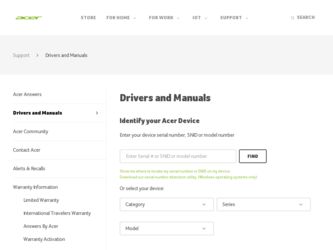
Related Acer Aspire L310 Manual Pages
Download the free PDF manual for Acer Aspire L310 and other Acer manuals at ManualOwl.com
Aspire L Series User's Guide EN - Page 3
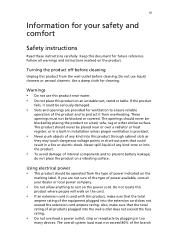
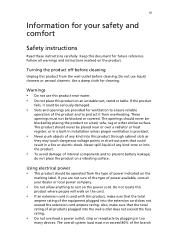
...
Safety instructions
Read these instructions carefully. Keep this document for future reference. Follow all warnings and instructions marked ... or over a radiator or heat register, or in a built-in installation unless proper ventilation is provided.
• Never push objects of any ...power outlet, strip or receptacle by plugging in too
many devices. The overall system load must not exceed 80% of ...
Aspire L Series User's Guide EN - Page 6
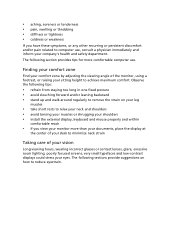
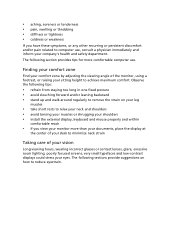
...any other recurring or persistent discomfort and/or pain related to computer use, consult a physician immediately and inform your company's health and safety department.
The following section...shoulders • avoid tensing your muscles or shrugging your shoulders • install the external display, keyboard and mouse properly and within
comfortable reach
• if you view your monitor...
Aspire L Series User's Guide EN - Page 7
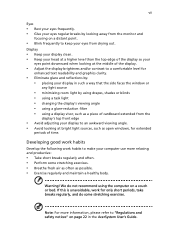
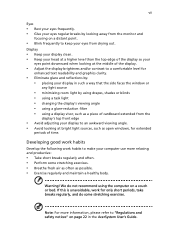
... your display in such a way that the side faces the window or
any...display's top front edge
• Avoid adjusting your display to an awkward viewing angle. • Avoid looking at bright light sources, such as open windows, for extended
periods of time.
Developing good work habits
Develop the following work habits to make your computer...We do not recommend using the computer on a couch or bed. If...
Aspire L Series User's Guide EN - Page 14


4
1 System tour
User's guide (for selected models),
AC adapter and power cable
warranty card and installation poster
Aspire L Series User's Guide EN - Page 16
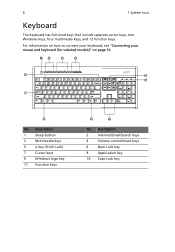
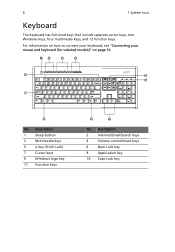
... your keyboard, see "Connecting your mouse and keyboard (for selected models)" on page 10.
No. Description
1
Sleep button
3
Multimedia keys
5
e key (Scroll Lock)
7
Cursor keys
9
Windows logo key
11 Function keys
No. Description
2
Internet/Email/Search keys
4
Volume control/mute keys
6
Num Lock key
8
Application key
10 Caps Lock key
Aspire L Series User's Guide EN - Page 19
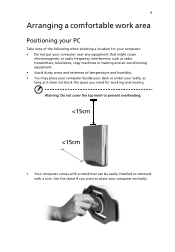
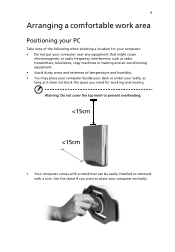
... selecting a location for your computer: • Do not put your computer near any equipment that might cause
electromagnetic or radio frequency interference, such as radio transmitters, televisions, copy machines or heating and air-conditioning...mesh to prevent overheating.
• Your computer comes with a stand that can be easily installed or removed with a coin. Use the stand if you want to ...
Aspire L Series User's Guide EN - Page 25
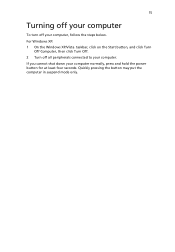
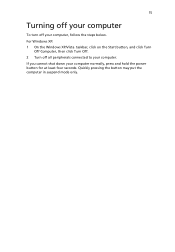
... off your computer
To turn off your computer, follow the steps below. For Windows XP: 1 On the Windows XP/Vista taskbar, click on the Start button, and click Turn
Off Computer, then click Turn Off. 2 Turn off all peripherals connected to your computer. If you cannot shut down your computer normally, press and hold the power button for...
Aspire L Series User's Guide EN - Page 32


... receiver is connected.
• Consult the dealer or an experienced radio/television technician for help.
Notice: Shielded cables
All connections to other computing devices must be made using shielded cables to maintain compliance with FCC regulations.
Notice: Peripheral devices
Only peripherals (input/output devices, terminals, printers, etc.) certified to comply with the Class B limits may be...
Aspire L Series User's Guide EN - Page 38
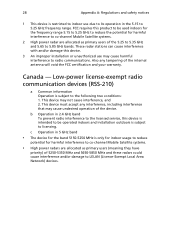
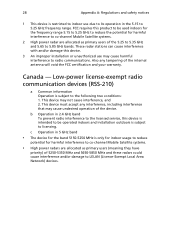
... interference to the licensed service, this device is intended to be operated indoors and installation outdoors is subject to licensing.
c Operation in 5 GHz band
• The device for the band 5150-5250 MHz is only for indoor usage to reduce
potential for harmful interference to co-channel Mobile Satellite systems.
• High power radars are allocated...
Aspire L Series User's Guide EN - Page 41
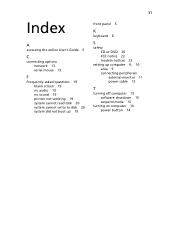
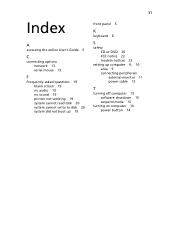
... User's Guide 5
C
connecting options network 13 serial mouse 13
F
Frequently-asked questions 19 blank screen 19 no audio 19 no sound 19 printer not working 19 system cannot read disk 20 system cannot write to disk 20 system did not boot up 19
front panel 5
K
keyboard 6
S
safety CD or DVD 26 FCC notice 22 modem notices 23
setting up computer 9, 10...
