Acer Aspire M5802 driver and firmware
Drivers and firmware downloads for this Acer Computers item

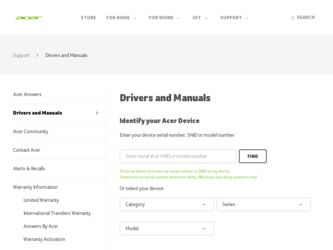
Related Acer Aspire M5802 Manual Pages
Download the free PDF manual for Acer Aspire M5802 and other Acer manuals at ManualOwl.com
Service Guide - Page 1


Acer Aspire M5802(G)
Service Guide
Service guide files and updates are available on the ACER/CSD web; for more information,
please refer to http://csd.acer.com.tw
PRINTED IN TAIWAN
Service Guide - Page 2


Revision History
Please refer to the table below for the updates made on this service guide.
Date
Chapter
Updates
ii
Service Guide - Page 4
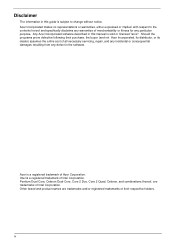
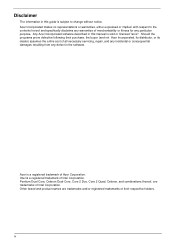
... merchantability or fitness for any particular purpose. Any Acer Incorporated software described in this manual is sold or licensed "as is". Should the programs prove defective following their purchase, the buyer (and not Acer Incorporated, its distributor, or its dealer) assumes the entire cost of all necessary servicing, repair, and any incidental or consequential damages...
Service Guide - Page 5


... this manual:
SCREEN MESSAGES
Denotes actual messages that appear on screen.
NOTE
Gives additional information related to the current topic.
WARNING CAUTION IMPORTANT
Alerts you to any physical risk or system damage that might result from doing or not doing specific actions.
Gives precautionary measures to avoid possible hardware or software problems...
Service Guide - Page 7
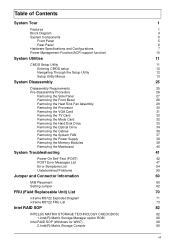
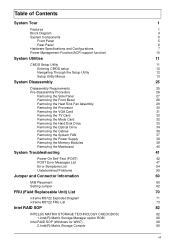
...Removing the Processor
30
Removing the VGA Card
31
Removing the TV Card
32
Removing the Mode Card
32
Removing the Hard Disk Drive
33
Removing the Optical Drive
34
Removing the Cables
36
Removing the System FAN
37
Removing the Power Supply
38
Removing the Memory Modules
39
Removing the Mainboard
40
System Troubleshooting
41
Power-On Self-Test (POST)
42
POST Error Messages...
Service Guide - Page 9


...
Below is a brief summary of the computer's many feature: NOTE: The features listed in this section is for your reference only. The exact configuration of the system
depends on the model purchased.
Operating System
• Microsoft Windows Windows7 Home Premium 64bits • Microsoft Windows Windows7 Home Premium 32bits • Microsoft Windows Windows7 Home Basic 32bits • Linpus Linux...
Service Guide - Page 10
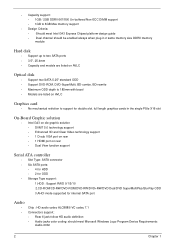
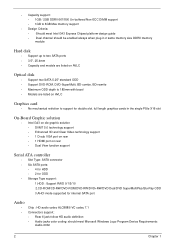
...1 D-sub VGA port on rear • 1 HDMI port on rear • Dual View function support
Serial ATA controller
• Slot Type: SATA connector • Six SATA ports:
• 4 for HDD • 2 for ODD • Storage Type support:
1.HDD : Support RAID 0/1/5/10 2.CD-ROM/CD-RW/DVD-ROM/DVD-RW/DVD+RW/DVD Dual/DVD SuperMultiPlus/Blu-Ray ODD 3.AHCI mode supported for internal SATA port
Audio
•...
Service Guide - Page 16
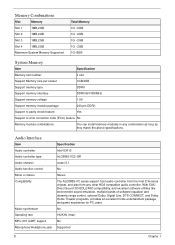
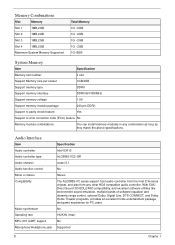
...
Support memory voltage
1.5V
Support memory module package
240-pin DDRII
Support to parity check feature
Yes
Support to error correction code (ECC) feature No
Memory module combinations
You can install memory modules in any combination as long as they match the above specifications.
Audio Interface
Item Audio controller Audio controller type Audio channel Audio function control Mono...
Service Guide - Page 18
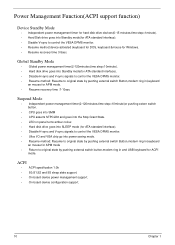
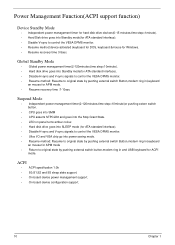
...(ACPI support function)
Device Standby Mode
• Independent power management timer for hard disk drive devices(0-15 minutes,time step=1minute). • Hard Disk drive goes into Standby mode(for ATA standard interface). • Disable V-sync to control the VESA DPMS monitor. • Resume method:device activated (keyboard for DOS, keyboard &mouse for Windows. • Resume recovery time...
Service Guide - Page 52
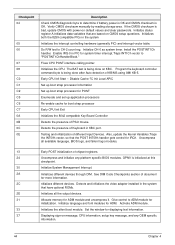
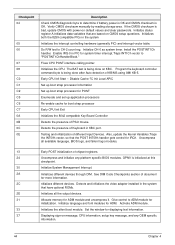
...video adapter installed in the system
that have optional ROMs.
2E
Initializes all the output devices.
31
Allocate memory for ADM module and uncompress it. Give control to ADM module for
initialization. Initialize language and font modules for ADM. Activate ADM module.
33
Initializes the silent boot module. Set the window for displaying text information.
37
Displaying sign-on message, CPU...
Service Guide - Page 53


... IPL devices controlled by BIOS and option ROMs. Initializes remaining option ROMs. Generate and write contents of ESCD in NVRam. Log errors encountered during POST. Display errors to the user and gets the user response for error. Execute BIOS setup if needed / requested. Check boot password if installed. Late POST initialization of chipset registers. Build ACPI tables (if ACPI is supported...
Service Guide - Page 59
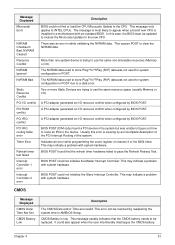
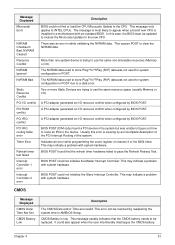
... conflict
PCI ROM conflict
PCI IRQ conflict
PCI IRQ routing table error
Timer Error
Refresh timer test failed
Interrupt Controller-1 error
Interrupt Controller-2 error
Description
BIOS could not find or load the CPU Microcode Update to the CPU. This message only applies to INTEL CPUs. The message is most likely to appear when a brand new CPU is installed in a motherboard with an outdated BIOS. In...
Service Guide - Page 62
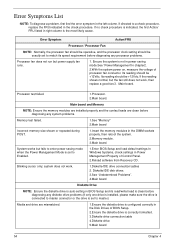
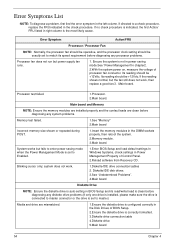
...Memory module. 3.Main board.
System works but fails to enter power saving mode when the Power Management Mode is set to Enabled.
1.Enter BIOS Setup and load default settings.In Windows Systems, check settings in Power Management Property of Control Panel.
2.Reload software from Recovery CD.
Blinking cursor only; system does not work.
1.Diskette/IDE drive connection/cables 2. Diskette/IDE disk...
Service Guide - Page 64
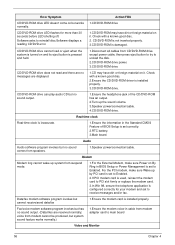
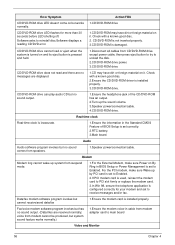
... board.
Audio
Audio software program invokes but no sound comes from speakers.
1.Speaker power/connection/cable.
Modem
Modem ring cannot wake up system from suspend mode.
1.For the External Modem, make sure Power on By Ring in BIOS Setup or Power Management is set to Enabled. For the PCI modem, make sure Wake up by PCI card is set to Enabled.
2.If PCI modem card is used, reinsert the modem...
Service Guide - Page 65
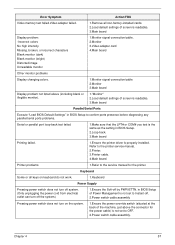
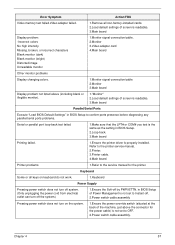
... "Load BIOS Default Settings" in BIOS Setup to confirm ports presence before diagnosing any parallel/serial ports problems.
Serial or parallel port loop-back test failed.
1.Make sure that the LPT# or COM# you test is the same as the setting in BIOS Setup. 2.Loop-back. 3.Main board
Printing failed.
1.Ensure the printer driver is properly installed. Refer to the printer service manual. 2.Printer...
Service Guide - Page 96
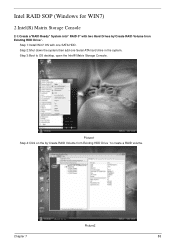
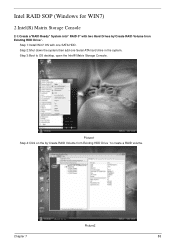
Intel RAID SOP (Windows for WIN7)
2.Intel(R) Matrix Storage Console
2-1:Create a"RAID Ready" System into" RAID 0" with two Hard Drives by'Create RAID Volume from Existing HDD Drive '.
Step 1:Install Win7 OS with one SATA HDD. Step 2:Shut down the system,then add one Serial ATA hard drive in the system. Step 3:Boot to OS desktop, open the Intel® Matrix Storage Console.
Picture1 Step 4:Click ...
Service Guide - Page 99


... RAID Volume from Existing HDD Drive '.
Step 1:Install WIN7 OS with one SATA HDD. Step 2:Shut down the system,then add another Serial ATA hard drive in the system. Step 3:Boot to OS desktop, open the Intel® Matrix Storage Console. Step 4:Click on the by'Create RAID Volume from Existing HDD Drive ' to create a RAID volume. Step 5:Click "Next" at create a RAID volume window...
Service Guide - Page 100
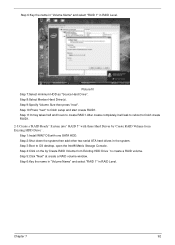
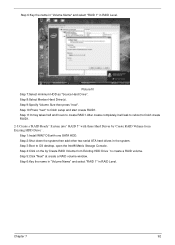
... Existing HDD Drive '. Step 1:Install WIN7 OS with one SATA HDD. Step 2:Shut down the system,then add other two serial ATA hard drives in the system. Step 3:Boot to OS desktop, open the Intel® Matrix Storage Console. Step 4:Click on the by'Create RAID Volume from Existing HDD Drive ' to create a RAID volume. Step 5:Click "Next" at create a RAID volume window. Step...
Service Guide - Page 102
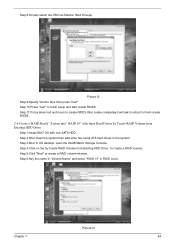
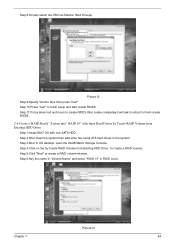
... Existing HDD Drive '.
Step 1:Install Win7 OS with one SATA HDD. Step 2:Shut down the system,then add other two serial ATA hard drives in the system. Step 3:Boot to OS desktop, open the Intel® Matrix Storage Console. Step 4:Click on the by'Create RAID Volume from Existing HDD Drive ' to create a RAID volume. Step 5:Click "Next" at create a RAID volume window. Step...
Service Guide - Page 105
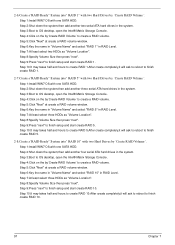
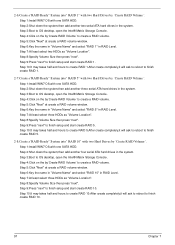
..." RAID 5" with two Hard Drives by 'Create RAID Volume '. Step 1:Install WIN7 OS with one SATA HDD. Step 2:Shut down the system,then add another three serial ATA hard drives in the system. Step 3:Boot to OS desktop, open the Intel® Matrix Storage Console. Step 4:Click on the by'Create RAID Volume' to create a RAID volume. Step 5:Click "Next" at create a RAID volume window...
