Acer Aspire Z5700 driver and firmware
Drivers and firmware downloads for this Acer Computers item

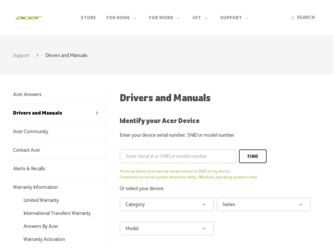
Related Acer Aspire Z5700 Manual Pages
Download the free PDF manual for Acer Aspire Z5700 and other Acer manuals at ManualOwl.com
Service Guide - Page 1


Aspire Z5700/Z5710 Series Service Guide
Service guide files and updates are available on the ACER/CSD web; for more information,
please refer to http://csd.acer.com.tw
PRINTED IN TAIWAN
Service Guide - Page 2


Revision History
Please refer to the table below for the updates made on this service guide.
Date
Chapter
Updates
II
Service Guide - Page 3
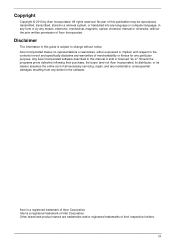
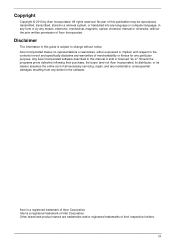
... in a retrieval system, or translated into any language or computer language, in any form or by any means, electronic, mechanical, magnetic, optical, chemical, manual or otherwise, without the prior written permission of Acer Incorporated.
Disclaimer
The information in this guide is subject to change without notice. Acer Incorporated makes no representations or warranties, either expressed or...
Service Guide - Page 4
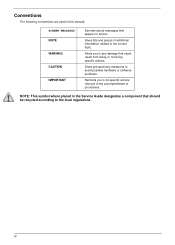
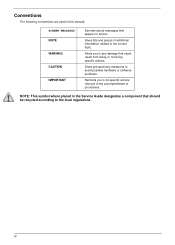
... that might result from doing or not doing specific actions.
Gives precautionary measures to avoid possible hardware or software problems.
Reminds you to do specific actions relevant to the accomplishment of procedures.
NOTE: This symbol where placed in the Service Guide designates a component that should be recycled according to the local regulations.
IV
Service Guide - Page 7


... Removing the Hard Disk Drive 55 Removing the Power Supply 58 Removing the Touchscreen Control Board 59 Removing the Card Reader Board 62 Removing the Audio Board 63 Removing the ODD Eject Board 65 Removing the ODD 67
69 Removing the Inverter Board 70 Removing the Home Button Board 73 Removing the Camera Module 75 Removing the TV Tuner Module 77 Removing the Wireless LAN Module 79...
Service Guide - Page 11


... graphics
• Intel® Pentium® processor G6950 (3 MB L3 cache, 2.80GHz, DDR3 1066 MHz, 73W) supporting Intel® EM64T Technology, Intel® Virtualization Technology
Chipset
•
Intel® H57 Express Chipset
Memory
•
Dual-channel DDR3 1066/1333 MHz SDRAM support: • Up to 2 GB per memory module • Upgrade option with four unbuffered DIMM slots
Chapter...
Service Guide - Page 12
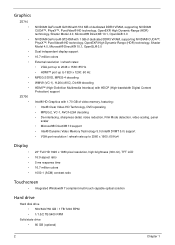
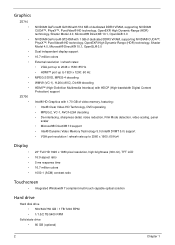
...; DVMT 5.0) support • VGA port resolution / refresh rate up to 2560 x 1600: 60 Hz4
Display
23" Full HD 1920 x 1080 pixel resolution, high brightness (300-nit), TFT LCD 16:9 aspect ratio 5 ms response time 16.7 million colors 1000:1 (ACM) contrast ratio
Touchscreen
• Integrated Windows® 7 compliant multi-touch capable optical solution
Hard drive
Hard disk drive • 500...
Service Guide - Page 15
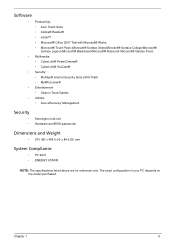
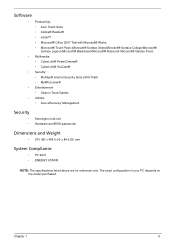
...; Productivity: • Acer Touch Suite • Adobe® Reader® • eSobi™ • Microsoft® Office ...8226; MyWinLocker®
• Entertainment • Oberon TouchGames
• Utilities • Acer eRecovery Management
Security
• •
Kensington lock slot Hardware and BIOS passwords
Dimensions and Weight
• 570 (W) x 484.0 (H) x 84.6 (D) mm
System ...
Service Guide - Page 18
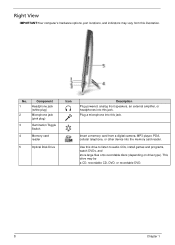
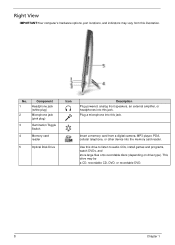
... Toggle
Switch
4
Memory card
reader
5
Optical Disk Drive
Icon
Description Plug powered, analog front speakers, an external amplifier, or headphones into this jack.
Plug a microphone into this jack.
Insert a memory card from a digital camera, MP3 player, PDA, cellular telephone, or other device into the memory card reader.
Use this drive to listen to audio CDs, install games and programs...
Service Guide - Page 24
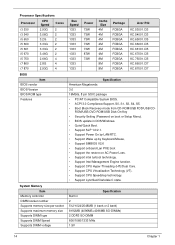
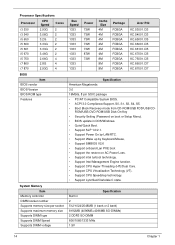
... mode from CD-ROM/USB FDD/USB CD-
ROM/USB-DVD ROM/USB Disk-On-Key • Security Setting (Password on boot or Setup Menu). • BIOS update in DOS/Windows. • Quiet/Quick Boot. • Support SLP 1.0/2.1. • Support Power On by LAN/RTC. • Support Wake up by Keyboard/Mouse. • Support SMBIOS V2.6 • Support onboard Lan PXE boot • Support the restore on AC...
Service Guide - Page 166
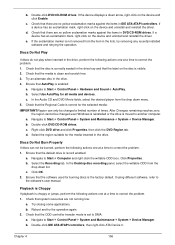
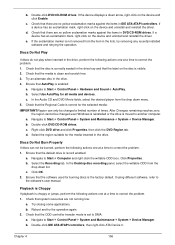
b. Double-click DVD/CD-ROM drives. If the device displays a down arrow, right-click on the device and click Enable.
c. Check that there are no yellow exclamation marks against the items in lDE ATA/ATAPI controllers. If a device has an exclamation mark, right-click on the device and uninstall and reinstall the driver.
d. Check that there are no yellow exclamation marks...
Service Guide - Page 170
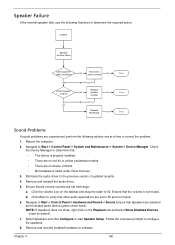
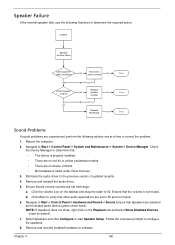
... to determine that: • The device is properly installed. • There are no red Xs or yellow exclamation marks. • There are no device conflicts. • No hardware is listed under Other Devices.
3. Roll back the audio driver to the previous version, if updated recently. 4. Remove and reinstall the audio driver. 5. Ensure that all volume controls are set mid range:
a. Click the...
Service Guide - Page 173
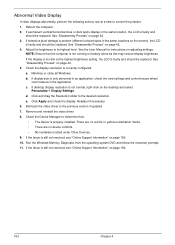
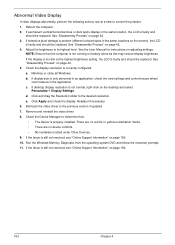
... on the desktop and select
Personalize Display Settings. d. Click and drag the Resolution slider to the desired resolution. e. Click Apply and check the display. Readjust if necessary. 6. Roll back the video driver to the previous version if updated. 7. Remove and reinstall the video driver. 8. Check the Device Manager to determine that:
• The device is properly installed. There are...
Service Guide - Page 174
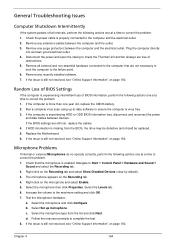
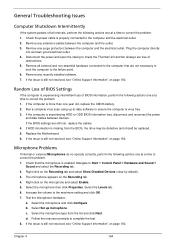
... battery. 2. Run a complete virus scan using up-to-date software to ensure the computer is virus free. 3. If the computer is experiencing HDD or ODD BIOS information loss, disconnect and reconnect the power
and data cables between devices. If the BIOS settings are still lost, replace the cables. 4. If HDD information is missing from the BIOS, the drive may be defective and should...
Service Guide - Page 175


...prompted, press any key to start to the operating system DVD. c. The Install Windows screen displays. Click Next. d. Select Repair your computer. e. The System Recovery Options screen displays. Click Next. f. Select the appropriate operating system, and click Next. NOTE: Click Load Drivers if controller drives are required. g. Select Startup Repair. h. Startup Repair attempts to locate and resolve...
Service Guide - Page 176
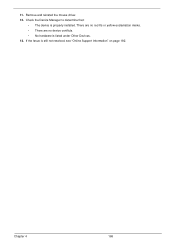
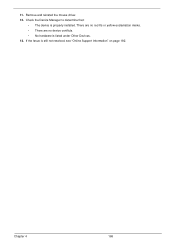
11. Remove and reinstall the mouse driver. 12. Check the Device Manager to determine that:
• The device is properly installed. There are no red Xs or yellow exclamation marks. • There are no device conflicts. • No hardware is listed under Other Devices. 13. If the Issue is still not resolved, see "Online Support Information" on page 192.
Chapter 4
166
Service Guide - Page 177
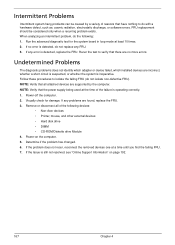
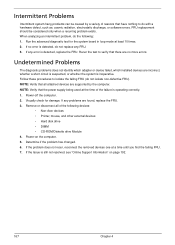
...; Non-Acer devices • Printer, mouse, and other external devices • Hard disk drive • DIMM • CD-ROM/Diskette drive Module 4. Power-on the computer. 5. Determine if the problem has changed. 6. If the problem does not recur, reconnect the removed devices one at a time until you find the failing FRU. 7. If the Issue is still not resolved, see "Online Support Information...
Service Guide - Page 179
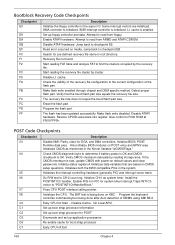
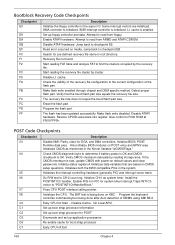
... checksum is OK. Verify CMOS checksum manually by reading storage area. If the CMOS checksum is bad, update CMOS with power-on default values and clear passwords. Initialize status register A.Initializes data variables that are based on CMOS setup questions. Initializes both the 8259 compatible PICs in the system
Initializes the interrupt controlling hardware (generally PIC) and interrupt...
Service Guide - Page 180
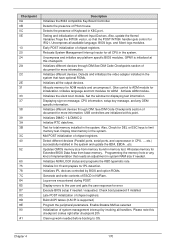
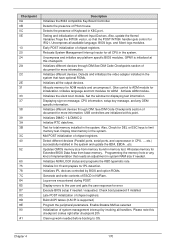
.... Initializes IPL devices controlled by BIOS and option ROMs. Generate and write contents of ESCD in NVRam. Log errors encountered during POST. Display errors to the user and gets the user response for error. Execute BIOS setup if needed / requested. Check boot password if installed. Late POST initialization of chipset registers. Build ACPI tables (if ACPI is supported) Program the peripheral...
Service Guide - Page 202
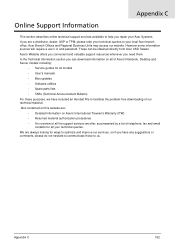
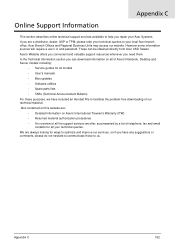
... can be obtained directly from Acer CSD Taiwan. Acer's Website offers you convenient and valuable support resources whenever you need them. In the Technical Information section you can download information on all of Acer's Notebook, Desktop and Server models including:
• Service guides for all models • User's manuals • Bios updates • Software utilities • Spare parts...
