Acer Aspire S7-391 driver and firmware
Drivers and firmware downloads for this Acer Computers item

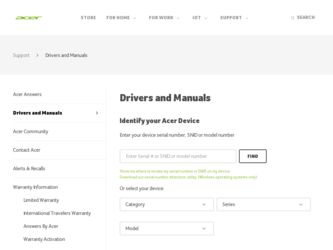
Related Acer Aspire S7-391 Manual Pages
Download the free PDF manual for Acer Aspire S7-391 and other Acer manuals at ManualOwl.com
User Manual - Page 3
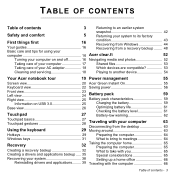
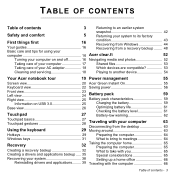
... 43 Recovering from Windows 44
Your guides 16
Recovering from a recovery backup ........ 48
Basic care and tips for using your
computer 16 Acer clear.fi
52
Turning your computer on and off 16 Navigating media and photos 52
Taking care of your computer 17
Shared files 53
Taking care of your AC adapter 18
Which devices are compatible 53
Cleaning and servicing...
User Manual - Page 4
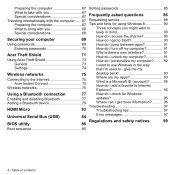
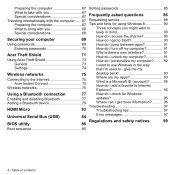
... 95
Using a Bluetooth connection
77
How do I check for Windows
Enabling and disabling Bluetooth 77
updates 96
Adding a Bluetooth device 79
Where can I get more information?.......... 96
HDMI Micro
Troubleshooting 97
83
Troubleshooting tips 97
Universal Serial Bus (USB) BIOS utility
84
Error messages 97
85 Regulations and safety notices
99
Boot sequence 85
4 - Table...
User Manual - Page 32
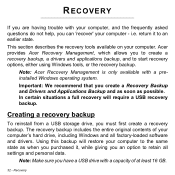
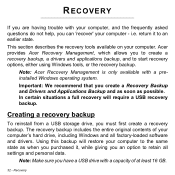
...
To reinstall from a USB storage drive, you must first create a recovery backup. The recovery backup includes the entire original contents of your computer's hard drive, including Windows and all factory-loaded software and drivers. Using this backup will restore your computer to the same state as when you purchased it, while giving you an option to retain all settings and personal data.
Note...
User Manual - Page 35
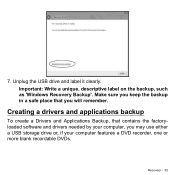
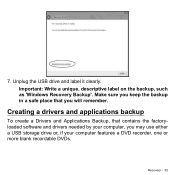
... as 'Windows Recovery Backup'. Make sure you keep the backup in a safe place that you will remember.
Creating a drivers and applications backup
To create a Drivers and Applications Backup, that contains the factoryloaded software and drivers needed by your computer, you may use either a USB storage drive or, if your computer features a DVD recorder, one or more blank recordable DVDs.
Recovery - 35
User Manual - Page 38
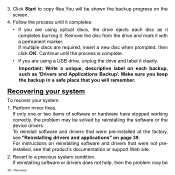
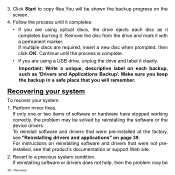
.... To reinstall software and drivers that were pre-installed at the factory, see "Reinstalling drivers and applications" on page 39. For instructions on reinstalling software and drivers that were not preinstalled, see that product's documentation or support Web site.
2. Revert to a previous system condition. If reinstalling software or drivers does not help, then the problem may be
38 - Recovery
User Manual - Page 39
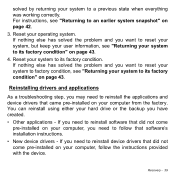
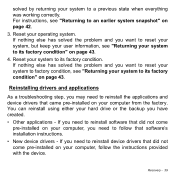
...hard drive or the backup you have created. • Other applications - If you need to reinstall software that did not come
pre-installed on your computer, you need to follow that software's installation instructions. • New device drivers - If you need to reinstall device drivers that did not come pre-installed on your computer, follow the instructions provided with the device.
Recovery - 39
User Manual - Page 40
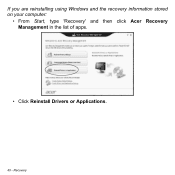
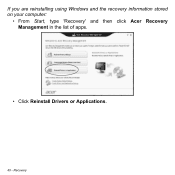
If you are reinstalling using Windows and the recovery information stored on your computer:
• From Start, type 'Recovery' and then click Acer Recovery Management in the list of apps.
• Click Reinstall Drivers or Applications.
40 - Recovery
User Manual - Page 41
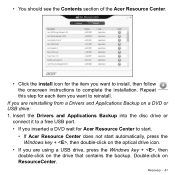
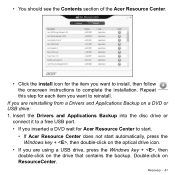
... to install, then follow the onscreen instructions to complete the installation. Repeat this step for each item you want to reinstall.
If you are reinstalling from a Drivers and Applications Backup on a DVD or USB drive: 1. Insert the Drivers and Applications Backup into the disc drive or
connect it to a free USB port. • If you inserted a DVD wait for Acer Resource...
User Manual - Page 42
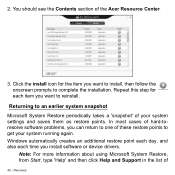
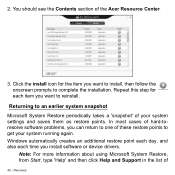
... a 'snapshot' of your system settings and saves them as restore points. In most cases of hard-toresolve software problems, you can return to one of these restore points to get your system running again. Windows automatically creates an additional restore point each day, and also each time you install software or device drivers.
Note: For more information...
User Manual - Page 43
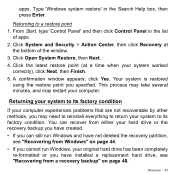
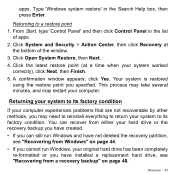
... your hard drive or the recovery backup you have created.
• If you can still run Windows and have not deleted the recovery partition, see "Recovering from Windows" on page 44.
• If you cannot run Windows, your original hard drive has been completely re-formatted or you have installed a replacement hard drive, see "Recovering from a recovery backup" on page 48.
Recovery - 43
User Manual - Page 44
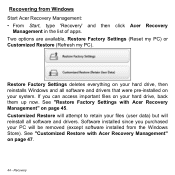
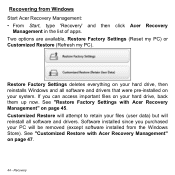
Recovering from Windows Start Acer Recovery Management: • From Start, type 'Recovery' and then click Acer Recovery
Management in the list of apps. Two options are available, Restore Factory Settings (Reset my PC) or Customized Restore (Refresh my PC).
Restore Factory Settings deletes everything on your hard drive, then reinstalls Windows and all software and drivers that were pre-installed ...
User Manual - Page 49
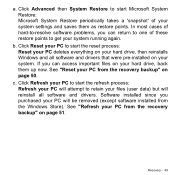
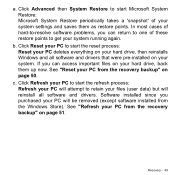
... Restore periodically takes a 'snapshot' of your system settings and saves them as restore points. In most cases of hard-to-resolve software problems, you can return to one of these restore...drive, then reinstalls Windows and all software and drivers that were pre-installed on your system. If you can access important files on your hard drive, back them up now. See "Reset your PC from the recovery...
User Manual - Page 52
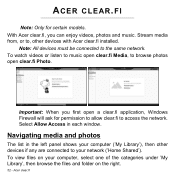
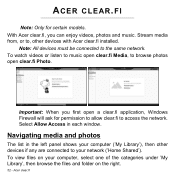
.... Stream media from, or to, other devices with Acer clear.fi installed.
Note: All devices must be connected to the same network. To watch videos or listen to music open clear.fi Media, to browse photos open clear.fi Photo.
Important: When you first open a clear.fi application, Windows Firewall will ask for permission to allow...
User Manual - Page 94
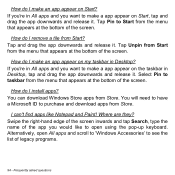
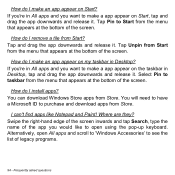
... appear on the taskbar in Desktop, tap and drag the app downwards and release it. Select Pin to taskbar from the menu that appears at the bottom of the screen.
How do I install apps? You can download Windows Store apps from Store. You...open using the pop-up keyboard. Alternatively, open All apps and scroll to 'Windows Accessories' to see the list of legacy programs.
94 - Frequently asked questions
Acer S7-391 Notebook Service Guide - Page 15


...;Acer Instant Update Utility
Acer Power Management
Acer Recovery Management
Acer Ring with Device Control Lite
Acer USB Charge Manager
Bluestacks
BookLive (Japan only)
MyET
Norton™ Online Backup
Spotify
Windows Live...
Acer S7-391 Notebook Service Guide - Page 51


... install memory related drivers (XMS, EMS, DPMI) when Flash is used.
NOTE: NOTE:
Use AC adaptor power supply when running Flash utility. If battery pack does not contain power to finish loading BIOS Flash, do not boot system. Perform the following to run Flash. 1. Turn off the computer. 2. Insert the USB device containing the BIOS file and the Crisis Recovery disk files to any USB port. 3. Press...
Acer S7-391 Notebook Service Guide - Page 134
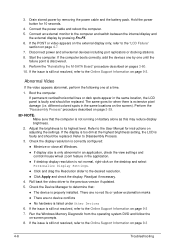
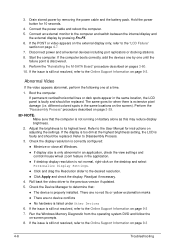
...-click on the desktop and select Personalize Display Settings.
Click and drag the Resolution slider to the desired resolution.
Click Apply and check the display. Readjust if necessary.
4. Roll back the video driver to the previous version if updated. 5. Check the Device Manager to determine that:
The device is properly installed. There are no...
Acer S7-391 Notebook Service Guide - Page 138
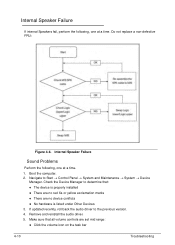
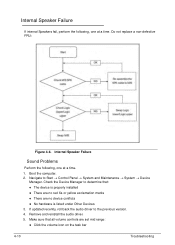
...:
The device is properly installed
There are no red Xs or yellow exclamation marks
There are no device conflicts
No hardware is listed under Other Devices 3. If updated recently, roll back the audio driver to the previous version. 4. Remove and reinstall the audio driver. 5. Make sure that all volume controls are set mid range...
Acer S7-391 Notebook Service Guide - Page 164
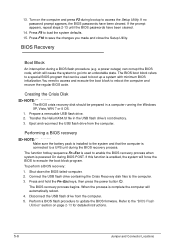
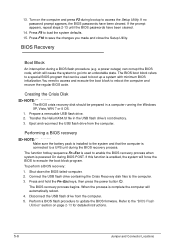
... disk files to the computer. 3. Press and hold the Fn+Esc keys, then press the power button .
The BIOS recovery process begins. When the process is complete the computer will automatically reboot.
4. Disconnect the USB flash drive from the computer.
5. Perform a BIOS flash procedure to update the BIOS firmware. Refer to the "BIOS Flash Utilities" section on page 2-13 for detailed instructions...
Acer S7-391 Notebook Service Guide - Page 185
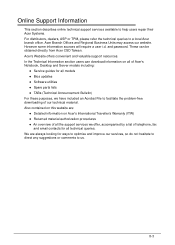
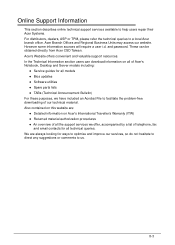
... user i.d. and password. These can be obtained directly from Acer CSD Taiwan. Acer's Website offers convenient and valuable support resources. In the Technical Information section users can download information on all of Acer's Notebook, Desktop and Server models including: Service guides for all models Bios updates Software utilities ...
