Acer Aspire X3470 driver and firmware
Drivers and firmware downloads for this Acer Computers item

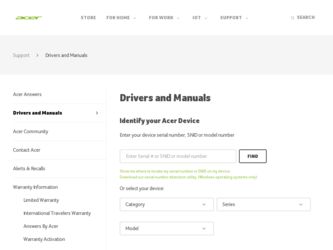
Related Acer Aspire X3470 Manual Pages
Download the free PDF manual for Acer Aspire X3470 and other Acer manuals at ManualOwl.com
Acer Aspire X3470 Desktop Service Guide - Page 2


Revision History
Please refer to the table below for the updates made on this service guide.
Date
Chapter
Updates
ii
Acer Aspire X3470 Desktop Service Guide - Page 4


... merchantability or fitness for any particular purpose. Any Acer Incorporated software described in this manual is sold or licensed "as is". Should the programs prove defective following their purchase, the buyer (and not Acer Incorporated, its distributor, or its dealer) assumes the entire cost of all necessary servicing, repair, and any incidental or consequential damages...
Acer Aspire X3470 Desktop Service Guide - Page 5


... this manual:
SCREEN MESSAGES
Denotes actual messages that appear on screen.
NOTE
Gives additional information related to the current topic.
WARNING CAUTION IMPORTANT
Alerts you to any physical risk or system damage that might result from doing or not doing specific actions.
Gives precautionary measures to avoid possible hardware or software problems...
Acer Aspire X3470 Desktop Service Guide - Page 7
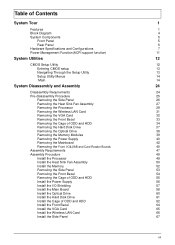
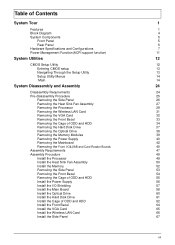
...
27
Removing the Processor
29
Removing the Wireless LAN Card
31
Removing the VGA Card
32
Removing the Front Bezel
33
Removing the Cage of ODD and HDD
34
Removing the Hard Disk Drive
37
Removing the Optical Drive
38
Removing the Memory Modules
39
Removing the Power Supply
40
Removing the Mainboard
42
Removing the Front I/O&USB and Card Reader Boards
45
Assembly Requirements...
Acer Aspire X3470 Desktop Service Guide - Page 9


... when plug-in 2 same memory size DDRIII. memory module. • Max memory of 16 GB supported (using 4Gb tech). • Support DDR3 1.5V 1066/1333 (1GB / 2GB / 4GB).
Graphics
• HD Graphics Support • Dual independent display -- HDMI and VGA. • Digital displayHDMI with HDMI CTS 1.4 compliance. • Need to measure VGA follow Acer VGA SOP. • Support for Cool'n'Quiet™...
Acer Aspire X3470 Desktop Service Guide - Page 10
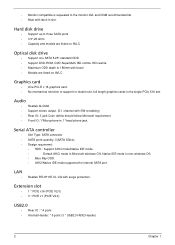
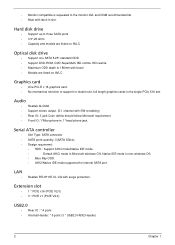
...IO: 1*Microphone-in, 1*head phone jack.
Serial ATA controller
• Slot Type: SATA connector
• SATA ports quantity: 3(SATA 3Gb/s).
• Design requiremnt:
• HDD : Support AHCI mode/Native IDE mode.
•
Default AHCI mode in Microsoft windows OS. Native IDE mode in non-windows OS.
• Blue Ray ODD.
• AHCI/Native IDE mode supported for internal SATA port.
LAN...
Acer Aspire X3470 Desktop Service Guide - Page 16
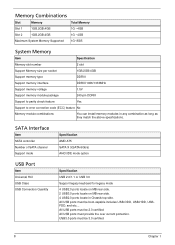
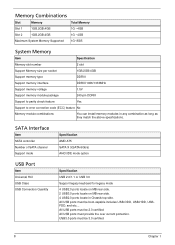
...error correction code (ECC) feature No
Memory module combinations
You can install memory modules in any combination as long as they match the above specifications.
SATA Interface
Item SATA controller Number of SATA channel Support mode
Specification AMD A75 SATA X 3(SATA 6Gb/s) AHCI/IDE mode option
USB Port
Item Universal HCI USB Class USB Connectors Quantity
Specification
USB 2.0/1.1 or USB...
Acer Aspire X3470 Desktop Service Guide - Page 17
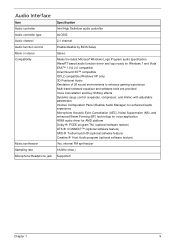
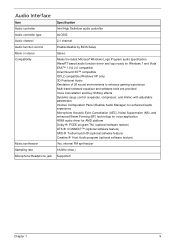
... Interface
Item Audio controller Audio controller type Audio channel Audio function control Mono or stereo Compatibility
Music synthesizer Sampling rate Microphone/Headphone jack
Specification
Intel High Definition audio controller
ALC662
2.1 channel
Enable/disable by BIOS Setup
Stereo
Meets the latest Microsoft Windows Logo Program audio specification WaveRT based audio function driver and logo...
Acer Aspire X3470 Desktop Service Guide - Page 19


...(ACPI support function)
Device Standby Mode
• Independent power management timer for hard disk drive devices(0-15 minutes,time step=1minute). • Hard Disk drive goes into Standby mode(for ATA standard interface). • Disable V-sync to control the VESA DPMS monitor. • Resume method:device activated (keyboard for DOS, keyboard &mouse for Windows. • Resume recovery time...
Acer Aspire X3470 Desktop Service Guide - Page 22
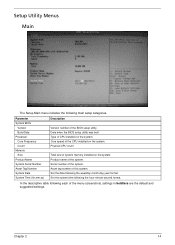
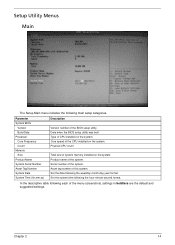
... System BIOS
Version Build Date Processor Core Frequency Count Memory Size Product Name System Serial Number Asset Tag Number System Date System Time (hh:mm:ss)
Description
Version number of the BIOS setup utility. Date when the BIOS setup utility was built Type of CPU installed on the system. Core speed of the CPU installed on the system. Physical CPU count
Total size of system memory installed...
Acer Aspire X3470 Desktop Service Guide - Page 28
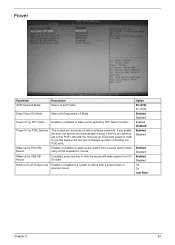
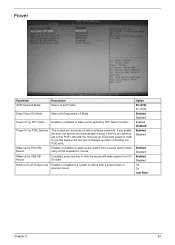
...Deep Power Off Mode
Power On by RTC Alarm
Power On by PCIE Devices
Wake Up by PS/2 KB/ Mouse Wake Up by USB KB/ Mouse Restore On AC Power Loss
Description Select an ACPI state.
Select the Deep power ...be turned off with a software commend. If you enable this item, the system can automatically resume if there is an incoming call on the PCIE LAN card.You must use an ATX power supply in order to use...
Acer Aspire X3470 Desktop Service Guide - Page 29
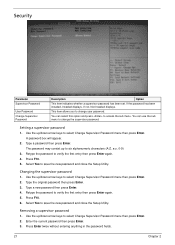
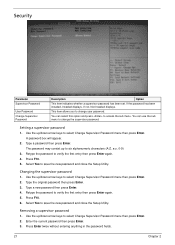
...
Option
This item indicates whether a supervisor password has been set. If the password has been installed, Installed displays. If not, Not Installed displays.
This item allows you to change user password.
You can select this option and press to access the sub menu. You can use the sub menu to change the supervisor password.
Setting a supervisor password 1. Use the up/down arrow...
Acer Aspire X3470 Desktop Service Guide - Page 38


3. Pull out the processor from the socket.
IMPORTANT: If you are going to install a new processor, note the arrow on the corner to make sure the processor is properly oriented over the socket.
Chapter 3
30
Acer Aspire X3470 Desktop Service Guide - Page 57
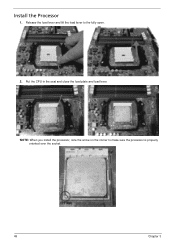
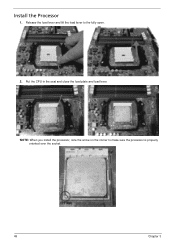
Install the Processor
1. Release the load lever and lift the load lever to the fully open.
2. Put the CPU in the seat and close the load plate and load lever.
NOTE: When you install the processor, note the arrow on the corner to make sure the processor is properly oriented over the socket.
49
Chapter 3
Acer Aspire X3470 Desktop Service Guide - Page 58


Install the Heat Sink Fan Assembly
1. Put the CPU cooler on M/B retention module.
2. Install the two taches of cooler to bracket.
Chapter 3
50
Acer Aspire X3470 Desktop Service Guide - Page 60
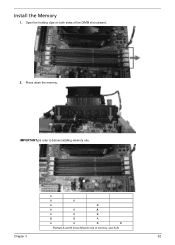
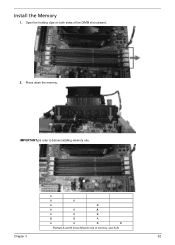
Install the Memory
1. Open the holding clips on both sides of the DIMM slot outward.
2. Press down the memory.
IMPORTANT:pls refer to below installing memory rule.
A
A
A
A
B
A
A
A
A
A
B
B
B
A
A
A
B
B
Remark:A and B show different size of memory, size:A>B
Chapter 3
52
Acer Aspire X3470 Desktop Service Guide - Page 64
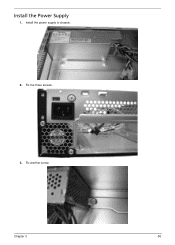
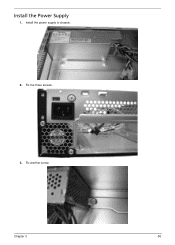
Install the Power Supply
1. Install the power supply to chassis.
2. Fix the three screws.
3. Fix another screw.
Chapter 3
56
Acer Aspire X3470 Desktop Service Guide - Page 65
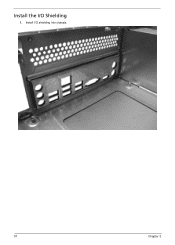
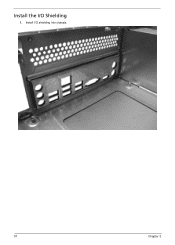
Install the I/O Shielding
1. Install I/O shielding into chassis.
57
Chapter 3
Acer Aspire X3470 Desktop Service Guide - Page 79
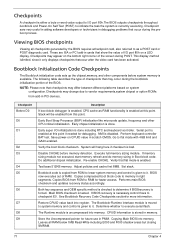
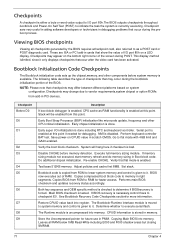
... is enabled.
Test base 512KB memory. Adjust policies and cache first 8MB. Set stack.
Bootblock code is copied from ROM to lower system memory and control is given to it. BIOS now executes out of RAM. Copies compressed boot block code to memory in right segments. Copies BIOS from ROM to RAM for faster access. Performs main BIOS checksum and updates recovery status accordingly.
Both key sequence...
Acer Aspire X3470 Desktop Service Guide - Page 82
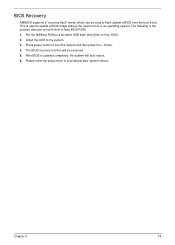
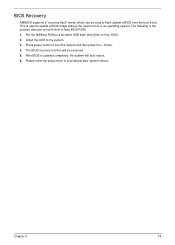
... user should follow to flash BIOS ROM. 1. Put the AMIBoot.ROM to a bootable USB flash drive(Disk on Key, DOK). 2. Install the DOK to the system. 3. Press power button to boot the system and then press Ctrl + Home. 4. The BIOS recovery function will be executed. 5. After BIOS is updated completely, the system will auto reboot. 6. Please enter the setup menu to load default after system reboot...
