Acer Aspire X3950 driver and firmware
Drivers and firmware downloads for this Acer Computers item

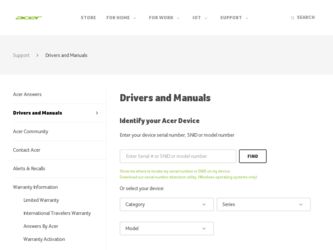
Related Acer Aspire X3950 Manual Pages
Download the free PDF manual for Acer Aspire X3950 and other Acer manuals at ManualOwl.com
Service Guide - Page 2


Revision History
Please refer to the table below for the updates made on this service guide.
Date
Chapter
Updates
ii
Service Guide - Page 4


... merchantability or fitness for any particular purpose. Any Acer Incorporated software described in this manual is sold or licensed "as is". Should the programs prove defective following their purchase, the buyer (and not Acer Incorporated, its distributor, or its dealer) assumes the entire cost of all necessary servicing, repair, and any incidental or consequential damages...
Service Guide - Page 5


... this manual:
SCREEN MESSAGES
Denotes actual messages that appear on screen.
NOTE
Gives additional information related to the current topic.
WARNING CAUTION IMPORTANT
Alerts you to any physical risk or system damage that might result from doing or not doing specific actions.
Gives precautionary measures to avoid possible hardware or software problems...
Service Guide - Page 10


... Digital™ (SD) Card, xD-Picture Card™, Memory Stick™, Memory Stick PRO™
Rear PS/2 keyboard port PS/2 mouse port Three audio jacks HDMI port Six USB 2.0 ports Gigabit LAN port VGA/monitor port
Operating system and software
Operating system Windows 7 Home Premium x64 Windows...
Service Guide - Page 20
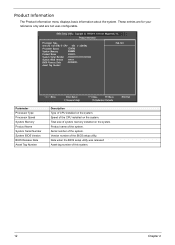
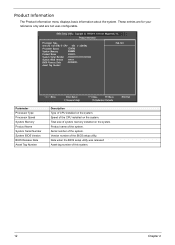
... Number
Help Item
Parameter Processor Type Processor Speed System Memory Product Name System Serial Number System BIOS Version BIOS Release Date Asset Tag Number
:Move
Enter:Select F1:General Help
+/-/:Value
F10:Save
F9:Optimized Defaults
Description Type of CPU installed on the system. Speed of the CPU installed on the system. Total size of system memory installed on the system. Product...
Service Guide - Page 28


...:Save
F9:Optimized Defaults
ESC:Exit
Parameter
Supervisor Password User Password Change Supervisor Password
Description Indicates the status of the supervisor password. Indicates the status of the user password. Supervisor password prevents unauthorized access to the BIOS Setup Utility. Press Enter to change the Supervisor password.
Setting a system password 1. Use the up/down arrow keys to...
Service Guide - Page 43


5. Open the load plate, then pull out the processor from the socket.
IMPORTANT:If you are going to install a new processor, note the arrow on the corner, highlighted with a circle in the photo above, to make sure the processor is properly oriented over the socket.
Chapter 3
35
Service Guide - Page 63
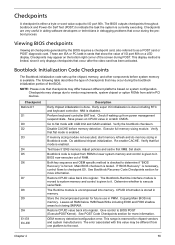
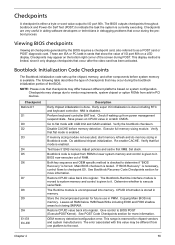
... additional chipset initialization. Re-enable CACHE. Verify that flat mode is enabled.
Test base 512KB memory. Adjust policies and cache first 8MB. Set stack.
Bootblock code is copied from ROM to lower system memory and control is given to it. BIOS now executes out of RAM.
Both key sequence and OEM specific method is checked to determine if "BIOS Recovery" is...
Service Guide - Page 64
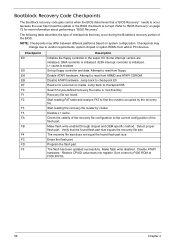
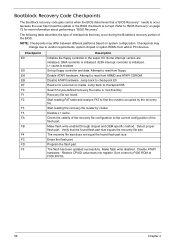
... Bootblock recovery portion of the BIOS.
NOTE: Checkpoints may differ between different platforms based on system configuration. Checkpoints may change due to vendor requirements, system chipset or option ROMs from add-in PCI devices.
Checkpoint E0
E9 EA EB EF F0 F1 F2
F3 F5 FA
FB
F4 FC FD FF
Description
Initialize the floppy controller in...
Service Guide - Page 65
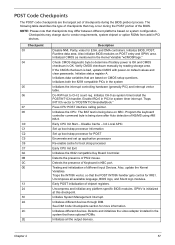
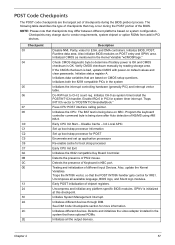
...Local APIC
Set up boot strap processor Information
Set up boot strap processor for POST
Enumerate and set up application processors
Re-enable cache for boot strap processor
Early CPU Init Exit
Initializes the 8042 compatible Key Board Controller.
Detects the presence of PS/2 mouse.
Detects the presence of Keyboard in KBC port.
Testing and initialization of different Input Devices. Also, update the...
Service Guide - Page 66


... IPL devices controlled by BIOS and option ROMs. Initializes remaining option ROMs. Generate and write contents of ESCD in NVRam. Log errors encountered during POST. Display errors to the user and gets the user response for error. Execute BIOS setup if needed / requested. Check boot password if installed. Late POST initialization of chipset registers. Build ACPI tables (if ACPI is supported...
Service Guide - Page 67


...0 disables all device nodes, PCI devices, and PnP ISA cards. It also assigns PCI bus numbers. Function 1 initializes all static devices that include manual configured onboard peripherals, memory and I/O decode windows in PCI-PCI bridges, and noncompliant PCI devices. Static resources are also reserved. Function 2 searches for and initializes any PnP, PCI, or AGP video devices.
Initialize different...
Service Guide - Page 70


... imminent failure.
This message can be reported by an ATAPI device using the S.M.A.R.T. error reporting standard. S.M.A.R.T. failure messages may indicate the need to replace the hard disk.
Virus Related
Message Displayed BootSector Write !!
VIRUS: Continue (Y/N)?
Description
The BIOS has detected software attempting to write to a drive's boot sector. This is flagged as possible virus activity...
Service Guide - Page 71


... new CPU is installed in a mainboard with an outdated BIOS. In this case, the BIOS must be updated to include the Microcode Update for the new CPU.
There was an error in while validating the NVRAM data. This causes POST to clear the NVRAM data.
More than one system device is trying to use the same non-shareable resources (Memory...
Service Guide - Page 73
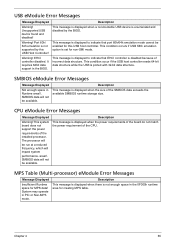
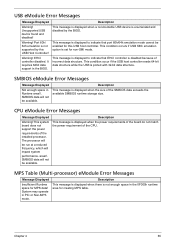
... by this USB Host Controller!
Warning! EHCI controller disabled. It requires 64bit data support in the BIOS.
Description This message is displayed when a non-bootable USB device is enumerated and disabled by the BIOS.
This message is displayed to indicate that port 60h/64h emulation mode cannot be enabled for this USB host controller. This condition occurs if USB KBC emulation option is set for...
Service Guide - Page 74
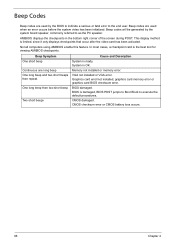
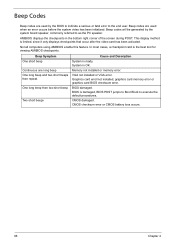
....
One long beep then two short beep
Two short beeps
Cause and Description
System is ready. System is OK.
Memory not installed or memory error.
VGA not installed or VGA error. Graphics card error/not installed, graphics card memory error or graphics card BIOS checksum error.
BIOS damaged. BIOS is damaged, BIOS POST jumps to Boot Block to execute the default procedures.
CMOS damaged. CMOS checksum...
Service Guide - Page 75
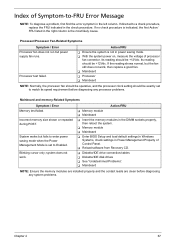
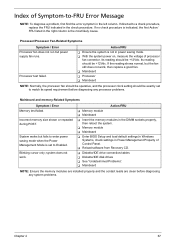
...; Mainboard
Enter BIOS Setup and load default settings.In Windows Systems, check settings in Power Management Property of Control Panel.
Reload software from Recovery CD.
Diskette/IDE drive connection/cables Diskette/IDE disk drives See "Undetermined Problems". Mainboard
NOTE: Ensure the memory modules are installed properly and the contact...
Service Guide - Page 77
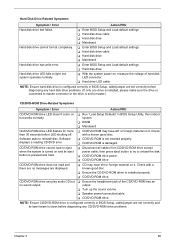
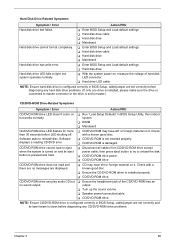
... in BIOS Setup, cable/jumper are set correctly before diagnosing any hard disk drive problems. (If only one drive is installed, please make sure the drive is connected to master connector or the drive is set to master.)
CD/DVD-ROM Drive-Related Symptoms
Symptom / Error
Action/FRU
CD/DVD-ROM drive LED doesn't come on but works normally.
Run "Load Setup Defaults" in BIOS Setup Utility...
Service Guide - Page 78
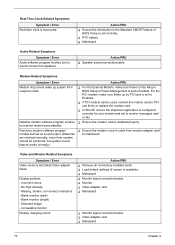
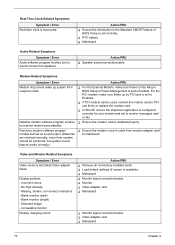
.../cable.
Modem-Related Symptoms
Symptom / Error
Action/FRU
Modem ring cannot wake up system from suspend mode.
For the External Modem, make sure Power on By Ring in BIOS Setup or Power Management is set to Enabled. For the PCI modem, make sure Wake up by PCI card is set to Enabled.
If PCI modem card is used, reinsert the modem card to PCI slot firmly or replace the modem card...
Service Guide - Page 79
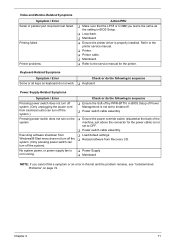
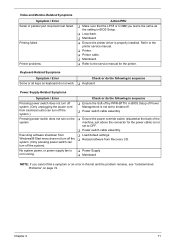
... Symptoms
Symptom / Error Serial or parallel port loop-back test failed. Printing failed.
Printer problems.
Action/FRU
Make sure that the LPT# or COM# you test is the same as the setting in BIOS Setup.
Loop-back. Mainboard
Ensure the printer driver is properly installed. Refer to the printer service manual.
Printer. Printer cable. ...
