Acer Aspire Z5600 driver and firmware
Drivers and firmware downloads for this Acer Computers item

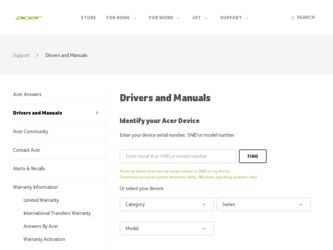
Related Acer Aspire Z5600 Manual Pages
Download the free PDF manual for Acer Aspire Z5600 and other Acer manuals at ManualOwl.com
Acer Desktop User's Guide - Page 8
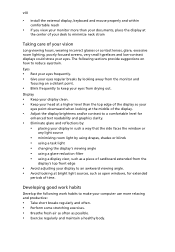
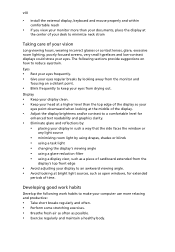
... a piece of cardboard extended from the
display's top front edge
• Avoid adjusting your display to an awkward viewing angle. • Avoid looking at bright light sources, such as open windows, for extended
periods of time.
Developing good work habits
Develop the following work habits to make your computer use more relaxing and productive...
Acer Desktop User's Guide - Page 14
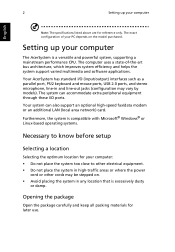
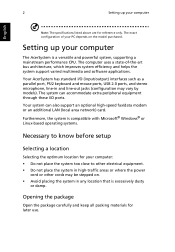
....
Setting up your computer
The AcerSystem is a versatile and powerful system, supporting a mainstream performance CPU. The computer uses a state-of-the-art bus architecture, which improves system efficiency and helps the system support varied multimedia and software applications.
Your AcerSystem has standard I/O (input/output) interfaces such as a parallel port, PS/2 keyboard and mouse ports, USB...
Acer Desktop User's Guide - Page 15
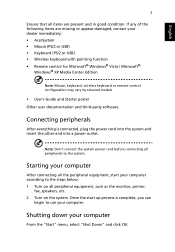
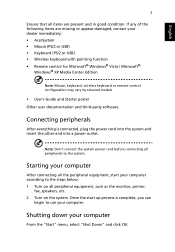
... function • Remote control for Microsoft® Windows® Vista / Microsoft®
Windows® XP Media Center Edition
Note: Mouse, keyboard, wireless keyboard or remote control configuration may vary by selected models
• User's Guide and Starter poster Other user documentation and third-party software.
Connecting peripherals
After everything is connected, plug the power cord into...
Acer Desktop User's Guide - Page 16
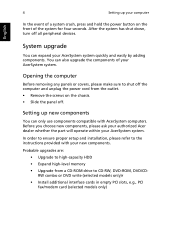
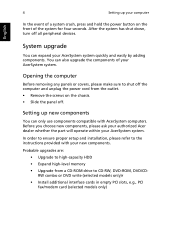
... proper setup and installation, please refer to the instructions provided with your new components.
Probable upgrades are: • Upgrade to high-capacity HDD • Expand high-level memory • Upgrade from a CD-ROM drive to CD-RW, DVD-ROM, DVD/CDRW combo or DVD write (selected models only)r • Install additional interface cards in empty PCI slots, e.g., PCI fax/modem card (selected...
Acer Aspire Z5600 Desktop Service Guide - Page 11
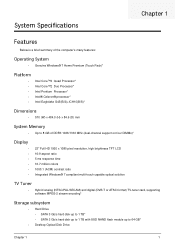
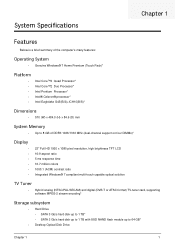
... Windows® 7 compliant multi-touch capable optical solution
TV Tuner
• Hybrid analog (NTSC/PAL/SECAM) and digital (DVB-T or ATSC format) TV-tuner card, supporting software MPEG-2 stream encoding*
Storage subsystem
• Hard Drive • SATA 3 Gb/s hard disk up to 1 TB* • SATA 3 Gb/s hard disk up to 1 TB with SSD NAND flash module up to 64 GB*
• Desktop Optical Disk...
Acer Aspire Z5600 Desktop Service Guide - Page 115
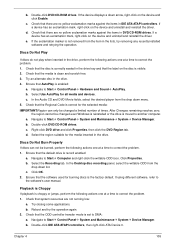
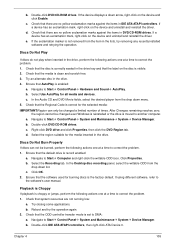
b. Double-click DVD/CD-ROM drives. If the device displays a down arrow, right-click on the device and click Enable.
c. Check that there are no yellow exclamation marks against the items in lDE ATA/ATAPI controllers. If a device has an exclamation mark, right-click on the device and uninstall and reinstall the driver.
d. Check that there are no yellow exclamation marks...
Acer Aspire Z5600 Desktop Service Guide - Page 119
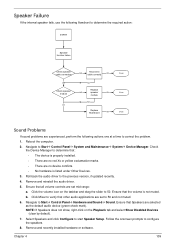
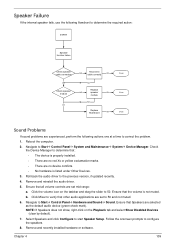
... to determine that: • The device is properly installed. • There are no red Xs or yellow exclamation marks. • There are no device conflicts. • No hardware is listed under Other Devices.
3. Roll back the audio driver to the previous version, if updated recently. 4. Remove and reinstall the audio driver. 5. Ensure that all volume controls are set mid range:
a. Click the...
Acer Aspire Z5600 Desktop Service Guide - Page 122
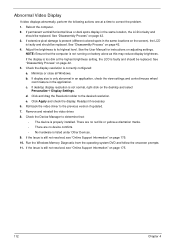
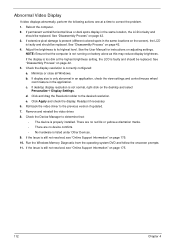
... on the desktop and select
Personalize´ Display Settings. d. Click and drag the Resolution slider to the desired resolution. e. Click Apply and check the display. Readjust if necessary. 6. Roll back the video driver to the previous version if updated. 7. Remove and reinstall the video driver. 8. Check the Device Manager to determine that:
• The device is properly installed. There are...
Acer Aspire Z5600 Desktop Service Guide - Page 123


... battery. 2. Run a complete virus scan using up-to-date software to ensure the computer is virus free. 3. If the computer is experiencing HDD or ODD BIOS information loss, disconnect and reconnect the power
and data cables between devices. If the BIOS settings are still lost, replace the cables. 4. If HDD information is missing from the BIOS, the drive may be defective and should...
Acer Aspire Z5600 Desktop Service Guide - Page 124


...prompted, press any key to start to the operating system DVD. c. The Install Windows screen displays. Click Next. d. Select Repair your computer. e. The System Recovery Options screen displays. Click Next. f. Select the appropriate operating system, and click Next. NOTE: Click Load Drivers if controller drives are required. g. Select Startup Repair. h. Startup Repair attempts to locate and resolve...
Acer Aspire Z5600 Desktop Service Guide - Page 125


11. Remove and reinstall the mouse driver. 12. Check the Device Manager to determine that:
• The device is properly installed. There are no red Xs or yellow exclamation marks. • There are no device conflicts. • No hardware is listed under Other Devices. 13. If the Issue is still not resolved, see "Online Support Information" on page 175.
Chapter 4
115
Acer Aspire Z5600 Desktop Service Guide - Page 126
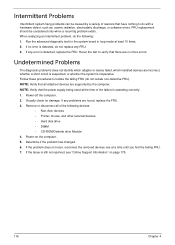
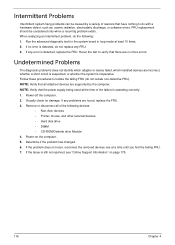
...; Non-Acer devices • Printer, mouse, and other external devices • Hard disk drive • DIMM • CD-ROM/Diskette drive Module 4. Power-on the computer. 5. Determine if the problem has changed. 6. If the problem does not recur, reconnect the removed devices one at a time until you find the failing FRU. 7. If the Issue is still not resolved, see "Online Support Information...
Acer Aspire Z5600 Desktop Service Guide - Page 130
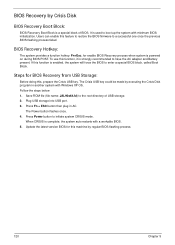
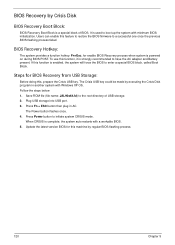
... with Windows XP OS. Follow the steps below: 1. Save ROM file (file name: JAL90x64.fd) to the root directory of USB storage. 2. Plug USB storage into USB port. 3. Press Fn + ESC button then plug in AC.
The Power button flashes once. 4. Press Power button to initiate system CRISIS mode.
When CRISIS is complete, the system auto restarts with a workable BIOS. 5. Update the latest version BIOS...
Acer Aspire Z5600 Desktop Service Guide - Page 207
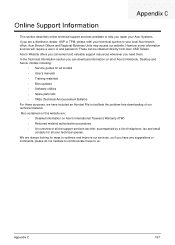
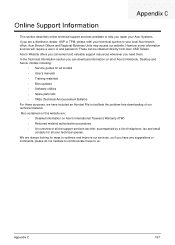
... directly from Acer CSD Taiwan. Acer's Website offers you convenient and valuable support resources whenever you need them. In the Technical Information section you can download information on all of Acer's Notebook, Desktop and Server models including:
• Service guides for all models • User's manuals • Training materials • Bios updates • Software utilities •...
Acer Aspire Z5600 OOBE - Page 3
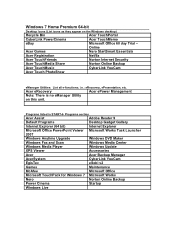
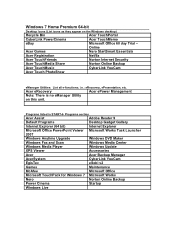
...; Programs section
Acer Assist
Adobe Reader 9
Default Programs
Desktop Gadget Gallery
Internet Explorer (64 bit)
Internet Explorer
Microsoft Office PowerPoint Veiwer Microsoft Works Task Launcher
2007
Windows Anytime Upgrade
Windows DVD Maker
Windows Fax and Scan
Windows Media Center
Windows Media Player
Windows Update
XPS Viewer
Accessories
Acer
Acer Backup Manager
AcerSystem...
Acer Aspire Z5600 OOBE - Page 4
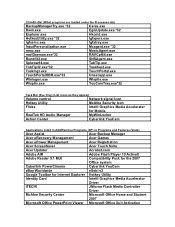
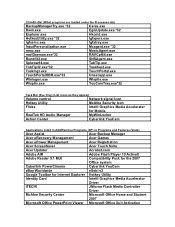
... Touch Suite
Acer Updater
Acrobat.com
Adobe AIR
Adobe Flash Player 10 ActiveX
Adobe Reader 9.1 MUI
Compatibility Pack for the 2007
Office system
Cyberlink PowerCinema
Cyberlink YouCam
eBay Worldwide
eSobi v2
Google Toolbar for Internet Explorer Hotkey Utility
Identity Card
Intel® Graphics Media Accelerator
Driver
ITECIR
JMicron Flash Media Controller
Driver
McAfee Security...
Acer Aspire Z5600 OOBE - Page 5


... under System Devices.
Device
Driver Name & Version
Computer: ACPI x64-based PC
Version 6.1.7600.16385
Disk Drives: ST3320418AS
Version 6.1.7600.16385
Display Adapters: Intel® G45/G43 Express
Version 8.15.10.1855
Chipset
DVD/CD-ROM drives: Optiarc DVD RW AD-
Version 6.1.7600.16385
7643S
Human Interface Devices: HID-compliant
Version 6.1.7600.16385
consumer control device
Human...
Acer Aspire Z5600 OOBE - Page 10
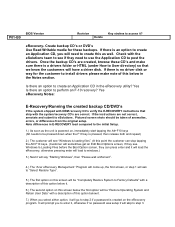
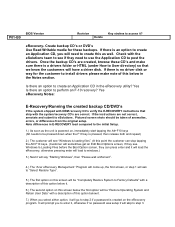
... with OEM recovery CD's verify the E-RECOVERY instructions that ship with the system/recovery CD's are correct. If the instructions are not correct, annotate and submit to eSolutions. Pictured screen shots should be taken of anomalies, errors, or differences from the original setup. Note differences in E-RECOVERY load compared to the initial Setup.
1.) As soon as the unit is powered on...
Acer Aspire Z5600 OOBE - Page 11
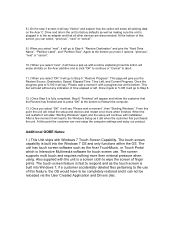
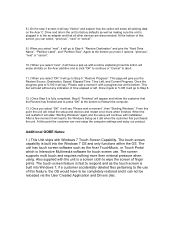
... unit will install the setup and devices and restart once more when finished. When the unit restarts it will state "Starting Windows" again and the setup will continue with installation. After a few moment it will load to the Windows Setup as it did when the customer first purchased the unit. At this point the customer can now setup the computer settings and...
User Manual - Page 17
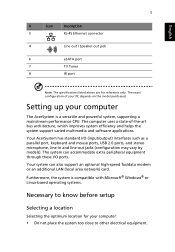
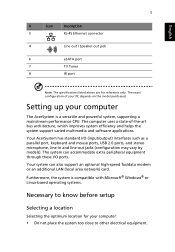
...5
RJ-45 Ethernet connector
4
Line-out / Speaker-out jack
6
eSATA port
7
TV Tuner
8
IR port
Note: The specifications listed above are for reference only. The exact configuration of your PC depends on the model purchased.
Setting up your computer
The AcerSystem is a versatile and powerful system, supporting a mainstream performance CPU. The computer uses a state-of-the-art bus architecture...
