Acer M220 driver and firmware
Related Acer M220 Manual Pages
Download the free PDF manual for Acer M220 and other Acer manuals at ManualOwl.com
User Manual - Page 3
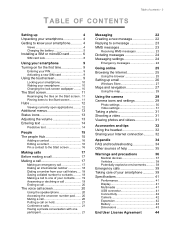
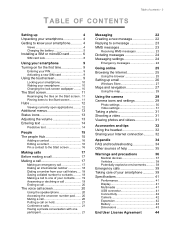
...Sharing your Internet connection........... 32
Appendix
34
FAQ and troubleshooting 34
Other sources of help 35
Warnings and precautions
36
Medical devices 37
Vehicles 38
Potentially explosive environments........... 38
Emergency calls 39
Taking care of your smartphone 39
Specifications 41
Performance 41
Display 41
Multimedia 41 USB connector 41
Connectivity 42
Camera 42...
User Manual - Page 6
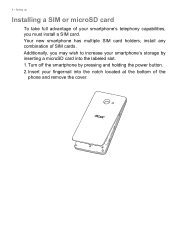
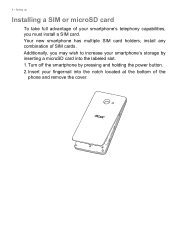
... smartphone has multiple SIM card holders; install any combination of SIM cards. Additionally, you may wish to increase your smartphone's storage by inserting a microSD card into the labeled slot. 1. Turn off the smartphone by pressing and holding the power button. 2. Insert your fingernail into the notch located at the bottom of the
phone and remove the cover...
User Manual - Page 9


... power button until the screen turns on. You will then be asked to configure some settings before you can use your smartphone. Follow the onscreen instructions to complete setup.
Note
You will be asked for your Windows ID during setup. A Windows ID is necessary to use some features on your smartphone.
Entering your PIN
When you install a SIM card...
User Manual - Page 11


...screen, swipe your finger up or down the screen to display them.
Swipe your finger to the left to view the full menu of applications and settings available on your smartphone.
Rearranging the tiles on the Start... screen
You can pin items to the Start screen, applications, files or contacts. You will see any updates for contacts pinned to the Start screen. Tap and hold the item to open a menu and tap...
User Manual - Page 12
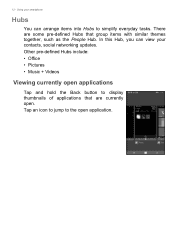
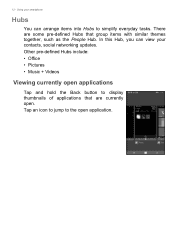
... some pre-defined Hubs that group items with similar themes together, such as the People Hub. In this Hub, you can view your contacts, social networking updates. Other pre-defined Hubs include: • Office • Pictures • Music + Videos
Viewing currently open applications
Tap and hold the Back button to...
User Manual - Page 14


...The keyboard layout will change accordingly. To select your preferred languages, tap Settings > keyboard and select your preferred alternate languages.
Note
The keyboard layout ...Windows Phone provides predictive text input. As you tap the letters of a word, a selection of words are displayed above the keyboard that continue the sequence of letters tapped, or are a close match allowing for errors...
User Manual - Page 15


... on your smartphone (please see Setting up email on page 26) any contacts stored for that account will be imported to your smartphone. Your friends' Windows Live and Facebook feeds will appear... in the People Hub, their photos appear in your Pictures Hub and your own feeds in the Me tile.
When you tap a contact's name, their profile page opens, displaying...
User Manual - Page 16
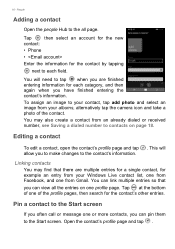
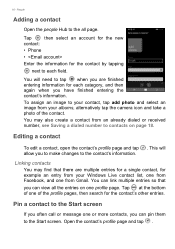
...Tap
then select an account for the new
contact:
• Phone
•
Enter the information for the contact by tapping
next...tap add photo and select an image from your albums, alternatively tap the camera icon and take a photo of the contact.
You may also create ... entries for a single contact, for example an entry from your Windows Live contact list, one from Facebook, and one from Gmail. ...
User Manual - Page 17
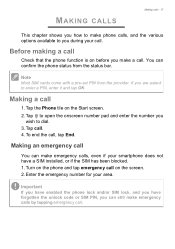
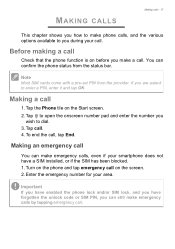
... making a call
Check that the phone function is on before you make a call. You can confirm the phone status from the status bar.
Note
Most SIM cards come with a pre-set PIN from the provider. If you... make emergency calls, even if your smartphone does not have a SIM installed, or if the SIM has been blocked. 1. Turn on the phone and tap emergency call on the screen. 2. Enter the emergency number ...
User Manual - Page 23


... you to attach multimedia files such as pictures, audio or video clips. Each MMS message can be up...set up the profile for you based on information retrieved from your provider.
Receiving MMS messages
When a new MMS message arrives, a message icon appears at the top of the screen and a notification message is displayed. 1. Open Messaging to view a summary of the message. 2. Tap Download to download...
User Manual - Page 27
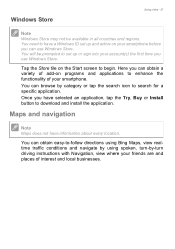
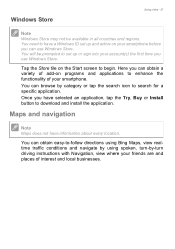
... to download and install the application.
Maps and navigation
Note
Maps does not have information about every location.
You can obtain easy-to-follow directions using Bing Maps, view realtime traffic conditions and navigate by using spoken, turn-by-turn driving instructions with Navigation, view where your friends are and places of interest and...
User Manual - Page 29
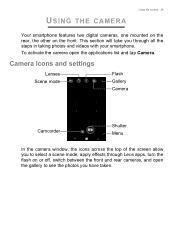
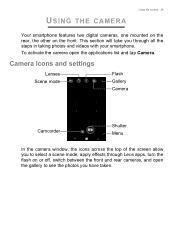
... features two digital cameras, one mounted on the rear, the other on the front. This section will take you through all the steps in taking photos and videos with your smartphone.
To activate the camera open the applications list and tap Camera.
Camera icons and settings
Lenses Scene mode
Flash Gallery Camera
Camcorder
Shutter Menu
In the camera window, the...
User Manual - Page 34
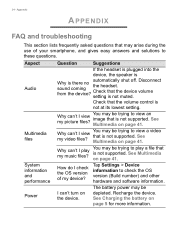
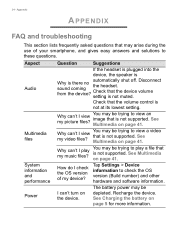
... trying to play a file that is not supported. See Multimedia on page 41.
How do I check the OS version of my device?
Tap Settings > Device information to check the OS version (Build number) and other hardware and software information.
I can't turn on the device.
The battery power may be depleted. Recharge the device. See Charging the battery on page 5 for...
User Manual - Page 36
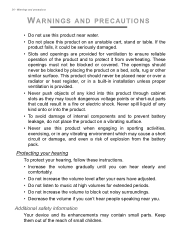
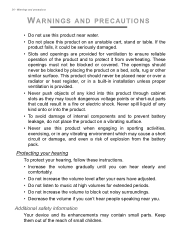
... or over a radiator or heat register, or in a built-in installation unless proper ventilation is provided. • Never push objects of any kind... the battery pack.
Protecting your hearing
To protect your hearing, follow these instructions. • Increase the volume gradually until you can hear clearly and
comfortably...information
Your device and its enhancements may contain small parts. Keep them out of ...
User Manual - Page 38


... move it.
Hearing aids. Some digital wireless devices may interfere with some hearing aids. If interference occurs, consult your service provider.
Vehicles
RF signals may affect improperly installed or inadequately shielded electronic systems in motor vehicles such as electronic fuel injection systems, electronic anti-skid (anti-lock) braking systems, electronic speed control systems, and air bag...
User Manual - Page 40
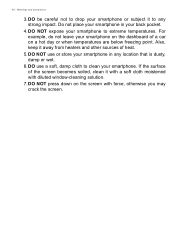
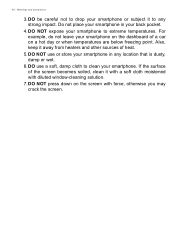
....
6. DO use a soft, damp cloth to clean your smartphone. If the surface of the screen becomes soiled, clean it with a soft cloth moistened with diluted window-cleaning solution.
7. DO NOT press down on the screen with force, otherwise you may crack the screen.
User Manual - Page 41
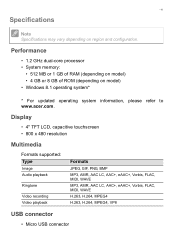
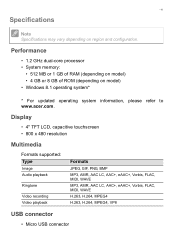
...; System memory:
• 512 MB or 1 GB of RAM (depending on model) • 4 GB or 8 GB of ROM (depending on model) • Windows 8.1 operating system*
* For updated operating system information, please refer to www.acer.com.
Display
• 4" TFT LCD, capacitive touchscreen • 800 x 480 resolution
Multimedia
Formats supported: Type
Image Audio playback
Ringtone
Video recording Video...
User Manual - Page 44
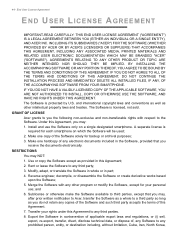
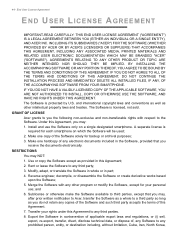
... A VALIDLY-LICENSED COPY OF THE APPLICABLE SOFTWARE, YOU ARE NOT AUTHORIZED TO INSTALL, COPY OR OTHERWISE USE THE SOFTWARE, AND HAVE NO RIGHTS UNDER THIS AGREEMENT. The Software is protected by U.S. and international copyright laws and conventions as well as other intellectual property laws and treaties. The Software is licensed, not sold.
GRANT OF LICENSE Acer grants to...
User Manual - Page 45
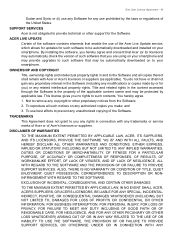
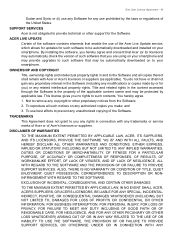
... or other support for the Software.
ACER LIVE UPDATE
Certain of the software contains elements that enable the use of the Acer Live Update service, which allows for updates for such software to be automatically downloaded and installed on your smartphone. By installing the software, you hereby agree and consent that Acer (or its licensors) may automatically check the version of such software that...
User Manual - Page 46
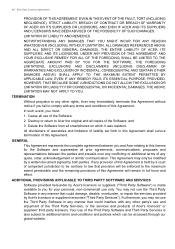
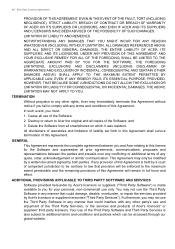
...Software;
2. Destroy or return to Acer the original and all copies of the Software; and
3. Delete the Software from all smartphones on which it was resident.
All disclaimers of warranties and limitation of liability set...ADDITIONAL PROVISIONS APPLICABLE TO THIRD PARTY SOFTWARE AND SERVICES
Software provided hereunder by Acer's licensors or suppliers ("Third Party Software") is made available to you ...

