Acer U5520B driver and firmware
Related Acer U5520B Manual Pages
Download the free PDF manual for Acer U5520B and other Acer manuals at ManualOwl.com
User Manual - Page 1
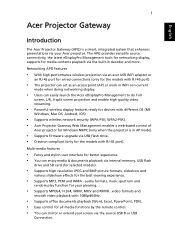
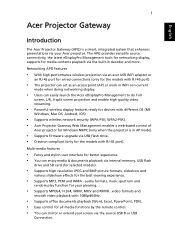
....
• Powerful wireless display features ready for devices with different OS (MS
Windows, Mac OS, Android, iOS)
• Supports wireless network security (WPA-PSK, WPA2-PSK). • Acer Projector Gateway Web Management enables a web-based control of
Acer projector for Windows NB/PC (only when the projector is in AP mode).
• Supports firmware upgrade via USB flash drive. •...
User Manual - Page 13
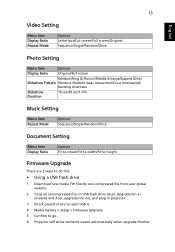
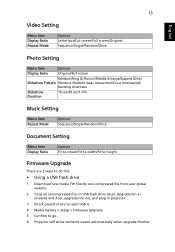
... Mode
Options Sequence/Single/Random/Once
Document Setting
Menu item Display Ratio
Options Fit to screen/Fit to width/Fit to height
Firmware Upgrade
There are 2 ways to do this:
• Using a USB flash drive
1 Download new media FW files by one compressed file from acer global website.
2 Copy all uncompressed files in USB flash drive (Acer_Upgrade.bin as released and Acer_upgradeinfo.ini...
User Manual - Page 14
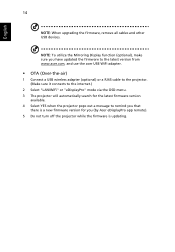
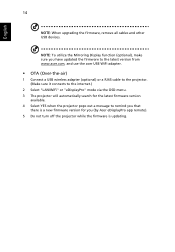
...upgrading the firmware, remove all cables and other USB devices.
NOTE: To utilize the Mirroring Display function (optional), make sure you have updated the firmware to the latest version from www.acer.com, and use the acer USB WiFi adapter.
• OTA (Over-the-air)
1 Connect a USB wireless adapter (optional) or a RJ45 cable to the projector. (Make sure it connects to the internet.)
2 Select "LAN...
User Manual - Page 20
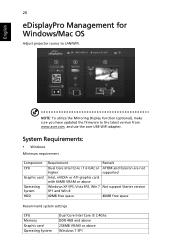
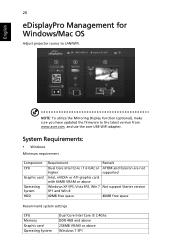
English
20
eDisplayPro Management for Windows/Mac OS
Adjust projector source to LAN/WiFi.
NOTE: To utilize the Mirroring Display function (optional), make sure you have updated the firmware to the latest version from www.acer.com, and use the acer USB WiFi adapter.
System Requirements:
• Windows
Minimum requirement
Component CPU
Graphic card
Operating System HDD
Requirement
Remark
...
User Manual - Page 22
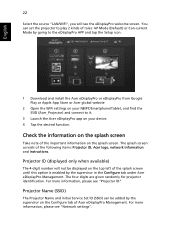
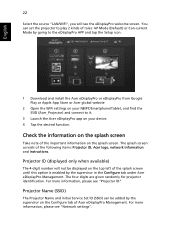
... "LAN/WiFi", you will see the eDisplayPro welcome screen. You can set the projector to play 2 kinds of roles: AP Mode (Default) or Con-current Mode by going to the eDisplayPro APP and tap the Setup icon.
1 Download and install the Acer eDisplayPro or eDisplayPro from Google Play or Apple App Store or Acer global website
2 Open the WiFi settings on...
User Manual - Page 24


... Run to launch the Welcome to the Acer Projector Gateway Setup Wizard. The installation will proceed automatically. Make sure the installation is complete.
Note: If you do not see the welcome page or cannot connect to the wired network, please enter the Server IP address (the second item listed under the Acer logo on the splash screen) into...
User Manual - Page 26
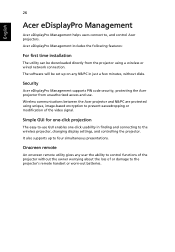
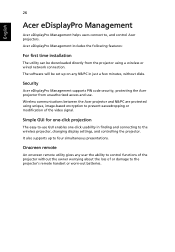
...and control Acer projectors. Acer eDisplayPro Management includes the following features:
For first time installation
The utility can be downloaded directly from the projector using a wireless or wired network connection. The software will be set up on any NB/PC in just a few minutes, without disks.
Security
Acer eDisplayPro Management supports PIN code security, protecting the Acer projector from...
User Manual - Page 27
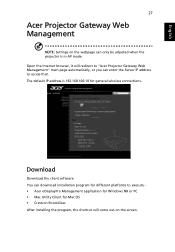
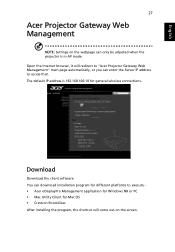
... to access that. The default IP address is 192.168.100.10 for general wireless connections.
Download
Download the client software. You can download installation program for different platforms to execute • Acer eDisplayPro Management application for Windows NB or PC • Mac Utility Client for Mac OS • Crestron RoomView After installing the program, the shortcut will come out on...
User Manual - Page 28
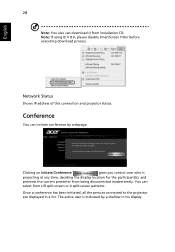
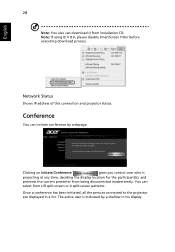
...: You also can download it from installation CD. Note: If using IE V 8.0, please disable SmartScreen Filter before executing download process.
Network Status
Shows IP address of this connection and projector status.
Conference
You can initiate conference by webpage.
Clicking on Initiate Conference
gives you control over who is
projecting at any time, deciding the display location for the...
User Manual - Page 32
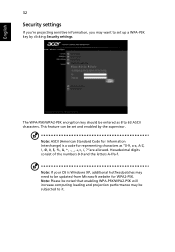
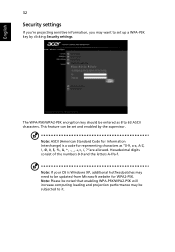
... representing characters as "0-9, a-z, A-Z are allowed. Hexadecimal digits consist of the numbers 0-9 and the letters A-F/a-f.
Note: If your OS is Windows XP, additional hotfixes/patches may need to be updated from Microsoft website for WPA2-PSK. Note: Please be noted that enabling WPA-PSK/WPA2-PSK will increase computing loading and projection performance may be subjected...
User Manual - Page 33
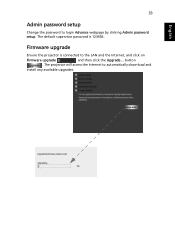
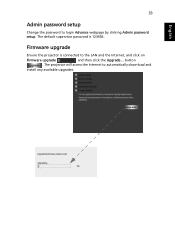
...
English
Admin password setup
Change the password to login Advance webpage by clicking Admin password setup. The default supervisor password is 123456.
Firmware upgrade
Ensure the projector is connected to the LAN and the Internet, and click on
Firmware upgrade
and then click the Upgrade... button
. The projector will access the Internet to automatically download and
install any available...
User Manual - Page 34


English
34
Alert Setting (optional)
Logout
After tapping "logout", you will return to the download page. Note: If using IE V8.0, please adjust setting in Compatibility view settings to make sure display normally.
User Manual - Page 35


...
Mac Utility for Mac OS
You can project Mac screen via EZWifi. 1 You can get installation program from CD or download from webpages (See
"Acer Projector Gateway Web Management"). 2 Install the software by double clicking on EZWifi.dmg. 3 Make sure you have turned on and connected to the projector. See "Connect
to the projector". 4 Execute EZWifi. 5 Select the projector you want to display...
User Manual - Page 39
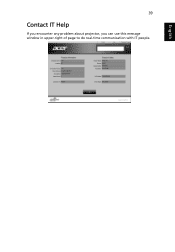
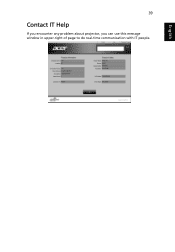
English
39
Contact IT Help
If you encounter any problem about projector, you can use this message window in upper-right of page to do real-time communication with IT people.
User Manual - Page 40


.../Smartphone)
By installing the Acer eDisplayPro on your iOS/Android tablet/smartphone, you can display documents/photo/web contents to the projector. Take Android eDisplayPro to be an example. 1 Set the projector in AP or WiFi con-current Mode. 2 Plug in acer USB WiFi adapter into the USB A/USB A1/Wireless Dongle port
of the projector. 3 Adjust projector source to LAN/WiFi and the projector is now...
User Manual - Page 42
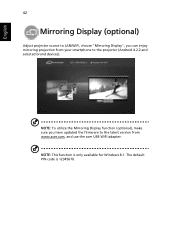
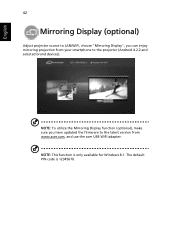
...projector source to LAN/WiFi, choose "Mirroring Display", you can enjoy mirroring projection from your smartphone to the projector (Android 4.2.2 and selected brand devices).
NOTE: To utilize the Mirroring Display function (optional), make sure you have updated the firmware to the latest version from www.acer.com, and use the acer USB WiFi adapter. NOTE: This function is only available for Windows...
User Manual - Page 43


... now transfer media files to the projector.
USB Display
Introduction
You can connect the USB cable to both projector and NB/PC and adjust projector source to USB B to display the content in your NB/PC.
Compatible with Windows XP/ Vista/ 7/ 8/ 8.1/ Mac OS
The USB Display projection function can be performed under Windows XP with Service Pack 2 and above / Windows Vista 32 bits and 64 bits...
User Manual - Page 44


...
How to start USB Display
• Under Windows OS
1 Adjust projector source to USB B or USB Connection. 2 Press / to select USB Display and press . 3 Connect the USB cable to both projector and NB/PC, plug the type B host to
Projector side and type A host to NB/PC side. 4 Execute the "Acer_USB.exe" and follow the on-screen instructions to
complete the installation.
Note: If...
User Manual - Page 45
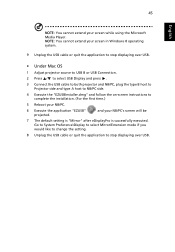
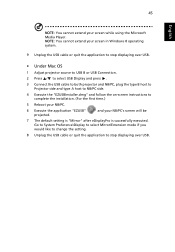
... extend your screen while using the Microsoft Media Player. NOTE: You cannot extend your screen in Windows 8 operating system.
9 Unplug the USB cable or quit the application to stop displaying over USB.
• Under Mac OS
1 Adjust projector source to USB B or USB Connection.
2 Press / to select USB Display and press .
3 Connect the USB cable to both projector and NB/PC, plug the type B host...
User Manual - Page 46


...) SSID, IP address and the correct password has been input (if the security function is enabled). For wired display, check LAN IP address (if no LAN cable plugged in, LAN IP is 0.0.0.0).
Projector Name(SSID) : AcerProjector001 WiFi IP : 192.168.100.10 Security : None LAN IP : 0.0.0.0
• Before setting up for the eDisplayPro function, make sure to plug in acer USB WiFi adapter (optional) first...

