Acer Veriton L4618G driver and firmware
Drivers and firmware downloads for this Acer Computers item

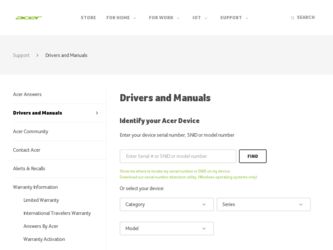
Related Acer Veriton L4618G Manual Pages
Download the free PDF manual for Acer Veriton L4618G and other Acer manuals at ManualOwl.com
Acer Veriton L4610G Desktop Service Guide - Page 2


Revision History
Please refer to the table below for the updates made on Veriton L4610/L4610G/L4618G/L4619G series service guide.
Date
Chapter
Updated
II
Acer Veriton L4610G Desktop Service Guide - Page 3
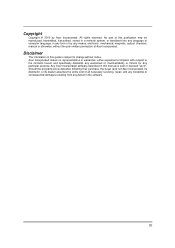
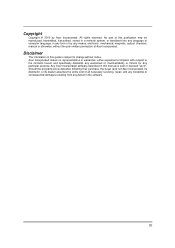
... in a retrieval system, or translated into any language or computer language, in any form or by any means, electronic, mechanical, magnetic, optical, chemical, manual or otherwise, without the prior written permission of Acer Incorporated.
Disclaimer
The information in this guide is subject to change without notice. Acer Incorporated makes no representations or warranties, either expressed or...
Acer Veriton L4610G Desktop Service Guide - Page 4


... in this manual:
SCREEN MESSAGES
NOTE
Denotes actual messages that appear on screen.
Gives bits and pieces of additional information related to the current topic.
WARNING CAUTION
Alerts your to any damage that might result from doing or not doing specific actions.
Gives precautionary measures to avoid possible hardware or software problem...
Acer Veriton L4610G Desktop Service Guide - Page 8


...physical
processor.
Chipset The Intel H61 Express Chipset is a single-chip with proven reliability and performance.
l Support one PCI Express slot l Integrated USB 2.0 Host Controller supporting up to twelve USB2.0 ports l 8 USB 2.0 ports supported l Serial Peripheral Interface (SPI) support l Integrated Graphics Support with PAVP 1.5 l • Intel® High Definition Audio Controller
Memory...
Acer Veriton L4610G Desktop Service Guide - Page 9


...options:
l One DVI port l One VGA port l Four USB ports l One LAN port l One COM port l One Printer port l Audio jacks for microphone, line-in and line-out
BIOS Firmware The motherboard uses AMI BIOS that enables users to configure many system features including the
following: l Power management l Wake-up alarms l CPU parameters l CPU and memory timing l Graphic parameters
The firmware can also be...
Acer Veriton L4610G Desktop Service Guide - Page 11


18 COM1 19 F_USB2/3 20 SCN1 21 SATA_ODD1
Onboard serial port header Front panel USB ports MINI PCI Express slot SATA ODD connector
This concludes Chapter 1. The next chapter explains how to install the motherboard.
5
Acer Veriton L4610G Desktop Service Guide - Page 18


...ROM, PCI 2.3
Yes
NOTE: The BIOS can be overwritten/upgraded by using the flash utility.
BIOS Hotkey List Item
Delete
F12
Specification Enter BIOS Setup Utility Enter Boot Menu
Specification
Press while the system is booting to enter BIOS setup Utility. Press while the system is booting to enter Boot Menu.
Main Board Major Chips Item
PCH AGP controller Super I/O controller Audio controller LAN...
Acer Veriton L4610G Desktop Service Guide - Page 22


... Function (ACPI support function)
Device Standby Mode
l Independent power management timer for hard disk drive devices l (0-15 minutes, time step=1 minute). l Hard disk drive goes into Standby mode (for ATA standard interface). l Disable V-sync to control the VESA DPMS monitor. l Resume method: device activated (Keyboard for DOS, keyboard & mouse for Windows). l Resume recovery time: 3-5 sec...
Acer Veriton L4610G Desktop Service Guide - Page 24
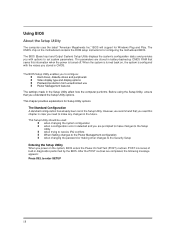
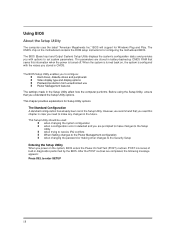
Using BIOS
About the Setup Utility
The computer uses the latest "American Megatrends Inc." BIOS will support for Windows Plug and Play. The CMOS chip on the motherboard contains the ROM setup instructions for configuring the motherboard BIOS. The BIOS (Basic Input and Output System) Setup Utility displays the system's configuration status and provides you with options to set system parameters. The...
Acer Veriton L4610G Desktop Service Guide - Page 25
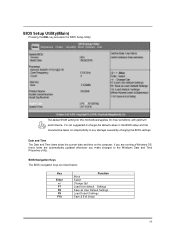
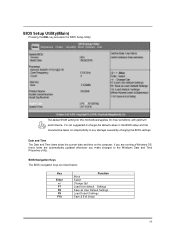
... computer. If you are running a Windows OS, these items are automatically updated whenever you make changes to the Windows Date and Time Properties utility.
BIOS Navigation Keys The BIOS navigation keys are listed below:
Key ••'' Enter
+/F7 F8 F9 F10
Function Move Select Change Opt Load User default Settings Save as User Default Settings Load Default Settings Save & Exit Setup...
Acer Veriton L4610G Desktop Service Guide - Page 26
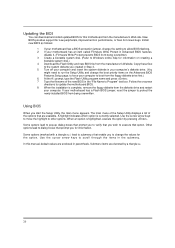
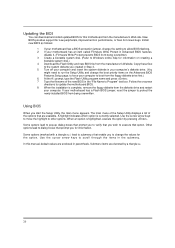
... directions to update the motherboard BIOS. 8 When the installation is complete, remove the floppy diskette from the diskette drive and restart your computer. If your motherboard has a Flash BIOS jumper, reset the jumper to protect the newly installed BIOS from being overwritten.
Using BIOS
When you start the Setup Utility, the main menu appears. The main menu of the Setup Utility displays a list...
Acer Veriton L4610G Desktop Service Guide - Page 27
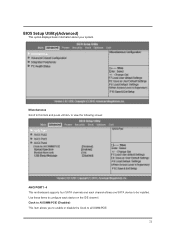
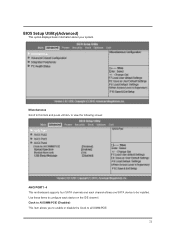
BIOS Setup Utility(Advanced)
This option displays basic information about your system.
Miscellaneous Scroll to this item and press to view the following screen:
AHCI PORT1~4 This motherboard supports four SATA channels and each channel allows one SATA device to be installed. Use these items to configure each device on the IDE channel. Clock to All DIMM/PCIE (Disabled) This item allows...
Acer Veriton L4610G Desktop Service Guide - Page 29
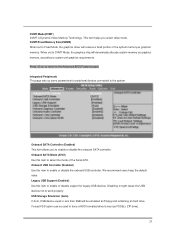
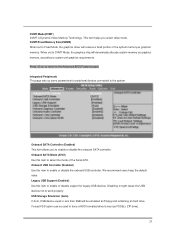
... to return to the Advanecd BIOS Features page. Integrated Peripherals This page sets up some parameters for peripheral devices connected to the system.
Onboard SATA Controller (Enabled) This item allows you to enable or disable the onboard SATA controller. Onboard SATA Mode (AHCI) Use this item to select the mode of the Serial ATA. Onboard USB Controller (Enabled) Use this item to...
Acer Veriton L4610G Desktop Service Guide - Page 32
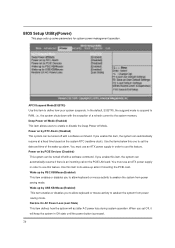
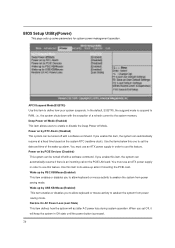
... set the date and time of the wake-up alarm. You must use an ATX power supply in order to use this feature. Power on by PCIE Devices (Disabled)
This system can be turned off with a software commend. If you enable this item, the system can automatically resume if there is an incoming call on the PCIE LAN card...
Acer Veriton L4610G Desktop Service Guide - Page 33
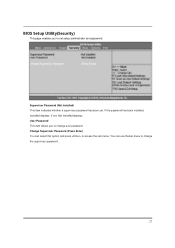
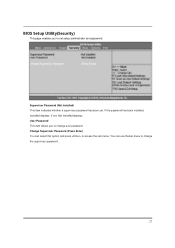
BIOS Setup Utility(Security)
This page enables you to set setup administrator and password.
Supervisor Password (Not Installed) This item indicates whether a supervisor password has been set. If the password has been installed, Installed displays. If not, Not Installed displays. User Password This item allows you to change user password. Change Supervisor Password (Press Enter) You can select this...
Acer Veriton L4610G Desktop Service Guide - Page 40
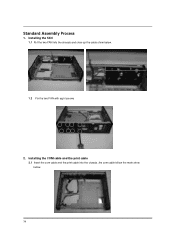
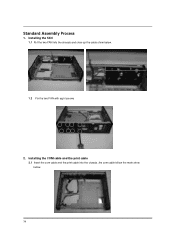
Standard Assembly Process
1. Installing the FAN 1.1 Put the two FAN into the chassis and clear up the cable show below.
1.2 Fix the two FAN with eight screws
2. Installing the COM cable and the print cable 2.1 Insert the com cable and the print cable into the chassis ,the com cable follow the mark show below
34
Acer Veriton L4610G Desktop Service Guide - Page 63
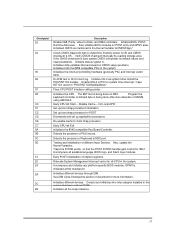
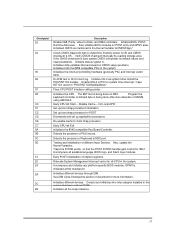
... up boot strap processor Information
Set up boot strap processor for POST
Enumerate and set up application processors
Re-enable cache for boot strap processor
Early CPU Init Exit Initializes the 8042 compatible Key Board Controller. Detects the presence of PS/2 mouse.
Detects the presence of Keyboard in KBC port.
Testing and initialization of different Input Devices. Also, update the Kernel...
Acer Veriton L4610G Desktop Service Guide - Page 64
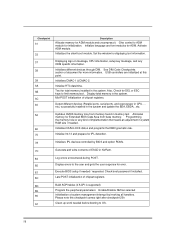
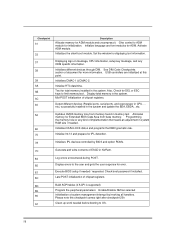
... IPL devices controlled by BIOS and option ROMs.
7C
Generate and write contents of ESCD in NVRam.
84
Log errors encountered during POST.
85
Display errors to the user and gets the user response for error.
87
Execute BIOS setup if needed / requested. Check boot password if installed.
8C
Late POST initialization of chipset registers.
8D
Build ACPI tables (if ACPI is supported)
8E...
Acer Veriton L4610G Desktop Service Guide - Page 66
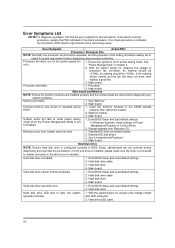
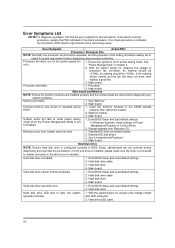
... Memory module.
3. Main board.
System works but fails to enter power saving mode when the Power Management Mode is set to Enabled.
1. Enter BIOS Setup and load default settings. In Windows Systems, check settings in Power Management Property of Control Panel.
2. Reload software from Recovery CD.
Blinking cursor only; system does not work.
1. Diskette/IDE drive connection/cables
2. Diskette...
Acer Veriton L4610G Desktop Service Guide - Page 67
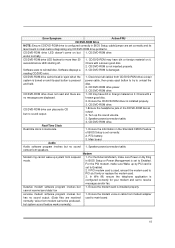
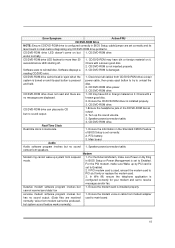
...battery.
3. Main board
Audio
Audio software program invokes but no sound 1. Speaker power/connection/cable.
comes from speakers.
Modem
Modem ring cannot wake up system from suspend 1. For the External Modem, make sure Power on By Ring
mode.
in BIOS Setup or Power Management is set to Enabled.
For the PCI modem, make sure Wake up by PCI card is
set to Enabled. 2. If PCI modem card is used...
