Acer W510 driver and firmware
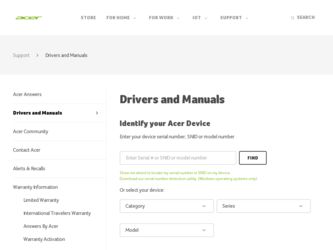
Related Acer W510 Manual Pages
Download the free PDF manual for Acer W510 and other Acer manuals at ManualOwl.com
User Manual - Page 5
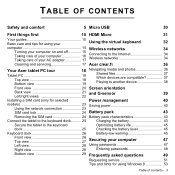
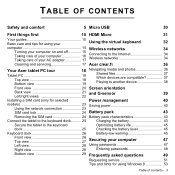
...
5 Micro USB
30
First things first
15 HDMI Micro
31
Your guides 15 Basic care and tips for using your
Using the virtual keyboard
32
computer 15 Wireless networks
34
Turning your computer on and off 15 Taking care of your computer 16 Taking care of your AC adapter 17
Connecting to the Internet 34 Wireless networks 34
Cleaning and servicing 17 Acer clear...
User Manual - Page 6
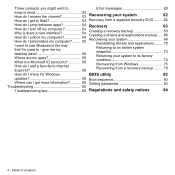
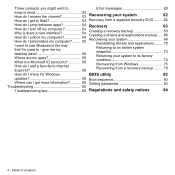
........ 66
Recovering your system 69
Reinstalling drivers and applications........ 70
Returning to an earlier system
snapshot 73
Returning your system to its factory
condition 74
Recovering from Windows 75
Recovering from a recovery backup ........ 79
How do I check for Windows
BIOS utility
83
updates 59 Boot sequence 83
Where can I get more information 59 Setting passwords 83...
User Manual - Page 15
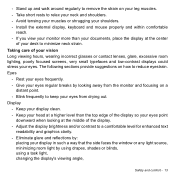
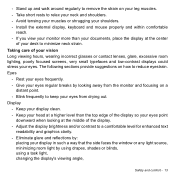
... tensing your muscles or shrugging your shoulders. - Install the external display, keyboard and mouse properly and within comfortable
reach. - If you view...display. - Adjust the display brightness and/or contrast to a comfortable level for enhanced text
readability and graphics clarity. - Eliminate glare and reflections by:
placing your display in such a way that the side faces the window...
User Manual - Page 38
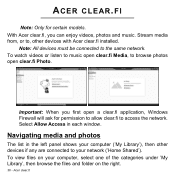
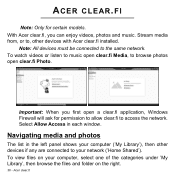
.... Stream media from, or to, other devices with Acer clear.fi installed.
Note: All devices must be connected to the same network. To watch videos or listen to music open clear.fi Media, to browse photos open clear.fi Photo.
Important: When you first open a clear.fi application, Windows Firewall will ask for permission to allow...
User Manual - Page 40
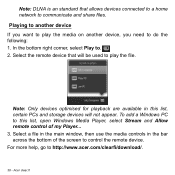
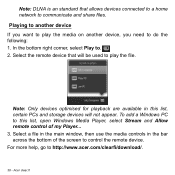
... PCs and storage devices will not appear. To add a Windows PC to this list, open Windows Media Player, select Stream and Allow remote control of my Player... 3. Select a file in the main window, then use the media controls in the bar across the bottom of the screen to control the remote device. For more help, go to http://www.acer.com/clearfi/download/.
38 - Acer clear...
User Manual - Page 56
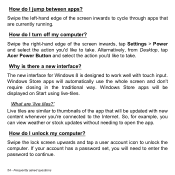
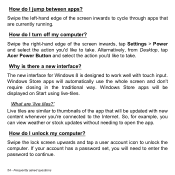
... connected to the Internet. So, for example, you can view weather or stock updates without needing to open the app.
How do I unlock my computer?
Swipe the lock screen upwards and tap a user account icon to unlock the computer. If your account has a password set, you will need to enter the password to continue.
54 - Frequently asked questions
User Manual - Page 59
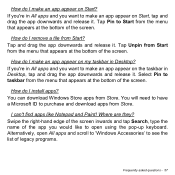
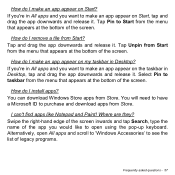
... menu that appears at the bottom of the screen.
How do I install apps? You can download Windows Store apps from Store. You will need to have a Microsoft ID to purchase and download apps from Store.
I can't find apps like Notepad and Paint!... using the pop-up keyboard. Alternatively, open All apps and scroll to 'Windows Accessories' to see the list of legacy programs.
Frequently asked questions - 57
User Manual - Page 60
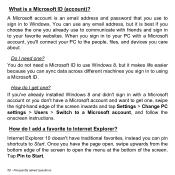
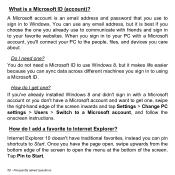
...'ve already installed Windows 8 and didn't sign in with a Microsoft account or you don't have a Microsoft account and want to get one, swipe the right-hand edge of the screen inwards and tap Settings > Change PC settings > Users > Switch to a Microsoft account, and follow the onscreen instructions.
How do I add a favorite to Internet Explorer?
Internet Explorer 10...
User Manual - Page 61
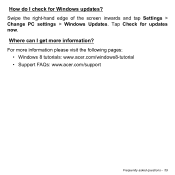
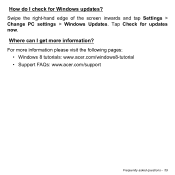
How do I check for Windows updates? Swipe the right-hand edge of the screen inwards and tap Settings > Change PC settings > Windows Updates. Tap Check for updates now. Where can I get more information? For more information please visit the following pages:
• Windows 8 tutorials: www.acer.com/windows8-tutorial • Support FAQs: www.acer.com/support
Frequently asked questions - 59
User Manual - Page 65
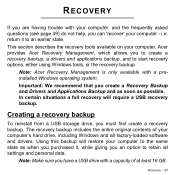
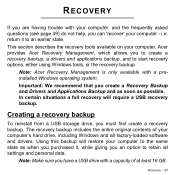
...
To reinstall from a USB storage drive, you must first create a recovery backup. The recovery backup includes the entire original contents of your computer's hard drive, including Windows and all factory-loaded software and drivers. Using this backup will restore your computer to the same state as when you purchased it, while giving you an option to retain all settings and personal data.
Note...
User Manual - Page 68
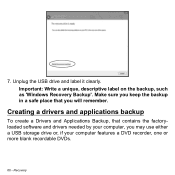
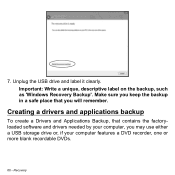
..., such as 'Windows Recovery Backup'. Make sure you keep the backup in a safe place that you will remember.
Creating a drivers and applications backup
To create a Drivers and Applications Backup, that contains the factoryloaded software and drivers needed by your computer, you may use either a USB storage drive or, if your computer features a DVD recorder, one or more blank recordable DVDs.
66...
User Manual - Page 71
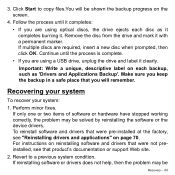
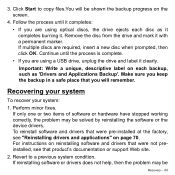
...drivers. To reinstall software and drivers that were pre-installed at the factory, see "Reinstalling drivers and applications" on page 70. For instructions on reinstalling software and drivers that were not preinstalled, see that product's documentation or support Web site.
2. Revert to a previous system condition. If reinstalling software or drivers does not help, then the problem may be
Recovery...
User Manual - Page 72
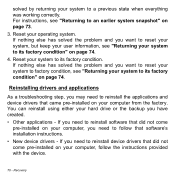
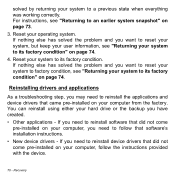
...hard drive or the backup you have created. • Other applications - If you need to reinstall software that did not come
pre-installed on your computer, you need to follow that software's installation instructions. • New device drivers - If you need to reinstall device drivers that did not come pre-installed on your computer, follow the instructions provided with the device.
70 - Recovery
User Manual - Page 73
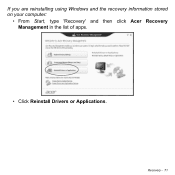
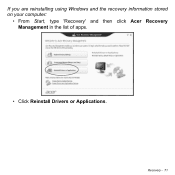
If you are reinstalling using Windows and the recovery information stored on your computer:
• From Start, type 'Recovery' and then click Acer Recovery Management in the list of apps.
• Click Reinstall Drivers or Applications.
Recovery - 71
User Manual - Page 74
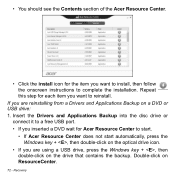
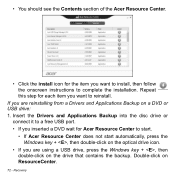
... or USB drive: 1. Insert the Drivers and Applications Backup into the disc drive or
connect it to a free USB port. • If you inserted a DVD wait for Acer Resource Center to start.
• If Acer Resource Center does not start automatically, press the Windows key + , then double-click on the optical drive icon.
• If you are using a USB drive, press the Windows key...
User Manual - Page 75
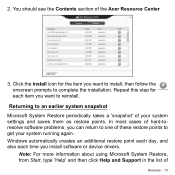
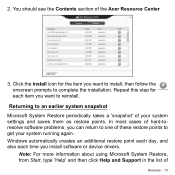
... return to one of these restore points to get your system running again. Windows automatically creates an additional restore point each day, and also each time you install software or device drivers.
Note: For more information about using Microsoft System Restore, from Start, type 'Help' and then click Help and Support in the list of
Recovery - 73
User Manual - Page 76
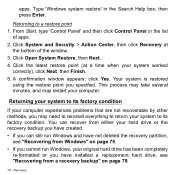
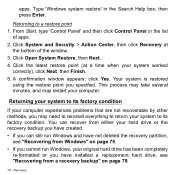
... either your hard drive or the recovery backup you have created.
• If you can still run Windows and have not deleted the recovery partition, see "Recovering from Windows" on page 75.
• If you cannot run Windows, your original hard drive has been completely re-formatted or you have installed a replacement hard drive, see "Recovering from a recovery backup" on page 79...
User Manual - Page 77
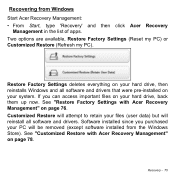
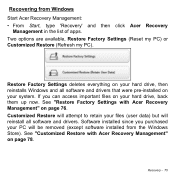
Recovering from Windows Start Acer Recovery Management: • From Start, type 'Recovery' and then click Acer Recovery
Management in the list of apps. Two options are available, Restore Factory Settings (Reset my PC) or Customized Restore (Refresh my PC).
Restore Factory Settings deletes everything on your hard drive, then reinstalls Windows and all software and drivers that were pre-installed ...
User Manual - Page 82
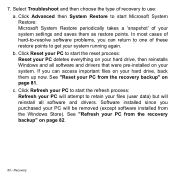
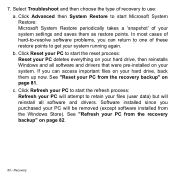
... reset process: Reset your PC deletes everything on your hard drive, then reinstalls Windows and all software and drivers that were pre-installed on your system. If you can access important files on your hard drive, back them up now. See "Reset your PC from the recovery backup" on page 81. c. Click Refresh your PC to start...
User Manual - Page 91
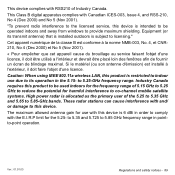
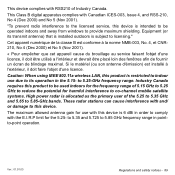
....
This Class B digital apparatus complies with Canadian ICES-003, Issue 4, and RSS-210, No 4 (Dec 2000) and No 5 (Nov 2001).
"To prevent radio interference to the licensed service, this device is intended to be operated indoors and away from windows to provide maximum shielding. Equipment (or its transmit antenna) that is installed outdoors is subject...

