Acer Aspire M5-481PT driver and firmware
Drivers and firmware downloads for this Acer Computers item

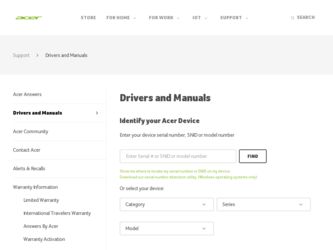
Related Acer Aspire M5-481PT Manual Pages
Download the free PDF manual for Acer Aspire M5-481PT and other Acer manuals at ManualOwl.com
User Manual - Page 14
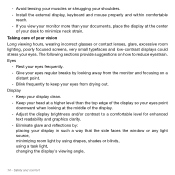
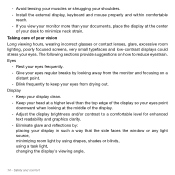
... point
downward when looking at the middle of the display. Adjust the display brightness and/or contrast to a comfortable level for enhanced
text readability and graphics clarity. Eliminate glare and reflections by:
placing your display in such a way that the side faces the window or any light source, minimizing room light by...
User Manual - Page 34
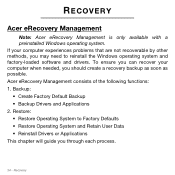
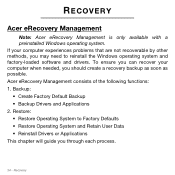
... experiences problems that are not recoverable by other methods, you may need to reinstall the Windows operating system and factory-loaded software and drivers. To ensure you can recover your computer when needed, you should create a recovery backup as soon as possible. Acer eRecovery Management consists of the following functions: 1. Backup: • Create Factory Default Backup • Backup...
User Manual - Page 36
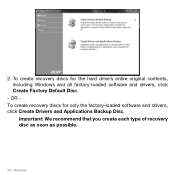
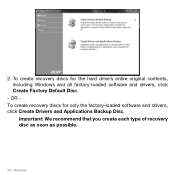
... create recovery discs for the hard drive's entire original contents, including Windows and all factory-loaded software and drivers, click Create Factory Default Disc.
- OR To create recovery discs for only the factory-loaded software and drivers, click Create Drivers and Applications Backup Disc.
Important: We recommend that you create each type of recovery disc as soon as possible.
36 - Recovery
User Manual - Page 38
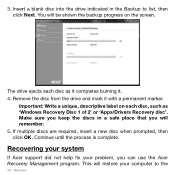
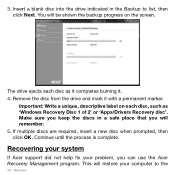
... on each disc, such as 'Windows Recovery Disc 1 of 2' or 'Apps/Drivers Recovery disc'. Make sure you keep the discs in a safe place that you will remember. 5. If multiple discs are required, insert a new disc when prompted, then click OK. Continue until the process is complete.
Recovering your system
If Acer support did not help fix your...
User Manual - Page 39
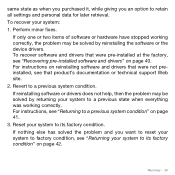
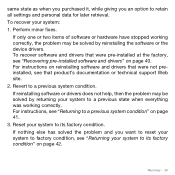
...the problem may be solved by reinstalling the software or the device drivers. To recover software and drivers that were pre-installed at the factory, see "Recovering pre-installed software and drivers" on page 40. For instructions on reinstalling software and drivers that were not preinstalled, see that product's documentation or technical support Web site. 2. Revert to a previous system condition...
User Manual - Page 40
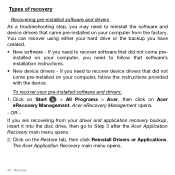
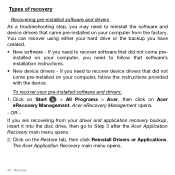
... device drivers that did not come pre-installed on your computer, follow the instructions provided with the device.
To recover your pre-installed software and drivers:
1. Click on Start
> All Programs > Acer, then click on Acer
eRecovery Management. Acer eRecovery Management opens.
- OR -
If you are recovering from your driver and application recovery backup, insert it into the disc drive...
User Manual - Page 41
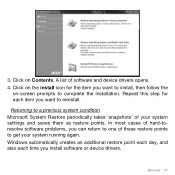
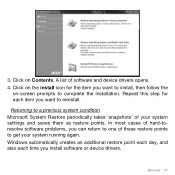
... Restore periodically takes 'snapshots' of your system settings and saves them as restore points. In most cases of hard-toresolve software problems, you can return to one of these restore points to get your system running again. Windows automatically creates an additional restore point each day, and also each time you install software or device drivers.
Recovery - 41
User Manual - Page 42
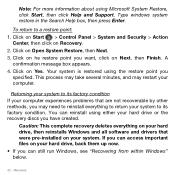
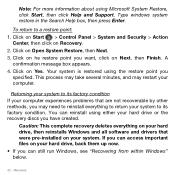
... hard drive or the recovery discs you have created.
Caution: This complete recovery deletes everything on your hard drive, then reinstalls Windows and all software and drivers that were pre-installed on your system. If you can access important files on your hard drive, back them up now. • If you can still run Windows, see "Recovering from within Windows" below.
42 - Recovery
User Manual - Page 43
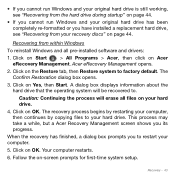
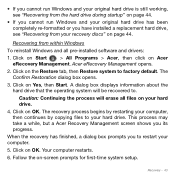
...has been completely re-formatted or you have installed a replacement hard drive, see "Recovering from your recovery discs" on page 44.
Recovering from within Windows
To reinstall Windows and all pre-installed software and drivers:
1. Click on Start
> All Programs > Acer, then click on Acer
eRecovery Management. Acer eRecovery Management opens.
2. Click on the Restore tab, then Restore system...
User Manual - Page 44
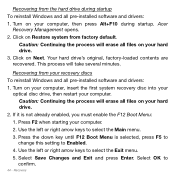
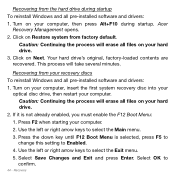
... during startup To reinstall Windows and all pre-installed software and drivers: 1. Turn on your computer, then press Alt+F10 during startup. Acer
Recovery Management opens. 2. Click on Restore system from factory default.
Caution: Continuing the process will erase all files on your hard drive. 3. Click on Next. Your hard drive's original, factory-loaded contents are recovered. This process will...
User Manual - Page 45
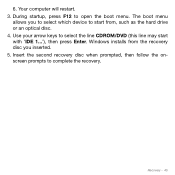
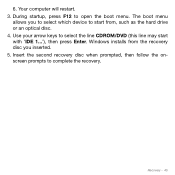
... computer will restart. 3. During startup, press F12 to open the boot menu. The boot menu
allows you to select which device to start from, such as the hard drive or an optical disc. 4. Use your arrow keys to select the line CDROM/DVD (this line may start with 'IDE 1...'), then press Enter. Windows installs from the recovery...
User Manual - Page 46
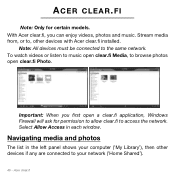
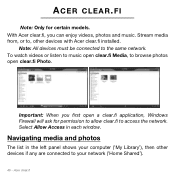
.... Stream media from, or to, other devices with Acer clear.fi installed.
Note: All devices must be connected to the same network. To watch videos or listen to music open clear.fi Media, to browse photos open clear.fi Photo.
Important: When you first open a clear.fi application, Windows Firewall will ask for permission to allow...
User Manual - Page 48
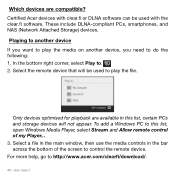
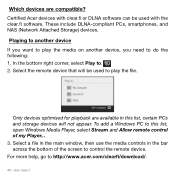
... PCs and storage devices will not appear. To add a Windows PC to this list, open Windows Media Player, select Stream and Allow remote control of my Player... 3. Select a file in the main window, then use the media controls in the bar across the bottom of the screen to control the remote device. For more help, go to http://www.acer.com/clearfi/download/.
48 - Acer clear...
User Manual - Page 72
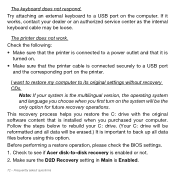
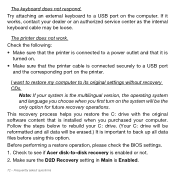
... printer.
I want to restore my computer to its original settings without recovery CDs.
Note: If your system is the multilingual version, the operating system and language you choose when you first turn on the system will be the only option for future recovery operations. This recovery process helps you restore the C: drive with the original software content that is installed...
User Manual - Page 82
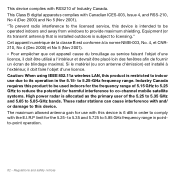
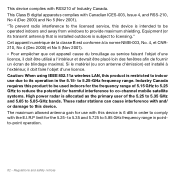
.... This Class B digital apparatus complies with Canadian ICES-003, Issue 4, and RSS-210, No 4 (Dec 2000) and No 5 (Nov 2001). "To prevent radio interference to the licensed service, this device is intended to be operated indoors and away from windows to provide maximum shielding. Equipment (or its transmit antenna) that is installed outdoors is subject...
Acer Aspire M5-481T, PT, and TG Notebook Service Guide - Page 69


....
Use the Flash utility to update the system BIOS Flash ROM.
NOTE: NOTE:
If a Crisis Recovery Disc is not available, create one before BIOS Flash utility is used.
NOTE: NOTE:
Do not install memory related drivers (XMS, EMS, DPMI) when BIOS Flash is used.
NOTE: NOTE:
Use AC adaptor power supply when running BIOS Flash utility. If battery pack does not contain power to finish loading BIOS Flash, do...
Acer Aspire M5-481T, PT, and TG Notebook Service Guide - Page 171
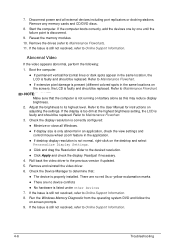
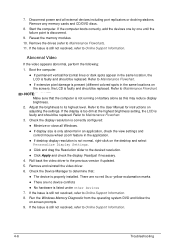
... Personalize Display Settings.
Click and drag the Resolution slider to the desired resolution.
Click Apply and check the display. Readjust if necessary. 4. Roll back the video driver to the previous version if updated. 5. Remove and reinstall the video driver. 6. Check the Device Manager to determine that:
The device is properly installed. There...
Acer Aspire M5-481T, PT, and TG Notebook Service Guide - Page 175
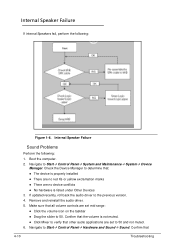
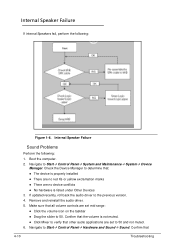
...:
The device is properly installed
There are no red Xs or yellow exclamation marks
There are no device conflicts
No hardware is listed under Other Devices 3. If updated recently, roll back the audio driver to the previous version. 4. Remove and reinstall the audio driver. 5. Make sure that all volume controls are set mid range...
Acer Aspire M5-481T, PT, and TG Notebook Service Guide - Page 178


... information to resolve the problem.
1. Run the Windows Memory Diagnostic Tool. For more information see Windows Help and Support.
2. Restart the computer and press F2 to enter the BIOS Utility. Check the BIOS settings are correct and that CD/DVD drive is set as the first boot device on the Boot menu.
3. Confirm all cables and jumpers on the HDD and ODD...
Acer Aspire M5-481T, PT, and TG Notebook Service Guide - Page 246
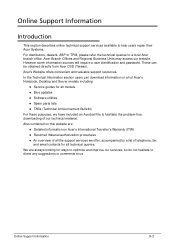
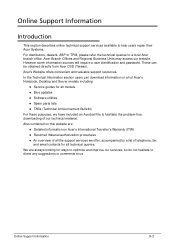
... identification and password. These can be obtained directly from Acer CSD (Taiwan). Acer's Website offers convenient and valuable support resources. In the Technical Information section users can download information on all of Acer's Notebook, Desktop and Server models including:
Service guides for all models Bios updates Software utilities ...
