Actiontec Powerline Wireless Network Extender driver and firmware
Drivers and firmware downloads for this Actiontec item

Related Actiontec Powerline Wireless Network Extender Manual Pages
Download the free PDF manual for Actiontec Powerline Wireless Network Extender and other Actiontec manuals at ManualOwl.com
User Manual - Page 2


... In to the Powerline Wireless Network Extender 14 5.2 Using WPS clone to sync WPB3000 15 5.3 Setup 16 5.3.1 Wireless Setup 16 5.3.2 LAN Setup 26 5.3.3 Logout 27 5.4 Advanced Settings 27 5.4.1 Advanced Wireless 28 5.4.2 PLC Setting 33 5.4.3 Logout 35 5.5 Maintenance 36 5.5.1 Device Management 36 5.5.2 Backup and Restoration 37 5.5.3 Firmware Update 38 5.5.4 Configuration Update 39...
User Manual - Page 4


... a general overview of the WPB3000
Powerline Wireless Network Extender and the
packing list.
Chapter 3 Hardware
Mainly describe the hardware of the Powerline
Description and Device
Wireless Network Extender and the procedure
Connection
for connecting the wireless router.
Chapter 4 Configuring the Describe how to configure your PC and wireless
LAN PC
connection.
Chapter 5 Web
Describe...
User Manual - Page 5
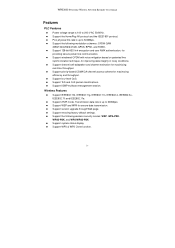
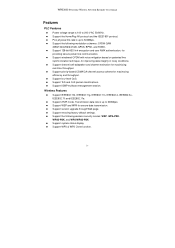
WPB3000 Powerline Wireless Network Extender User Manual
Features
PLC Features
Power voltage range is 100 to 240 V AC 50/60Hz. Support the HomePlug AV protocol and the IEEE1901 protocol. PLC physical link rate is up to 500Mbps. Support the following modulation schemes: OFDM QAM 4096/1024/256/64/16/8, QPSK, BPSK, and ROBO. Support 128-bit AES link encryption and...
User Manual - Page 11
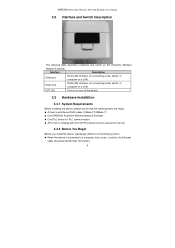
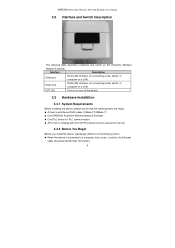
... one Ethernet RJ45 cable (10Base-T/100Base-T) One WPB3000 Powerline Wireless Network Extender One PLC device for PLC communication A PC that is installed with the TCP/IP protocol and can access the Internet.
3.3.2 Before You Begin
Before you install the device, please pay attention to the following items: When the device is connected to a computer, hub, router, or switch, the Ethernet cable should...
User Manual - Page 14
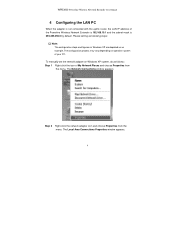
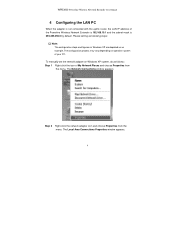
WPB3000 Powerline Wireless Network Extender User Manual
4 Configuring the LAN PC
When the adapter is not connected with the uplink router, the LAN IP address of the Powerline Wireless Network Extender is 192.168.10.1 and the subnet mask is 255.255.255.0 by default. Please setting as following steps:
Note: The configuration steps and figures on Windows XP are depicted as an example. The ...
User Manual - Page 15


WPB3000 Powerline Wireless Network Extender User Manual
Note: If multiple network cards are installed on your PC, a window other than the Local Area Connections Properties window may appears.
Step 3 Double‐click Internet Protocol (TCP/IP) and the Internet Protocol (TCP/IP) Properties window appears.
10
User Manual - Page 26
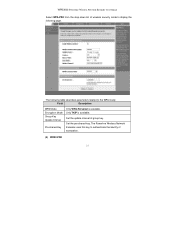
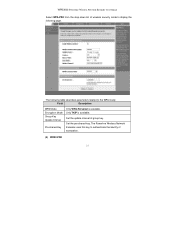
WPB3000 Powerline Wireless Network Extender User Manual
Select WPA-PSK from the drop-down list of wireless security mode to display the following page.
The following table describes parameters related to the WPA mode:
Field
Description
WPA Mode Encryption Mode Group Key Update Interval
Pre-shared Key
Only WPA-Personal is available. Only TKIP is available.
Set the update interval of...
User Manual - Page 27
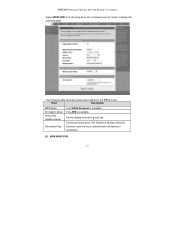
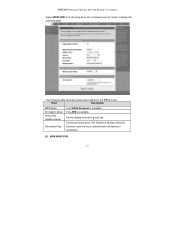
WPB3000 Powerline Wireless Network Extender User Manual
Select WPA2-PSK from the drop-down list of wireless security mode to display the following page.
The following table describes parameters related to the WPA2 mode:
Field
Description
WPA Mode Encryption Mode Group Key Update Interval
Pre-shared Key
Only WPA2-Personal is available. Only AES is available.
Set the update interval of...
User Manual - Page 28
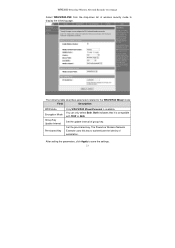
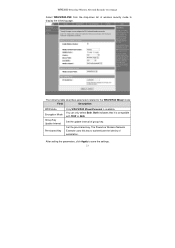
WPB3000 Powerline Wireless Network Extender User Manual
Select WPA/WPA2-PSK from the drop-down list of wireless security mode to display the following page.
The following table describes parameters related to the WPA/WPA2 Mixed mode:
Field
Description
WPA Mode Encryption Mode Group Key Update Interval
Pre-shared Key
Only WPA/WPA2 Mixed-Personal is available. You can...
User Manual - Page 38
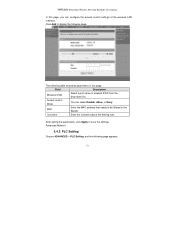
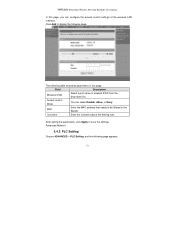
... Powerline Wireless Network Extender User Manual
In this page, you can configure the access control settings of the wireless LAN interface. Click Add to display the following page.
The following table describes parameters in this page:
Field
Description
Wireless SSID
Select a port name of wireless SSID from the drop-down list.
Access control Mode
You can select Disable, Allow, or Deny.
MAC...
User Manual - Page 39
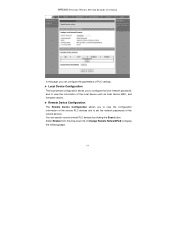
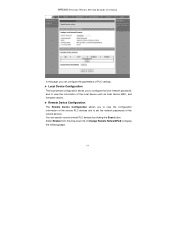
WPB3000 Powerline Wireless Network Extender User Manual
In this page, you can configure the parameters of PLC settings.
Local Device Configuration
The local device configuration allows you to configure the local network password, and to view the information of the local device such as local device MAC, and firmware version.
Remote Device Configuration
The Remote Device Configuration allows you to ...
User Manual - Page 40


...Powerline Wireless Network Extender User Manual
You can set the passwords of remote PLC devices according to their MAC
addresses and DEKs (Device Equipment Key).
The following table describes parameters in this page:
Field
Description
Device Name Enter the device names of the remote devices.
Remote MAC Enter the MAC addresses of the remote devices.
When you set the parameters of the remote...
User Manual - Page 43
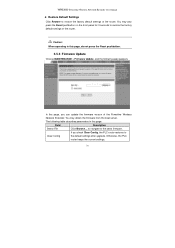
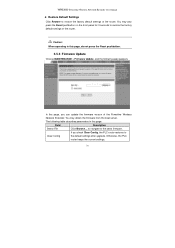
...page, you can update the firmware version of the Powerline Wireless
Network Extender. You may obtain the firmware from the local server.
The following table describes parameters in this page:
Field
Description
Select File
Click Browse... to navigate to the latest firmware.
If you check Clear Config, the PLC router restores to
Clear Config
the default settings after upgrade. Otherwise, the...
User Manual - Page 44
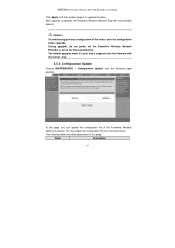
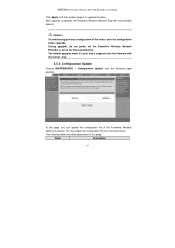
...To avoid losing previous configuration of the router, save the configuration before upgrade. During upgrade, do not power off the Powerline Wireless Network Extender or press the Reset pushbutton. The default upgrade mode is Local, and it supports only the firmware with the format '.img'.
5.5.4 Configuration Update
Choose MAINTENANCE > Configuration Update, and the following page appears.
In this...
User Manual - Page 45
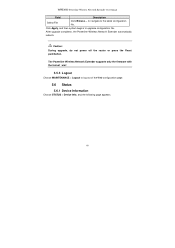
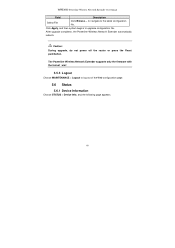
... file.
After upgrade completes, the Powerline Wireless Network Extender automatically
reboots.
Caution: During upgrade, do not power off the router or press the Reset pushbutton.
The Powerline Wireless Network Extender supports only the firmware with the format '.xml'.
5.5.5 Logout
Choose MAINTENANCE > Logout to log out of the Web configuration page.
5.6 Status 5.6.1 Device Information
Choose...
User Manual - Page 55
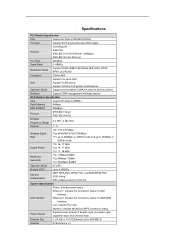
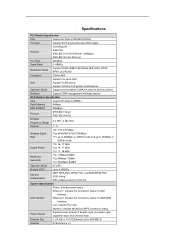
... WPA/WPA2-PSK SSID hiding MAC address access control list
System Specification
Power: Indicate power status.
Ethernet 1: Indicate the connection status of LAN1
interface.
LED Indicator
Ethernet 2: Indicate the connection status of LAN2/WAN
interface.
Link: Indicate PLC rate.
Wireless: Indicate WLAN and WPS connection status.
Power Socket
Support power sockets of English-style, European...
User Manual - Page 56
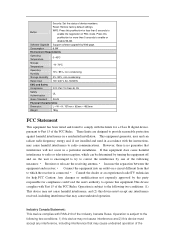
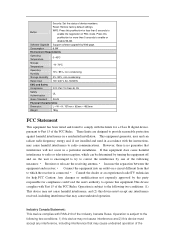
...: Set the status of device members.
Reset: Restore factory default settings.
Button
WPS: Press this pushbutton for less than 3 seconds to enable the negotiation of PBC mode. Press this
pushbutton for more than 5 seconds to enable or
disable WLAN.
Software Upgrade Support software upgrade by Web page.
Consumption
6.5W
Environment Requirements
Operating Temperature
0~40ºC
Storage...
