Asus A7A133 driver and firmware

Related Asus A7A133 Manual Pages
Download the free PDF manual for Asus A7A133 and other Asus manuals at ManualOwl.com
A7A133 User Manual - Page 2


... are released for each product design represented by the digit before and after the period of the manual revision number. Manual updates are represented by the third digit in the manual revision number.
For previous or updated manuals, BIOS, drivers, or product release information, contact ASUS at http://www.asus.com.tw or through any of the means indicated on the following...
A7A133 User Manual - Page 4


... Memory Installation 23
3.6 Central Processing Unit (CPU 25
3.7 Expansion Cards 26 3.7.1 Expansion Card Installation Procedure 26 3.7.2 Assigning IRQs for Expansion Cards 27 3.7.3 Accelerated Graphics Port Pro (AGP Pro 28 3.7.4 Audio Modem Riser (AMR) Slot 28
3.8 Connectors 29 3.8.1 External Connectors 29
3.9 Starting Up the First Time 41
4. BIOS SETUP
43
4.1 Managing and Updating...
A7A133 User Manual - Page 7


.../devices)
ASUS CIDB chassis intrusion detection module
ASUS IrDA-compliant infrared module
ASUS MR-I Modem Riser Card
(1) Ribbon cable for internal UltraDMA/33 IDE drives
(1) Ribbon cable for one 5.25" and two 3.5" floppy disk drives
(2) ASUS 2-port USB Connector Set
(1) Bag of spare jumper caps
(1) ASUS Support CD with drivers and utilities
(1) This Motherboard User's Manual
ASUS A7A133...
A7A133 User Manual - Page 10


...FEATURES Performance
2. FEATURES
2.1.3 Special Features
• Easy Installation: Incorporates BIOS that supports autodetection of hard disk drives, PS/2 mouse, and Plug and Play devices to make the setup of hard disk drives, expansion cards, and other devices virtually automatic.
• ACPI Ready: Advanced Configuration Power Interface (ACPI) provides more Energy Saving Features for operating...
A7A133 User Manual - Page 11


... Protection: Programmable BIOS (Flash EEPROM), offering enhanced ACPI for Windows 982000/Millenium compatibility, built-in firmware-based virus protection, and autodetection of most devices for virtually automatic setup.
• Concurrent PCI: Concurrent PCI allows multiple PCI transfers from PCI master busses to the memory and processor.
• SMBus: The System Management Bus interface conveys...
A7A133 User Manual - Page 18


... signals among the internal leads to the LineIn, Line-Out, Mic female sockets. Make sure a test is made using the C-Media Audio Driver software setup available on the Support CD. These jumpers effectively swap the audio channels for bass and center.
BCS1
BCS1
BCS2
BCS2
A7A133
12
23
(BASS/CENTER) (Default)
(CENTER/BASS)
A7A133 Bass Center Setting
18
ASUS A7A133 User's Manual
A7A133 User Manual - Page 26
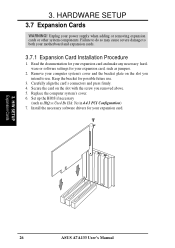
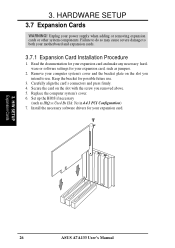
... future use.
3. Carefully align the card's connectors and press firmly. 4. Secure the card on the slot with the screw you removed above. 5. Replace the computer system's cover. 6. Set up the BIOS if necessary
(such as IRQ xx Used By ISA: Yes in 4.4.3 PCI Configuration) 7. Install the necessary software drivers for your expansion card.
3. H/W SETUP Expansion Cards
26
ASUS A7A133 User's Manual
A7A133 User Manual - Page 28


..., to dislodge and remove the tab from the bay.
Removing the tab
3.7.4 Audio Modem Riser (AMR) Slot
This connector supports a specially designed audio and/or modem card called an AMR. Main processing is done through software and controlled by the motherboard's system chipset. This provides an upgradeable audio and/or modem solution at an incredibly low cost.
IMPORTANT: The AMR slot of this...
A7A133 User Manual - Page 43


... disk. NOTE: BIOS setup must specify "Floppy" as the first item in the boot sequence.
4. In DOS mode, type A:\AFLASH to run AFLASH.
4. BIOS SETUP Updating BIOS
IMPORTANT! If "unknown" is displayed after Flash Memory:, the memory chip is either not programmable or is not supported by the ACPI BIOS and therefore, cannot be programmed by the Flash Memory Writer utility.
ASUS A7A133 User's Manual...
A7A133 User Manual - Page 47


... want to enable the Security Password Feature or make changes to the power management settings. It will then be necessary to reconfigure your system using the BIOS Setup program so that the computer can recognize these changes and record them in the CMOS RAM of the EEPROM.
The EEPROM on the motherboard stores the Setup utility. When you start up...
A7A133 User Manual - Page 65


...to add the statement, DEVICE=C:\DOS\POWER.EXE, to your CONFIG.SYS file. For Windows 3.x and Windows 95, you need to install Windows with the APM feature. For Windows 98 and later, APM is automatically installed. A battery and power cord icon labeled "Power Management" will appear in the "Control Panel." Choose "Advanced" in the Power Management Properties dialog box.
ASUS A7A133 User's Manual
65
A7A133 User Manual - Page 75


... to install all necessary device drivers. When prompted to restart, select No and then follow the setup procedures in this section.
NOTE: Because there are various motherboard settings, options, and expansion cards, the following can only be used as a general reference and may not reflect exactly the screen contents displayed on your screen.
5. S/W SETUP Install OS
ASUS A7A133 User's Manual
75
A7A133 User Manual - Page 76


... drive D:).
5.3.1 Installation Menu
5. S/W SETUP Support CD
• ALi Integrated Driver: Installs ALi chipset AGP Driver. • C-Media PCI Audio Driver Application: Installs C-Media Audio drivers. • ASUS PC Probe: Installs a smart utility to monitor your computer's fan, tempera-
ture, and voltages. • ASUS Update: Installs ASUS\Update to help you update your BIOS or download
BIOS...
A7A133 User Manual - Page 83


... of memory, making it easy to transmit and save mail. Users may always adjust resolution and recording parameters for different purpose.
VLM 3 supports all the hardware devices that are compliant with Video for Windows standard. Video for Windows is a well-accepted and well-tested standard. Thus, users do not have to worry about compatibility issues.
ASUS A7A133 User's Manual
83
A7A133 User Manual - Page 84


... the environmental setting procedure.
6.3.2 CyberLink VideoLive Mail User Interface
Snapshot to File Video Configuration
Start Playback Stop Recording / Playback
Start Recording Pause
Exit Minimize Help Video Mail Wizard
Save Video File Send Mail
Load Video File
Send Mail Increase MIC volume Decrease MIC volume Increase speaker volume Decrease speaker volume
84
ASUS A7A133 User's Manual
A7A133 User Manual - Page 85


..., select the BIOS version that you wish to download. Click Next.
5. Follow the instructions on the succeeding screens to complete the update process. If you selected the option to update the BIOS from a file, a window pops up prompting you to locate the file. Select the file, click Save, then follow the screen instructions to complete the update process.
ASUS A7A133 User's Manual
85
A7A133 User Manual - Page 86


... on the back panel to setup additional speakers for 4 and 6-Channel Audio.
6.5.2 The C-Media Audio Demo Program
1. The Audio Demo program offers an easy way to test and tune your new speaker system. Activate the Multi-Channel Audio Demo program from the PCI Audio Applications group on the Main Program menu using the Windows Start button:
86
ASUS A7A133 User's Manual
A7A133 User Manual - Page 92


... processors.
Device Driver A device driver is a special set of instructions that allows the computer's operating system to communicate with devices such as VGA, audio, printer, or modem.
DOS (Disk Operating System) DOS is the foundation on which all other programs and software applications operate, including Windows. DOS is responsible for allocating system resources such as memory, CPU time, disk...
A7A133 User Manual - Page 93


... the Bus Masters. PCI 2.1 supports concurrent PCI operation to allow the local CPU and bus master to work simultaneously.
POST (Power On Self Test) Powering on the computer initiates the POST, a series of software-controlled diagnostic tests. The POST checks system memory, the motherboard circuitry, the display, the keyboard, the diskette drive, and other I/O devices
ASUS A7A133 User's Manual
93
A7A133 User Manual - Page 95


... Changes 72 Expansion Cards
Assigning IRQs 27
F
Floppy 3 Mode Support 50 Floppy Disk Access Control 61 Floppy Disk Drive Connector 31
G
Glossary 91 Graphics Window Size 60
H
Halt On 55 Hardware Setup
CPU Installation 25 Memory Installation 23 HDD Power Down 66 Head 53 Headers USB 36
I
IDE Activity LED Lead 38 IDE Hard Drive 70 Installation
CPU 25 Installed Memory 55 Interrupts
Standard Assignments...

