Asus A7V133 driver and firmware

Related Asus A7V133 Manual Pages
Download the free PDF manual for Asus A7V133 and other Asus manuals at ManualOwl.com
A7V133 User Manual - Page 2
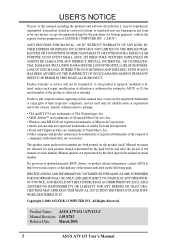
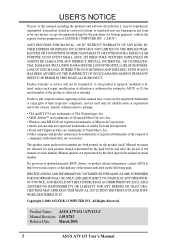
... are released for each product design represented by the digit before and after the period of the manual revision number. Manual updates are represented by the third digit in the manual revision number.
For previous or updated manuals, BIOS, drivers, or product release information, contact ASUS at http://www.asus.com.tw or through any of the means indicated on the following...
A7V133 User Manual - Page 4


... 3.5.2 Memory Installation 26
3.6 Central Processing Unit (CPU 27
3.7 Expansion Cards 28 3.7.1 Expansion Card Installation Procedure 28 3.7.2 Assigning IRQs for Expansion Cards 29 3.7.3 Accelerated Graphics Port Pro (AGP Pro 30 3.7.4 Audio Modem Riser (AMR) Slot 31
3.8 External Connectors 33
3.9 Starting Up the First Time 45
4. BIOS SETUP
47
4.1 Managing and Updating Your BIOS 47...
A7V133 User Manual - Page 5
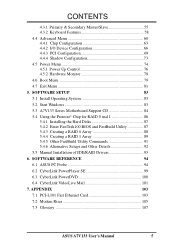
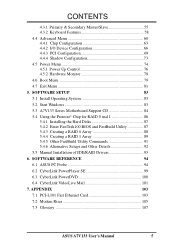
... Utility Commands 91 5.4.6 Alternative Setups and Other Details 92
5.5 Manual Installation of IDE/RAID Drivers 93
6. SOFTWARE REFERENCE
94
6.1 ASUS PC Probe 94
6.2 CyberLink PowerPlayer SE 99
6.3 CyberLink PowerDVD 100
6.4 CyberLink VideoLive Mail 101
7. APPENDIX
103
7.1 PCI-L101 Fast Ethernet Card 103
7.2 Modem Riser 105
7.3 Glossary 107
ASUS A7V133 User's Manual
5
A7V133 User Manual - Page 7


... cable for one 5.25" and two 3.5" floppy disk drives
Optional Items
ASUS CIDB chassis intrusion detection module
ASUS IrDA-compliant infrared module
ASUS PCI-L101 Wake-On-LAN 10/ 100 Ethernet Card
ASUS MR-I Modem Riser Card
(1) ASUS 2-port USB Connector Set
(1) Bag of spare jumper caps
(1) ASUS Support CD with drivers and utilities
(1) This Motherboard User's Manual
ASUS A7V133 User's Manual...
A7V133 User Manual - Page 9


...& 4 and Bus Master IDE DMA Mode 2, and Enhanced IDE devices, such as DVDROM, CD-ROM, CD-R/RW, LS-120, and Tape Backup drives.
• Wake-On-LAN Connector: Supports Wake-On-LAN activity through an optional ASUS PCI-L101 10/100 Fast Ethernet PCI card (see 7. Appendix).
• Wake-On-Ring Connector: Supports Wake-On-Ring activity through a PCI modem card that supports a WOR connector.
• USB...
A7V133 User Manual - Page 10
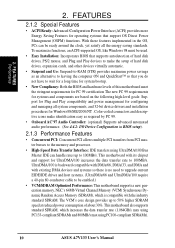
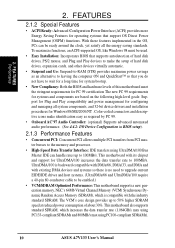
... an ACPI-supported OS, like Windows 98 must be used.
• Easy Installation: Incorporates BIOS that supports autodetection of hard disk drives, PS/2 mouse, and Plug and Play devices to make the setup of hard disk drives, expansion cards, and other devices virtually automatic.
• Suspend and Go: Suspend-to-RAM (STR) provides maximum power savings as an alternative to leaving the computer ON...
A7V133 User Manual - Page 17
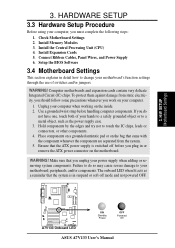
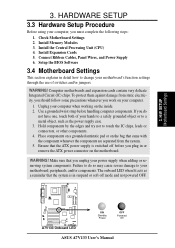
3. H/W SETUP Motherboard Settings
3. HARDWARE SETUP
3.3 Hardware Setup Procedure
Before using your computer, you must complete the following steps:
1. Check Motherboard Settings 2. Install Memory Modules 3. Install the Central Processing Unit (CPU) 4. Install Expansion Cards 5. Connect Ribbon Cables, Panel Wires, and Power Supply 6. Setup the BIOS Software
3.4 Motherboard Settings
This section ...
A7V133 User Manual - Page 28
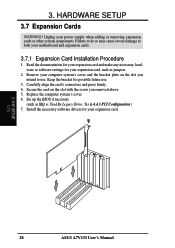
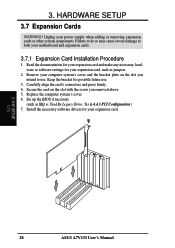
... future use.
3. Carefully align the card's connectors and press firmly. 4. Secure the card on the slot with the screw you removed above. 5. Replace the computer system's cover. 6. Set up the BIOS if necessary
(such as IRQ xx Used By Legacy Drive: Yes in 4.4.3 PCI Configuration) 7. Install the necessary software drivers for your expansion card.
3. H/W SETUP CPU
28
ASUS A7V133 User's Manual
A7V133 User Manual - Page 31
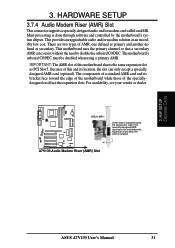
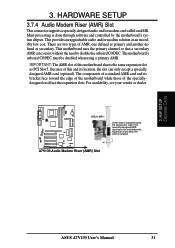
3. HARDWARE SETUP
3.7.4 Audio Modem Riser (AMR) Slot
This connector supports a specially designed audio and/or modem card called an AMR. Main processing is done through software and controlled by the motherboard's system chipset. This provides an upgradeable audio and/or modem solution at an incredibly low cost. There are two types of AMR, one defined as primary and another defined as secondary. ...
A7V133 User Manual - Page 36
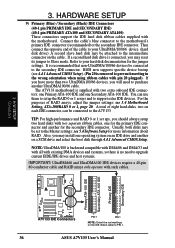
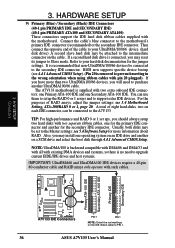
.../IDE drives and host systems.
IMPORTANT: UltraDMA66 and UltraDMA100 IDE devices require a 40-pin 80-conductor cable and RAID arrays only operate with such cables.
3. H/W SETUP Connectors
Primary ATA-100 IDE Secondary ATA-100 IDE
Primary IDE Secondary IDE
01 01 01
A7V133
A7V133 IDE Connectors
PIN 1
PIN 1
NOTE: Orient the red markings on the IDE ribbon cable to PIN 1.
36
ASUS A7V133...
A7V133 User Manual - Page 47


... disk. NOTE: BIOS setup must specify "Floppy" as the first item in the boot sequence.
4. In DOS mode, type A:\AFLASH to run AFLASH.
4. BIOS SETUP Updating BIOS
IMPORTANT! If "unknown" is displayed after Flash Memory:, the memory chip is either not programmable or is not supported by the ACPI BIOS and therefore, cannot be programmed by the Flash Memory Writer utility.
ASUS A7V133 User's Manual...
A7V133 User Manual - Page 50
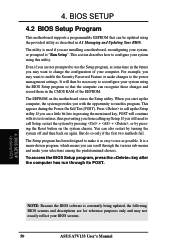
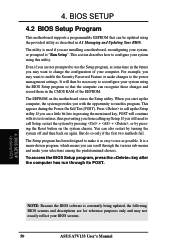
... want to enable the Security Password Feature or make changes to the power management settings. It will then be necessary to reconfigure your system using the BIOS Setup program so that the computer can recognize these changes and record them in the CMOS RAM of the EEPROM.
The EEPROM on the motherboard stores the Setup utility. When you start up...
A7V133 User Manual - Page 74


...to add the statement, DEVICE=C:\DOS\POWER.EXE, to your CONFIG.SYS file. For Windows 3.x and Windows 95, you need to install Windows with the APM feature. For Windows 98 and later, APM is automatically installed. A battery and power cord icon labeled "Power Management" will appear in the "Control Panel." Choose "Advanced" in the Power Management Properties dialog box.
74
ASUS A7V133 User's Manual
A7V133 User Manual - Page 83
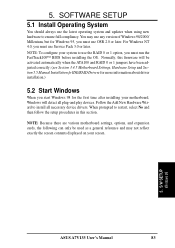
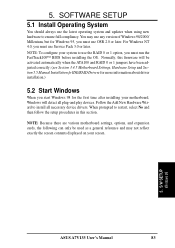
... to install all necessary device drivers. When prompted to restart, select No and then follow the setup procedures in this section.
NOTE: Because there are various motherboard settings, options, and expansion cards, the following can only be used as a general reference and may not reflect exactly the screen contents displayed on your screen.
5. S/W SETUP Windows 98
ASUS A7V133 User's Manual
83
A7V133 User Manual - Page 84
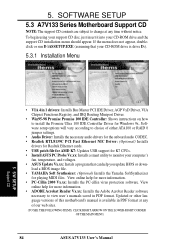
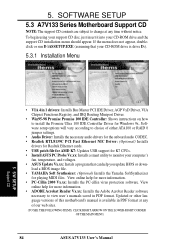
... 100 IDE Controller Driver for Windows 9x. Software setup options will vary according to choice of either ATA100 or RAID 0 jumper settings.
• Audio Driver: Installs the necessary audio drivers for the onboard audio CODEC. • Realtek RTL8139C PCI Fast Ethernet NIC Driver: (Optional) Installs
drivers for Realtek Ethernet cards. • USB patch file for AMD K7: Updates USB support for K7...
A7V133 User Manual - Page 86
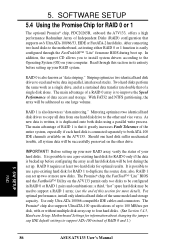
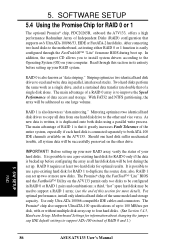
... the FastTrak100™ "Lite" firmware BIOS during boot up. In addition, the support CD allows you to install system drivers according to the Operating System (OS) on your computer. Read through this section in its entirety before setting up your RAID system.
RAID 0 is also known as "data striping." Striping optimizes two identical hard disk drives to read and write data...
A7V133 User Manual - Page 87


... 3.4.5, Hardware Setup: Motherboard Settings)
3. Connect the power cables to the hard disks.
5.4.2 Enter FastTrak100 BIOS and FastBuild Utility
1. Boot-up your computer. If this is the first time you have booted with two hard disks correctly installed, then FastTrak100™ "Lite" BIOS scans the IDE drives and displays this screen:
5. S/W SETUP RAID
2. Press keys to display the FastBuild...
A7V133 User Manual - Page 93


... Manager" page. 5. View device by type and find "Other devices" node. 4. Select the "PCI Mass Storage Controller" node and then click "Properties." 6. Please select [General] page to reinstall driver or select [Driver] page to update
the driver. 7. Follow the instruction to insert your Windows CD or ASUS support CD to
install the driver. (Driver Location: {CD-ROM driver}:\Promise\Raid0or1\Win9x-ME...
A7V133 User Manual - Page 101


... of memory, making it easy to transmit and save mail. Users may always adjust resolution and recording parameters for different purpose.
VLM 3 supports all the hardware devices that are compliant with Video for Windows standard. Video for Windows is a well-accepted and well-tested standard. Thus, users do not have to worry about compatibility issues.
ASUS A7V133 User's Manual
101
A7V133 User Manual - Page 102
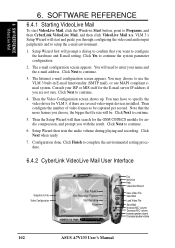
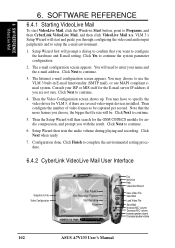
... the environmental setting procedure.
6.4.2 CyberLink VideoLive Mail User Interface
Snapshot to File Video Configuration
Start Playback Stop Recording / Playback
Start Recording Pause
Exit Minimize Help Video Mail Wizard
Save Video File Send Mail
Load Video File
Send Mail Increase MIC volume Decrease MIC volume Increase speaker volume Decrease speaker volume
102
ASUS A7V133 User's Manual

