Asus AP2000 driver and firmware
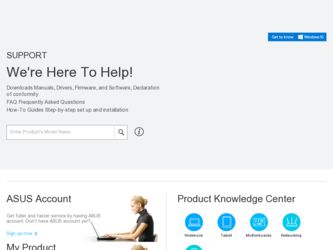
Related Asus AP2000 Manual Pages
Download the free PDF manual for Asus AP2000 and other Asus manuals at ManualOwl.com
Hardware Reference - Page 2


... are released for each product design represented by the digit before and after the period of the manual revision number. Manual updates are represented by the third digit in the manual revision number.
For previous or updated manuals, BIOS, drivers, or product release information, contact ASUS at http://www.asus.com.tw or through any of the means indicated on the following...
Hardware Reference - Page 5


Contents
SCSI Board Power Installation 24 SCSI ID Setting 25 SCSI ID Dip Switches 27
SCSI Information 27 SCSI Connections 27 SCSI Termination 27 SCSI ID Jumpers 27 SCSI ID Priority 27 Motherboard Securing 28
Device Cables 29 Cable Connections 29 Card-Secure Module 30 Floppy Disk Drive (1.44MB 31 IDE Cabling 31 CD-ROM Disk Drive (IDE 31 Ultra2 SCSI Disk Drive 32 External Ultra2 SCSI...
Hardware Reference - Page 6


...expressly approved by the party responsible for compliance could void the user's authority to operate this equipment.
Canadian Department of Communications Statement
This digital apparatus does not exceed the Class B limits for radio noise emissions from digital apparatus set out in the Radio Interference Regulations of the Canadian Department of Communications.
6
AP2000 Hardware Reference Guide
Hardware Reference - Page 8


...: CD-ROM Drive: Floppy Drive: Cables: SCSI Terminator: User's Manuals: Drivers/Utilities:
ASUS AS-30 Tower 400W ATX ASUS P2B-DS ASUS 40X 1.44MB Power, IDE, Floppy, 50&68pin SCSI, CD audio cable Passive terminator for 68pin SCSI cables. CD-ROM, SCSI, Motherboard, Hardware Guide SCSI, CD-ROM, Motherboard
Required components (you may purchase from ASUS or from a third party)
Processor (CPU...
Hardware Reference - Page 10


... system.
WARNING: This product is equipped with a three-wire power cable and plug for the user's safety. Use the power cable in conjunction with a properly grounded electrical outlet to avoid electrical shock.
Static-Sensitive Devices
CAUTION: Motherboards, adapters, and disk drives are sensitive to static electricity discharge. These devices are wrapped in antistatic bags to prevent this damage...
Hardware Reference - Page 11


... such as CPU, Memory, Hard Disk Drives, expansion cards. Use this hardware reference guide along with your motherboard manual in order to make these installations.
4. Connect a Keyboard and Mouse (purchased separately) 5. Connect a VGA-compatible monitor (purchased separately) 6. Connect a printer to the parallel port if desired. 7. Connect server to network (an optional network card is needed...
Hardware Reference - Page 13


... the back exterior components of this server.
Metal Top Access Panel Screw
Power Supply Fan AC Power In Connector
USB Ports 1 and 2 Serial Port COM1 Serial Port COM2
Metal Top Access Panel ATX Power Supply
PS/2 Keyboard and Mouse System Fan Module Parallel Port
System Fan Module
VGA Connector
Server back side
Chassis Security
To protect the server chassis from unauthorized...
Hardware Reference - Page 15


...mounted in a removable module which brings cool air in from the outside to cool the hard disk drives. Another set of two 2 1/4 inch (6 cm) cooling fans mounted on the chassis, forces the ... software. If an individual fan fails, remove the fan and send it back to the vendor for replacement. If both fans fail, it may be that the fan control board ...fan with frame
AP2000 Hardware Reference Guide
15
Hardware Reference - Page 16


... the ASMA software. The fan control board's cable connections are shown below.
II. Components
Fan control board with cable connections
Rear Cooling Fan Control Board Layout
The rear fan control board, although small, has many functions as shown.
Fan power connector
(Reserved Connector)
Power input connector
Fan status signal connector
Fan control settings
16
AP2000 Hardware Reference Guide
Hardware Reference - Page 17


... circled below. There are two individual 2 1/4 inch (6cm) fans secured by four screws on each fan. The ASMA software will report an error message when any of these two fans malfunction.
Removing the front The control boards mount with The front fan module frame
fan module
the component side face down
AP2000 Hardware Reference Guide
17
Hardware Reference - Page 19


... are six screws provided (as circled) for mounting a 4 inch device such as a floppy or hard disk drive. Four screws are provided (as boxed) for mounting a 6 inch device such as a CD-ROM or tape drive.
Fixed storage device tray
Fixed Device Bay Cover Clips
The device bay panel is held by two plastic clips on each side. Press these clips in...
Hardware Reference - Page 20


... using an IDE hard disk drive in this large chassis, it is recommended that only one is installed and with the shortest IDE cable possible. Long IDE cables will cause poor signal. Select "...PIO/DMA Mode : 3/1" in BIOS CHIPSET FEATURES SETUP for a more stable IDE operation.
II. Components
Removing a floppy or CD-ROM drive
Floppy Drive and Storage Device Spacers
Spacers are required...
Hardware Reference - Page 23


... disk drive. When power is received by the hot-swap tray's connector board, the power LED will light. When data is written or read to or from the contained hard disk drive, the activity LED will flash proportional to the amount of data transferred.
Hot-Swap Tray
Each hot-swap tray provides an aluminum carrier for a single SCSI hard disk drive...
Hardware Reference - Page 24


... is comprised of one SCSI board with Ultra2 SCSI connectors, power inputs, and SCSI ID dip switches. This configuration allows Ultra2 SCSI SCA hard disk drives to be docked into the server using a SCA connector.
SCSI Board Placement
There are six screws on the SCSI board. The extended expansion card guide must be removed before the SCSI board can be removed. The SCSI board has one side with...
Hardware Reference - Page 27


...and external SCSI devices in your device setup. Each SCSI device (both internal and external) must have a unique address (or SCSI ID). Check your SCSI device documentation for instructions. Be sure to record all SCSI addresses so that you can prevent SCSI address conflicts.
SCSI Termination
SCSI devices are connected together in a "chain" by cables. Internal devices connect to the motherboard with...
Hardware Reference - Page 28


II. System Components
Motherboard Securing
Remove the extended expansion card guide before installing or removing the motherboard. All screws are necessary to provide the needed stabilization to support all the motherboard expansion cards used in a server.
Place four spacers in the areas circled on the chassis.
II. Components
Place nine screws in the areas circled on the motherboard.
There is...
Hardware Reference - Page 31


... disk drives. The power and signal cable is straightforward with connectors designed to only fit correctly. The red stripe of the signal and power cables should face each other.
CD audio output
CD-ROM drive connections
NOTE: A CD-ROM audio cable is also provided in case you install an audio card. The only function of the audio cable is to direct music CD audio signal to your audio card. Computer...
Hardware Reference - Page 33


II. System Components
II. Components
Female Terminator for SCSI Cable
Male Terminator for SCSI board
Expansion Cards
Expansion cards can be easily installed just like any standard PC computer. Up to 4 PCI or 2 ISA (1 slot is shared allowing a maximum of 5 cards at one time) cards can be installed. One AGP slot is also available for a hardware 3D accelerator with an AGP connector.
Expansion...
Hardware Reference - Page 35


... own. If you are planning to use RAID on your server, you need to install a RAID card, such as the ASUS PCI-DA2100A and then run the RAID setup program from a floppy diskette. Reboot your server with the operating system boot disk in order to install drivers for your devices (such as CD-ROM and SCSI devices) and install your server operating system. You may be...
Hardware Reference - Page 40


... several drives for increased performance). A RAID card is required to setup a RAID system.
RAM (Random Access Memory) There are several different types of RAM such as DRAM (Dynamic RAM), EDO DRAM (Extended Data Out DRAM), SDRAM (Synchronous DRAM).
ROM (Read Only Memory) ROM is nonvolatile memory used to store permanent programs (called firmware) used in certain computer components. Flash ROM (or...

