Asus C300-CS driver and firmware
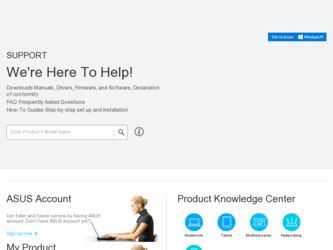
Related Asus C300-CS Manual Pages
Download the free PDF manual for Asus C300-CS and other Asus manuals at ManualOwl.com
CUSI-FX User Manual - Page 2
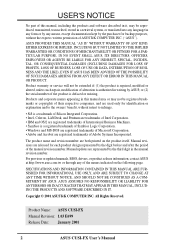
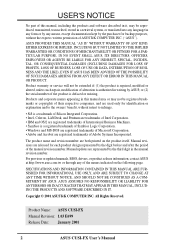
... are released for each product design represented by the digit before and after the period of the manual revision number. Manual updates are represented by the third digit in the manual revision number.
For previous or updated manuals, BIOS, drivers, or product release information, contact ASUS at http://www.asus.com.tw or through any of the means indicated on the following...
CUSI-FX User Manual - Page 4


... Settings 16 3.5 System Memory (DIMM 20 3.5.1 General DIMM Notes 20 3.5.2 DIMM Memory Installation 21 3.6 Central Processing Unit (CPU 22 3.7 Expansion Cards 23 3.7.1 Expansion Card Installation Procedure 23 3.7.2 Assigning IRQs for Expansion Cards 23 3.7.3 Audio Modem Riser (AMR) Slot 25 3.8 Connectors 26 3.9 Starting Up the First Time 39
4. BIOS SETUP 41 4.1 Managing and Updating...
CUSI-FX User Manual - Page 5
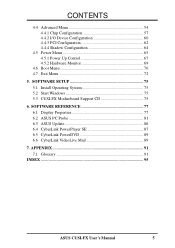
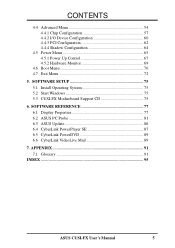
... Device Configuration 60 4.4.3 PCI Configuration 62 4.4.4 Shadow Configuration 64
4.5 Power Menu 65 4.5.1 Power Up Control 67 4.5.2 Hardware Monitor 69
4.6 Boot Menu 70 4.7 Exit Menu 72
5. SOFTWARE SETUP 75 5.1 Install Operating System 75 5.2 Start Windows 75 5.3 CUSI-FX Motherboard Support CD 75
6. SOFTWARE REFERENCE 77 6.1 Display Properties 77 6.2 ASUS PC Probe 81 6.3 ASUS Update...
CUSI-FX User Manual - Page 7
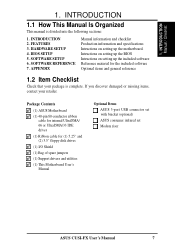
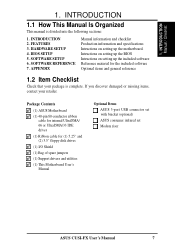
...
(1) ASUS Motherboard
(1) 40-pin 80-conductor ribbon cable for internal UltraDMA/ 66 or UltraDMA/33 IDE drives
(1) Ribbon cable for (1) 5.25" and (2) 3.5" floppy disk drives
(1) I/O Shield
(1) Bag of spare jumpers
(1) Support drivers and utilities
(1) This Motherboard User's Manual
Optional Items ASUS 3-port USB connector set with bracket (optional) ASUS consumer infrared set Modem riser
ASUS...
CUSI-FX User Manual - Page 9
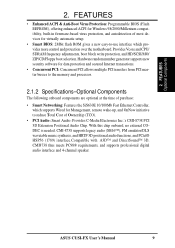
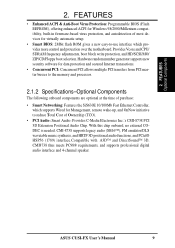
... ACPI for Windows 98/2000/Millenium compatibility, built-in firmware-based virus protection, and autodetection of most devices for virtually automatic setup.
• Smart BIOS: 2Mbit flash ROM gives a new easy-to-use interface which provides more control and protection over the motherboard. Provides Vcore and CPU/ SDRAM frequency adjustments, boot block write protection, and HD/SCSI/MO/ ZIP...
CUSI-FX User Manual - Page 10


... with existing DMA devices and systems so there is no need to upgrade current EIDE/IDE drives and host systems. (UltraDMA/66 requires a 40-pin 80-conductor cable to be enabled and/or for UltraDMA Mode 4.)
• Concurrent PCI: Concurrent PCI allows multiple PCI transfers from PCI master buses to memory and processor.
• SDRAM Optimized Performance: This motherboard supports PC133-compliant...
CUSI-FX User Manual - Page 11


... LED illuminates, the user can determine if a message has been received from a fax/modem. A simple glimpse provides useful information to the user. This function requires ACPI OS and driver support.
• Peripheral Power Up: Keyboard power up can be enabled or disabled through BIOS setup to allow the computer to be powered ON using your keyboard.
ASUS CUSI-FX User's Manual
11
CUSI-FX User Manual - Page 23
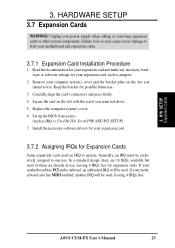
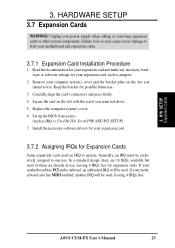
... the slot with the screw you removed above. 5. Replace the computer system's cover. 6. Set up the BIOS if necessary
(such as IRQ xx Used By ISA: Yes in PNP AND PCI SETUP) 7. Install the necessary software drivers for your expansion card.
3.7.2 Assigning IRQs for Expansion Cards
Some expansion cards need an IRQ to operate. Generally, an IRQ must be exclusively assigned...
CUSI-FX User Manual - Page 25
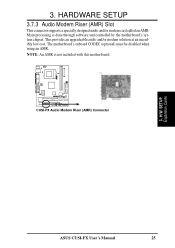
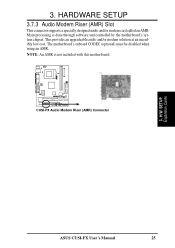
... software and controlled by the motherboard's system chipset. This provides an upgradeable audio and/or modem solution at an incredibly low cost. The motherboard's onboard CODEC (optional) must be disabled when using an AMR. NOTE: An AMR is not included with this motherboard.
CUSI-FX
CUSI-FX Audio Modem Riser (AMR) Connector
01
®
3. H/W SETUP Expansion Cards
ASUS CUSI-FX User's Manual...
CUSI-FX User Manual - Page 41


... disk. NOTE: BIOS setup must specify "Floppy" as the first item in the boot sequence.
4. In DOS mode, type A:\AFLASH to run AFLASH.
4. BIOS SETUP Updating BIOS
IMPORTANT! If "unknown" is displayed after Flash Memory:, the memory chip is either not programmable or is not supported by the ACPI BIOS and therefore, cannot be programmed by the Flash Memory Writer utility.
ASUS CUSI-FX User's Manual...
CUSI-FX User Manual - Page 45


... want to enable the Security Password Feature or make changes to the power management settings. It will then be necessary to reconfigure your system using the BIOS Setup program so that the computer can recognize these changes and record them in the CMOS RAM of the EEPROM.
The EEPROM on the motherboard stores the Setup utility. When you start up...
CUSI-FX User Manual - Page 65


... add the statement, DEVICE=C:\DOS\POWER.EXE, to your CONFIG.SYS file. For Windows 3.x and Windows 95, you need to install Windows with the APM feature. For Windows 98 and later, APM is automatically installed. A battery and power cord icon labeled "Power Management" will appear in the "Control Panel." Choose "Advanced" in the Power Management Properties dialog box.
ASUS CUSI-FX User's Manual
65
CUSI-FX User Manual - Page 75


... CD-ROM drive is drive E:).
5.3.1 Installation Menu
5. S/W SETUP Windows 98
• Display Driver: Installs SiS' display drivers. • C-Media Audio Driver and Application (on audio model only): Installs the
driver for the onboard PCI audio chipset. • Lan Driver (on LAN model only): Installs the driver for the onboard LAN
controler. NOTE: If you do not see this item, set Onboard LAN to...
CUSI-FX User Manual - Page 76
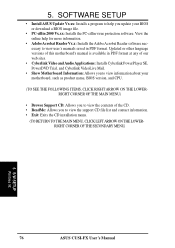
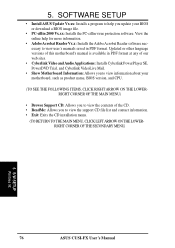
... to help you update your BIOS or download a BIOS image file.
• PC-cillin 2000 Vx.xx: Installs the PC-cillin virus protection software. View the online help for more information.
• Adobe Acrobat Reader Vx.x: Installs the Adobe Acrobat Reader software necessary to view user's manuals saved in PDF format. Updated or other language versions of this motherboard's manual is available in...
CUSI-FX User Manual - Page 80


6. S/W REFERENCE Windows 98
6. SOFTWARE REFERENCE
OpenGL OpenGL lets you make texture and other performance settings for OpenGL applications.
Information Information lists the relevant information about your card, such as the chip type, software and driver versions, memory size, video memory clock speed, and the drivers.
Display Property
80
ASUS CUSI-FX User's Manual
CUSI-FX User Manual - Page 86


... Windows 98
6. SOFTWARE REFERENCE
6.3 ASUS Update
ASUS Update is a utility that allows you to update your motherboard's BIOS and drivers. The use of this utility requires that you are properly connected to the Internet through an Internet Service Provider (ISP). 1. Start ASUS Update.
Launch the utility from Start | Programs | ASUSUpdate Vx.xx | ASUSUpdate Vx.xx.
2. Select an update method...
CUSI-FX User Manual - Page 89


... memory, making it easy to transmit and save mail. Users may always adjust resolution and recording parameters for different purpose.
VLM 3 supports all the hardware devices that are compliant with Video for Windows standard. Video for Windows is a well-accepted and well-tested standard. Thus, users do not have to worry about compatibility issues.
ASUS CUSI-FX User's Manual...
CUSI-FX User Manual - Page 90
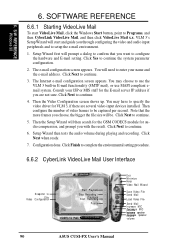
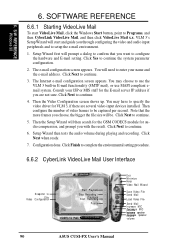
...to complete the environmental setting procedure.
6.6.2 CyberLink VideoLive Mail User Interface
Snapshot to Video ConfiguraFtiiolen
Start Playback
Stop Recording / Start RPelacoyrbdaincgk
Pause
Exit Minimize Help Video Mail Wizard
Save Video File Send Mail
Load Video File
Send Mail Increase MIC vDoelcurmeaese MIC Ivnocrleuamse speaker vDoelcurmeaese speaker volume
90
ASUS CUSI-FX User's Manual
CUSI-FX User Manual - Page 92


... the OS. Since the contents of flash ROM can be modified, users are able to update the BIOS by themselves.
IDE (Integrated Drive Electronics) IDE devices integrate the drive control circuitry directly on the drive itself, eliminating the need for a separate adapter card (in the case for SCSI devices). UltraDMA/ 33 IDE devices can achieve up to 33MB/Sec transfer.
92
ASUS CUSI-FX User's Manual
CUSI-FX User Manual - Page 93
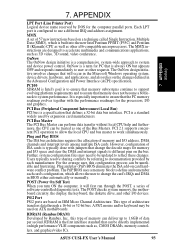
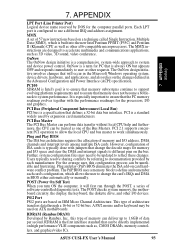
... user to change the card's IRQs and DMA in BIOS either automatically or manually.
POST (Power On Self Test) When you turn ON the computer, it will first run through the POST, a series of software-controlled diagnostic tests. The POST checks system memory, the motherboard circuitry, the display, the keyboard, the diskette drive, and other I/O devices.
PS/2 Port PS/2 ports are based on IBM...

