Asus V4-M3N8200 driver and firmware
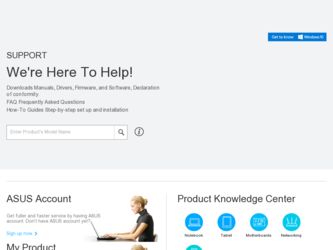
Related Asus V4-M3N8200 Manual Pages
Download the free PDF manual for Asus V4-M3N8200 and other Asus manuals at ManualOwl.com
User Manual - Page 4
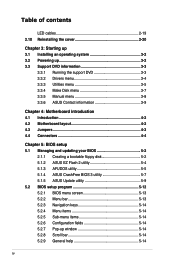
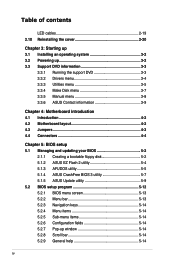
...Powering up 3-2 3.3 Support DVD information 3-3
3.3.1 Running the support DVD 3-3 3.3.2 Drivers menu 3-4 3.3.3 Utilities menu 3-5 3.3.4 Make Disk menu 3-7 3.3.5 Manual menu 3-8 3.3.6 ASUS Contact information 3-9
Chapter 4: Motherboard introduction 4.1 Introduction 4-2 4.2 Motherboard layout 4-2 4.3 Jumpers 4-3 4.4 Connectors 4-4
Chapter 5: BIOS setup 5.1 Managing and updating your BIOS...
User Manual - Page 8
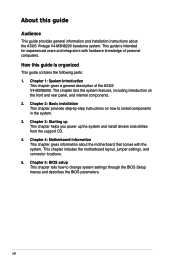
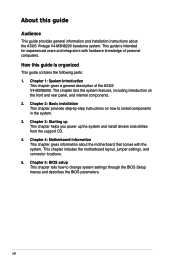
... of the ASUS V4-M3N8200. The chapter lists the system features, including introduction on the front and rear panel, and internal components. 2. Chapter 2: Basic installation This chapter provides step-by-step instructions on how to install components in the system. 3. Chapter 3: Starting up This chapter helps you power up the system and install drivers and utilities from the support CD...
User Manual - Page 9
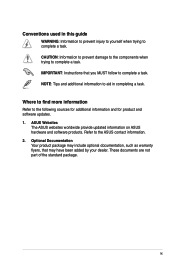
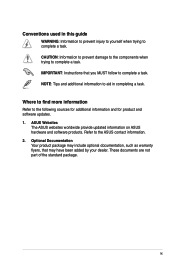
...to complete a task. IMPORTANT: Instructions that you MUST follow to complete a task. NOTE: Tips and additional information to aid in completing a task.
Where to find more information
Refer to the following sources for additional information and for product and software updates. 1. ASUS Websites
The ASUS websites worldwide provide updated information on ASUS hardware and software products. Refer to...
User Manual - Page 15
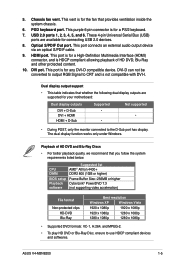
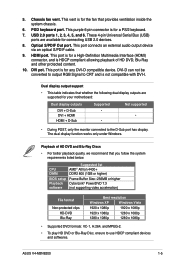
... 4-pin Universal Serial Bus (USB)
ports are available for connecting USB 2.0 devices. 8. Optical S/PDIF Out port. This port connects an external audio output device
via an optical S/PDIF cable. 9. HDMI port. This port is for a High-Definition Multimedia Interface (HDMI)
connector, and is HDCP compliant allowing playback of HD DVD, Blu-Ray and other protected content. 10. DVI pot. This port is for...
User Manual - Page 20
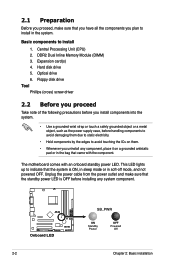
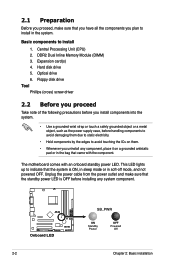
... Unit (CPU) 2. DDR2 Dual Inline Memory Module (DIMM) 3. Expansion card(s) 4. Hard disk drive 5. Optical drive 6. Floppy disk drive
Tool Phillips (cross) screw driver
2.2 Before you proceed
Take note of the following precautions before you install components into the system.
• Use a grounded wrist strap or touch a safely grounded object or a metal object, such as the power supply case...
User Manual - Page 27
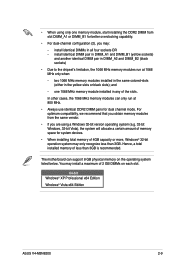
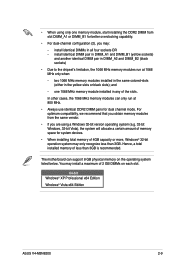
... capacity or more, Windows® 32-bit operation system may only recognize less than 3GB. Hence, a total installed memory of less than 3GB is recommended.
The motherboard can support 8 GB physical memory on the operating system listed below. You may install a maximum of 2 GB DIMMs on each slot.
64-bit Windows® XP Professional x64 Edition
Windows® Vista x64 Edition
ASUS V4-M3N8200
2-9
User Manual - Page 31
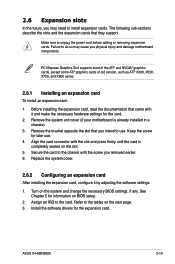
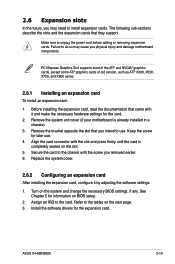
... system cover.
2.6.2 Configuring an expansion card
After installing the expansion card, configure it by adjusting the software settings.
1. Turn on the system and change the necessary BIOS settings, if any. See Chapter 5 for information on BIOS setup.
2. Assign an IRQ to the card. Refer to the tables on the next page. 3. Install the software drivers for the expansion card.
ASUS V4-M3N8200
2-13
User Manual - Page 32
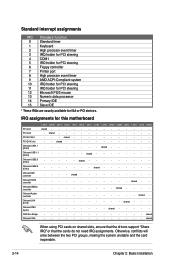
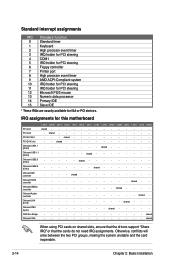
...usually available for ISA or PCI devices.
IRQ assignments for this motherboard
PCI slot1
PCI slot2
PCI EX1 Slot
PCI EX16 slot
Onboard USB1.1 (OHCI)
Onboard USB 1.1 (OHCI)
Onboard USB2.0 (EHCI)
Onboard USB2.0 (EHCI)
Onboard IDE controller
Onboard SATA controller
Onboard SMBus controller
Onboard Azalia controller
Onboard LAN 8111B
Onboard PMU device
IXVE Bus Bridge
Onboard VGA
LNKA LNKB LN0A LN2A...
User Manual - Page 39


Chapter 3
This chapter helps you power up the system and install drivers and utilities from the support DVD.
Starting up
User Manual - Page 40
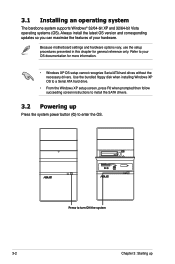
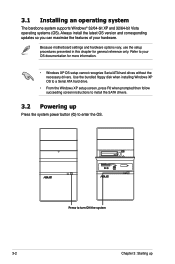
... more information.
• Windows XP OS setup cannot recognize Serial ATA hard drives without the necessary drivers. Use the bundled floppy disk when installing Windows XP OS to a Serial ATA hard drive.
• From the Windows XP setup screen, press F6 when prompted then follow succeeding screen instructions to install the SATA drivers.
3.2 Powering up
Press the system power button ( ) to enter...
User Manual - Page 41
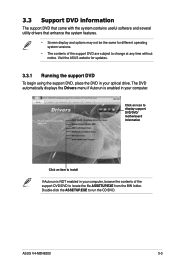
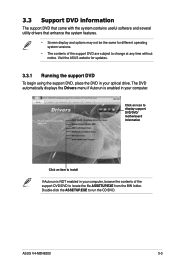
... any time without notice. Visit the ASUS website for updates.
3.3.1 Running the support DVD
To begin using the support DVD, place the DVD in your optical drive. The DVD automatically displays the Drivers menu if Autorun is enabled in your computer.
Click an icon to display support DVD/DVD/ motherboard information
Click an item to install
If Autorun is NOT enabled in your...
User Manual - Page 42
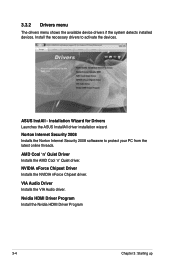
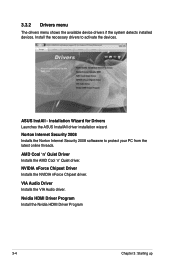
... ASUS InstallAll driver installation wizard.
Norton Internet Security 2008 Installs the Norton Internet Security 2008 softwawre to protect your PC from the latest online threads.
AMD Cool 'n' Quiet Driver Installs the AMD Cool 'n' Quiet driver.
NVIDIA nForce Chipset Driver Installs the NVIDIA nForce Chipset driver.
VIA Audio Driver Installs the VIA Audio driver.
Nvidia HDMI Driver Program Install...
User Manual - Page 43
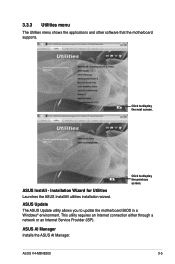
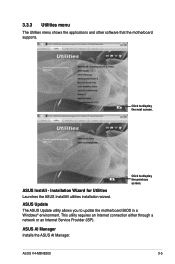
....
ASUS InstAll - Installation Wizard for Utilities Launches the ASUS InstallAll utilities installation wizard.
ASUS Update The ASUS Update utility allows you to update the motherboard BIOS in a Windows® environment. This utility requires an Internet connection either through a network or an Internet Service Provider (ISP).
ASUS AI Manager Installs the ASUS AI Manager.
ASUS V4-M3N8200
3-5
User Manual - Page 44
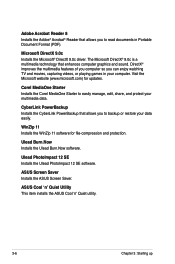
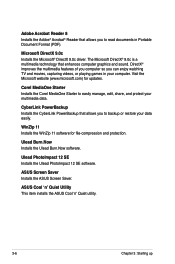
... Reader 8 Installs the Adobe® Acrobat® Reader that allows you to read documents in Portable Document Format (PDF).
Microsoft DirectX 9.0c Installs the Microsoft® DirectX 9.0c driver. The Microsoft DirectX® 9.0c is a multimedia technology that enhances computer graphics and sound. DirectX® improves the multimedia features of you computer so you can enjoy watching TV...
User Manual - Page 45
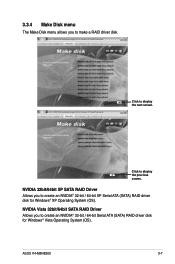
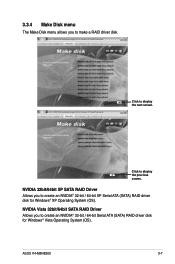
... to display the previous screen.
NVIDIA 32bit/64bit XP SATA RAID Driver Allows you to create an NVIDIA® 32-bit / 64-bit XP Serial ATA (SATA) RAID driver disk for Windows® XP Operating System (OS).
NVIDIA Vista 32bit/64bit SATA RAID Driver Allows you to create an NVIDIA® 32-bit / 64-bit Serial ATA (SATA) RAID driver disk for Windows® Vista Operating System (OS).
ASUS V4-M3N8200...
User Manual - Page 46
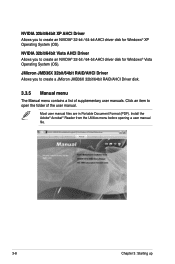
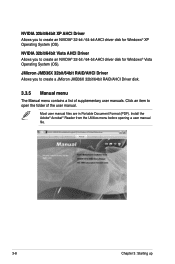
...Windows® Vista Operating System (OS).
JMicron JMB36X 32bit/64bit RAID/AHCI Driver Allows you to create a JMicron JMB36X 32bit/64bit RAID/AHCI Driver disk.
3.3.5 Manual menu
The Manual menu contains a list of supplementary user manuals. Click an item to open the folder of the user manual.
Most user manual files are in Portable Document Format (PDF). Install the Adobe® Acrobat® Reader...
User Manual - Page 66
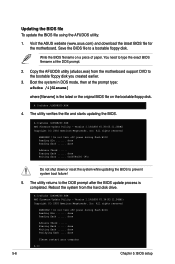
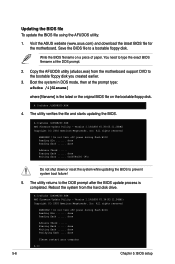
...] is the latest or the original BIOS file on the bootable floppy disk.
A:\>afudos /iM3N8200.ROM
4. The utility verifies the file and starts updating the BIOS.
A:\>afudos /iM3N8200.ROM AMI Firmware Update Utility - Version 1.19(ASUS V2.36(03.11.24BB)) Copyright (C) 2002 American Megatrends, Inc. All rights reserved.
WARNING!! Do not turn off power during flash BIOS Reading file ....... done Reading...
User Manual - Page 69
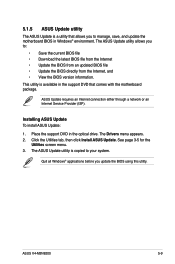
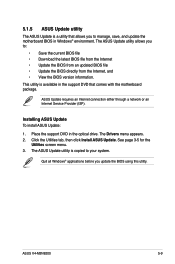
...Service Provider (ISP).
Installing ASUS Update To install ASUS Update:
1. Place the support DVD in the optical drive. The Drivers menu appears. 2. Click the Utilities tab, then click Install ASUS Update. See page 3-5 for the
Utilities screen menu. 3. The ASUS Update utility is copied to your system.
Quit all Windows® applications before you update the BIOS using this utility.
ASUS V4-M3N8200...
User Manual - Page 71


... from the Windows® desktop by clicking Start > Programs > ASUS > ASUSUpdate > ASUSUpdate. The ASUS Update main window appears.
2. Select Update BIOS from a file option from the drop‑down menu, then click Next.
3. Locate the BIOS file from the Open window, then click Open.
4. Follow the screen instructions to complete the update process.
M3N8200.rom
M3N8200
ASUS V4-M3N8200
5-11
User Manual - Page 72
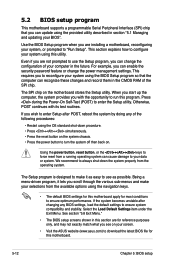
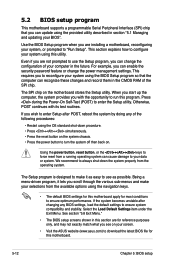
... example, you can enable the security password feature or change the power management settings. This requires you to reconfigure your system using the BIOS Setup program so that the computer can recognize these changes and record them in the CMOS RAM of the SPI chip.
The SPI chip on the motherboard stores the Setup utility. When you start up the...

