Asus ESC700 G2 driver and firmware
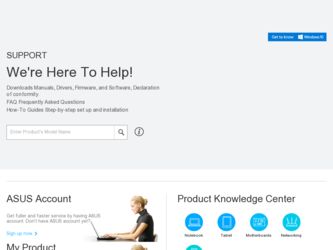
Related Asus ESC700 G2 Manual Pages
Download the free PDF manual for Asus ESC700 G2 and other Asus manuals at ManualOwl.com
User Manual - Page 5
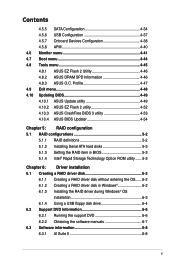
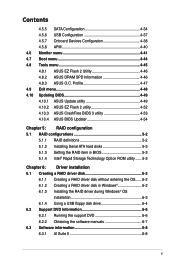
...10 Updating BIOS 4-49 4.10.1 ASUS Update utility 4-49 4.10.2 ASUS EZ Flash 2 utility 4-52 4.10.3 ASUS CrashFree BIOS 3 utility 4-53 4.10.4 ASUS BIOS Updater 4-54
Chapter 5: RAID configuration 5.1 RAID configurations 5-2
5.1.1 RAID definitions 5-2 5.1.2 Installing Serial ATA hard disks 5-3 5.1.3 Setting the RAID item in BIOS 5-3 5.1.4 Intel® Rapid Storage Technology Option ROM utility...
User Manual - Page 9
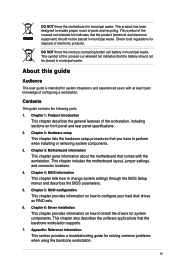
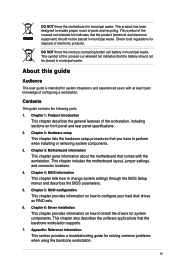
...through the BIOS Setup menus and describes the BIOS parameters.
5. Chapter 5: RAID configuration This chapter provides information on how to configure your hard disk drives as RAID sets.
6. Chapter 6: Driver installation This chapter provides information on how to install the drivers for system components. This chapter also describes the software applications that the barebone workstation supports...
User Manual - Page 29
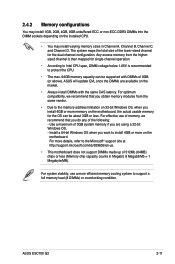
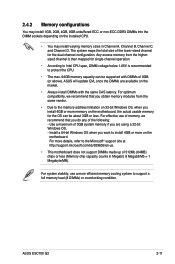
...). ASUS will update QVL once the DIMMs are available on the market.
• Always install DIMMs with the same CAS latency. For optimum compatibility, we recommend that you obtain memory modules from the same vendor.
• Due to the memory address limitation on 32-bit Windows OS, when you install 4GB or more memory on the motherboard, the actual usable memory...
User Manual - Page 38
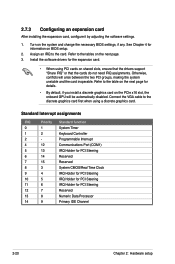
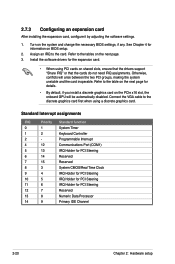
... installing the expansion card, configure it by adjusting the software settings.
1. Turn on the system and change the necessary BIOS settings, if any. See Chapter 4 for information on BIOS setup.
2. Assign an IRQ to the card. Refer to the tables on the next page. 3. Install the software drivers for the expansion card.
• When using PCI cards on shared slots, ensure that the drivers support...
User Manual - Page 49
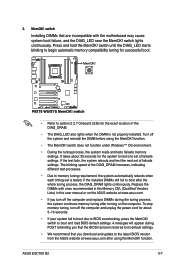
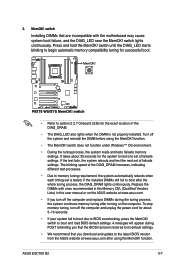
... system fail to boot due to BIOS overclocking, press the MemOK! switch to boot and load BIOS default settings. A messgae will appear during POST reminding you that the BIOS has been restored to its default settings.
• We recommend that you download and update to the latest BIOS version from the ASUS website at www.asus.com after using the MemOK! function.
ASUS ESC700 G2
3-7
User Manual - Page 54
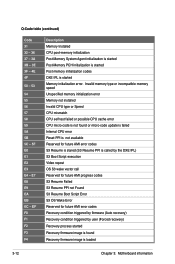
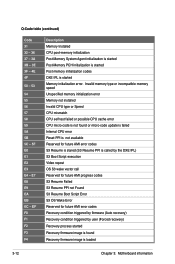
... initialization is started Post memory initialization codes DXE IPL is started Memory initialization error. Invalid memory type or incompatible memory speed Unspecified memory initialization error Memory not installed Invalid CPU type or Speed CPU mismatch CPU self test failed or possible CPU cache error CPU micro-code is not found or micro-code update is failed Internal CPU error Reset PPI is not...
User Manual - Page 60
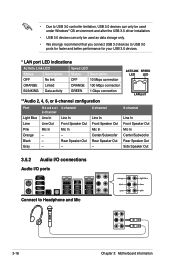
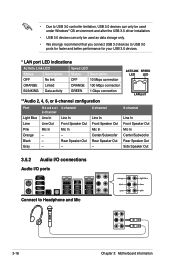
• Due to USB 3.0 controller limitation, USB 3.0 devices can only be used under Windows® OS environment and after the USB 3.0 driver installation.
• USB 3.0 devices can only be used as data storage only.
• We strongly recommend that you connect USB 3.0 devices to USB 3.0 ports for faster and better performance for your USB 3.0 devices.
* LAN port LED indications
Activity ...
User Manual - Page 76
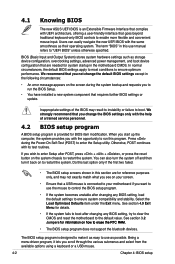
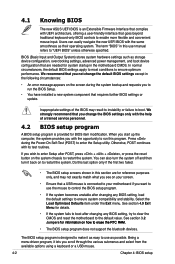
...-only BIOS controls to enable more flexible and convenient mouse input. Users can easily navigate the new UEFI BIOS with the same smoothness as their operating system. The term "BIOS" in this user manual refers to "UEFI BIOS" unless otherwise specified.
BIOS (Basic Input and Output System) stores system hardware settings such as storage device configuration, overclocking settings, advanced power...
User Manual - Page 119
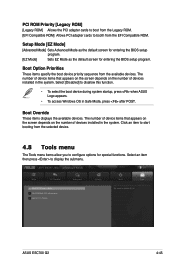
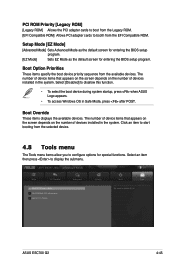
... to start booting from the selected device.
4.8 Tools menu
The Tools menu items allow you to configure options for special functions. Select an item then press to display the submenu.
UEFI BIOS Utility - Advanced Mode
Exit
Main
Ai Tweaker
> ASUS EZ Flash 2 Utility > ASUS DRAM SPD Information > ASUS O.C. Profile
Advanced
Monitor
Boot
Tool
Be used to update BIOS
ASUS ESC700 G2
4-45
User Manual - Page 123
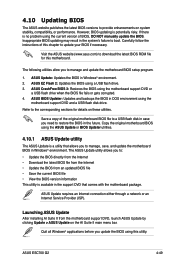
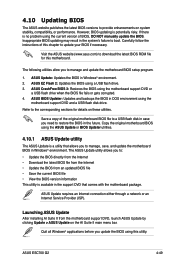
... instructions of this chapter to update your BIOS if necessary.
Visit the ASUS website (www.asus.com) to download the latest BIOS ROM file for this motherboard.
The following utilities allow you to manage and update the motherboard BIOS setup program.
1. ASUS Update: Updates the BIOS in Windows® environment. 2. ASUS EZ Flash 2: Updates the BIOS using a USB flash drive. 3. ASUS CrashFree BIOS...
User Manual - Page 125
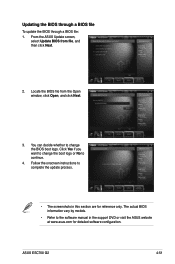
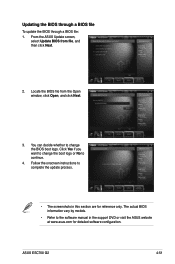
... to change the boot logo or No to continue.
4. Follow the onscreen instructions to complete the update process.
• The screenshots in this section are for reference only. The actual BIOS information vary by models.
• Refer to the software manual in the support DVD or visit the ASUS website at www.asus.com for detailed software configuration.
ASUS ESC700 G2
4-51
User Manual - Page 132
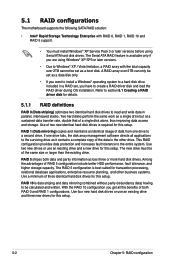
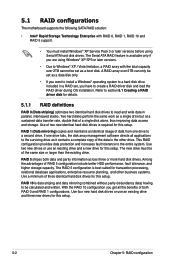
...
The motherboard supports the following SATA RAID solution:
• Intel® Rapid Storage Technology Enterprise with RAID 0, RAID 1, RAID 10 and RAID 5 support.
• You must install Windows® XP Service Pack 3 or later versions before using Serial ATA hard disk drives. The Serial ATA RAID feature is available only if you are using Windows® XP SP3 or later versions.
•...
User Manual - Page 137


Driver installation
Chapter 6
This chapter provides information on how to install the drivers for system components. This chapter also describes the software applications that the barebone workstation supports.
ASUS ESC700 G2
3-
User Manual - Page 138
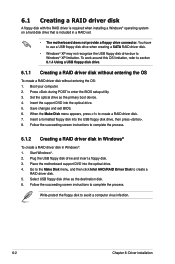
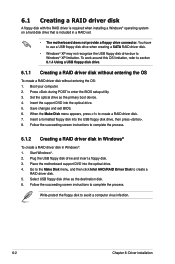
...disk drive due to Windows® XP limitation. To work around this OS limitation, refer to section 6.1.4 Using a USB floppy disk drive.
6.1.1 Creating a RAID driver disk without entering the OS
To create a RAID driver disk without entering the OS: 1. Boot your computer. 2. Press during POST to enter the BIOS setup utility. 3. Set the optical drive as the primary boot device. 4. Insert the support...
User Manual - Page 139
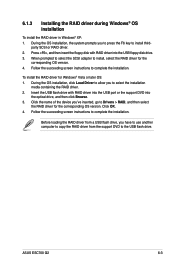
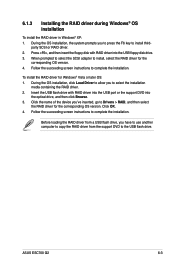
...3. Click the name of the device you've inserted, go to Drivers > RAID, and then select the RAID driver for the corresponding OS version. Click OK.
4. Follow the succeeding screen instructions to complete the installation.
Before loading the RAID driver from a USB flash drive, you have to use another computer to copy the RAID driver from the support DVD to the USB flash drive.
ASUS ESC700 G2
6-3
User Manual - Page 142


... drivers, software applications, and utilities that you can install to avail all motherboard features.
The contents of the support DVD are subject to change at any time without notice. Visit the ASUS website at www.asus.com for updates.
6.2.1 Running the support DVD
Place the support DVD into the optical drive. The DVD automatically displays the Drivers menu if Autorun is enabled in your computer...
User Manual - Page 144
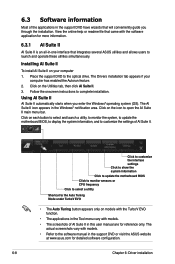
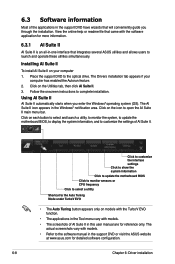
... came with the software application for more information.
6.3.1 AI Suite II
AI Suite II is an all-in-one interface that integrates several ASUS utilities and allows users to launch and operate these utilities simultaneously.
Installing AI Suite II
To install AI Suite II on your computer 1. Place the support DVD to the optical drive. The Drivers installation tab appears...
User Manual - Page 156
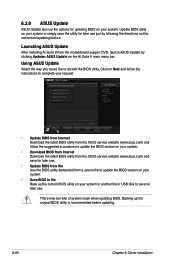
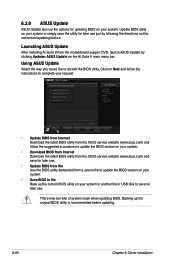
... ASUS Update
After installing AI Suite II from the motherboard support DVD, launch ASUS Update by clicking Update> ASUS Update on the AI Suite II main menu bar.
Using ASUS Update
Select the way you would like to do with the BIOS utility. Click on Next and follow the instructions to complete your request.
• Update BIOS from Internet Download the latest BIOS utility from the ASUS service...
User Manual - Page 158
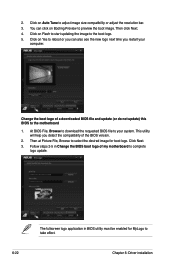
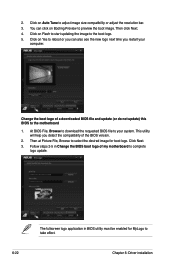
... see the new logo next time you restart your
computer.
Change the boot logo of a downloaded BIOS file and update (or do not update) this BIOS to the motherboard 1. At BIOS File, Browse to download the requested BIOS file to your system. This utility
will help you detect the compatibility of the BIOS version. 2. Then at Picture File, Browse to select the...
User Manual - Page 159
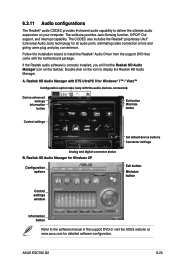
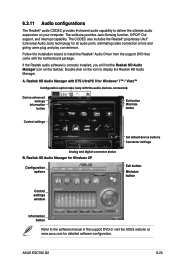
... button
Control settings
Analog and digital connector status B. Realtek HD Audio Manager for Windows XP
Configuration options
Set default device buttons Connector settings
Exit button Minimize button
Control settings window
Information button
Refer to the software manual in the support DVD or visit the ASUS website at www.asus.com for detailed software configuration.
ASUS ESC700 G2
6-23

