Asus Intel BNU31 driver and firmware
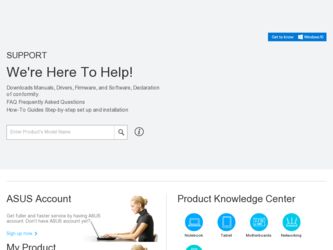
Related Asus Intel BNU31 Manual Pages
Download the free PDF manual for Asus Intel BNU31 and other Asus manuals at ManualOwl.com
Quick Start Guide - Page 2


... errors known as errata which may cause the product to deviate from published specifications. Current characterized errata are available on request. This RAID Adapter as well as the software described in it is furnished under license and may only be used or copied in accordance with the terms of the license. The information in this manual...
Quick Start Guide - Page 3


...and Cautions ...6
2
Installation
2.1 Determining the RAID Configuration 8 2.2 Hardware Installation...9
2.2.1 Minimum Requirements 9 2.2.2 Installing the IIR Controller 9 2.3 Create a Bootable Host Drive...10 2.3.1 Installing a RAID 1 Mirrored Array 10 2.4 Create the RAID Software Suite Driver Installation Diskette 14 2.5 Microsoft Windows 2000 and Windows NT Installation 16 2.5.1 Minimum...
Quick Start Guide - Page 4


... Drive ...14 ROM-DOS Menu ...15 Diskette to Create ...15 OS to Create...15 RAID Software Setup Splash Screen 21 Setup Type ...22 Select Controller ...24 Configure Host Drives ...25 Create New Host Drive ...25 Select Physical Drive ...26 Choose Type Menu ...26 Host Drive Creation Confirmation 26 Drive Capacity ...27 Newly Created Host Drive ...27 Progress Window ...28
Tables
2-1 Pre-installation...
Quick Start Guide - Page 5
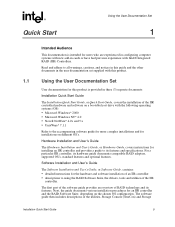
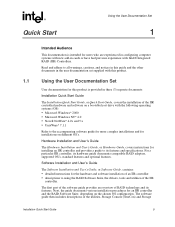
..., its hardware guide documents compatible RAID adapters, supported OS's, standard features and optional features.
Software Installation and User's Guide
The Software Installation and User's Guide, or Software Guide, contains:
• detailed instructions for the hardware and software installation of an IIR controller • descriptions to using the RAID Software Suite, the drivers, tools and...
Quick Start Guide - Page 6


... Quick Start Guide, the Hardware Guide, and the Software Guide) should be used by qualified technical personnel with experience installing and configuring PCI adapter cards.
Read and adhere to all warnings, cautions, and notices in this guide and all the guides in the user documentation set supplied with this product.
Warnings • The connection of a non-shielded equipment interface cable to...
Quick Start Guide - Page 8
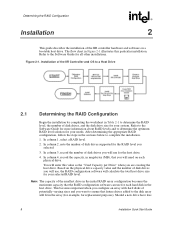
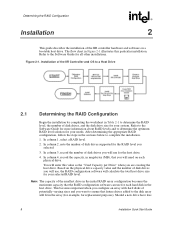
... the Software Guide for more information about RAID levels and to determine the optimum RAID level solution for your needs. After determining the appropriate RAID configuration, follow the steps in the sections below to complete the installation.
1. In column 1, select a RAID level.
2. In column 2, note the number of disk drives supported for the RAID level you selected.
3. In column 3, record the...
Quick Start Guide - Page 9
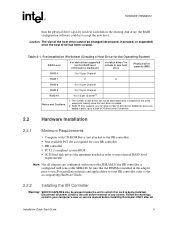
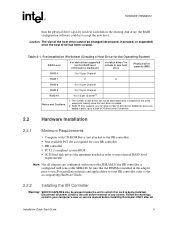
....
2.2
Hardware Installation
2.2.1 Minimum Requirements
• Computer with CD-ROM Drive (not attached to the IIR controller) • One available PCI slot as required for your IIR controller • IIR controller • PCI 2.2 compliant system BIOS • SCSI hard disk drives (the minimum needed in order to meet desired RAID level
requirements)
Note: Not all adapters are configured with...
Quick Start Guide - Page 10


... host drive in a RAID 1 mirrored array configuration via the expansion ROM (XROM) StorCon. See Appendix A for an example of a RAID 5 disk array with hot fix drive configuration.
Refer to the Software Guide for further details on StorCon and information about other RAID levels.
2.3.1
Installing a RAID 1 Mirrored Array
1. Power on the computer. 2. Press + when the IIR BIOS message appears to load...
Quick Start Guide - Page 14
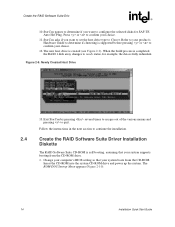
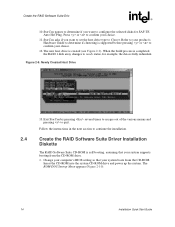
... Software Suite Driver Installation
Diskette
The RAID Software Suite CD-ROM is self-booting, assuming that your system supports booting from the CD-ROM drive.
1. Change your computer's BIOS setting so that your system boots from the CD-ROM. Insert the CD-ROM into the system CD-ROM drive and power up the system. The ROM-DOS Startup Menu appears (Figure 2-10).
14
Installation Quick Start Guide
Quick Start Guide - Page 15
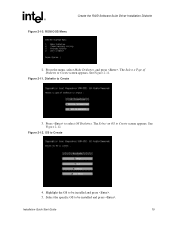
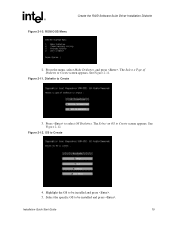
Create the RAID Software Suite Driver Installation Diskette Figure 2-10. ROM-DOS Menu
2. From the menu, select Make Diskettes, and press . The Select a Type of Diskette to Create screen appears...to Create screen appears. See Figure 2-12.
Figure 2-12. OS to Create
4. Highlight the OS to be installed and press . 5. Select the specific OS to be installed and press .
Installation Quick Start Guide
15
Quick Start Guide - Page 16


...) - One blank high density floppy diskette† may be required to create the installation diskette
Microsoft Windows NT 4.0 • RAID Software Suite CD-ROM • 9 MB of free hard disk space (for the RAID Software Suite) • RAID Software Suite Driver Installation diskette (see Section 2.4 for instructions to
create this diskette) - One blank high density floppy diskette† may be...
Quick Start Guide - Page 17
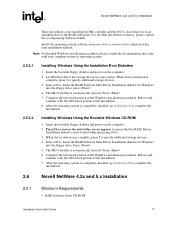
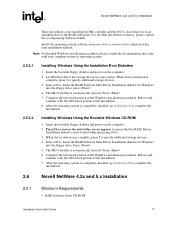
... and power on the computer.
2. Press F6 as soon as the initial blue screen appears to ensure that the RAID Driver Installation diskette can be loaded when specifying Other.
3. When device detection is complete, press S to specify additional storage devices.
4. Select Other. Insert the RAID Software Suite Driver Installation diskette for Windows into the floppy drive. Press .
5. The IIR Controller...
Quick Start Guide - Page 18
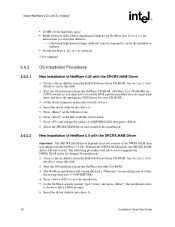
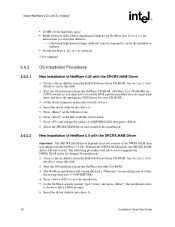
... a later version of the NWPA.NLM than was shipped on the NetWare 5.0 CD. Without the NWPA.NLM update, the SRCRX.HAM driver will fail to load. The following procedure will allow you to upgrade the NWPA.NLM on the fly during OS installation. 1. Create a driver diskette from the RAID Software Suite CD-ROM. See Section 2.4 for
details to create this disk...
Quick Start Guide - Page 19


... the SRCRX.HAM Driver
1. Create a driver diskette from the RAID Software Suite CD-ROM. See Section 2.4 for details to create this disk.
2. Start the OS installation from the NetWare bootable CD-ROM. 3. At the storage driver summary menu select modify drivers. 4. Insert the driver diskette into drive A: 5. Press on the storage driver list. 6. Press in the storage controller driver menu. 7. Press...
Quick Start Guide - Page 20
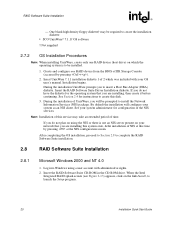
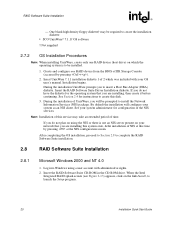
... only one RAID device (host drive) on which the operating system is to be installed.
1. Create and configure one RAID device from the BIOS of IIR Storage Console (accessed by pressing +).
2. Insert UnixWare 7.1.1 installation diskette 1 of 2 which was included with your OS user's manual. Installation begins.
During the installation UnixWare prompts you to insert a Host Bus Adapter (HBA) diskette...
Quick Start Guide - Page 21
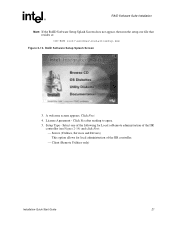
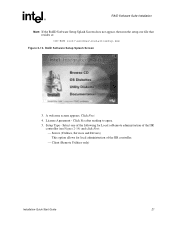
....exe file that resides at: \windows\install\setup.exe
Figure 2-13. RAID Software Setup Splash Screen
3. A welcome screen appears. Click Next. 4. License Agreement - Click Yes after reading to agree. 5. Setup Type - Select one of the following for Local or Remote administration of the IIR
controller (see Figure 2-14) and click Next: - Server (Utilities, Services and Drivers) This option allows for...
Quick Start Guide - Page 22


... click Next. 9. After the file copy completes, click to complete the installation. Restart the computer
after you install the device drivers.
This completes the installation procedure for Windows.
2.8.2 Novell NetWare 4.2x and 5.x
2.8.2.1 Installing the IIR Controller Tools Kit Package
Note: STORCON.NLM will not find any controllers unless SRCRX.HAM is already loaded and running.
1. Select Product...
Quick Start Guide - Page 23
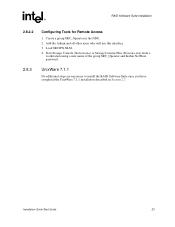
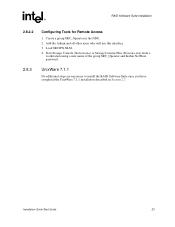
...3. Load SRCIPX.NLM. 4. Start Storage Console (Storcon.exe) or Storage Console Plus (Storcon+.exe) from a
workstation using a user name of the group SRC_Operator and his/her NetWare password.
2.8.3
UnixWare 7.1.1
No additional steps are necessary to install the RAID Software Suite once you have completed the UnixWare 7.1.1 installation described in Section 2.7.
Installation Quick Start Guide
23
Quick Start Guide - Page 28
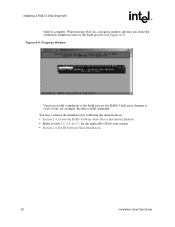
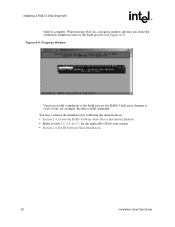
... the build process (see Figure A-9). Figure A-9. Progress Window
Upon successful completion of the build process the RAID 5 disk array changes to ready status, for example, the data is fully redundant. You may continue the installation by following the instructions in:
• Section 2.4, Create the RAID Software Suite Driver Installation Diskette • Either section 2.5, 2.6, or 2.7, for the...
Quick Start Guide - Page 29


Index
I
installation warnings and cautions 6
M
microsoft windows NT 16
R
raid adapter minimum requirements 9 pre-installation worksheet 9 regulatory information 6
regulatory information 6
U
user's manual intended audience 5
W
warnings and cautions 6
Installation Quick Start Guide
Index 29

