Asus M5A99FX PRO R20 driver and firmware
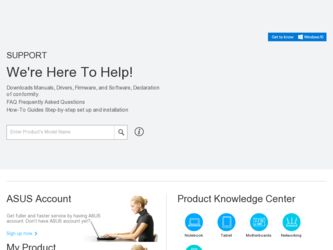
Related Asus M5A99FX PRO R20 Manual Pages
Download the free PDF manual for Asus M5A99FX PRO R20 and other Asus manuals at ManualOwl.com
M5A99FX PRO R2.0 User's Manual - Page 4
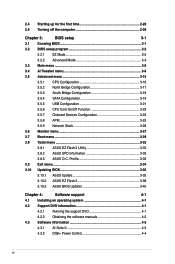
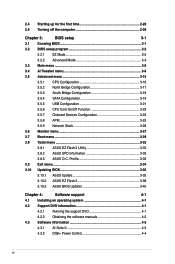
... 3-34
3.10 Updating BIOS 3-35
3.10.1 ASUS Update 3-35
3.10.2 ASUS EZ Flash 2 3-38
3.10.3 ASUS BIOS Updater 3-40
Chapter 4:
Software support
4-1
4.1 Installing an operating system 4-1
4.2 Support DVD information 4-1
4.2.1 Running the support DVD 4-1
4.2.2 Obtaining the software manuals 4-2
4.3 Software information 4-3
4.3.1 AI Suite II 4-3
4.3.2 DIGI+ Power Control 4-4
iv
M5A99FX PRO R2.0 User's Manual - Page 5
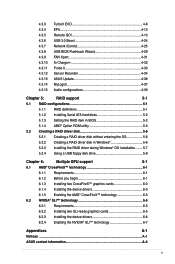
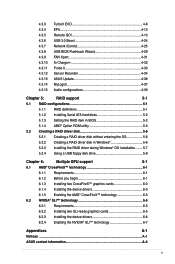
...4-8 EPU 4-12 Remote GO 4-13 USB 3.0 Boost 4-24 Network iControl 4-25 USB BIOS Flashback Wizard 4-29 FAN Xpert 4-31 Ai Charger 4-32 Probe II 4-33 Sensor Recorder 4-34 ASUS Update 4-36 MyLogo2 4-37 Audio configurations 4-39
Chapter 5:
RAID support
5-1
5.1 RAID configurations 5-1
5.1.1 RAID definitions 5-1
5.1.2 Installing Serial ATA hard disks 5-2
5.1.3 Setting the RAID item in...
M5A99FX PRO R2.0 User's Manual - Page 7


... when installing system components. • Chapter 3: BIOS setup This chapter tells how to change system settings through the BIOS Setup menus. Detailed descriptions of the BIOS parameters are also provided. • Chapter 4: Software support This chapter describes the contents of the support DVD that comes with the motherboard package and the software. • Chapter 5: RAID support This...
M5A99FX PRO R2.0 User's Manual - Page 12
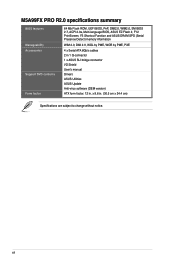
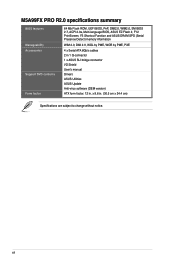
....0, WfM2.0, SM BIOS 2.7, ACPI 2.0a, Multi-language BIOS, ASUS EZ Flash 2, F12 PrintScreen, F3 Shortcut Function and ASUS DRAM SPD (Serial Presence Detect) memory information
WfM 2.0, DMI 2.0, WOL by PME, WOR by PME, PXE
4 x Serial ATA 6Gb/s cables 2 in 1 Q-connector 1 x ASUS SLI bridge connector I/O Shield User's manual Drivers ASUS Utilities ASUS Update Anti-virus software (OEM version) ATX form...
M5A99FX PRO R2.0 User's Manual - Page 18
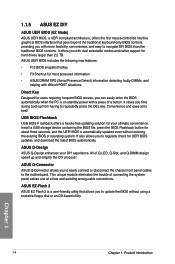
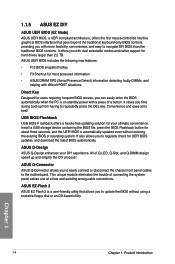
... to easily connect or disconnect the chassis front panel cables to the motherboard. This unique module eliminates the trouble of connecting the system panel cables one at a time and avoiding wrong cable connections.
ASUS EZ-Flash 2 ASUS EZ Flash 2 is a user-friendly utility that allows you to update the BIOS without using a bootable floppy disk or an OS-based utility.
Chapter 1
1-4
Chapter...
M5A99FX PRO R2.0 User's Manual - Page 25
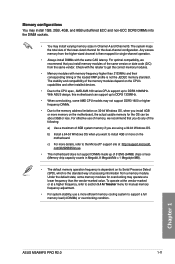
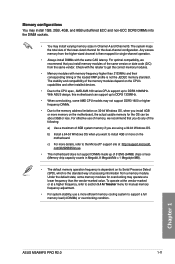
... CPU's capabilities and other installed devices.
• Due to the CPU spec., AMD AM3 100 series CPUs support up to DDR3 1066MHz. With ASUS design, this motherboard can support up to DDR3 1333MHz.
• When overclocking, some AMD CPU models may not support DDR3 1600 or higher frequency DIMMs.
• Due to the memory address limitation on 32-bit Windows OS, when you install...
M5A99FX PRO R2.0 User's Manual - Page 39
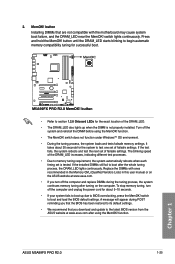
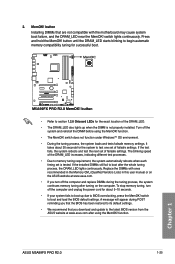
... up due to BIOS overclocking, press the MemOK! switch to boot and load the BIOS default settings. A message will appear during POST reminding you that the BIOS has been restored to its default settings.
• We recommend that you download and update to the latest BIOS version from the ASUS website at www.asus.com after using the MemOK! function.
ASUS M5A99FX PRO R2.0
1-25...
M5A99FX PRO R2.0 User's Manual - Page 65
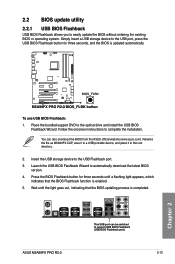
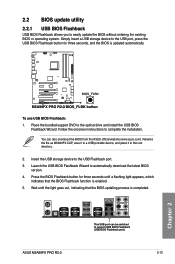
... a USB storage device to the USB port, press the USB BIOS Flashback button for three seconds, and the BIOS is updated automatically.
To use USB BIOS Flashback: 1. Place the bundled support DVD to the optical drive and install the USB BIOS
Flashback Wizard. Follow the onscreen instructions to complete the installation.
You can also download the BIOS from the ASUS official website (www.asus.com...
M5A99FX PRO R2.0 User's Manual - Page 68


... Clear CMOS switch to clear BIOS setup information only when the system hangs due to overclocking.
• DO NOT insert a different connector to the external SATA port.
• Due to USB 3.0 controller limitation, USB 3.0 devices can only be used under Windows® OS environment and after the USB 3.0 driver installation.
• USB 3.0 devices can only be used as data storage only.
• We...
M5A99FX PRO R2.0 User's Manual - Page 73
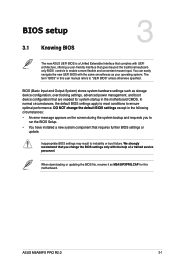
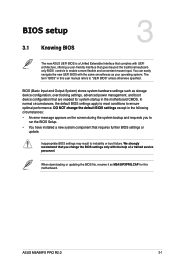
... You have installed a new system component that requires further BIOS settings or
update.
Inappropriate BIOS settings may result to instability or boot failure. We strongly recommend that you change the BIOS settings only with the help of a trained service personnel.
When downloading or updating the BIOS file, rename it as M5A99FXPRO.CAP for this motherboard.
Chapter 3
ASUS M5A99FX PRO R2.0
3-1
M5A99FX PRO R2.0 User's Manual - Page 91
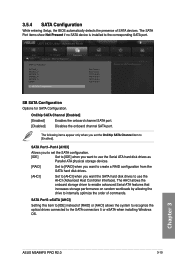
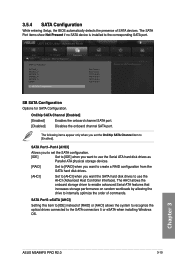
... driver to enable advanced Serial ATA features that increases storage performance on random workloads by allowing the drive to internally optimize the order of commands.
SATA Port5-eSATA [AHCI]
Setting this item to [IDE] instead of [RAID] or [AHCI] allows the system to recognize the optical drives connected to the SATA connectors 5 or eSATA when installing Windows OS.
Chapter 3
ASUS M5A99FX PRO...
M5A99FX PRO R2.0 User's Manual - Page 115
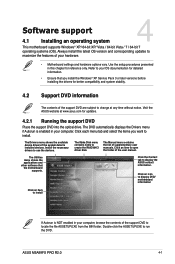
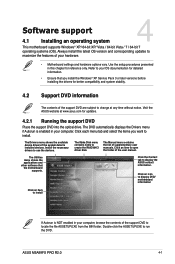
... the optical drive. The DVD automatically displays the Drivers menu if Autorun is enabled in your computer. Click each menu tab and select the items you want to install.
The Drivers menu shows the available device drivers if the system detects installed devices. Install the necessary drivers to use the devices.
The Make Disk menu contains items to create the RAID/AHCI driver disk.
The Manual...
M5A99FX PRO R2.0 User's Manual - Page 117
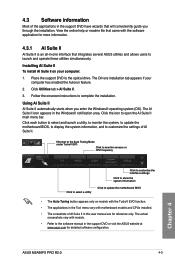
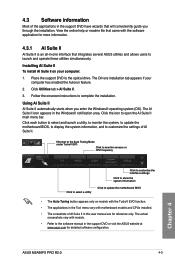
...; The applications in the Tool menu vary with motherboard models and CPUs installed.
• The screeshots of AI Suite II in this user manual are for reference only. The actual screenshots vary with models.
• Refer to the software manual in the support DVD or visit the ASUS website at www.asus.com for detailed software configuration.
Chapter 4
ASUS M5A99FX PRO R2.0
4-3
M5A99FX PRO R2.0 User's Manual - Page 143
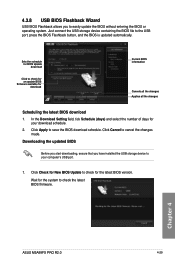
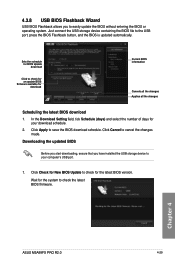
... Click Apply to save the BIOS download schedule. Click Cancel to cancel the changes
made.
Downloading the updated BIOS
Before you start downloading, ensure that you have installed the USB storage device to your computer's USB port.
1. Click Check for New BIOS Update to check for the latest BIOS version.
Wait for the system to check the latest BIOS firmware.
Chapter 4
ASUS M5A99FX PRO R2.0
4-29
M5A99FX PRO R2.0 User's Manual - Page 150


... instructions to update the BIOS. • Download BIOS from Internet Download the latest BIOS version from the ASUS website at www.asus.com and save it for later use. • Update BIOS from file Use the BIOS file that you had downloaded and saved to update the system BIOS. • Save BIOS to file Save the BIOS file to another file or a USB storage device for later use.
Updating the BIOS...
M5A99FX PRO R2.0 User's Manual - Page 153
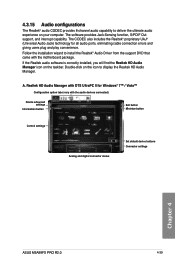
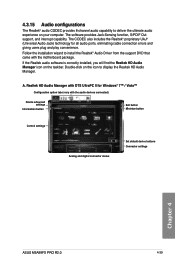
... display the Realtek HD Audio Manager.
A. Realtek HD Audio Manager with DTS UltraPC II for Windows® 7™ / Vista™
Configuration option tabs (vary with the audio devices connected)
Device advanced settings
Information button
Exit button Minimize button
Control settings
Analog and digital connector status
Set default device buttons Connector settings
Chapter 4
ASUS M5A99FX PRO...
M5A99FX PRO R2.0 User's Manual - Page 155
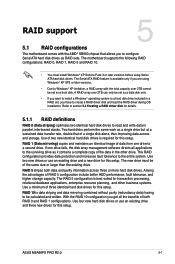
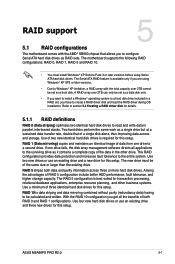
... the AMD® SB950 chipset that allows you to configure Serial ATA hard disk drives as RAID sets. The motherboard supports the following RAID configurations: RAID 0, RAID 1, RAID 5 and RAID 10.
• You must install Windows® XP Service Pack 3 or later versions before using Serial ATA hard disk drives. The Serial ATA RAID feature is available only if you are using Windows® XP SP3 or...
M5A99FX PRO R2.0 User's Manual - Page 161
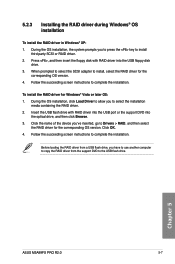
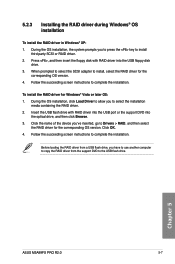
...of the device you've inserted, go to Drivers > RAID, and then select the RAID driver for the corresponding OS version. Click OK.
4. Follow the succeeding screen instructions to complete the installation.
Before loading the RAID driver from a USB flash drive, you have to use another computer to copy the RAID driver from the support DVD to the USB flash drive.
Chapter 5
ASUS M5A99FX PRO R2.0
5-7
M5A99FX PRO R2.0 User's Manual - Page 165
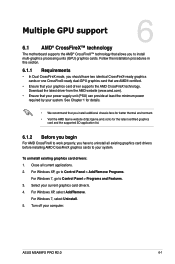
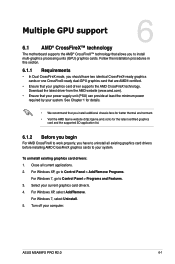
... cards to your system.
To uninstall existing graphics card drivers: 1. Close all current applications. 2. For Windows XP, go to Control Panel > Add/Remove Programs.
For Windows 7, go to Control Panel > Programs and Features. 3. Select your current graphics card driver/s. 4. For Windows XP, select Add/Remove.
For Windows 7, select Uninstall. 5. Turn off your computer.
Chapter 6
ASUS M5A99FX PRO...
M5A99FX PRO R2.0 User's Manual - Page 167
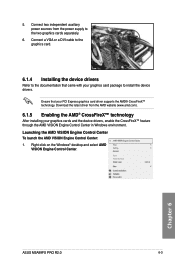
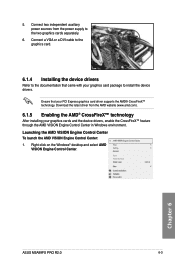
...sources from the power supply to the two graphics cards separately.
6. Connect a VGA or a DVI cable to the graphics card.
6.1.4 Installing the device drivers
Refer to the documentation that came with your graphics card package to install the device drivers.
Ensure that your PCI Express graphics card driver supports the AMD® CrossFireX™ technology. Download the latest driver from the AMD...

