Asus P5A-VM driver and firmware
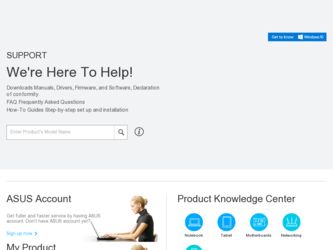
Related Asus P5A-VM Manual Pages
Download the free PDF manual for Asus P5A-VM and other Asus manuals at ManualOwl.com
P5A-VM User Manual - Page 2
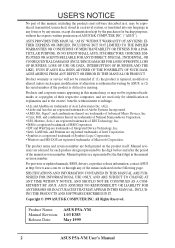
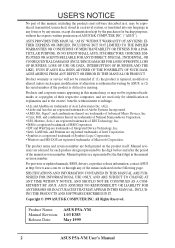
... NOTICE, AND SHOULD NOT BE CONSTRUED AS A COMMITMENT BY ASUS. ASUS ASSUMES NO RESPONSIBILITY OR LIABILITY FOR ANY ERRORS OR INACCURACIES THAT MAY APPEAR IN THIS MANUAL, INCLUDING THE PRODUCTS AND SOFTWARE DESCRIBED IN IT.
Copyright © 1999 ASUSTeK COMPUTER INC. All Rights Reserved.
Product Name: ASUS P5A-VM
Manual Revision: 1.03 E383
Release Date:
May 1999
2
ASUS P5A-VM User's Manual
P5A-VM User Manual - Page 4


... Procedure 23 Assigning IRQs for Expansion Cards 23 Assigning DMA Channels for ISA Cards 24 ISA Cards and Hardware Monitor 24 5. External Connectors 25 Power Connection Procedures 35 Support Software 36 Flash Memory Writer Utility 36
IV. BIOS SOFTWARE 36 Main Menu 36
Managing and Updating Your Motherboard's BIOS 38 6. BIOS Setup 39
Load Defaults 40
4
ASUS P5A-VM User's Manual
P5A-VM User Manual - Page 7


... you discover damaged or missing items, contact your retailer.
(1) ASUS Motherboard (1) IDE ribbon cable for master and slave drives (1) COM2 connector with bracket (1) Floppy ribbon cable for (1) 5.25inch and (2) 3.5inch floppy disks (1) Bag of spare jumpers (1) CD disc with support drivers and utilities (1) User's Manual Infrared external connector module (optional)
ASUS P5A-VM User's Manual
7
P5A-VM User Manual - Page 9
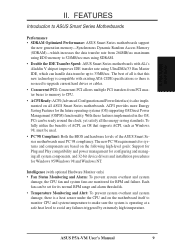
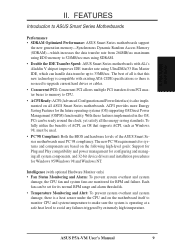
...new technology is compatible with existing ATA-2 IDE specifications so there is no need to upgrade current hard drives or cables.
• Concurrent PCI: Concurrent PCI allows multiple PCI transfers from PCI master buses to memory to CPU.
• ACPI Ready: ACPI (Advanced Configuration and Power Interface) is also implemented on all ASUS Smart Series motherboards. ACPI provides more Energy Saving...
P5A-VM User Manual - Page 23
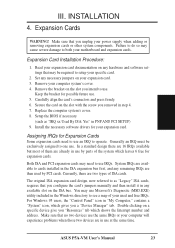
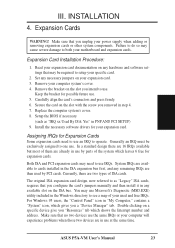
... configure the card's jumpers manually and then install it in any available slot on the ISA bus. You may use Microsoft's Diagnostic (MSD.EXE) utility included in the Windows directory to see a map of your used and free IRQs. For Windows 95 users, the "Control Panel" icon in "My Computer," contains a "System" icon, which gives you a "Device Manager" tab...
P5A-VM User Manual - Page 39


.... BIOS SOFTWARE
6. BIOS Setup
The motherboard supports 5-volt programmable 2-Mbit Flash ROM chips. These memory chips can be updated when BIOS upgrades are released. Use the Flash Memory Writer utility to download the new BIOS file into the ROM chip as described in detail in this section.
All computer motherboards provide a Setup utility program for specifying the system configuration and settings...
P5A-VM User Manual - Page 49


... system time updated when the computer enters suspend mode activated by the BIOS Power Management. For DOS environments, you need to add DEVICE=C:\DOS\POWER.EXE in you CONFIG.SYS. For Windows 3.x and Windows 95, you need to install Windows with the APM feature. A battery and power cord icon labeled "Power" will appear in the "Control Panel." Choose "Advanced" in the Power Management Field...
P5A-VM User Manual - Page 58


... you to view the contents of the CD. • Read Me: Displays the filelist for the included support software. • Exit: Exits the CD installation menu. Additonal CD Contents: DMI Configuration Utility under the DMI folder, Flash BIOS writer under the AFLASH folder, ALi Fast Infrared Driver for Windows 98 under the FIR folder.
V. Support CD Contents
58
ASUS P5A-VM User's Manual
P5A-VM User Manual - Page 60


... CD Player 91 Using AudioRack CD Player as Default CD Player 91 Configuring Playback Mixer 91
F. Software Wavetable 92
Install Software Wavetable (Windows 95/98 92
G. DMI Utility 93
Desktop Management Interface (DMI 93 Introducing the ASUS DMI Configuration Utility 93 System Requirements 93 Using the ASUS DMI Configuration Utility 94
V. Support CD Contents
60
ASUS P5A-VM User's Manual
P5A-VM User Manual - Page 61


... ASUS Support CD or an applicable driver update from your ASUS vendor or from the ASUS web site.
Operating Systems
You should always use the latest operating system and updates when using new hardware in order to ensure full compliancy. For Windows 95, you must use OSR 2.0 or later. For Windows NT 4.0, you must use Service Pack 3.0 or later.
ASUS P5A-VM User's Manual...
P5A-VM User Manual - Page 62
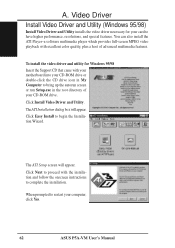
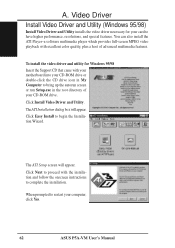
... your card to have higher performance, resolutions, and special features. You can also install the ATI Player-a software multimedia player which provides full-screen MPEG video playback with excellent color quality, plus a host of advanced multimedia features.
To install the video driver and utility for Windows 95/98 Insert the Support CD that came with your motherboard into your CD-ROM drive or...
P5A-VM User Manual - Page 63


A. Video Driver Display Settings
A. Video Driver
Display Settings for Windows 95/98
To change resolution, color, and other display properties, either right-click the Windows 95/98 desktop and then choose Properties, double-click the Display icon in the Control Panel, or right-click the ATI icon in .... Click Defaults to fill in the Value box with default values.
ASUS P5A-VM User's Manual
63
P5A-VM User Manual - Page 65
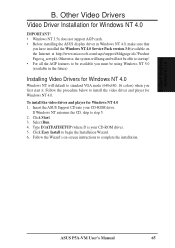
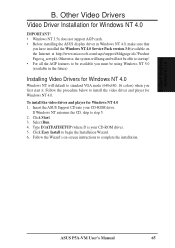
... the video driver and player for Windows NT 4.0 1. Insert the ASUS Support CD into your CD-ROM drive.
If Windows NT autoruns the CD, skip to step 5. 2. Click Start. 3. Select Run. 4. Type D:\ATI\ATISETUP (where D is your CD-ROM drive). 5. Click Easy Install to begin the Installation Wizard. 6. Follow the Wizard's on-screen instructions to complete the installation.
ASUS P5A-VM User's Manual
65
P5A-VM User Manual - Page 71
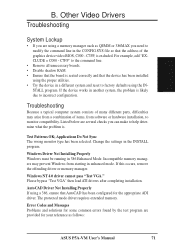
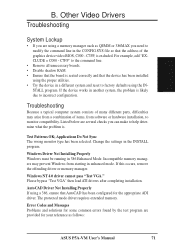
... then load ATI drivers after completing installation.
AutoCAD Driver Not Installing Properly If using a 386, ensure that AutoCAD has been configured for the appropriate ADI driver. The protected mode driver requires extended memory.
Error Codes and Messages Problems and solutions for some common errors found by the test program are provided for your reference as follows:
ASUS P5A-VM User's Manual...
P5A-VM User Manual - Page 73
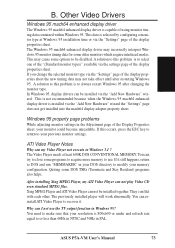
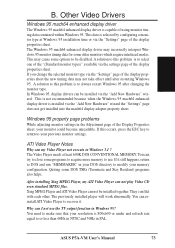
... other. The previously installed player will work abnormally. You can reinstall ATI Video Player to recover it.
Why can I not use the TV output function in Windows 95? You need to make sure that your resolution is 800x600 or under and refresh rate equal to or less than 60Hz in NTSC and 50Hz in PAL.
ASUS P5A-VM User's Manual
73
P5A-VM User Manual - Page 74
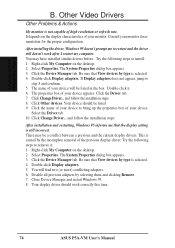
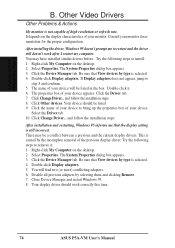
... dialog box appears. 3. Click the Device Manager tab. Be sure that View devices by type is selected. 4. Double-click Display adapters. 5. You will find two (or more) conflicting adapters. 6. Disable all previous adapters by selecting them and clicking Remove. 7. Close Device Manager and restart Windows 95. 8. Your display driver should work correctly this time.
74
ASUS P5A-VM User's Manual
P5A-VM User Manual - Page 80
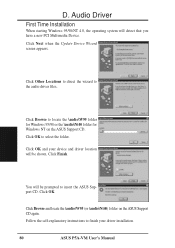
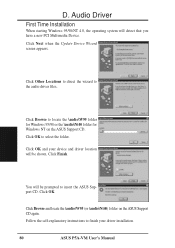
... ASUS Support CD. Click OK to select the folder.
Click OK and your device and driver location will be shown. Click Finish.
You will be prompted to insert the ASUS Support CD. Click OK.
Click Browse and locate the \audio\W95 (or \audio\Nt40) folder on the ASUS Support CD again.
Follow the self-explanatory instructions to finish your driver installation.
80
ASUS P5A-VM User's Manual
P5A-VM User Manual - Page 91


...", and "Mono In". AudioRack can only display six of them at a time. You may configure the settings by modifying the file "auddrive.ini" in the Windows directory. Under the section [MixerRak], you can enable or disable the display of each input by setting its corresponding binary value to 1(enable) or 0(disable).
E. Audio Software Release Notes
ASUS P5A-VM User's Manual
91
P5A-VM User Manual - Page 92
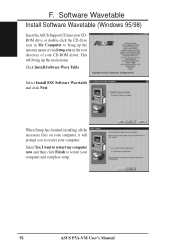
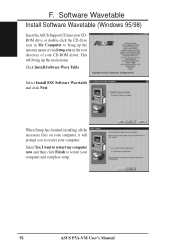
F. Wavetable Installation
F. Software Wavetable
Install Software Wavetable (Windows 95/98)
Insert the ASUS Support CD into your CDROM drive or double-click the CD drive icon in My Computer to bring up the autorun menu or run Setup.exe in the root directory of your CD-ROM driver. This will bring up the main menu. Click Install Software Wave Table.
Select Install ESS Software Wavetable and click ...
P5A-VM User Manual - Page 93
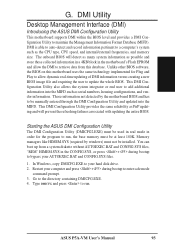
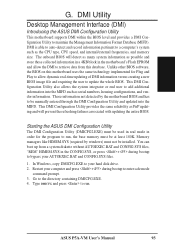
...
Desktop Management Interface (DMI)
Introducing the ASUS DMI Configuration Utility
This motherboard supports DMI within the BIOS level and provides a DMI Configuration Utility to maintain the Management Information Format Database (MIFD). DMI is able to auto-detect and record information pertinent to a computer's system such as the CPU type, CPU speed, and internal/external frequencies, and memory...

