Asus P5LVM1394 driver and firmware
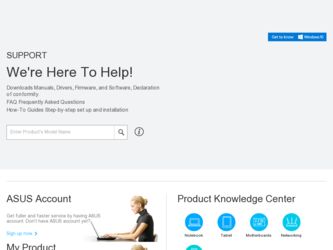
Related Asus P5LVM1394 Manual Pages
Download the free PDF manual for Asus P5LVM1394 and other Asus manuals at ManualOwl.com
Motherboard Installation Guide - Page 4
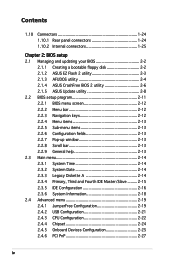
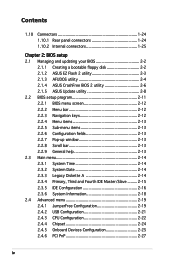
... Creating a bootable floppy disk 2-2 2.1.2 ASUS EZ Flash 2 utility 2-3 2.1.3 AFUDOS utility 2-4 2.1.4 ASUS CrashFree BIOS 2 utility 2-6 2.1.5 ASUS Update utility 2-8 2.2 BIOS setup program 2-11 2.2.1 BIOS menu screen 2-12 2.2.2 Menu bar 2-12 2.2.3 Navigation keys 2-12 2.2.4 Menu items 2-13 2.2.5 Sub-menu items 2-13 2.2.6 Configuration fields 2-13 2.2.7 Pop-up window 2-13 2.2.8 Scroll...
Motherboard Installation Guide - Page 5
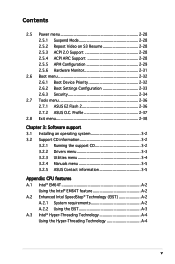
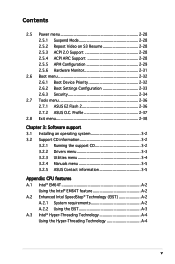
...Device Priority 2-32 2.6.2 Boot Settings Configuration 2-33 2.6.3 Security 2-34
2.7 Tools menu 2-36 2.7.1 ASUS EZ Flash 2 2-36 2.7.2 ASUS O.C. Profile 2-37
2.8 Exit menu 2-38
Chapter 3: Software support 3.1 Installing an operating system 3-2 3.2 Support CD information 3-2
3.2.1 Running the support CD 3-2 3.2.2 Drivers menu 3-3 3.2.3 Utilities menu 3-4 3.2.4 Manuals menu 3-5 3.2.5 ASUS...
Motherboard Installation Guide - Page 8
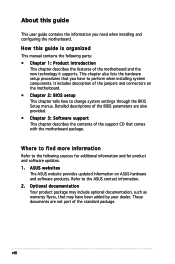
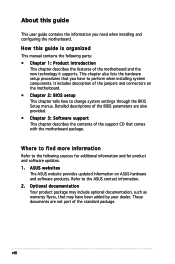
... to change system settings through the BIOS Setup menus. Detailed descriptions of the BIOS parameters are also provided. • Chapter 3: Software support This chapter describes the contents of the support CD that comes with the motherboard package.
Where to find more information
Refer to the following sources for additional information and for product and software updates. 1. ASUS websites
The...
Motherboard Installation Guide - Page 11
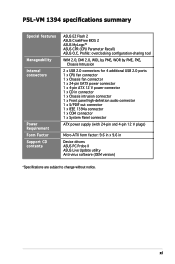
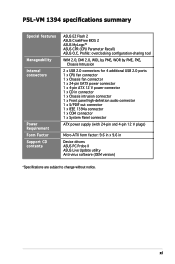
... connector 1 x Front panel high-definition audio connector 1 x S/PDIF out connector 1 x IEEE 1394a connector 1 x COM connector 1 x System Panel connector
ATX power supply (with 24-pin and 4-pin 12 V plugs)
Micro-ATX form factor: 9.6 in x 9.6 in
Device drivers ASUS PC Probe II ASUS Live Update utility Anti-virus software (OEM version)
*Specifications are subject to change without...
Motherboard Installation Guide - Page 21
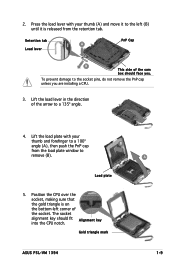
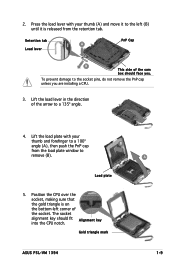
... the PnP cap unless you are installing a CPU.
3. Lift the load lever in the direction of the arrow to a 135º angle.
4. Lift the load plate with your
thumb and forefinger to a 100º angle (A), then push the PnP cap
B
from the load plate window to
remove (B).
Load plate
5. Position the CPU over the
socket, making sure that...
Motherboard Installation Guide - Page 28
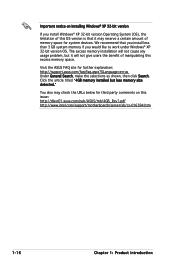
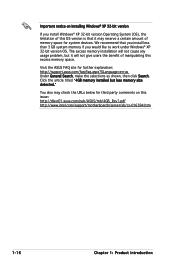
... system devices. We recommend that you install less than 3 GB system memory if you would like to work under Windows® XP 32-bit version OS. The excess memory installation will not cause any usage problem, but it will not give users the benefit of manipulating this excess memory space.
Visit the ASUS FAQ site for further explanation: http://support.asus...
Motherboard Installation Guide - Page 31
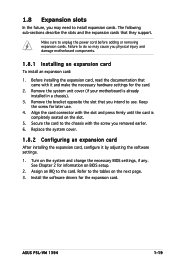
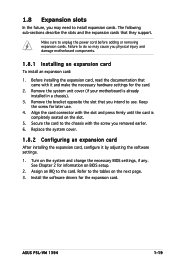
... system cover.
1.8.2 Configuring an expansion card
After installing the expansion card, configure it by adjusting the software settings.
1. Turn on the system and change the necessary BIOS settings, if any. See Chapter 2 for information on BIOS setup.
2. Assign an IRQ to the card. Refer to the tables on the next page. 3. Install the software drivers for the expansion card.
ASUS P5L-VM 1394
1-19
Motherboard Installation Guide - Page 33
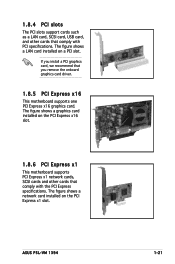
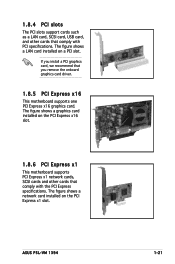
... a LAN card installed on a PCI slot.
If you install a PCI graphics card, we recommend that you remove the onboard graphics card driver.
1.8.5 PCI Express x16
This motherboard supports one PCI Express x16 graphics card. The figure shows a graphics card installed on the PCI Express x16 slot.
1.8.6 PCI Express x1
This motherboard supports PCI Express x1 network cards, SCSI cards and other cards that...
Motherboard Installation Guide - Page 48
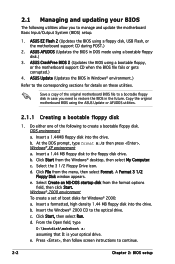
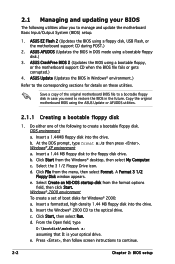
... (BIOS) setup.
1. ASUS EZ Flash 2 (Updates the BIOS using a floppy disk, USB Flash, or the motherboard support CD during POST.)
2. ASUS AFUDOS (Updates the BIOS in DOS mode using a bootable floppy disk.)
3. ASUS CrashFree BIOS 2 (Updates the BIOS using a bootable floppy, or the motherboard support CD when the BIOS file fails or gets corrupted.)
4. ASUS Update (Updates the BIOS in Windows®...
Motherboard Installation Guide - Page 49
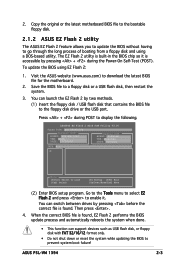
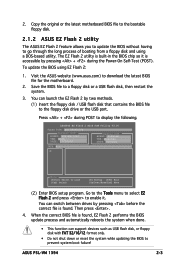
...floppy disk drive or the USB port.
Press + during POST to display the following.
ASUSTek EZ Flash 2 BIOS ROM Utility V3.00
FLASH TYPE: SST 25VF040/B
Current ROM
BOARD: P5L-VM-1394 VER: 0106 DATE: 07/26/06
Update ROM BOARD: Unknown VER: Unknown DATE: Unknown
PATH: A:\
A:
Note [Enter] Select or Load [Tab] Switch
[B] Backup [ESC] Exit [Up/Down/Home/End] Move
(2) Enter BIOS setup program...
Motherboard Installation Guide - Page 50
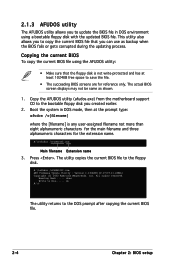
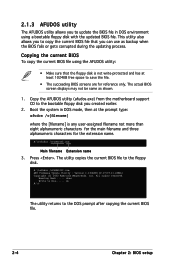
... alphanumeric characters for the extension name.
A:\>afudos /oOLDBIOS1.rom
Main filename Extension name
3. Press . The utility copies the current BIOS file to the floppy disk.
A:\>afudos /oOLDBIOS1.rom AMI Firmware Update Utility - Version 1.19(ASUS V2.07(03.11.24BB)) Copyright (C) 2002 American Megatrends, Inc. All rights reserved.
Reading flash ..... done Write to file...... ok A:\>
The utility...
Motherboard Installation Guide - Page 51


...disk drive.
A:\>afudos /iP5LVM139.ROM AMI Firmware Update Utility - Version 1.19(ASUS V2.07(03.11.24BB)) Copyright (C) 2002 American Megatrends, Inc. All rights reserved.
WARNING!! Do not turn off power during flash BIOS Reading file ....... done Reading flash ...... done
Advance Check ...... Erasing flash ...... done Writing flash ...... done Verifying flash .... done
Please restart your computer...
Motherboard Installation Guide - Page 53


Recovering the BIOS from the support CD To recover the BIOS from the support CD:
1. Remove any floppy disk from the floppy disk drive, then turn on the system.
2. Insert the support CD to the optical drive. 3. The utility displays the following message and automatically checks
the floppy disk for the original or updated BIOS file.
Bad BIOS checksum. Starting BIOS recovery... Checking for floppy......
Motherboard Installation Guide - Page 54
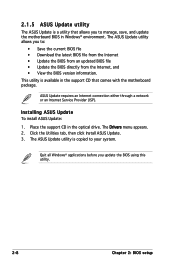
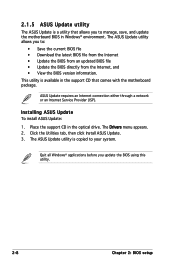
...available in the support CD that comes with the motherboard package.
ASUS Update requires an Internet connection either through a network or an Internet Service Provider (ISP).
Installing ASUS Update To install ASUS Update:
1. Place the support CD in the optical drive. The Drivers menu appears. 2. Click the Utilities tab, then click Install ASUS Update. 3. The ASUS Update utility is copied to your...
Motherboard Installation Guide - Page 56
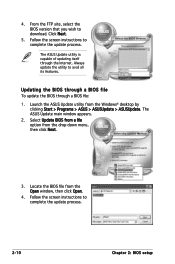
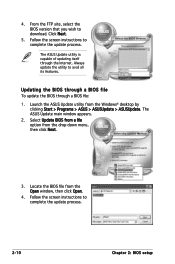
... the BIOS version that you wish to download. Click Next.
5. Follow the screen instructions to complete the update process.
The ASUS Update utility is capable of updating itself through the Internet. Always update the utility to avail all its features.
Updating the BIOS through a BIOS file To update the BIOS through a BIOS file:
1. Launch the ASUS Update utility from the Windows® desktop by...
Motherboard Installation Guide - Page 57
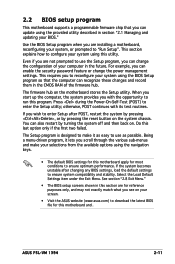
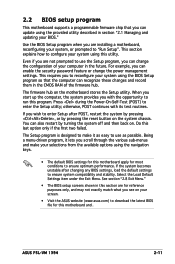
... can enable the security password feature or change the power management settings. This requires you to reconfigure your system using the BIOS Setup program so that the computer can recognize these changes and record them in the CMOS RAM of the firmware hub.
The firmware hub on the motherboard stores the Setup utility. When you start up the computer, the system provides you...
Motherboard Installation Guide - Page 88
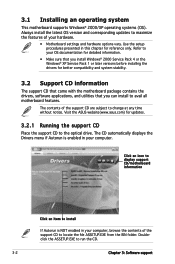
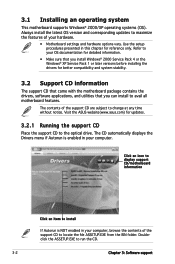
... time without notice. Visit the ASUS website(www.asus.com) for updates.
3.2.1 Running the support CD
Place the support CD to the optical drive. The CD automatically displays the Drivers menu if Autorun is enabled in your computer.
Click an icon to display support CD/motherboard information
Click an item to install
If Autorun is NOT enabled in your computer, browse the contents of the...
Motherboard Installation Guide - Page 89
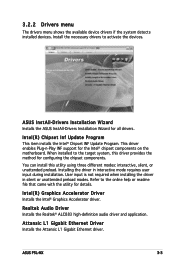
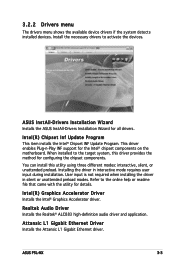
... devices. Install the necessary drivers to activate the devices.
ASUS InstAll-Drivers Installation Wizard Installs the ASUS InstAll-Drivers Installation Wizard for all drivers.
Intel(R) Chipset Inf Update Program This item installs the Intel® Chipset INF Update Program. This driver enables Plug‑n-Play INF support for the Intel® chipset components on the motherboard. When installed...
Motherboard Installation Guide - Page 90
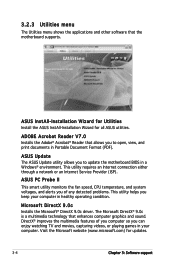
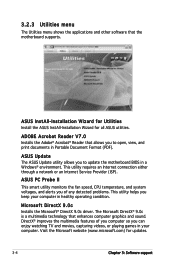
... ASUS utilities.
ADOBE Acrobat Reader V7.0 Installs the Adobe® Acrobat® Reader that allows you to open, view, and print documents in Portable Document Format (PDF).
ASUS Update The ASUS Update utility allows you to update the motherboard BIOS in a Windows® environment. This utility requires an Internet connection either through a network or an Internet Service Provider (ISP).
ASUS...
Motherboard Installation Guide - Page 94
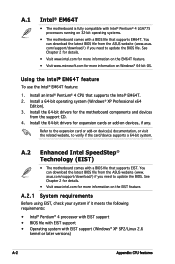
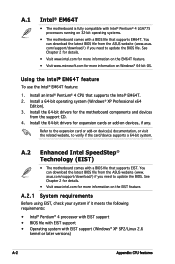
...an Intel® Pentium® 4 CPU that supports the Intel® EM64T. 2. Install a 64-bit operating system (Windows® XP Professional x64
Edition). 3. Install the 64-bit drivers for the motherboard components and devices
from the support CD. 4. Install the 64-bit drivers for expansion cards or add-on devices, if any.
Refer to the expansion card or add-on device(s) documentation, or visit the...

