Asus P5LD2-C IPAT driver and firmware
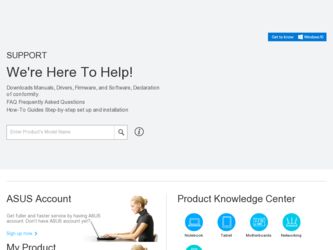
Related Asus P5LD2-C IPAT Manual Pages
Download the free PDF manual for Asus P5LD2-C IPAT and other Asus manuals at ManualOwl.com
User Manual - Page 31


... BIOS BIOS
BIOS 程式
BIOS 程式。
1.2MB
BIOS
1 AFUDOS 程式(afudos. exe
2 DOS afudos /o[filename filename
A:\>afudos /oOLDBIOS1.rom
3. 按下 afudos /oOLDBIOS1.rom AMI Firmware Update Utility - Version 1.19(ASUS V2.07(03.11.24BB)) Copyright (C) 2002 American Megatrends, Inc. All rights reserved.
Reading flash...
User Manual - Page 32


...afudos /iP5B-VM DO.ROM AMI Firmware Update Utility - Version 1.19(ASUS V2.07(03.11.24BB)) Copyright (C) 2002 American Megatrends, Inc. All rights reserved.
WARNING!! Do not turn off power during flash BIOS Reading file ....... done Reading flash ...... done
Advance Check ...... Erasing flash ...... done Writing flash ...... done Verifying flash .... done
Please restart your computer
A:\>
32 BIOS
User Manual - Page 4
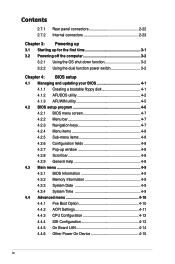
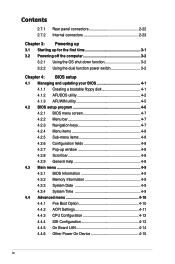
... 4-8 4.2.7 Pop-up window 4-8 4.2.8 Scroll bar 4-8 4.2.9 General help 4-8 4.3 Main menu 4-9 4.3.1 BIOS Information 4-9 4.3.2 Memory Information 4-9 4.3.3 System Date 4-9 4.3.4 System Time 4-9 4.4 Advanced menu 4-10 4.4.1 Pxe Boot Option 4-10 4.4.2 ACPI Settings 4-11 4.4.3 CPU Configuration 4-12 4.4.4 IDE Configuration 4-13 4.4.5 On Board LAN 4-14 4.4.6 Other Power On Device 4-15
iv
User Manual - Page 5
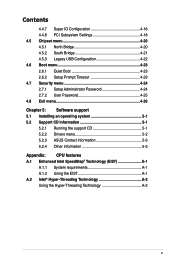
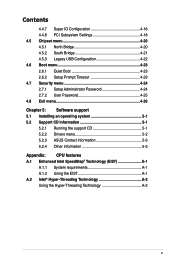
... IO Configuration 4-16 4.4.8 PCI Subsystem Settings 4-18 4.5 Chipset menu 4-20 4.5.1 North Bridge 4-20 4.5.2 South Bridge 4-21 4.5.3 Legacy USB Configuration 4-22 4.6 Boot menu 4-23 2.6.1 Quiet Boot 4-23 2.6.2 Setup Prompt Timeout 4-23 4.7 Security menu 4-24 2.7.1 Setup Administrator Password 4-24 2.7.2 User Password 4-25 4.8 Exit menu 4-26 Chapter 5: Software support 5.1 Installing...
User Manual - Page 8
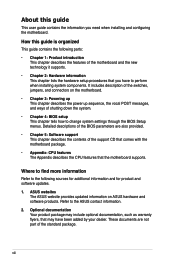
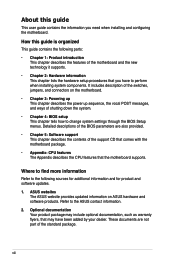
... tells how to change system settings through the BIOS Setup menus. Detailed descriptions of the BIOS parameters are also provided.
• Chapter 5: Software support This chapter describes the contents of the support CD that comes with the motherboard package.
• Appendix: CPU features The Appendix describes the CPU features that the motherboard supports.
Where to find more information...
User Manual - Page 15


..., and hardware devices on it, check the items in your package with the list below.
1.2 Package contents
Check your motherboard package for the following items.
Motherboard Cables
ASUS P5LD2-C/IPAT motherboard
1 x Floppy disk drive cable 1 x Serial ATA cable 1 x Serial ATA power cable 1 x UltraDMA 100/66 cable
Accessories Application CDs
I/O shield
ASUS motherboard support CD IPAT software CD...
User Manual - Page 17
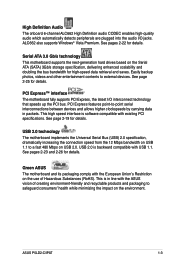
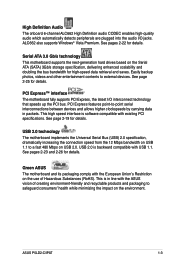
... automatically detects peripherals are plugged into the audio I/O jacks. ALC662 also supports Windows® Vista Premium. See pages 2-22 for details.
Serial ATA 3.0 Gb/s technology This motherboard supports the next-generation hard drives based on the Serial ATA (SATA) 3Gb/s storage specification, delivering enhanced scalability and doubling the bus bandwidth for high-speed data retrieval and...
User Manual - Page 26
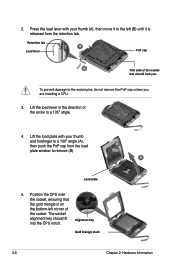
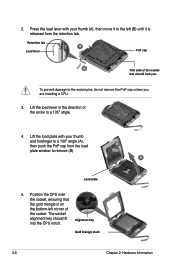
... the PnP cap unless you are installing a CPU.
3. Lift the load lever in the direction of the arrow to a 135º angle.
4. Lift the load plate with your thumb and forefinger to a 100º angle (A), then push the PnP cap from the load plate window to remove (B).
B A
Load plate
5. Position the CPU over
the socket, ensuring that
the...
User Manual - Page 32
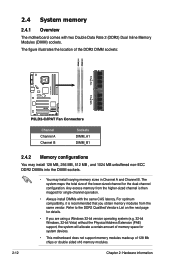
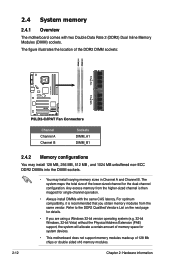
... on the next page for details.
• If you are using a Windows 32-bit version operating system (e.g. 32-bit Windows, 32-bit Vista) without the Physical Address Extension (PAE) support, the system will allocate a certain amount of memory space for system devices.
• This motherboard does not support memory modules made up of 128 Mb chips or double sided x16...
User Manual - Page 37
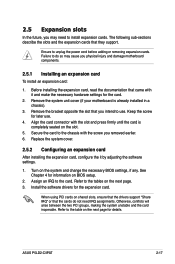
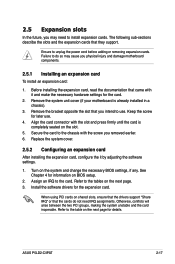
... next page. 3. Install the software drivers for the expansion card.
When using PCI cards on shared slots, ensure that the drivers support "Share IRQ" or that the cards do not need IRQ assignments. Otherwise, conflicts will arise between the two PCI groups, making the system unstable and the card inoperable. Refer to the table on the next page for details.
ASUS P5LD2-C/IPAT
2-17
User Manual - Page 45
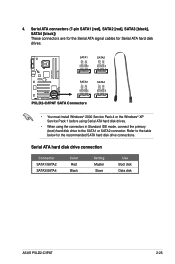
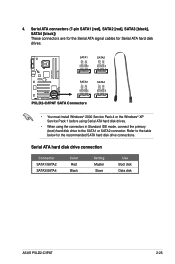
... GND
P5LD2-C/IPAT SATA Connectors
• You must install Windows® 2000 Service Pack 4 or the Windows® XP Service Pack 1 before using Serial ATA hard disk drives.
• When using the connectors in Standard IDE mode, connect the primary (boot) hard disk drive to the SATA1 or SATA2 connector. Refer to the table below for the recommended SATA hard disk drive connections.
Serial ATA...
User Manual - Page 57
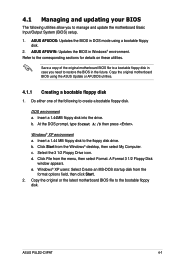
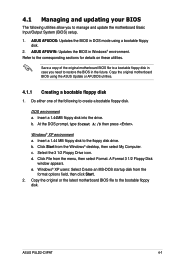
...the Windows® desktop, then select My Computer. c. Select the 3 1/2 Floppy Drive icon. d. Click File from the menu, then select Format. A Format 3 1/2 Floppy Disk
window appears. e. Windows® XP users: Select Create an MS-DOS startup disk from the
format options field, then click Start. 2. Copy the original or the latest motherboard BIOS file to the bootable floppy
disk.
ASUS P5LD2-C/IPAT...
User Manual - Page 58
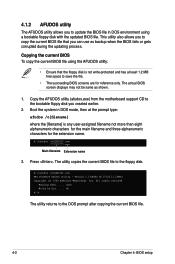
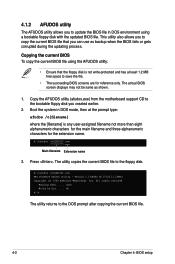
... alphanumeric characters for the extension name.
A:\>afudos /oOLDBIOS1.rom
Main filename Extension name
3. Press . The utility copies the current BIOS file to the floppy disk.
A:\>afudos /oOLDBIOS1.rom AMI Firmware Update Utility - Version 1.19(ASUS V2.07(03.11.24BB)) Copyright (C) 2002 American Megatrends, Inc. All rights reserved.
Reading flash ..... done Write to file...... ok A:\>
The utility...
User Manual - Page 59


... latest or the original BIOS file on the bootable floppy disk.
A:\>afudos /iP5LD2CIPAT.rom
4. The utility verifies the file and starts updating the BIOS.
A:\>afudos /iP5LD2CIPAT.rom AMI Firmware Update Utility - Version 1.19(ASUS V2.07(03.11.24BB)) Copyright (C) 2002 American Megatrends, Inc. All rights reserved.
WARNING!! Do not turn off power during flash BIOS Reading file ....... done Reading...
User Manual - Page 61
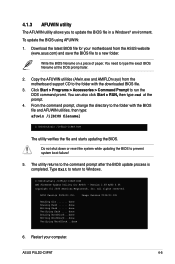
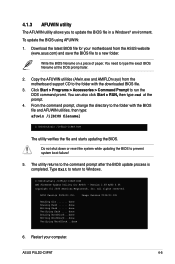
....ROM AMI Firmware Update Utility for APTIO - Version 2.09 ASUS 0.04 Copyright (C) 2004 American Megatrends, Inc. All rights reserved.
BIOS Version 0104
Image Version 0122
Reading file ....... done Erasing flash ...... done Writing flash ...... done Verifying flash .... done Erasing BootBlock...done Writing BootBlock...done Verifying BootBlock...done
6. Restart your computer.
ASUS P5LD2-C/IPAT...
User Manual - Page 62
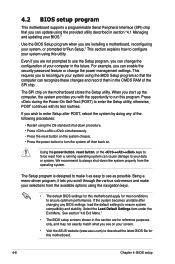
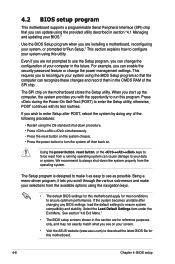
... example, you can enable the security password feature or change the power management settings. This requires you to reconfigure your system using the BIOS Setup program so that the computer can recognize these changes and record them in the CMOS RAM of the SPI chip.
The SPI chip on the motherboard stores the Setup utility. When you start up the...
User Manual - Page 68
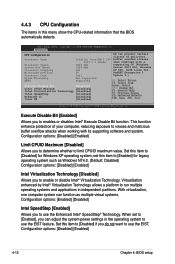
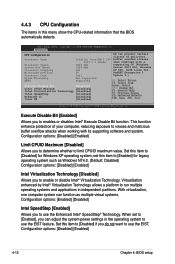
... menu show the CPU-related information that the BIOS automatically detects.
CPU Configuration
Processor Type Processor Speed System Bus Speed Processor Stepping Microcode Revision Processor Core Hyper-Threading EM64
XD can prevent certain
classes of malicious
Intel(R) Core(TM)2 CPU b uffer overflow attacks
6300 @ 1.86GHz
when combined with a
1866 MHz
supporting OS (Windows
1066 MHz...
User Manual - Page 87
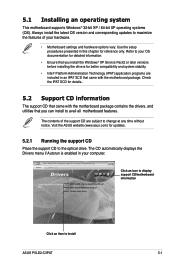
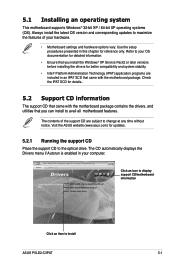
...The contents of the support CD are subject to change at any time without notice. Visit the ASUS website (www.asus.com) for updates.
5.2.1 Running the support CD
Place the support CD to the optical drive. The CD automatically displays the Drivers menu if Autorun is enabled in your computer.
Click an icon to display support CD/motherboard information
Click an item to install
ASUS P5LD2-C/IPAT
5-
User Manual - Page 88
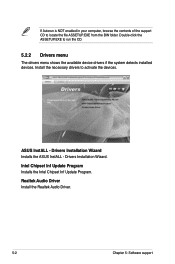
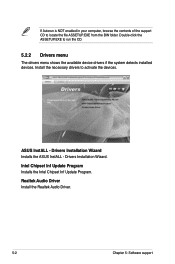
...shows the available device drivers if the system detects installed devices. Install the necessary drivers to activate the devices.
ASUS InstALL - Drivers Installation Wizard Installs the ASUS InstALL - Drivers Installation Wizard.
Intel Chipset Inf Update Program Installs the Intel Chipset Inf Update Program.
Realtek Audio Driver Install the Realtek Audio Driver.
5-
Chapter 5: Software support
User Manual - Page 95
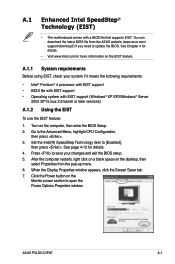
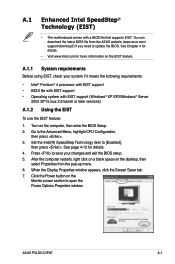
... 4-12 for details. 4. Press to save your changes and exit the BIOS setup. 5. After the computer restarts, right click on a blank space on the desktop, then
select Properties from the pop-up menu. 6. When the Display Properties window appears, click the Screen Saver tab. 7. Click the Power button on the
Monitor power section to open the Power Options Properties window.
ASUS P5LD2-C/IPAT
A-

