Asus P5V-VM Ultra driver and firmware
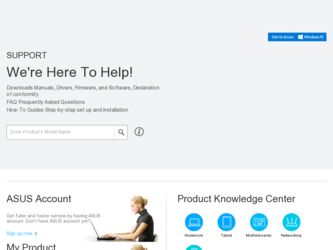
Related Asus P5V-VM Ultra Manual Pages
Download the free PDF manual for Asus P5V-VM Ultra and other Asus manuals at ManualOwl.com
Motherboard Installation Guide - Page 2


... the express written permission of ASUSTeK COMPUTER INC. ("ASUS"). Product warranty or service will not be extended if: (1) the product is repaired, modified or altered, unless such repair, modification of alteration is authorized in writing by ASUS; or (2) the serial number of the product is defaced or missing. ASUS PROVIDES THIS MANUAL "AS IS" WITHOUT WARRANTY OF...
Motherboard Installation Guide - Page 3


... information vii P5V-VM Ultra specifications summary viii
Chapter 1: Product Introduction 1.1 Welcome 1-2 1.2 Package contents 1-2 1.3 Special features 1-2 1.3.1 Product highlights 1-2 1.3.2 ASUS unique features 1-4 1.4 Before you proceed 1-5 1.5 Motherboard overview 1-6 1.5.1 Motherboard layout 1-6 1.5.2 Placement direction 1-7 1.5.3 Screw holes 1-7 1.6 Central Processing Unit (CPU...
Motherboard Installation Guide - Page 4
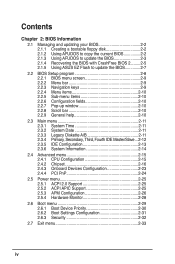
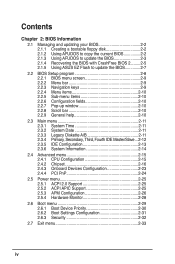
Contents
Chapter 2: BIOS Information 2.1 Managing and updating your BIOS 2-2 2.1.1 Creating a bootable floppy disk 2-2 2.1.2 Using AFUDOS to copy the current BIOS 2-2 2.1.3 Using AFUDOS to update the BIOS 2-3 2.1.4 Recovering the BIOS with CrashFree BIOS 2.........2-5 2.1.5 Using ASUS EZ Flash to update the BIOS 2-7 2.2 BIOS Setup program 2-8 2.2.1 BIOS menu screen 2-9 2.2.2 Menu bar 2-9 ...
Motherboard Installation Guide - Page 5


Contents
Chapter 3: Software Support 3.1 Installing an operating system 3-2 3.2 Support CD information 3-2 3.2.1 Running the support CD 3-2 3.2.2 Drivers menu 3-3 3.2.3 Utilities menu 3-3 3.2.4 Make disk menu 3-5 3.2.5 Manuals menu 3-5 3.2.6 ASUS contact information 3-6
Motherboard Installation Guide - Page 6
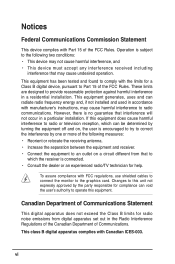
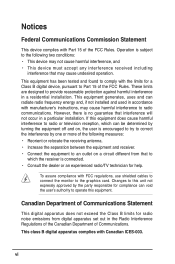
... shielded cables to connect the monitor to the graphics card. Changes to this unit not expressly approved by the party responsible for compliance can void the user's authority to operate this equipment.
Canadian Department of Communications Statement
This digital apparatus does not exceed the Class B limits for radio noise emissions from digital apparatus set out...
Motherboard Installation Guide - Page 9


P5V-VM Ultra Specifications Summary
BIOS features ASUS special features
Manageability Support CD
Form factor
4Mb Flash ROM, AMI BIOS, PnP, DMI2.0, WfM2.0, ACPI 2.0, SM BIOS 2.3, ASUS EZ Flash, ASUS MyLogo
CPU Lock Free CPU Multiplier ASUS MyLogo ASUS EZ Flash ASUS CrashFree BIOS 2
WOR by PME, WOL by PME, WOR by Ring
Device drivers ASUS PC Probe II ASUS Update VCT (Virtual Cable Tester)
...
Motherboard Installation Guide - Page 13


... chipset
The VT8237A southbridge employs the VIA DriveStation™ Controller Suite that enables multiple drive configuration through native Serial ATA, RAID, and Parallel ATA/133 support. This chip also supports USB 2.0, MC97, PCI and LPC interfaces and allows 6-channel audio through the VIA Vinyl Audio technology. When Serial ATA installing OS, there is no need to set up drive.
DDR2 memory...
Motherboard Installation Guide - Page 19


... to a 100º angle (A), then push the PnP cap from the load
B
plate window to remove (B).
Load plate
5. Position the CPU over the socket, making sure that the gold triangle is on the bottom‑left corner of the socket. The socket alignment key should fit into Alignment key the CPU notch.
Gold triangle mark
ASUS P5V-VM Ultra Motherboard
A 1-
Motherboard Installation Guide - Page 28


... cover.
1.8.2 Configuring an expansion card
After installing the expansion card, configure the card by adjusting the software settings.
1. Turn on the system and change the necessary BIOS settings, if any. See Chapter 2 for information on BIOS setup.
2. Assign an IRQ to the card. Refer to the tables on the next page. 3. Install the software drivers for the expansion card.
1-18
Chapter 1: Product...
Motherboard Installation Guide - Page 42


...
The following utilities allow you to manage and update the motherboard Basic Input/Output System (BIOS) setup.
1. AFUDOS (Updates the BIOS in DOS mode using a bootable floppy disk.) 2. ASUS EZ Flash (Updates the BIOS using a floppy disk during POST.) 3. ASUS CrashFree BIOS 2 (Updates the BIOS using a bootable floppy disk or the
motherboard support CD). Refer to the corresponding section for each...
Motherboard Installation Guide - Page 43
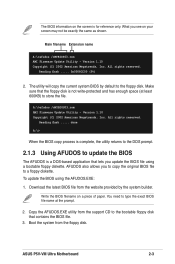
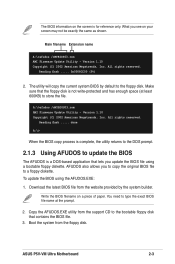
...: 1. Download the latest BIOS file from the website provided by the system builder.
Write the BIOS filename on a piece of paper. You need to type the exact BIOS file name at the prompt.
2. Copy the AFUDOS.EXE utility from the support CD to the bootable floppy disk that contains the BIOS file.
3. Boot the system from the floppy disk.
ASUS P5V-VM Ultra Motherboard
2-
Motherboard Installation Guide - Page 44


... disk. 5. Press . The screen displays the status of the update process.
The BIOS information on the screen is for reference only. What you see on your screen may not be exactly the same as shown.
A:\>afudos /iP5V-VM.rom AMI Firmware Update Utility - Version 1.10 Copyright (C) 2002 American Megatrends, Inc. All rights reserved.
Reading file ..... done Erasing flash .... done Writing flash...
Motherboard Installation Guide - Page 46


...CD-ROM... CD-ROM found! Reading file" P5V-VM.ROM". Completed. Start flashing...
DO NOT shut down or reset the system while updating the BIOS! Doing so can cause system boot failure!
4. Restart the system after the utility completes the updating process.
The recovered BIOS may not be the latest BIOS version for this motherboard. Visit the ASUS website (www.asus.com) to download the latest BIOS file...
Motherboard Installation Guide - Page 47


...floppy disk, EZ Flash performs the BIOS update process and automatically reboots the system when done.
DO NOT shut down or reset the system while updating the BIOS! Doing so can cause system boot failure!
User recovery requested. Starting BIOS recovery... Checking for floppy... Floppy found! Reading file" P5V-VM.ROM". Completed. Start flashing... Flashed successfully. Rebooting.
ASUS P5V-VM Ultra...
Motherboard Installation Guide - Page 48
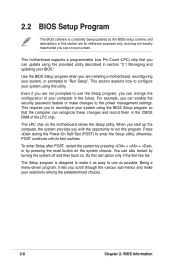
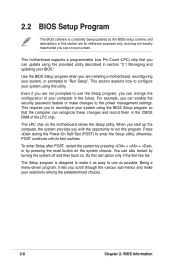
..., you can enable the security password feature or make changes to the power management settings. This requires you to reconfigure your system using the BIOS Setup program so that the computer can recognize these changes and record them in the CMOS RAM of the LPC chip.
The LPC chip on the motherboard stores the Setup utility. When you start up...
Motherboard Installation Guide - Page 70


.../or numbers, then press .
3.
Confirm the password when prompted.
The message "Password Installed" appears after you set your password successfully.
To change the user password, follow the same steps as in setting a user password.
2.7 Exit menu
The Exit menu items allow you to load the optimal or failsafe default values for the BIOS items, and save or discard your changes...
Motherboard Installation Guide - Page 74


... the drivers, software applications, and utilities that you can install to avail all motherboard features.
The contents of the support CD are subject to change at any time without notice. Visit the ASUS website(www.asus.com) for updates.
3.2.1 Running the support CD
Place the support CD to the optical drive. The CD automatically displays the Drivers menu if Autorun is enabled in your computer...
Motherboard Installation Guide - Page 75


... Audio driver.
VIA Rhine Family Fast Ethernet Adapter Driver
Install VIA Rhine Family Fast Ethernet Adapter driver.
VIA RAID Driver
Install VIA RAID driver.
The screen display and drivers option may not be the same for different operating system versions.
3.2.3 Utilities menu
The Utilities menu shows the applications and other softwares that the motherboard supports.
ASUS P5V-VM Ultra Motherboard...
Motherboard Installation Guide - Page 76


...speed, CPU temperature, and system voltages, and alerts you of any detected problems. This utility helps you keep your computer in healthy operating condition.
ASUS Update
The ASUS Update utility allows you to update the motherboard BIOS in Windows® environment. This utility requires an Internet connection either through a network or an Internet Service Provider (ISP).
ADOBE Acrobat Reader V7...
Motherboard Installation Guide - Page 77


... Driver
Allows you to create a VT8237A 32/64bit RAID driver disk.
3.2.5 Manuals menu
The Manuals menu contains a list of supplementary user manuals. Click an item to open the folder of the user manual.
Most user manual files are in Portable Document Format (PDF). Install the Adobe ® Acrobat® Reader from the Utilities menu before opening a user manual file.
ASUS P5V-VM Ultra Motherboard...

