Asus PP-DLW driver and firmware
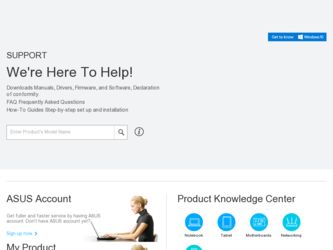
Related Asus PP-DLW Manual Pages
Download the free PDF manual for Asus PP-DLW and other Asus manuals at ManualOwl.com
PP-DLW User Manual - Page 5
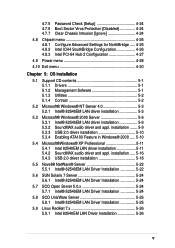
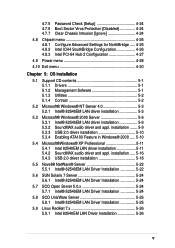
...24 4.8 Chipset menu 4-25 4.8.1 Configure Advanced Settings for NorthBridge ..... 4-25 4.8.2 Intel ICH4 SouthBridge Configuration 4-26 4.8.3 Intel PCI-64 Hub 2 Configuration 4-27 4.9 Power menu 4-28 4.10 Exit menu 4-30
Chapter 5: OS installation
5.1 Support CD contents 5-1 5.1.1 Drivers 5-1 5.1.2 Management Sofware 5-1 5.1.3 Utilities 5-2 5.1.4 Contact 5-2
5.2 Microsoft® Windows®...
PP-DLW User Manual - Page 19


... and components are based on the following high-level goals: support for Plug-and-Play compatibility and power management for configuring and managing all system components, 32-bit device drivers, and installation procedures for Windows NT/2000/XP. Color-coded connectors and descriptive icons make identification easy as required by the PC '99 specification.
ASUS PP-DLW motherboard user guide
1-5
PP-DLW User Manual - Page 37
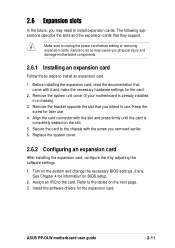
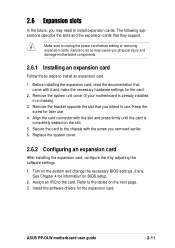
...Configuring an expansion card
After installing the expansion card, configure the it by adjusting the software settings.
1. Turn on the system and change the necessary BIOS settings, if any. See Chapter 4 for information on BIOS setup.
2. Assign an IRQ to the card. Refer to the tables on the next page. 3. Install the software drivers for the expansion card.
ASUS PP-DLW motherboard user guide
2-11
PP-DLW User Manual - Page 60
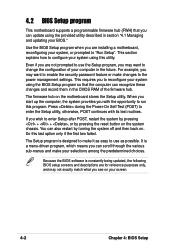
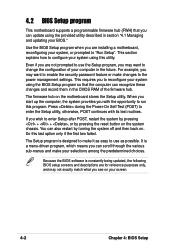
... may want to enable the security password feature or make changes to the power management settings. This requires you to reconfigure your system using the BIOS Setup program so that the computer can recognize these changes and record them in the CMOS RAM of the firmware hub.
The firmware hub on the motherboard stores the Setup utility. When you start up the...
PP-DLW User Manual - Page 91
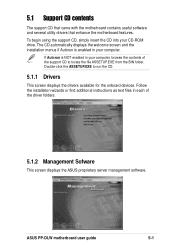
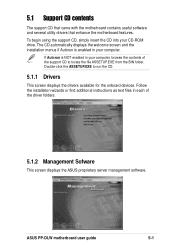
....EXE from the BIN folder. Double-click the ASSETUP.EXE to run the CD.
5.1.1 Drivers
This screen displays the drivers available for the onboard devices. Follow the installation wizards or find additional instructions as text files in each of the driver folders.
5.1.2 Management Sofware
This screen displays the ASUS proprietary server management software.
ASUS PP-DLW motherboard user guide
5-1
PP-DLW User Manual - Page 93


...CD-ROM drive. 2. Run the dcreat.exe utility from the following path:
\Drivers\LAN\MAKEDISK
3. Insert the floppy disk into the floppy disk drive when prompted. 4. Proceed to the next section to install the LAN drivers from the driver
disk that you created.
B. New System Installation
1. When the Installing Windows NT Networking screen appears, press Next to display the following screen.
ASUS PP-DLW...
PP-DLW User Manual - Page 96
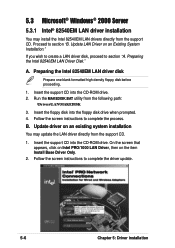
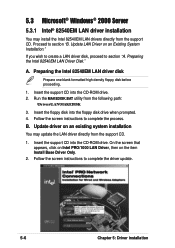
... MAKEDISK.BAT utility from the following path:
\Drivers\LAN\MAKEDISK
3. Insert the floppy disk into the floppy disk drive when prompted. 4. Follow the screen instructions to complete the process.
B. Update driver on an existing system installation
You may update the LAN driver directly from the support CD.
1. Insert the support CD into the CD-ROM drive. On the screen that appears, click on Intel...
PP-DLW User Manual - Page 97
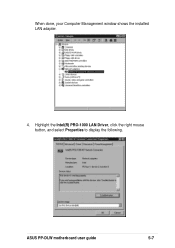
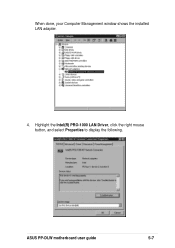
When done, your Computer Management window shows the installed LAN adapter.
4. Highlight the Intel(R) PRO-1000 LAN Driver, click the right mouse button, and select Properties to display the following.
ASUS PP-DLW motherboard user guide
5-7
PP-DLW User Manual - Page 98


... Ethernet Controller, then click the right mouse button and select Properties.
6. Select the Driver tab and click on Update Drivers. 7. Click Next. Select Display a list of the known drivers for this device ... 8. Select Network adapters under Hardware Type, and click Next. 9. Click Have Disk..., then insert the LAN driver disk. 10. Follow the succeeding instructions to complete the installation...
PP-DLW User Manual - Page 99


... SoundMAX audio driver and application installation
To install the device drivers for the audio controller under Windows 2000:
1. Insert the support CD into your CD-ROM drive. When Autorun in enabled in your computer, the Drivers menu automatically appears.
2. Click on the SoundMAX Audio Driver and Application item to start the audio installation. If Autorun is not enabled, locate the drivers and...
PP-DLW User Manual - Page 100
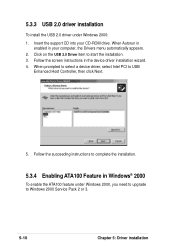
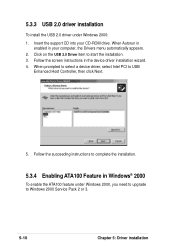
... USB 2.0 driver under Windows 2000:
1. Insert the support CD into your CD-ROM drive. When Autorun in enabled in your computer, the Drivers menu automatically appears.
2. Click on the USB 2.0 Driver item to start the installation. 3. Follow the screen instructions in the device driver installation wizard. 4. When prompted to select a device driver, select Intel PCI to USB
Enhanced Host Controller...
PP-DLW User Manual - Page 101


... users, we recommended that you use the Intel 82540EM driver from the support CD.
A. Preparing the Intel 82540EM LAN driver disk
Prepare one blank formatted high density floppy disk before proceeding.
1. Insert the support CD into the CD-ROM drive. 2. On the screen that appears, select Create Install Disk.
The following information window appears.
ASUS PP-DLW motherboard user guide
5-11
PP-DLW User Manual - Page 102


3. The next screen allows you to select an operating system to install the driver. Select Windows XP/64.
4. Select A:/ for the destination drive, then click on Create Disk.
5. Follow the succeeding installation instructions. 6. When prompted, click Finish to complete the process.
5-12
Chapter 5: Driver installation
PP-DLW User Manual - Page 103
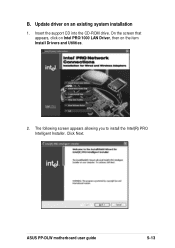
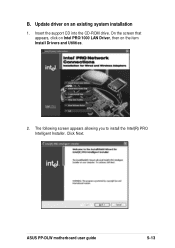
B. Update driver on an existing system installation
1. Insert the support CD into the CD-ROM drive. On the screen that appears, click on Intel PRO/1000 LAN Driver, then on the item Install Drivers and Utilities.
2. The following screen appears allowing you to install the Intel(R) PRO Intelligent Installer. Click Next.
ASUS PP-DLW motherboard user guide
5-13
PP-DLW User Manual - Page 106
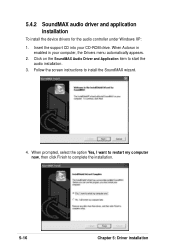
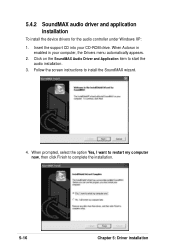
... SoundMAX audio driver and application installation
To install the device drivers for the audio controller under Windows XP:
1. Insert the support CD into your CD-ROM drive. When Autorun in enabled in your computer, the Drivers menu automatically appears.
2. Click on the SoundMAX Audio Driver and Application item to start the audio installation.
3. Follow the screen instructions to install the...
PP-DLW User Manual - Page 108
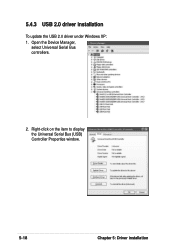
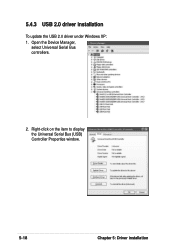
5.4.3 USB 2.0 driver installation
To update the USB 2.0 driver under Windows XP: 1. Open the Device Manager,
select Universal Serial Bus controllers.
2. Right-click on the item to display the Universal Serial Bus (USB) Controller Properties window.
5-18
Chapter 5: Driver installation
PP-DLW User Manual - Page 112
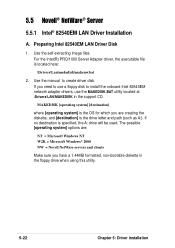
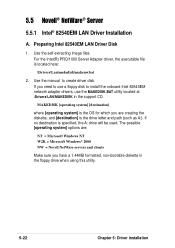
...:
\Drivers\Lan\makedisk\makenw.bat
2. Use the manual to create driver disk. If you need to use a floppy disk to install the onboard Intel 82540EM network adapter drivers, use the MAKEDISK.BAT utility located at \Drivers\LAN\MAKEDISK in the support CD.
MAKEDISK [operating system] [destination]
where [operating system] is the OS for which you are creating the diskette, and [destination] is the drive...
PP-DLW User Manual - Page 113
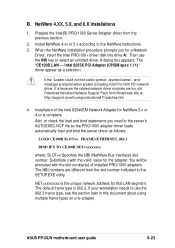
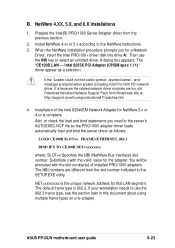
... instructions. 3. When the NetWare installation procedure prompts you for a Network
Driver, insert the Intel PRO/100+ driver disk into drive A: Then use the INS key to select an unlisted driver. A dialog box appears. The "CE100B.LAN - Intel 8255X PCI Adapter (CHSM spec 1.11) " driver appear as a selection.
If the "Loader could not find public symbol: " error message prompted when system is loading...
PP-DLW User Manual - Page 114
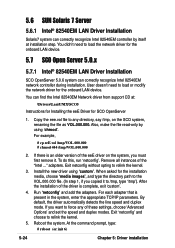
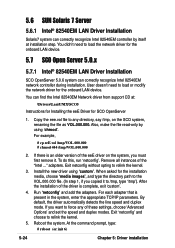
...
SCO OpenServer 5.0.6 system can correctly recognize Intel 82540EM network controller during installation. User doesn't need to load or modify the network driver for the onboard LAN device.
You can find the Intel 82540EM Network driver from support CD at:
\Drivers\Lan\UNIX\SCO5
Instructions for Installing the eeE Driver for SCO OpenServer
1. Copy the eee.vol file to any directory, say...
PP-DLW User Manual - Page 115
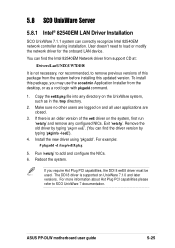
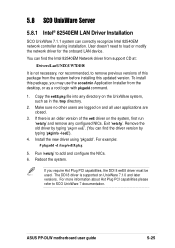
... example:
# pkgadd -d /tmp/eeE8.pkg
5. Run 'netcfg' to add and configure the NICs. 6. Reboot the system.
If you require Hot Plug PCI capabilities, the DDI 8 eeE8 driver must be used. The DDI 8 driver is supported on UnixWare 7.1.0 and later versions. For more information about Hot Plug PCI capabilities please refer to SCO UnixWare 7 documentation.
ASUS PP-DLW motherboard user guide
5-25

