Asus PRIME H270M-PLUS/CSM driver and firmware
Drivers and firmware downloads for this Asus item

Related Asus PRIME H270M-PLUS/CSM Manual Pages
Download the free PDF manual for Asus PRIME H270M-PLUS/CSM and other Asus manuals at ManualOwl.com
User Guide - Page 2
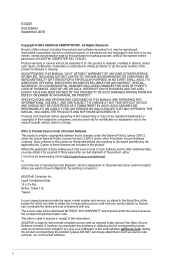
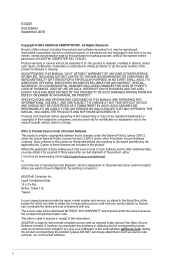
.... Copies of these licenses are included in this product. Where the applicable license entitles you to the source code of such software and/or other additional data, you may obtain it for a period of three years after our last shipment of the product, either (1) for free by downloading it from http://support.asus.com/download or...
User Guide - Page 3


... this guide iv Package contents vi PRIME H270M-PLUS specifications summary vi
Chapter 1: Product introduction
1.1 Before you proceed 1-1 1.2 Motherboard overview 1-1 1.3 Central Processing Unit (CPU 1-10 1.4 System memory 1-11
Chapter 2: BIOS information
2.1 Managing and updating your BIOS 2-1 2.2 BIOS setup program 2-6 2.3 Exit menu 2-11
Appendix
Notices...A-1 ASUS contact information...
User Guide - Page 4
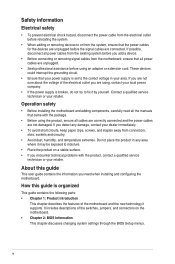
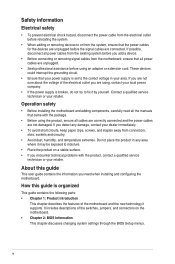
... try to fix it by yourself. Contact a qualified service technician or your retailer.
Operation safety
• Before installing the motherboard and adding components, carefully read all the manuals that came with the package.
• Before using the product, ensure all cables are correctly connected and the power cables are not damaged. If you detect any damage, contact...
User Guide - Page 5
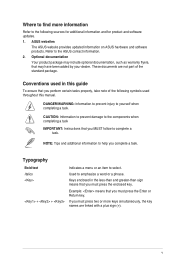
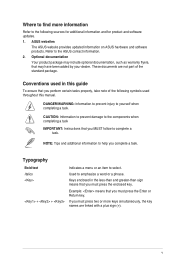
... updates. 1. ASUS websites
The ASUS website provides updated information on ASUS hardware and software products. Refer to the ASUS contact information. 2. Optional documentation Your product package may include optional documentation, such as warranty flyers, that may have been added by your dealer. These documents are not part of the standard package.
Conventions used in this guide
To ensure...
User Guide - Page 7


...® Optane memory modules, ensure that you have updated your motherboard drivers and BIOS to the latest version from ASUS support website.
Intel® I219-V Gigabit LAN
- Dual interconnection between the integrated Media Access Controller (MAC) and physical layer (PHY)
Realtek® ALC887 8-channel high definition audio CODEC
- Audio Shielding: Ensures precision analog/digital separation and...
User Guide - Page 9


...Mb Flash ROM, UEFI AMI BIOS, PnP, DMI3.0, WfM2.0, SM BIOS 3.0, ACPI 6.0, Multi-language BIOS, ASUS EZ Flash 3, CrashFree BIOS 3, F11 EZ Tuning Wizard, F6 Qfan Control, F3 My Favorites, Last Modified log, F12 PrintScreen and ASUS DRAM SPD (Serial Presence Detect) memory information
WfM 2.0, DMI 3.0, WOL by PME, PXE
Drivers ASUS utilities ASUS EZ Update Anti-virus software (OEM version) Windows®...
User Guide - Page 10
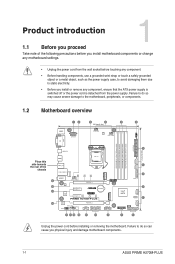
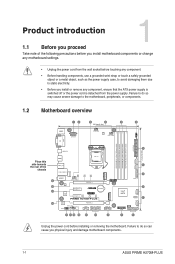
...M.2_2
PCIE SATA
X2
V
IRST X
2260
2242
PRIME H270M-PLUS
M.2_2(SOCKET3)
M.2_1
PCIE SATA
X4
V
IRST V
Intel® H270
USB3_12
8
SATA6G_6
ASM1480
6
SATA6G_5
ALC 887
AAFP
MONO_OUT CLRTC
SPDIF_OUT
PCIEX16_2
COM
USB1112 USB1314
USB3_34
PANEL
128Mb BIOS
SATA6G_3
SATA6G_4
15 14 13 12
11
10
7
9
6
Unplug the power cord before installing or removing the motherboard. Failure...
User Guide - Page 11


... (20-3 pin PANEL) 10. USB 2.0 connectors (10-1 pin USB1112, USB1314) 11. Serial port connectors (10-1 pin COM) 12. Clear RTC RAM (2-pin CLRTC) 13. Digital audio connector (4-1 pin SPDIF_OUT) 14. Mono out header (2-pin MONO_OUT) 15. Front panel audio connector (10-1 pin AAFP) 16. PCI Express 3.0/2.0 x16 slots 17. PCI Express 3.0/2.0 x1 slots
Page
ATX power connectors (24-pin EATXPWR...
User Guide - Page 12
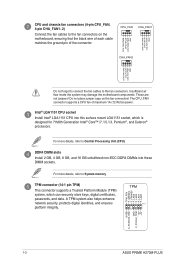
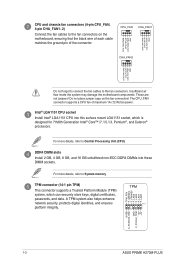
...-1 pin TPM) This connector supports a Trusted Platform Module (TPM) system, which can securely store keys, digital certificates, passwords, and data. A TPM system also helps enhance network security, protects digital identities, and ensures platform integrity.
TPM_PD# F_SERIRQ F_FRAME# F_LAD3 F_LAD2 F_LAD1 F_LAD0
TPM
PIN 1
+3VSB S_PCIRST#_TBD
GND C_PCICLK_TPM
+3V +3V
1-3
ASUS PRIME H270M-PLUS
User Guide - Page 13


... Generation Intel® processors. Before using Intel® Optane memory modules, ensure that you have updated your motherboard drivers and BIOS to the latest version from ASUS support website.
• When a device in SATA mode is installed on the M.2_1 socket, SATA_1 port cannot be used.
• When a device in SATA mode is installed on the M.2_2 socket, SATA_6 port cannot be used.
Chapter...
User Guide - Page 14
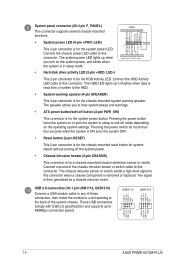
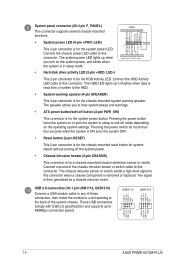
... NC
USB 2.0 connectors (10-1 pin USB1112, USB1314)
Connect a USB module cable to any of these connectors, then install the module to a slot opening at the back of the system chassis. These USB connectors comply with USB 2.0 specifications and supports up to 480Mbps connection speed.
USB1112 USB1314
PIN 1
PIN 1
USB+5V USB_P12USB_P12+
GND USB+5V USB_P14USB_P14+
GND
1-5
ASUS PRIME H270M-PLUS
User Guide - Page 15
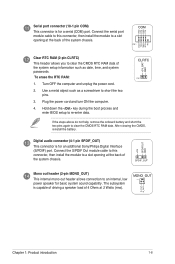
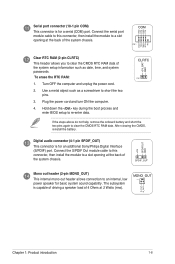
...) port. Connect the serial port module cable to this connector, then install the module to a slot opening at the back of the system chassis.
COM
PIN 1
DCD TXD GND RTS
RI
Clear RTC RAM (2-pin CLRTC) This header allows you to clear the CMOS RTC RAM data of the system setup information such as date, time, and system passwords...
User Guide - Page 17


... for this motherboard
A
B
C
D
HD Audio Controller
shared
-
-
-
XHCI
shared
-
-
-
SATA Controller
shared
-
-
-
LAN Controller PCIEx1_1 PCIEx1_2 PCIEx16_1 PCIEx16_2
shared
-
-
-
shared
-
-
-
shared
-
-
shared
-
-
-
shared
-
-
-
M.2_1
shared
-
-
-
M.2_2
shared
-
-
-
When using PCI cards on shared slots, ensure that the drivers support "Share IRQ...
User Guide - Page 18


...® OS environment and after USB 3.0 driver installation.
• The plugged USB 3.0 device may run on xHCI or EHCI mode, depending on the operating system's setting.
• USB 3.0 devices can only be used for data storage.
• We strongly recommend that you connect USB 3.0 devices to USB 3.0 ports for faster and better performance from your USB 3.0 devices.
1-9
ASUS PRIME H270M-PLUS
User Guide - Page 19
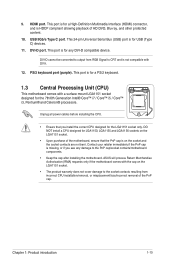
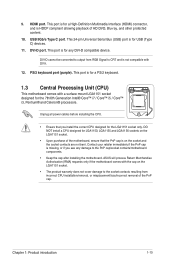
... content.
10. USB 5Gb/s Type C port. This 24-pin Universal Serial Bus (USB) port is for USB (Type C) devices.
11. DVI-D port. This port is for any DVI-D compatible device.
DVI-D cannot be converted to output from RGB Signal to CRT and is not compatible with DVI-I.
12. PS/2 keyboard port (purple). This port is for a PS/2 keyboard.
1.3 Central Processing Unit (CPU)
This motherboard comes with...
User Guide - Page 20
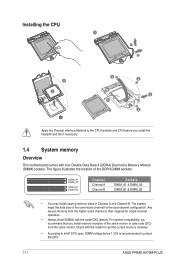
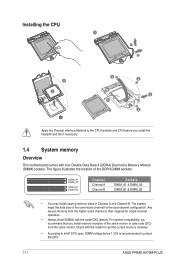
...; Always install DIMMs with the same CAS latency. For optimal compatibility, we recommend that you install memory modules of the same version or date code (D/C) from the same vendor. Check with the retailer to get the correct memory modules.
• According to Intel® CPU spec, DIMM voltage below 1.35V is recommended to protect the CPU.
1-11
ASUS PRIME H270M-PLUS
User Guide - Page 21
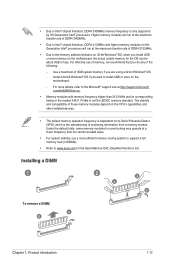
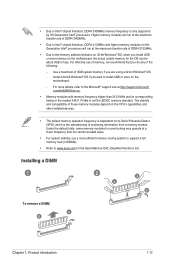
...; Due to Intel® chipset limitation, DDR4 2133MHz and higher memory modules on 6th Generation Intel® processors will run at the maximum transfer rate of DDR4 2133MHz.
• Due to the memory address limitation on 32-bit Windows® OS, when you install 4GB or more memory on the motherboard, the actual usable memory for the OS can be...
User Guide - Page 22
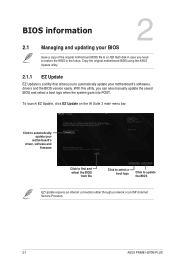
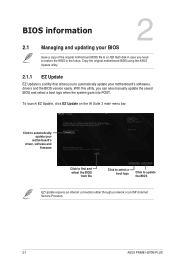
... AI Suite 3 main menu bar.
Click to automatically update your
motherboard's driver, software and
firmware
Model Name: Z170-K version: 0302 Release Date: 05/22/2015
Click to find and select the BIOS
from file
Click to select a boot logo
Click to update the BIOS
EZ Update requires an Internet connection either through a network or an ISP (Internet Service Provider).
2-1
ASUS PRIME H270M-PLUS
User Guide - Page 24
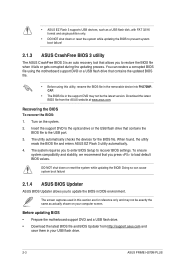
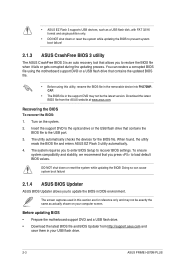
... DOS environment.
The screen captures used in this section are for reference only and may not be exactly the same as actually shown on your computer screen.
Before updating BIOS • Prepare the motherboard support DVD and a USB flash drive. • Download the latest BIOS file and BIOS Updater from http://support.asus.com and
save them in your USB flash drive.
2-3
ASUS PRIME H270M-PLUS
User Guide - Page 27
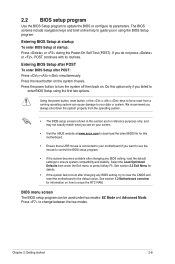
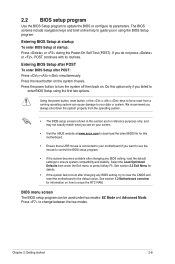
... your screen.
• Visit the ASUS website at www.asus.com to download the latest BIOS file for this motherboard.
• Ensure that a USB mouse is connected to your motherboard if you want to use the mouse to control the BIOS setup program.
• If the system becomes unstable after changing any BIOS setting, load the default settings to ensure system compatibility and stability...
