Asus SABERTOOTH X79 driver and firmware
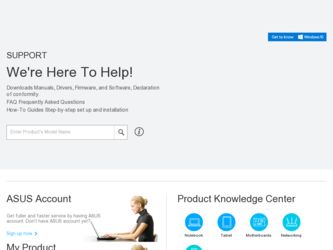
Related Asus SABERTOOTH X79 Manual Pages
Download the free PDF manual for Asus SABERTOOTH X79 and other Asus manuals at ManualOwl.com
User Manual - Page 4
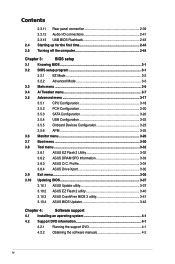
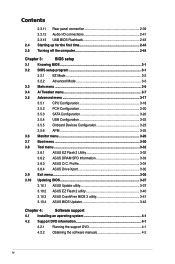
... ASUS Drive Xpert 3-35
3.9 Exit menu 3-36
3.10 Updating BIOS 3-37
3.10.1 ASUS Update utility 3-37
3.10.2 ASUS EZ Flash 2 utility 3-40
3.10.3 ASUS CrashFree BIOS 3 utility 3-41
3.10.4 ASUS BIOS Updater 3-42
Chapter 4:
Software support
4.1 Installing an operating system 4-1
4.2 Support DVD information 4-1
4.2.1 Running the support DVD 4-1
4.2.2 Obtaining the software manuals...
User Manual - Page 5
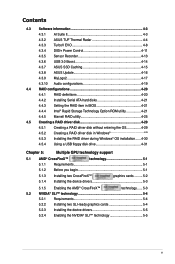
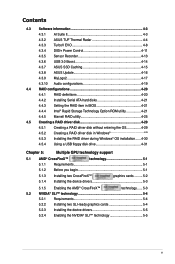
... Power Control 4-11
4.3.5 Sensor Recorder 4-13
4.3.6 USB 3.0 Boost 4-14
4.3.7 ASUS SSD Caching 4-15
4.3.8 ASUS Update 4-16
4.3.9 MyLogo2 4-17
4.3.10 Audio configurations 4-19
4.4 RAID configurations 4-20
4.4.1 RAID definitions 4-20
4.4.2 Installing Serial ATA hard disks 4-21
4.4.3 Setting the RAID item in BIOS 4-21
4.4.4 Intel® Rapid Storage Technology Option ROM utility...
User Manual - Page 8
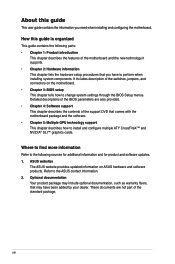
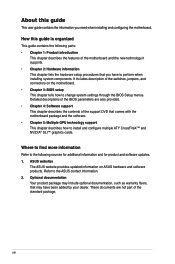
... motherboard package and the software. • Chapter 5: Multiple GPU technology support This chapter describes how to install and configure multiple ATI® CrossFireX™ and NVIDIA® SLI™ graphics cards.
Where to find more information
Refer to the following sources for additional information and for product and software updates. 1. ASUS websites
The ASUS website provides updated...
User Manual - Page 12
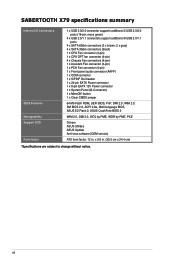
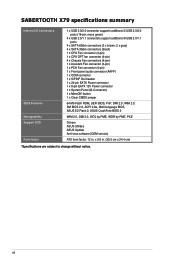
... 24-pin EATX Power connector 1 x 8-pin EATX 12V Power connector 1 x System Panel (Q-Connector) 1 x MemOK! button 1 x Clear CMOS jumper
64 Mb Flash ROM, UEFI BIOS, PnP, DMI 2.0, WfM 2.0, SM BIOS 2.6, ACPI 2.0a, Multi-language BIOS, ASUS EZ Flash 2, ASUS CrashFree BIOS 3
WfM 2.0, DMI 2.0, WOL by PME, WOR by PME, PXE
Drivers ASUS Utilities ASUS Update Anti-virus software (OEM version)
ATX form factor...
User Manual - Page 16
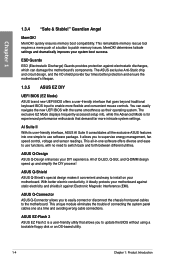
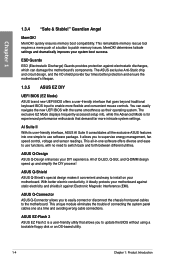
... to easily connect or disconnect the chassis front panel cables to the motherboard. This unique module eliminates the trouble of connecting the system panel cables one at a time and avoiding wrong cable connections.
ASUS EZ-Flash 2 ASUS EZ Flash 2 is a user-friendly utility that allows you to update the BIOS without using a bootable floppy disk or an OS-based utility.
1-4
Chapter 1: Product...
User Manual - Page 24


... is recommended to protect the CPU.
• Always install DIMMs with the same CAS latency. For optimum compatibility, we recommend that you obtain memory modules from the same vendor.
• Due to the memory address limitation on 32-bit Windows OS, when you install 4GB or more memory on the motherboard, the actual usable memory for the OS can be...
User Manual - Page 33
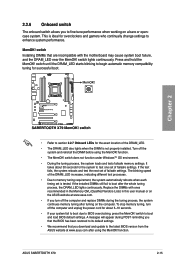
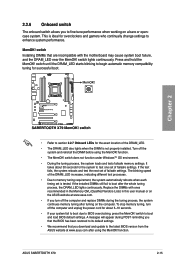
... fail to boot due to BIOS overclocking, press the MemOK! switch to boot and load BIOS default settings. A messgae will appear during POST reminding you that the BIOS has been restored to its default settings.
• We recommend that you download and update to the latest BIOS version from the ASUS website at www.asus.com after using the MemOK! function.
ASUS SABERTOOTH X79
2-15
User Manual - Page 35
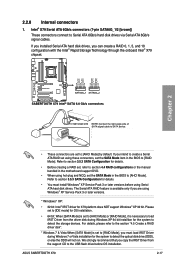
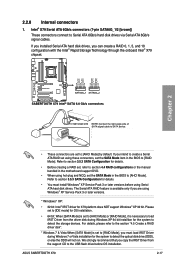
...the section "4.5 Create a RAID driver disk".
* Windows 7 & Vista:When [SATA Mode] is set to [RAID Mode], you must load IRST Driver during Windows 7 or Vista installation for the system to detect the optical disk drive (ODD), or else the ODD will not run. We strongly recommend that you copy the IRST Driver from the support CD to the USB flash drive before OS installation.
ASUS SABERTOOTH X79
2-17
User Manual - Page 36
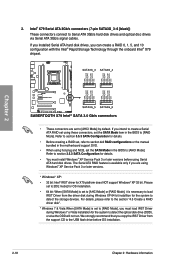
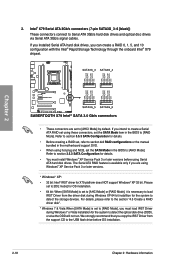
... for details.
• You must install Windows® XP Service Pack 3 or later versions before using Serial ATA hard disk drives. The Serial ATA RAID feature is available only if you are using Windows® XP Service Pack 3 or later versions.
* Windows® XP:
• 32 bit: Intel® IRST driver for X79 platform does NOT support Windows® XP 32 bit. Please set to [IDE mode] for OS...
User Manual - Page 37
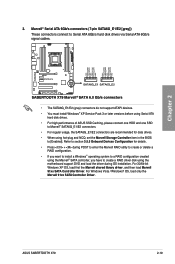
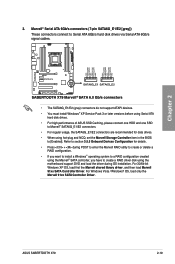
...
using the Marvell® SATA controller, you have to create a RAID driver disk using the motherboard support DVD and load the driver during OS installation. For 32/64-bit Windows XP OS, load first the Marvell shared library driver, and then load Marvell 91xx SATA Controller Driver. For Windows Vista / Windows7 OS, load only the Marvell 91xx SATA Controller Driver.
ASUS SABERTOOTH X79
2-19
User Manual - Page 99
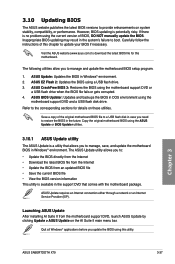
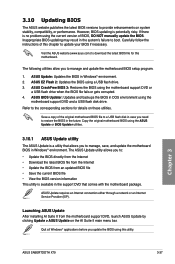
....
ASUS Update requires an Internet connection either through a network or an Internet Service Provider (ISP).
Launching ASUS Update After installing AI Suite II from the motherboard support DVD, launch ASUS Update by clicking Update > ASUS Update on the AI Suite II main menu bar.
Quit all Windows® applications before you update the BIOS using this utility.
Chapter 3
ASUS SABERTOOTH X79...
User Manual - Page 107
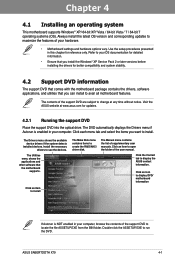
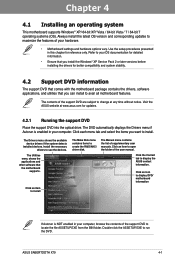
... drivers, software applications, and utilities that you can install to avail all motherboard features.
The contents of the support DVD are subject to change at any time without notice. Visit the ASUS website at www.asus.com for updates.
4.2.1 Running the support DVD
Place the support DVD into the optical drive. The DVD automatically displays the Drivers menu if Autorun is enabled in your computer...
User Manual - Page 109
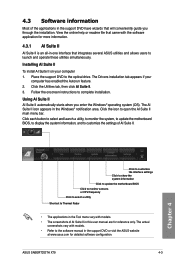
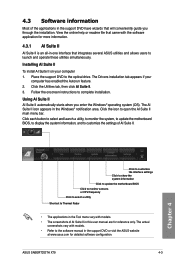
... Suite II on your computer 1. Place the support DVD to the optical drive. The Drivers installation tab appears if your
computer has enabled the Autorun feature. 2. Click the Utilities tab, then click AI Suite II. 3. Follow the onscreen instructions to complete installation.
Using AI Suite II AI Suite II automatically starts when you enter the Windows® operating system (OS...
User Manual - Page 122
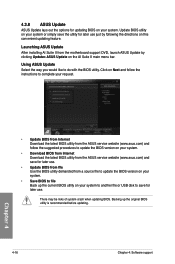
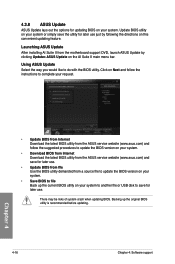
... ASUS Update After installing AI Suite II from the motherboard support DVD, launch ASUS Update by clicking Update> ASUS Update on the AI Suite II main menu bar.
Using ASUS Update Select the way you would like to do with the BIOS utility. Click on Next and follow the instructions to complete your request.
• Update BIOS from Internet Download the latest BIOS utility from the ASUS service...
User Manual - Page 125
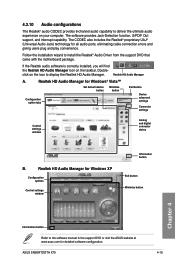
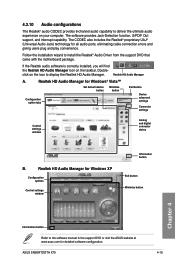
... settings
Control settings window
Analog and digital connector status
B.
Realtek HD Audio Manager for Windows XP
Configuration options
Control settings window
Information button
Exit button Minimize button
Chapter 4
Information button
Refer to the software manual in the support DVD or visit the ASUS website at www.asus.com for detailed software configuration.
ASUS SABERTOOTH X79...
User Manual - Page 126


...controller that allow you to configure Serial ATA hard disk drives as RAID sets. The motherboard supports the following RAID configurations:
• Intel® Rapid Storage Technology with RAID 0, RAID 1, RAID 10 and RAID 5 support. • Marvell® RAID utility with RAID 0 and RAID 1 support.
• You must install Windows® XP Service Pack 3 or later versions before using Serial ATA...
User Manual - Page 136
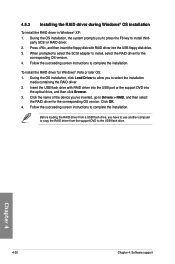
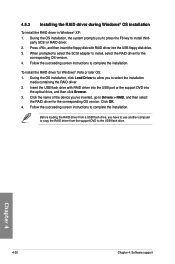
...then insert the floppy disk with RAID driver into the USB floppy disk drive. 3. When prompted to select the SCSI adapter to install, select the RAID driver for the
corresponding OS version. 4. Follow the succeeding screen instructions to complete the installation.
To install the RAID driver for Windows® Vista or later OS: 1. During the OS installation, click Load Driver to allow you to select...
User Manual - Page 139


... cards to your system.
To uninstall existing graphics card drivers:
1. Close all current applications. 2. For Windows XP, go to Control Panel > Add/Remove Programs.
For Windows Vista, go to Control Panel > Programs and Features. 3. Select your current graphics card driver/s. 4. For Windows XP, select Add/Remove.
For Windows Vista, select Uninstall. 5. Turn off your computer.
ASUS SABERTOOTH X79...
User Manual - Page 141
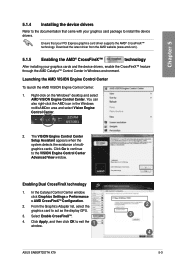
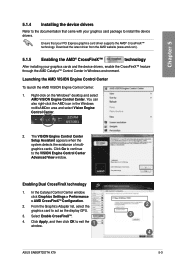
... Engine Control Center Advanced View window.
Enabling Dual CrossFireX technology
1. In the Catalyst Control Center window,
click Graphics Settings > Performance > AMD CrossFireXTM Configuration.
2. From the Graphics Adapter list, select the graphics card to act as the display GPU.
3. Select Enable CrossFireXTM.
4.
Click Apply, and then click OK to exit the window.
1
ASUS SABERTOOTH X79...
User Manual - Page 143
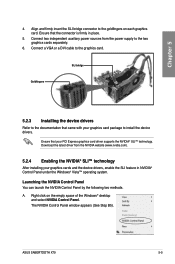
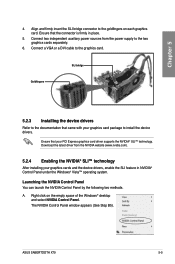
... the power supply to the two graphics cards separately.
6. Connect a VGA or a DVI cable to the graphics card.
SLI bridge
Goldfingers
5.2.3 Installing the device drivers
Refer to the documentation that came with your graphics card package to install the device drivers.
Ensure that your PCI Express graphics card driver supports the NVIDIA® SLI™ technology. Download the latest driver from...

