Asus TS100-E4 PI2 driver and firmware
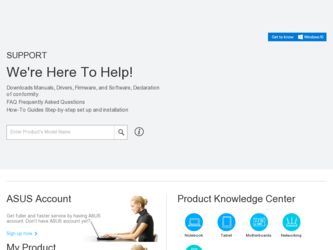
Related Asus TS100-E4 PI2 Manual Pages
Download the free PDF manual for Asus TS100-E4 PI2 and other Asus manuals at ManualOwl.com
E2791 TS100-E4/PI2 User's Manual - Page 6
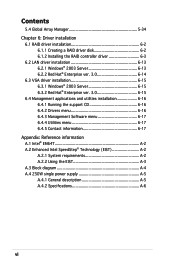
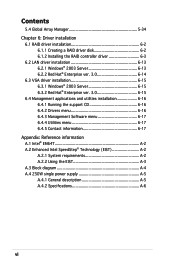
...a RAID driver disk 6-2 6.1.2 Installing the RAID controller driver 6-3
6.2 LAN driver installation 6-13 6.2.1 Windows® 2003 Server 6-13 6.2.2 Red Hat® Enterprise ver. 3.0 6-14
6.3 VGA driver installation 6-15 6.3.1 Windows® 2003 Server 6-15 6.3.2 Red Hat® Enterprise ver. 3.0 6-15
6.4 M anagement applications and utilities installation 6-16 6.4.1 Running the support CD...
E2791 TS100-E4/PI2 User's Manual - Page 66
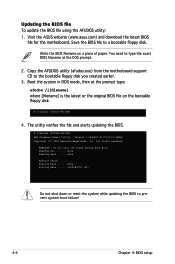
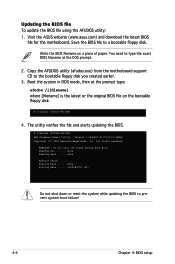
...is the latest or the original BIOS file on the bootable floppy disk.
A:\>afudos /iTS100-E4.ROM
4. The utility verifies the file and starts updating the BIOS.
A:\>afudos /iTS100-E4.ROM AMI Firmware Update Utility - Version 1.19(ASUS V2.07(03.11.24BB)) Copyright (C) 2002 American Megatrends, Inc. All rights reserved.
WARNING!! Do not turn off power during flash BIOS Reading file ....... done Reading...
E2791 TS100-E4/PI2 User's Manual - Page 67
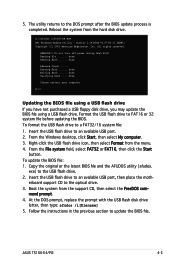
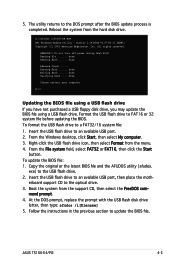
... the USB flash drive to an available USB port, then place the moth-
erboard support CD to the optical drive. 3. Boot the system from the support CD, then select the FreeDOS com-
mand prompt. 4. At the DOS prompt, replace the prompt with the USB flash disk drive
letter, then type: afudos /i[filename] 5. Follow the instructions in the previous section to update the BIOS file.
ASUS TS100-E4/PI2
4-
E2791 TS100-E4/PI2 User's Manual - Page 70
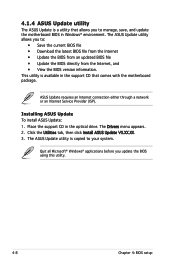
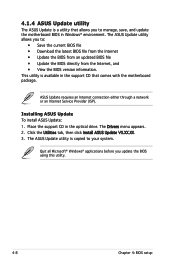
... in the support CD that comes with the motherboard package.
ASUS Update requires an Internet connection either through a network or an Internet Service Provider (ISP).
Installing ASUS Update To install ASUS Update: 1. Place the support CD in the optical drive. The Drivers menu appears. 2. Click the Utilities tab, then click Install ASUS Update VX.XX.XX. 3. The ASUS Update utility is copied to your...
E2791 TS100-E4/PI2 User's Manual - Page 72
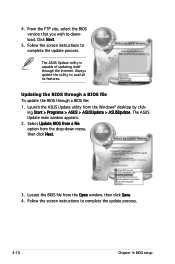
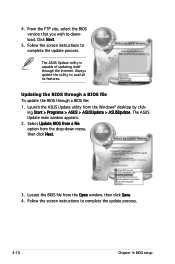
... the BIOS version that you wish to download. Click Next.
5. Follow the screen instructions to complete the update process.
The ASUS Update utility is capable of updating itself through the Internet. Always update the utility to avail all its features.
Updating the BIOS through a BIOS file To update the BIOS through a BIOS file: 1. Launch the ASUS Update utility from the Windows® desktop by...
E2791 TS100-E4/PI2 User's Manual - Page 73
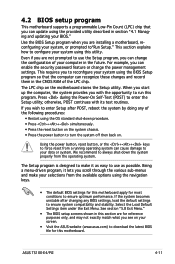
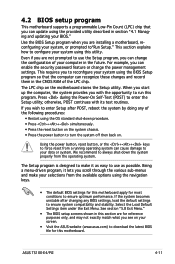
... and stability. Select the Load Default Settings item under the Exit Menu. See section "5.8 Exit Menu."
• The BIOS setup screens shown in this section are for reference purposes only, and may not exactly match what you see on your screen.
• Visit the ASUS website (www.asus.com) to download the latest BIOS file for this motherboard.
ASUS TS100-E4/PI2
4-11
E2791 TS100-E4/PI2 User's Manual - Page 79
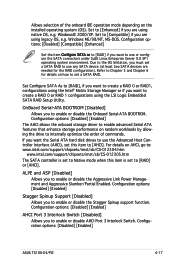
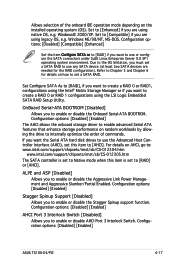
... you want the Serial ATA hard disk drives to use the Advanced Host Controller Interface (AHCI), set this item to [AHCI]. For details on AHCI, go to: www.intel.com/support/chipsets/imst/sb/CS-012304.htm www.intel.com/support/chipsets/imst/sb/CS-012305.htm The SATA controller is set to Native mode when this item is set to [RAID] or [AHCI].
ALPE...
E2791 TS100-E4/PI2 User's Manual - Page 102
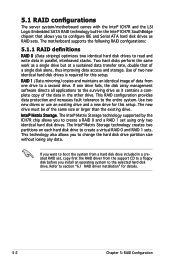
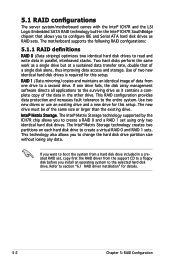
... Intel® ICH7R and the LSI Logic Embedded SATA RAID technology built-in the Intel® ICH7R SouthBridge chipset that allows you to configure IDE and Serial ATA hard disk drives as RAID sets. The motherboard supports the following RAID configurations:
5.1.1 RAID definitions
RAID 0 (Data striping) optimizes two identical hard disk drives to read and write data in parallel, interleaved stacks...
E2791 TS100-E4/PI2 User's Manual - Page 136
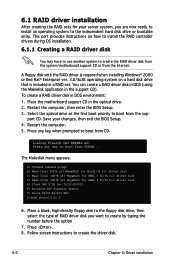
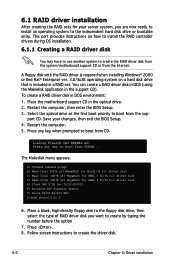
... driver disk E) Flash AMI BIOS for TS100-E4/PI2 F) Broadcom ASF Firmware Update G) Write TS100-E4/PI2 FRU Please choose A To G:
6. Place a blank, high-density floppy disk to the floppy disk drive, then select the type of RAID driver disk you want to create by typing the number before the option
7. Press . 8. Follow screen instructions to create the driver disk.
6-
Chapter 6: Driver installation
E2791 TS100-E4/PI2 User's Manual - Page 137
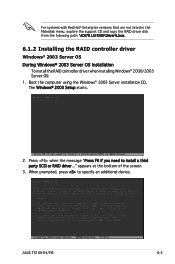
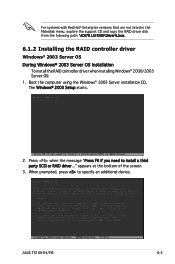
...the RAID controller driver when installing Windows® 2000/2003 Server OS: 1. Boot the computer using the Windows® 2003 Server installation CD. The Windows® 2003 Setup starts.
2. Press when the message "Press F6 if you need to install a third party SCSI or RAID driver..." appears at the bottom of the screen.
3. When prompted, press to specify an additional device.
ASUS TS100-E4/PI2...
E2791 TS100-E4/PI2 User's Manual - Page 138


... RAID driver disk you created earlier to the floppy disk drive, then press .
5. Select the RAID controller driver from the list, then press .
LSI Logic SATA RAID Select "LSI Logic Embedded SATA RAID" for 32bit Windows 2003 Server OS from the list, then press . For 64bit Windows 2003 Server OS, please select "LSI Logic Embedded SATA RAID ( Intel IA32E )" item.
6-
Chapter 6: Driver installation
E2791 TS100-E4/PI2 User's Manual - Page 139
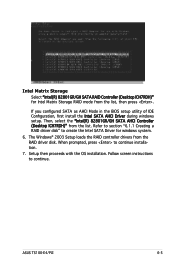
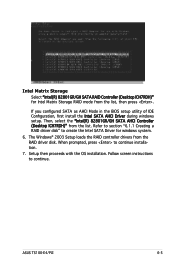
... Controller (Desktop ICH7RDH)" from the list. Refer to section "6.1.1 Creating a RAID driver disk" to create the Intel SATA Driver for windows system.
6. The Windows® 2003 Setup loads the RAID controller drivers from the RAID driver disk. When prompted, press to continue installation.
7. Setup then proceeds with the OS installation. Follow screen instructions to continue.
ASUS TS100-E4/PI2...
E2791 TS100-E4/PI2 User's Manual - Page 140
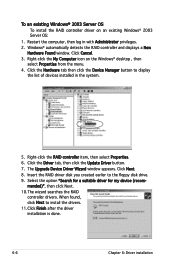
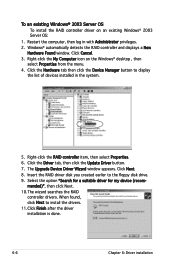
...® desktop , then
select Properties from the menu. 4. Click the Hardware tab then click the Device Manager button to display
the list of devices installed in the system.
5. Right-click the RAID controller item, then select Properties.
6. Click the Driver tab, then click the Update Driver button.
7. The Upgrade Device Driver Wizard window appears. Click Next.
8. Insert the RAID driver disk you...
E2791 TS100-E4/PI2 User's Manual - Page 141
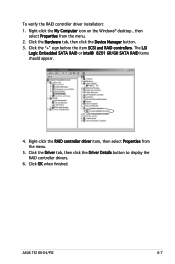
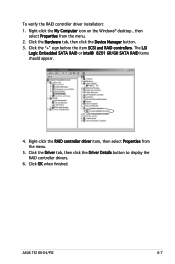
.... 3. Click the "+" sign before the item SCSI and RAID controllers. The LSI
Logic Embedded SATA RAID or Intel® 8201 GR/GH SATA RAID items should appear.
4. Right-click the RAID controller driver item, then select Properties from the menu.
5. Click the Driver tab, then click the Driver Details button to display the RAID controller drivers.
6. Click OK when finished.
ASUS TS100-E4/PI2
6-
E2791 TS100-E4/PI2 User's Manual - Page 146


4. When prompted, insert the RAID driver disk to the floppy disk drive, then press .
5. When prompted, select the floppy disk drive (fd0) as the driver update medium, select OK, then press .
The drivers for the RAID controller are installed to the system.
6-12
Chapter 6: Driver installation
E2791 TS100-E4/PI2 User's Manual - Page 147
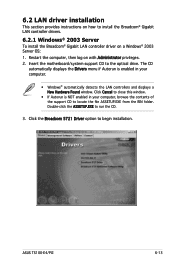
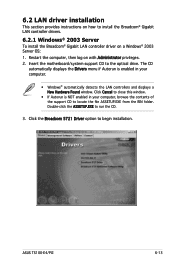
... the LAN controllers and displays a New Hardware Found window. Click Cancel to close this window.
• If Autorun is NOT enabled in your computer, browse the contents of the support CD to locate the file ASSETUP.EXE from the BIN folder. Double-click the ASSETUP.EXE to run the CD.
3. Click the Broadcom 5721 Driver option to begin installation.
ASUS TS100-E4/PI2...
E2791 TS100-E4/PI2 User's Manual - Page 148
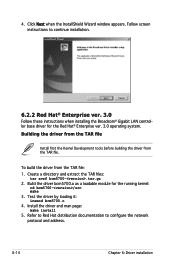
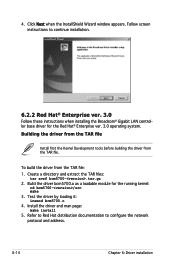
4. Click Next when the InstallShield Wizard window appears. Follow screen instructions to continue installation.
6.2.2 Red Hat® Enterprise ver. 3.0
Follow these instructions when installing the Broadcom® Gigabit LAN controller base driver for the Red Hat® Enterprise ver. 3.0 operating system. Building the driver from the TAR file
Install first the Kernel Development tools before ...
E2791 TS100-E4/PI2 User's Manual - Page 149
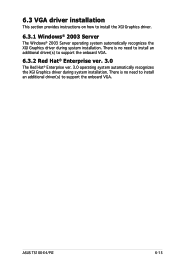
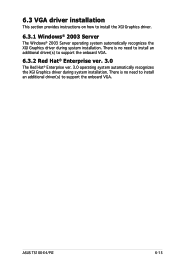
...Graphics driver during system installation. There is no need to install an additional driver(s) to support the onboard VGA.
6.3.2 Red Hat® Enterprise ver. 3.0
The Red Hat® Enterprise ver. 3.0 operating system automatically recognizes the XGI Graphics driver during system installation. There is no need to install an additional driver(s) to support the onboard VGA.
ASUS TS100-E4/PI2
6-15
E2791 TS100-E4/PI2 User's Manual - Page 150
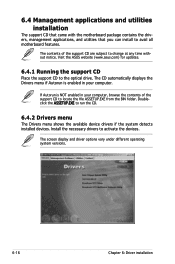
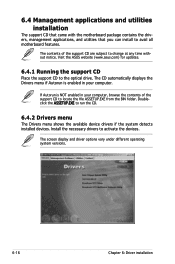
... utilities that you can install to avail all motherboard features.
The contents of the support CD are subject to change at any time without notice. Visit the ASUS website (www.asus.com) for updates.
6.4.1 Running the support CD
Place the support CD to the optical drive. The CD automatically displays the Drivers menu if Autorun is enabled in your computer.
If Autorun is...
E2791 TS100-E4/PI2 User's Manual - Page 154
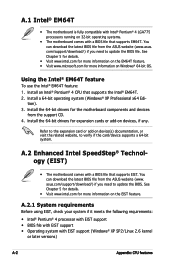
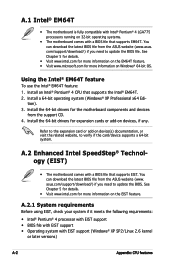
... Intel® Pentium® 4 CPU that supports the Intel® EM64T. 2. Install a 64-bit operating system (Windows® XP Professional x64 Edi-
tion). 3. Install the 64-bit drivers for the motherboard components and devices
from the support CD. 4. Install the 64-bit drivers for expansion cards or add-on devices, if any.
Refer to the expansion card or add-on device(s) documentation, or visit the...

