Asus V2-M2V890 driver and firmware
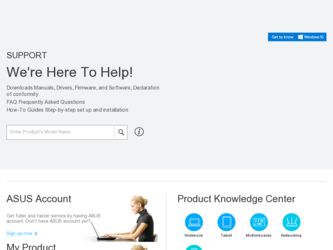
Related Asus V2-M2V890 Manual Pages
Download the free PDF manual for Asus V2-M2V890 and other Asus manuals at ManualOwl.com
V2-M2V890 English Edition User's Manual - Page 4
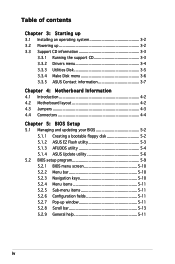
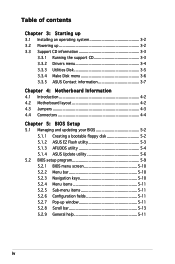
... 5: BIOS Setup 5.1 Managing and updating your BIOS 5-2
5.1.1 Creating a bootable floppy disk 5-2 5.1.2 ASUS EZ Flash utility 5-3 5.1.3 AFUDOS utility 5-4 5.1.4 ASUS Update utility 5-6 5.2 BIOS setup program 5-9 5.2.1 BIOS menu screen 5-10 5.2.2 Menu bar 5-10 5.2.3 Navigation keys 5-10 5.2.4 Menu items 5-11 5.2.5 Sub-menu items 5-11 5.2.6 Configuration fields 5-11 5.2.7 Pop-up window...
V2-M2V890 English Edition User's Manual - Page 8
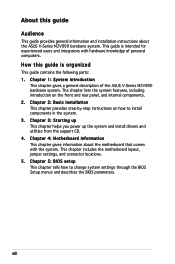
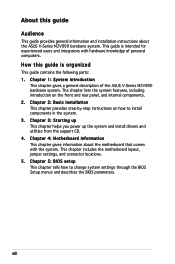
... ASUS V-Series M2V890 barebone system. The chapter lists the system features, including introduction on the front and rear panel, and internal components. 2. Chapter 2: Basic installation This chapter provides step-by-step instructions on how to install components in the system. 3. Chapter 3: Starting up This chapter helps you power up the system and install drivers and utilities from the support...
V2-M2V890 English Edition User's Manual - Page 9
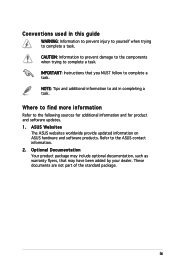
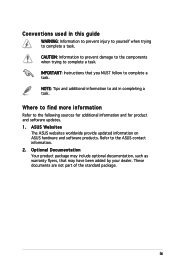
...to complete a task. IMPORTANT: Instructions that you MUST follow to complete a task. NOTE: Tips and additional information to aid in completing a task.
Where to find more information
Refer to the following sources for additional information and for product and software updates. 1. ASUS Websites
The ASUS websites worldwide provide updated information on ASUS hardware and software products. Refer to...
V2-M2V890 English Edition User's Manual - Page 20
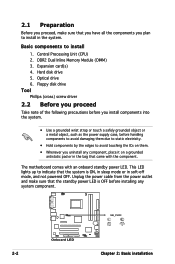
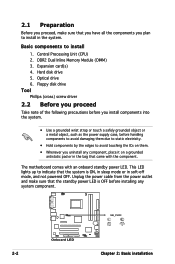
... Unit (CPU) 2. DDR2 Dual Inline Memory Module (DIMM) 3. Expansion card(s) 4. Hard disk drive 5. Optical drive 6. Floppy disk drive Tool Phillips (cross) screw driver
2.2 Before you proceed
Take note of the following precautions before you install components into the system.
• Use a grounded wrist strap or touch a safely grounded object or a metal object, such as the power supply case...
V2-M2V890 English Edition User's Manual - Page 29
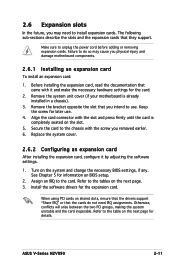
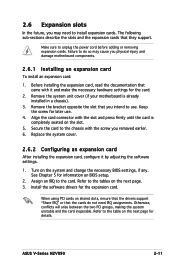
... card
After installing the expansion card, configure it by adjusting the software settings.
1. Turn on the system and change the necessary BIOS settings, if any. See Chapter 5 for information on BIOS setup.
2. Assign an IRQ to the card. Refer to the tables on the next page. 3. Install the software drivers for the expansion card.
When using PCI cards on shared slots, ensure that the drivers support...
V2-M2V890 English Edition User's Manual - Page 30
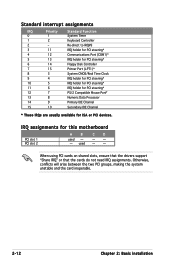
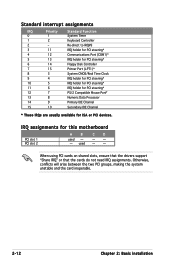
...
7
PS/2 Compatible Mouse Port*
13
8
Numeric Data Processor
14
9
Primary IDE Channel
15
10
Secondary IDE Channel
* These IRQs are usually available for ISA or PCI devices.
IRQ assignments for this motherboard
PCI slot 1 PCI slot 2
A
B
C
D
used -
-
-
- used
-
-
When using PCI cards on shared slots, ensure that the drivers support "Share IRQ" or that the cards do not need IRQ...
V2-M2V890 English Edition User's Manual - Page 33
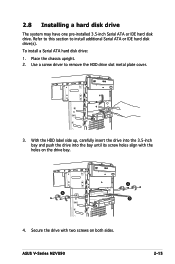
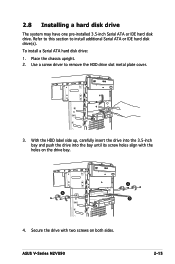
2.8 Installing a hard disk drive
The system may have one pre-installed 3.5-inch Serial ATA or IDE hard disk drive. Refer to this section to install additional Serial ATA or IDE hard disk drive(s).
To install a Serial ATA hard disk drive:
1. Place the chassis upright. 2. Use a screw driver to remove the HDD drive slot metal plate cover.
3. With the HDD label side up, carefully insert the drive ...
V2-M2V890 English Edition User's Manual - Page 39


Chapter 3
This chapter helps you power up the system and install drivers and utilities from the support CD.
Starting up
V2-M2V890 English Edition User's Manual - Page 40
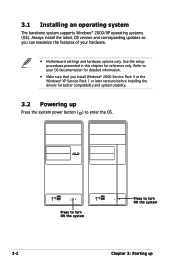
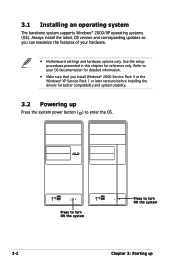
...8226; Motherboard settings and hardware options vary. Use the setup procedures presented in this chapter for reference only. Refer to your OS documentation for detailed information.
• Make sure that you install Windows® 2000 Service Pack 4 or the Windows® XP Service Pack 1 or later versions before installing the drivers for better compatibility and system stability.
3.2 Powering up...
V2-M2V890 English Edition User's Manual - Page 41
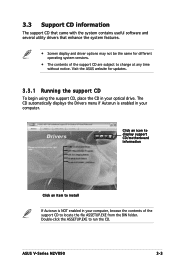
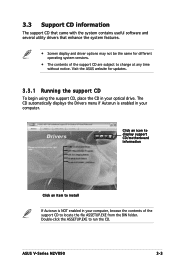
... at any time without notice. Visit the ASUS website for updates.
3.3.1 Running the support CD
To begin using the support CD, place the CD in your optical drive. The CD automatically displays the Drivers menu if Autorun is enabled in your computer.
Click an icon to display support CD/motherboard information
Click an item to install
If Autorun is NOT enabled in your...
V2-M2V890 English Edition User's Manual - Page 42
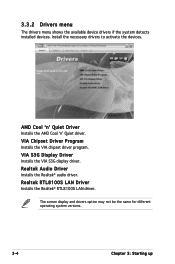
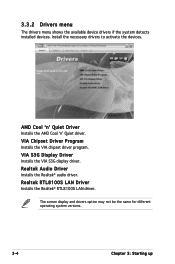
... installed devices. Install the necessary drivers to activate the devices.
AMD Cool 'n' Quiet Driver Installs the AMD Cool 'n' Quiet driver. VIA Chipset Driver Program Installs the VIA chipset driver program. VIA S3G Display Driver Installs the VIA S3G display driver. Realtek Audio Driver Installs the Realtek® audio driver. Realtek RTL8100S LAN Driver Installs the Realtek® RTL8100S LAN...
V2-M2V890 English Edition User's Manual - Page 43
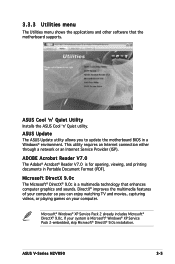
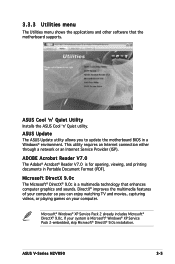
... the applications and other software that the motherboard supports.
ASUS Cool 'n' Quiet Utility Installs the ASUS Cool 'n' Quiet utility.
ASUS Update The ASUS Update utility allows you to update the motherboard BIOS in a Windows® environment. This utility requires an Internet connection either through a network or an Internet Service Provider (ISP).
ADOBE Acrobat Reader V7.0 The Adobe®...
V2-M2V890 English Edition User's Manual - Page 44
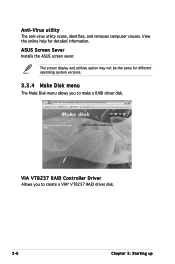
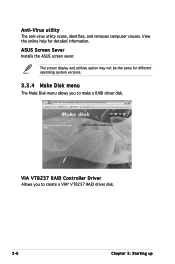
... The anti-virus utility scans, identifies, and removes computer viruses. View the online help for detailed information.
ASUS Screen Saver Installs the ASUS screen saver.
The screen display and utilities option may not be the same for different operating system versions.
3.3.4 Make Disk menu
The Make Disk menu allows you to make a RAID driver disk.
VIA VT8237 RAID Controller Driver Allows you to...
V2-M2V890 English Edition User's Manual - Page 51
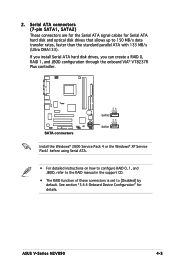
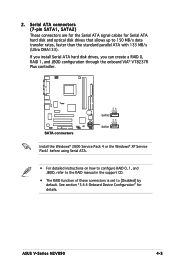
...
Install the Windows® 2000 Service Pack 4 or the Windows® XP Service Pack1 before using Serial ATA.
• For detailed instructions on how to configure RAID 0, 1, and JBOD, refer to the RAID manual in the support CD.
• The RAID function of these connectors is set to [Disabled] by default. See section "5.4.4 Onboard Device Configuration" for details.
ASUS V-Series M2V890...
V2-M2V890 English Edition User's Manual - Page 60
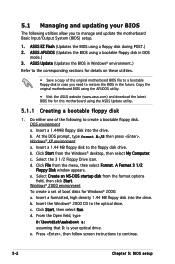
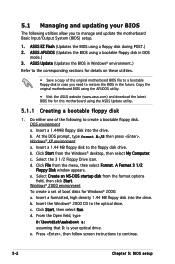
... Basic Input/Output System (BIOS) setup.
1. ASUS EZ Flash (Updates the BIOS using a floppy disk during POST.) 2. ASUS AFUDOS (Updates the BIOS using a bootable floppy disk in DOS
mode.) 3. ASUS Update (Updates the BIOS in Windows® environment.)
Refer to the corresponding sections for details on these utilities.
• Save a copy of the original motherboard BIOS file to a bootable floppy...
V2-M2V890 English Edition User's Manual - Page 61
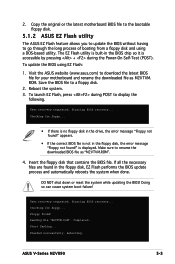
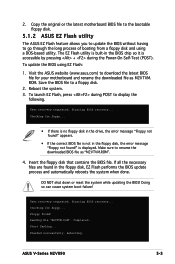
...the ASUS website (www.asus.com) to download the latest BIOS file for your motherboard and rename the downloaded file as M2VTVM. ROM. Save the BIOS file to a floppy disk.
2. Reboot the system. 3. To launch EZ Flash, press during POST to display the
following.
User recovery requested. Starting BIOS recovery...
Checking for floppy...
• If there is no floppy disk in the drive, the error message...
V2-M2V890 English Edition User's Manual - Page 63


... disk drive.
A:\>afudos /iM2VTVM.ROM AMI Firmware Update Utility - Version 1.19(ASUS V2.07(03.11.24BB)) Copyright (C) 2002 American Megatrends, Inc. All rights reserved.
WARNING!! Do not turn off power during flash BIOS Reading file ....... done Reading flash ...... done
Advance Check ...... Erasing flash ...... done Writing flash ...... done Verifying flash .... done
Please restart your computer...
V2-M2V890 English Edition User's Manual - Page 64
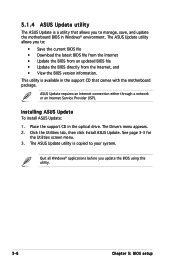
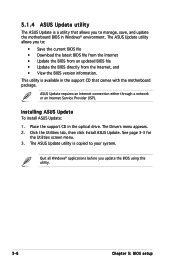
...with the motherboard package.
ASUS Update requires an Internet connection either through a network or an Internet Service Provider (ISP).
Installing ASUS Update To install ASUS Update:
1. Place the support CD in the optical drive. The Drivers menu appears. 2. Click the Utilities tab, then click Install ASUS Update. See page 3-3 for
the Utilities screen menu. 3. The ASUS Update utility is copied to...
V2-M2V890 English Edition User's Manual - Page 66
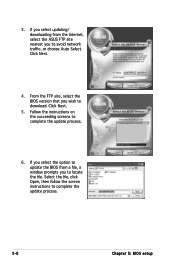
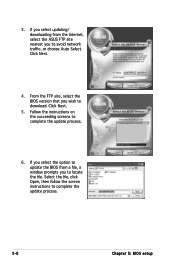
... select updating/ downloading from the Internet, select the ASUS FTP site nearest you to avoid network traffic, or choose Auto Select. Click Next.
4. From the FTP site, select the BIOS version that you wish to download. Click Next.
5. Follow the instructions on the succeeding screens to complete the update process.
6. If you select the option to update the BIOS from a file, a window prompts...
V2-M2V890 English Edition User's Manual - Page 67
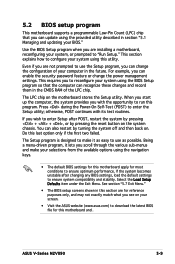
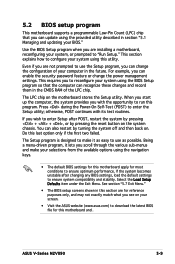
... example, you can enable the security password feature or change the power management settings. This requires you to reconfigure your system using the BIOS Setup program so that the computer can recognize these changes and record them in the CMOS RAM of the LPC chip.
The LPC chip on the motherboard stores the Setup utility. When you start up the...

