Asus XG-DLS driver and firmware
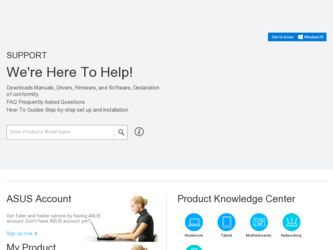
Related Asus XG-DLS Manual Pages
Download the free PDF manual for Asus XG-DLS and other Asus manuals at ManualOwl.com
User Manual - Page 2
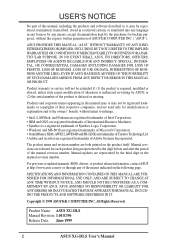
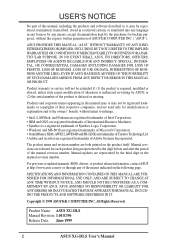
...WITHOUT NOTICE, AND SHOULD NOT BE CONSTRUED AS A COMMITMENT BY ASUS. ASUS ASSUMES NO RESPONSIBILITY OR LIABILITY FOR ANY ERRORS OR INACCURACIES THAT MAY APPEAR IN THIS MANUAL, INCLUDING THE PRODUCTS AND SOFTWARE DESCRIBED IN IT.
Copyright © 1999 ASUSTeK COMPUTER INC. All Rights Reserved.
Product Name: ASUS XG-DLS Manual Revision: 1.04 E396 Release Date: June 1999
2
ASUS XG-DLS User's Manual
User Manual - Page 4


...25
ISA Cards and Hardware Monitor 25
Accelerated Graphics Port 25
5. External Connectors 26
SCSI Connection and Termination Information 30
SCSI Connection Examples 30
Power Connection Procedures 35
IV. BIOS SOFTWARE
36
Flash Memory Writer Utility 36
Main Menu 36
Managing and Updating Your Motherboard's BIOS 38
6. BIOS Setup 39
Load Defaults 40
4
ASUS XG-DLS User's Manual
User Manual - Page 7


... SCSI cable (not usable for Ultra2 devices) (1) 50-pin Ultra-Fast SCSI cable (1) Support CD with drivers and utilities (1) This motherboard User's Manual (1) Adaptec 7800 Family Manager Set User's Manual
ASUS PC100 DIMM memory module (optional) ASUS PCI-L101 Wake-On-LAN 10/100 Fast Ethernet Card (optional) IrDA-compliant infrared module (optional) CPU thermal sensor cable (optional)
ASUS XG-DLS...
User Manual - Page 9
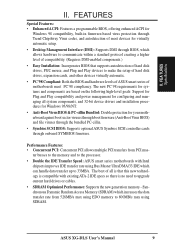
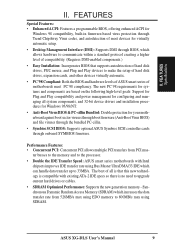
...
• Symbios SCSI BIOS: Supports optional ASUS Symbios SCSI controller cards through onboard SYMBIOS firmware.
Performance Features: • Concurrent PCI: Concurrent PCI allows multiple PCI transfers from PCI mas-
ter busses to the memory and to the processor.
• Double the IDE Transfer Speed: ASUS smart series motherboards with Intel chipsets improves IDE transfer rate using Bus Master...
User Manual - Page 10


... Setup" under BIOS SOFTWARE). When the power button is pressed for more than 4 seconds, the system enters the soft-off mode regardless of the BIOS setting.
• Keyboard Power Up: Keyboard Power Up can be enabled or disabled to allow the computer to be powered on by pressing the space bar on the keyboard.
• Message LED (requires ACPI OS support...
User Manual - Page 14
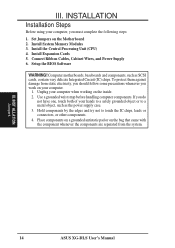
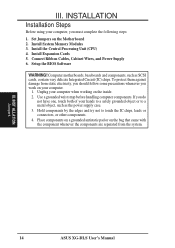
..., you must complete the following steps:
1. Set Jumpers on the Motherboard 2. Install System Memory Modules 3. Install the Central Processing Unit (CPU) 4. Install Expansion Cards 5. Connect Ribbon Cables, Cabinet Wires, and Power Supply 6. Setup the BIOS Software
WARNING! Computer motherboards, baseboards and components, such as SCSI cards, contain very delicate Integrated Circuit (IC) chips...
User Manual - Page 17
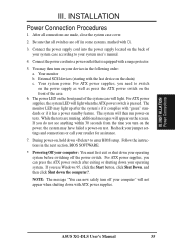
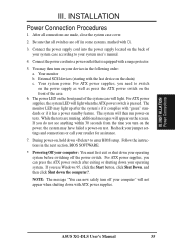
... 30 seconds from the time you turn on the power, the system may have failed a power-on test. Recheck your jumper settings and connections or call your retailer for assistance.
7. During power-on, hold down to enter BIOS setup. Follow the instructions in the next section, BIOS SOFTWARE.
* Powering Off your computer: You must first exit or shut down your operating...
User Manual - Page 18
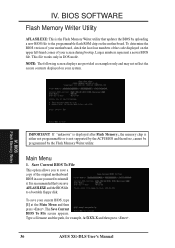
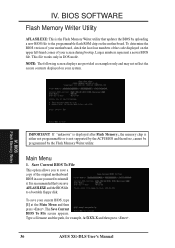
.... BIOS SOFTWARE
Flash Memory Writer Utility
AFLASH.EXE: This is the Flash Memory Writer utility that updates the BIOS by uploading a new BIOS file to the programmable flash ROM chip on the motherboard. To determine the BIOS version of your motherboard, check the last four numbers of the code displayed on the upper left-hand corner of your screen during bootup. Larger numbers represent a newer BIOS...
User Manual - Page 19


...your new BIOS and the path, for example, A:\XXXXXXX.AWD, and then press .
When prompted to confirm the BIOS update, press Y to start the update.
The utility starts to program the new BIOS information into the flash ROM. When the programming is finished, Flashed Successfully will be displayed.
Follow the onscreen instructions to continue.
IV. BIOS Flash Memory Writer
ASUS XG-DLS User's Manual
37
User Manual - Page 20
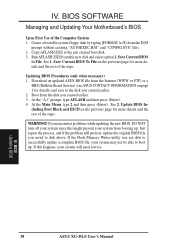
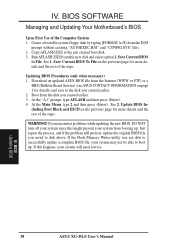
... from booting up. Just repeat the process, and if the problem still persists, update the original BIOS file you saved to disk above. If the Flash Memory Writer utility was not able to successfully update a complete BIOS file, your system may not be able to boot up. If this happens, your system will need service.
IV. BIOS Updating BIOS
38
ASUS XG-DLS User's Manual
User Manual - Page 21


IV. BIOS SOFTWARE
6. BIOS Setup
The motherboard supports two programmable Flash ROM chips: 5-Volt and 12Volt. Either of these memory chips can be updated when BIOS upgrades are released. Use the Flash Memory Writer utility to download the new BIOS file into the ROM chip as described in detail in this section.
All computer motherboards provide a Setup utility program for specifying the system ...
User Manual - Page 22


IV. BIOS SOFTWARE
Load Defaults
The "Load BIOS Defaults" option loads the minimum settings for troubleshooting. "Load Setup Defaults", on the other hand, is for loading optimized defaults for regular use. Choosing defaults at this level, will modify all applicable settings.
A section at the bottom of the above screen displays the control keys for this screen. Take note of these keys and their ...
User Manual - Page 23
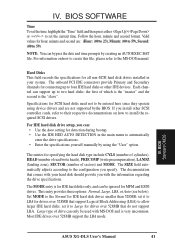
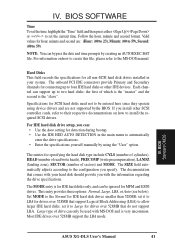
... second is the "slave".
Specifications for SCSI hard disks need not to be entered here since they operate using device drivers and are not supported bythe BIOS. If you install other SCSI controller cards, refer to their respective documentations on how to install the required SCSI drivers.
For IDE hard disk drive setup, you can: • Use the Auto setting for detection during bootup. • Use...
User Manual - Page 24
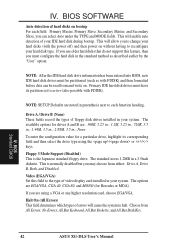
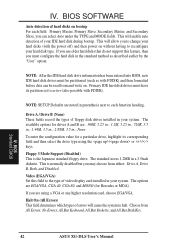
... 80, and MONO (for Hercules or MDA).
If you are using a VGA or any higher resolution card, choose EGA/VGA.
Halt On (All Errors) This field determines which types of errors will cause the system to halt. Choose from All Errors; No Errors; All,But Keyboard, All,But Diskette; and All,But Disk/Key.
IV. BIOS Standard CMOS
42
ASUS XG-DLS User's Manual
User Manual - Page 25


... it detects a virus. If this occurs, you can either allow the operation to continue or use a virus-free bootable floppy disk to restart and investigate your system. Because of conflicts with new operating systems, for example, during installation of new software, you may have to set this to Disabled to prevent write errors.
ASUS XG-DLS User's Manual
43
User Manual - Page 26


... E,A; F,A; C only; LS/ ZIP, C; LAN,A,C; and LAN,C,A. The setup default setting, A, C, is to check first the floppy disk and then the hard disk drive.
Boot Up Floppy Seek (Disabled) When enabled, the BIOS will seek drive A once.
Floppy Disk Access Control (R/W) This allows protection of files from the computer system to be copied to floppy disks by allowing the setting of Read Only to only allow...
User Manual - Page 27
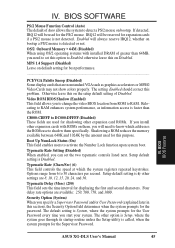
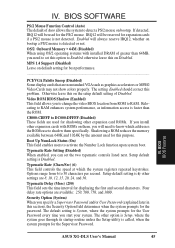
... on Disabled.
MPS 1.4 Support (Disabled) Leave on default setting for best performance...PCI/VGA Palette Snoop (Disabled) Some display cards that are nonstandard VGA such as graphics accelerators or MPEG Video Cards may not show colors properly. The setting Enabled should correct this problem. Otherwise leave this on the setup default setting of Disabled.
Video ROM BIOS Shadow (Enabled) This field...
User Manual - Page 30
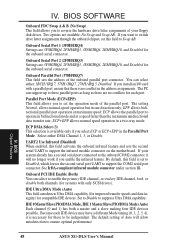
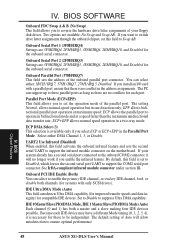
..., IDE 1 Master/Slave PIO/DMA Mode (Auto) Each channel (0 and 1) has both a master and a slave making four IDE devices possible. Because each IDE device may have a different Mode timing (0, 1, 2, 3, 4), it is necessary for these to be independent. The default setting of Auto will allow autodetection to ensure optimal performance
IV. BIOS Chipset Features
48
ASUS XG-DLS User's Manual
User Manual - Page 31


... Windows 95, you need to install Windows with the APM feature. A battery and power cord icon labeled "Power" will appear in the "Control Panel." Choose "Advanced" in the Power Management Field.
Video Off Option (Suspend -> Off ) This field determines when to activate the video off feature for monitor power management. The settings are Always On and Suspend -> Off.
ASUS XG-DLS User's Manual...
User Manual - Page 33


... out by the voltage regulators. Set to Ignore only if necessary.
NOTE: If any of the monitored items are out of range, an error message will appear: "Hardware Monitor found an error, enter POWER MANAGEMENT SETUP for details". You will then be prompted to "Press F1 to continue, DEL to enter SETUP".
IV. BIOS Power Management
ASUS XG-DLS User's Manual
51

