Asus p4spmx driver and firmware
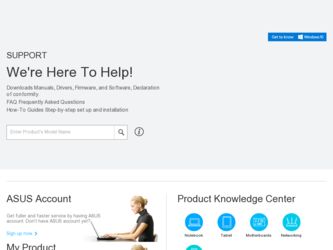
Related Asus p4spmx Manual Pages
Download the free PDF manual for Asus p4spmx and other Asus manuals at ManualOwl.com
P4SP-MX User Manual - Page 2


... this manual, including the products and software described in it, may be reproduced, transmitted, transcribed, stored in a retrieval system, or translated into any language in any form or by any means, except documentation kept by the purchaser for backup purposes, without the express written permission of ASUSTeK COMPUTER INC. ("ASUS"). Product warranty or service will...
P4SP-MX User Manual - Page 3
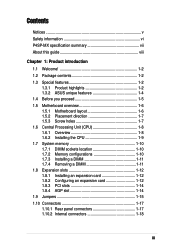
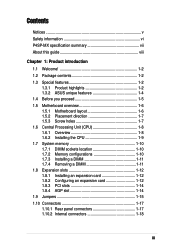
... 1-7
1.6 Central Processing Unit (CPU 1-8
1.6.1 Overview 1-8 1.6.2 Installing the CPU 1-9
1.7 System memory 1-10
1.7.1 1.7.2 1.7.3 1.7.4
DIMM sockets location 1-10 Memory configurations 1-10 Installing a DIMM 1-11 Removing a DIMM 1-11
1.8 Expansion slots 1-12
1.8.1 1.8.2 1.8.3 1.8.4
Installing an expansion card 1-12 Configuring an expansion card 1-12 PCI slots 1-14 AGP slot...
P4SP-MX User Manual - Page 4
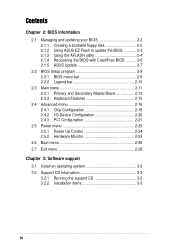
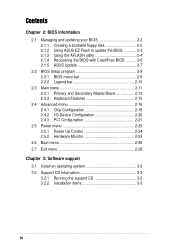
... CrashFree BIOS .......... 2-6 ASUS Update 2-7
2.2 BIOS Setup program 2-9
2.2.1 BIOS menu bar 2-9 2.2.2 Legend bar 2-10
2.3 Main menu 2-11
2.3.1 Primary and Secondary Master/Slave 2-13 2.3.2 Keyboard Features 2-15
2.4 Advanced menu 2-16
2.4.1 Chip Configuration 2-18 2.4.2 I/O Device Configuration 2-20 2.4.3 PCI Configuration 2-21
2.5 Power menu 2-23
2.5.1 Power Up Control 2-24...
P4SP-MX User Manual - Page 8


...standard Manageability Form Factor Support CD contents
PCI 2.2, USB 2.0/1.1
WOL/WOR by PME, DMI 2.0, WfM 2.0
Micro-ATX form factor: 9.6 in x 9.6 in (24.5 cm x 24.5 cm)
Device drivers ASUS PC Probe ASUS LiveUpdate ASUS Screensaver Adobe Acrobat Reader Trend Micro™ PC-cillin 2002 anti-virus software Microsoft® DirectX 8.1
About this guide
Conventions used in this guide
To make sure that...
P4SP-MX User Manual - Page 12


... diskette even when BIOS code and data are corrupted during upgrade or invaded by a virus. Unlike other competing vendors' products, ASUS motherboards now enable users to enjoy this protection feature without the need to pay for an optional ROM. See page 2-6.
ASUS EZ Flash BIOS
With the ASUS EZ Flash, you can easily update the system BIOS even before loading the operating system...
P4SP-MX User Manual - Page 16
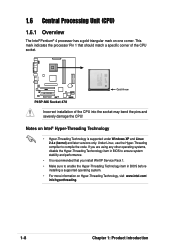
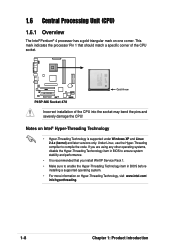
... Technology is supported under Windows XP and Linux 2.4.x (kernel) and later versions only. Under Linux, use the Hyper-Threading compliler to compile the code. If you are using any other operating systems, disable the Hyper-Threading Techonology item in BIOS to ensure system stability and performance.
• It is recommended that you install WinXP Service Pack 1.
•...
P4SP-MX User Manual - Page 20


... cover.
1.8.2 Configuring an expansion card
After installing the expansion card, configure the it by adjusting the software settings.
1. Turn on the system and change the necessary BIOS settings, if any. See Chapter 2 for information on BIOS setup.
2. Assign an IRQ to the card. Refer to the tables on the next page. 3. Install the software drivers for the expansion card.
1-12
Chapter 1: Product...
P4SP-MX User Manual - Page 34


...; Visit the ASUS website and download the latest BIOS file for this motherboard using the ASUS Update utility.
2.1.1 Creating a bootable floppy disk
1. Do either one of the following to create a bootable floppy disk.
DOS environment Insert a 1.44 MB floppy disk into the drive. At the DOS prompt, type:
format A:/S then press .
Windows® 98SE/ME environment a. From your Windows desktop, click on...
P4SP-MX User Manual - Page 35


... Flash:
1. Visit the ASUS website (www.asus.com) to download the latest BIOS file for your motherboard and rename it to P4SPMX.BIN. Save the BIOS file to a floppy disk.
2. Reboot the system. 3. To launch EZ Flash, press + during POST to display the following.
User recovery requested. Starting BIOS recovery... Checking for floppy...
• If there is no floppy disk found in the drive, the error...
P4SP-MX User Manual - Page 36


... created.
AFLASH does not work in the DOS prompt within Windows®, and does not work with certain memory drivers that may be loaded when you boot from the hard drive. It is recommended that you reboot using a floppy disk.
2. Reboot the computer from the floppy disk.
The BIOS setup must specify "Floppy" as the first item in the boot...
P4SP-MX User Manual - Page 37


... new BIOS and the path, for example, A:\P4SPMX.BIN, then press .
6. When prompted, press Y to start the update.
7. The utility starts updating the BIOS. The boot block is automatically updated only when necessary. This minimizes the possibility of boot problems in case of update failures.
When updating is done, the message "Flashed Successfully" appears.
ASUS P4SP-MX motherboard user guide
2-5
P4SP-MX User Manual - Page 38


.... If this happens, call the ASUS Technical Support for assistance.
2.1.4 Recovering the BIOS with CrashFree BIOS
The CrashFree BIOS auto recovery tool allows you to restore BIOS from a floppy disk that contains the BIOS file, in case the current BIOS on the motherboard fails or gets corrupted.
• To use the CrashFree BIOS feature on this motherboard, install a VGA card in one of the expansion...
P4SP-MX User Manual - Page 39


... ASUS Update
The ASUS Update is a utility that allows you to update the motherboard BIOS in Windows® environment. This utility is available in the support CD that comes with the motherboard package. ASUS Update requires an Internet connection either through a network or an Internet Service Provider (ISP). To install ASUS Update: 1. Place the support CD to the optical drive. The Drivers menu...
P4SP-MX User Manual - Page 40


... selected updating/ downloading from the Internet, select the ASUS FTP site nearest you to avoid network traffic, or choose Auto Select. Click Next.
4. From the FTP site, select the BIOS version that you wish to download. Click Next.
5. Follow the instructions on the succeeding screens to complete the update process.
If you selected the option to update the BIOS from a file, a window pops...
P4SP-MX User Manual - Page 41


... to enable the security password feature or make changes to the power management settings. This requires you to reconfigure your system using the BIOS Setup program so that the computer can recognize these changes and record them in the CMOS RAM of the Flash ROM.
The Flash ROM on the motherboard stores the Setup utility. When you start up the computer, the system provides you...
P4SP-MX User Manual - Page 49


... be used for expansion cards. When you set this field to [Enabled], BIOS reserves IRQ12, whether or not a PS/2 mouse is detected at startup. Configuration options: [Enabled] [Auto]
USB Legacy Support [Auto]
This motherboard supports Universal Serial Bus (USB) devices. The default of [Auto] allows the system to detect a USB device at startup. If detected, the USB controller legacy mode is enabled...
P4SP-MX User Manual - Page 51


... onboard VGA memory size with the currently installed memory. Configuration options: [4M] [8M] [16M] [32M] [64M]
Video Memory Cache Mode [UC]
USWC (uncacheable, speculative write combining) is a new cache technology for processor video memory. This feature improves the display speed by caching the display data. You must set this item to UC (uncacheable) if your graphics card does not support this...
P4SP-MX User Manual - Page 62


... and several utility drivers that enhance the motherboard features.
The contents of the support CD are subject to change at any time without notice. Visit the ASUS website for updates.
3.2.1 Running the support CD
Place the support CD to your optical drive. The CD automatically displays the Installation Items window if Autorun is enabled in your computer. Click an item to install.
If Autorun...
P4SP-MX User Manual - Page 63


... to load the installation wizard and install the SiS PCI Lan driver for your network applications.
ASUS PC Probe VX.XX.XX
This smart utility monitors the fan speed, CPU temperature, and system voltages, and alerts you on any detected problems. This utility helps you keep your computer in a healthy operating condition.
ASUS Update VX.XX.XX
This program allows you to download...
P4SP-MX User Manual - Page 64


...
This item installs the ASUS screen saver.
Show Motherboard Information
Click this item to display the general specifications for the P4SP-MX motherboard.
Browse Support CD
Click this item to display the support CD contents.
Readme
This item displays the support CD contents and a brief description of each in text format.
Exit
Click this item to close the installation window.
Click the...

