Belkin F8E825-USB driver and firmware
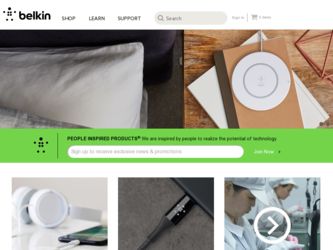
Related Belkin F8E825-USB Manual Pages
Download the free PDF manual for Belkin F8E825-USB and other Belkin manuals at ManualOwl.com
F8E825-USB User Manual - Page 1
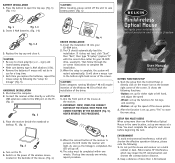
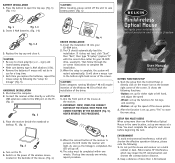
... the
USB extension cable to the USB port on the PC. (fig. 2)
fig. 2
3. Place the receiver beside the notebook or desktop PC. (fig. 3)
fig. 3
4. Turn on the PC. 5. Switch on the power of the wireless mouse
located on the backside of the mouse. (fig. 4)
fig. 4
DRIVER INSTALLATION 1. Insert the installation CD into your
CD-ROM drive. 2. The CD should automatically load the
installation. If...
F8E825-USB User Manual - Page 2
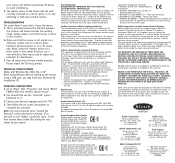
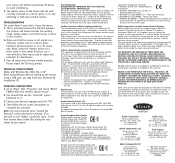
... not have worked properly. Please repeat the ID setup process.
TECHNICAL SPECIFICATIONS Works with Windows 98, 2000, Me, or XP When using Windows 98 and setting up the mouse using a USB port, you may need your Windows 98 installation CD.
UNINSTALL INSTRUCTIONS 1. Go to "Start" then "Programs" and select "Belkin
F8E825-USB mini wireless optical mouse". 2. You should then see the "uninstall" option...
F8E825veaUSB Manual - Page 4


section
Battery Installation
1 1. Press the button to open the top cap. (fig. 1) (fig. 1-1)
2
3
2. Insert 2 AAA batteries. (fig. 1-2)
4
5
6 3. Replace the top cap and close it....the batteries if mouse will not be in use for a long
time. • Each time you replace the batteries, repeat the mouse
setup by following the "setup for linkage" (fig. 5).
4
10ea_F8E825veaUSB_man.indd 4
15/2/05 4:35:06
F8E825veaUSB Manual - Page 5


section
Hardware Installation
1. Shut down the computer.
1
2. Connect the receiver either directly or with the USB
extension cable to the USB port on the PC. (fig. 2)
2
3
3. Place the receiver beside the notebook or desktop PC.
(fig. 3)
4
5
6
4. Turn on the PC. 5. Switch on the power of the wireless mouse located on
the backside of the mouse. (fig. 4) CAUTION! While traveling, please...
F8E825veaUSB Manual - Page 6


...-ROM drive, usually D). Then follow through the on-
3
screen instructions to complete the installation.
3. When the setup is complete, the system will restart
4
automatically. It will show a mouse icon in the bottom right-hand corner of the screen.
CAUTION:
5 Some computers running Windows® 98 will require insertion of the Windows 98 CD to finish the installation of the driver...
F8E825veaUSB Manual - Page 9


... may not have worked properly. Please repeat the
ID setup process.
5
TECHNICAL SPECIFICATIONS
Works with Windows 98, 2000, Me, or XP.
6
When using Windows 98 and setting up the mouse using a USB
port, you may need your Windows 98 installation CD.
UNINSTALL INSTRUCTIONS 1. Go to "Start" then "Programs" and select "Belkin
F8E825veaUSB mini wireless optical mouse".
2. You should then see the...
F8E825veaUSB Manual - Page 40


... RULES FOR ELECTROMAGNETIC COMPATIBILITY We, Belkin Corporation, of 501 West Walnut Street, Compton, CA 90220, declare under our sole responsibility that the product, F8E825-USB, to which this declaration relates, complies with Part 15 of the FCC Rules. Operation is subject to the following two conditions: (1) this device may not cause harmful interference, and...
F8E825veaUSB Manual - Page 41


... energy. If not installed and used in accordance with the instructions, it may cause harmful interference to radio or television reception, which can be...device that are not expressly approved by Belkin Components may void the user's authority to operate the equipment. Canada-Industry Canada (IC) The wireless radio of this device complies with RSS 139 & RSS 210 Industry Canada.
This Class B digital...
F8E825veaUSB Manual - Page 44


... (0) 1 34 58 14 00 Fax: +33 (0) 1 39 46 62 89
© 2004 Belkin Corporation. All rights reserved. All trade names are registered trademarks of respective manufacturers listed. 54g is a trademark of Broadcom Corporation in the U.S. and other countries. Apple, AirPort, Mac, Mac OS, and AppleTalk are trademarks of Apple Computer, Inc., registered in the U.S. and...

