Belkin F8E204-USB driver and firmware
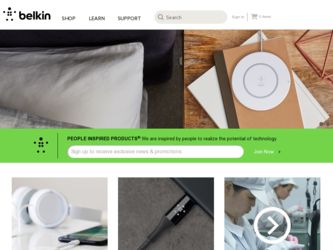
Related Belkin F8E204-USB Manual Pages
Download the free PDF manual for Belkin F8E204-USB and other Belkin manuals at ManualOwl.com
F8E204-USB User Manual - Page 3


... MOUSE 1.1 An Introduction to your new Belkin NetMaster™
Scroll Mouse The Belkin NetMaster™ Scroll Mouse offers you ease of use on the Internet, eliminating the need for scroll bars. ...your wrist from excessive, repetitive movement to the scrollbars. Internet surfing couldn't be easier!
Once the software has been loaded onto your computer, the center button of your mouse (the wheel) can...
F8E204-USB User Manual - Page 4


... Serial Bus (USB) port on the back
of your computer. b. Plug your mouse into the port. Check the box in which your
mouse was shipped to verify the ports supported. c. At this point, your mouse will work with the built in Microsoft®
Operating System. To use the extra features of your middle button, you must install the included software...
F8E204-USB User Manual - Page 5


2. Software Installation En
INSTALLING YOUR NETMASTER™ SOFTWARE A step-by-step guide to getting your mouse installed
Windows® 98 Installation a. Insert the NetMaster™ diskette in the A: or B: drive. b. Click on "Start" in the lower left corner of your screen. c. Then click on "Run". d. Type "A:setup" (or "B:setup") and then click on "OK". e. Follow the on-screen instructions to ...
F8E204-USB User Manual - Page 6


... to another serial port on the back of your computer, (most computers have two, if you have only one then it will more than likely be COM1). If you have more than one driver then you must remove the excess drivers.
Q: If I have more than one mouse driver how do I remove the driver without the mouse control? How do...
F8E204-USB User Manual - Page 7


..."Restart" and press "Enter".
Q: After installing the mouse driver and rebooting, my mouse will not work. How do I change the mouse driver without mouse control?
A: Use your "Windows®" Key at the bottom left hand...to go to the "Start" button in Windows® 95. Then use your "Up" Arrow to select "Settings" then use your "Right" Arrow to select "Control Panel" and then press "Enter".
These steps...
F8E204-USB User Manual - Page 8


... to choose "Update driver" or "Change Driver" and then press "Enter".
The next options will vary from computer to computer because there are many types of Windows® 95/98 OS versions. The wording or options will be a little different but should be somewhat the same.
Windows® will then continue to ask questions and help guide you through the...
F8E204-USB User Manual - Page 9


... mouse in order to use an external mouse. Try looking in your CMOS or BIOS in order to disable the onboard mouse. If you do not have this option or do not know how to get into your BIOS or CMOS, please follow instruction in your computer manual or call the computer dealer/technical support for your...
F8E204-USB User Manual - Page 11


... you chose, select "Apply". To keep your setting(s), select "OK". To keep your settings as they were before you opened the settings window, select "Cancel".
Care for Your Mouse
Maintenance of your NetMaster™ Scroll Mouse is important. It is designed to provide years of trouble-free service. A self-cleaning ball cage helps prevent dust and...
F8E204-USB User Manual - Page 12


... the upper right corner of the "Mouse Control Panel" window. When asked if you are sure if you want to quit the "Mouse Control", click on "Yes". Now you are ready to begin the uninstall process.
b. Select "Start". c. Select "Settings". d. Select "Control Panel". e. Select "Add/Remove Programs". f. Select "Belkin Mouse Driver", then click on "Add/Remove". g. You...

