Biostar M6VCH driver and firmware

Related Biostar M6VCH Manual Pages
Download the free PDF manual for Biostar M6VCH and other Biostar manuals at ManualOwl.com
M6VCH compatibility test report - Page 2


...8 Chipset Features Setup 8 Power Management Setup 9 PCI / PnP Configuration 9 Integrated Peripherals 10 CPU SPEED SETTING 10
Setup Installation Test Of Operating System 12 Basic On-board Function Test 12
Motherboard General Information 24 Burn-in Step ...24
Windows 98...25 NT 4.0 Workstation 26
CPU ...27 Memory ...27 Video Card ...28 Modem Card...28 Camera Device ...28 LAN Card ...28 SCSI...
M6VCH compatibility test report - Page 3


FDD ...30 Sound Card...30 HDD ...30 CD-ROM ...30 DVD-ROM...31 Scanner ...31 Joystick...31 Power Supply ...31 ZIP/LS120 ...31 LCD Monitor...32 USB HUB...32 DOS...33 Windows...33 Server ...33 Vcore ripple Waveform at C3 pin of PGA370 Socket 34 Vcore Transient Waveform Measured at C3 of PGA370 Socket 35 Vcore Transient...
M6VCH compatibility test report - Page 7
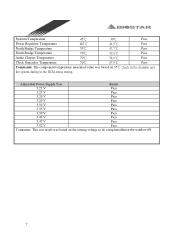
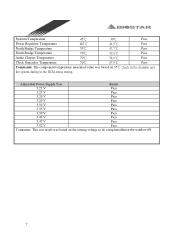
... Temperature
125
Pass
North Bridge Temperature
55
Pass
South Bridge Temperature
70
Pass
Audio Chipset Temperature
70
Pass
Clock Generator Temperature
70
Pass
The component temperature measured value was based on 35
Adjustable Power Supply Test
Result
3.21 V
Pass
3.23 V
Pass
3.26 V
Pass
3.29 V
Pass
3.32 V
Pass
3.35 V
Pass
3.39 V
Pass
3.43 V
Pass...
M6VCH compatibility test report - Page 9
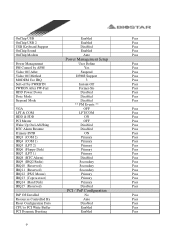
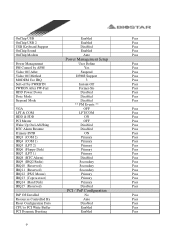
...
DPMS Support
Pass
MODEM Use IRQ
3
Pass
Soft-off by PWRBTN
Instant-Off
Pass
PWRON After PW-Fail
Former-Sts
Pass
HDD Power Down
Disabled
Pass
Doze Mode
Disabled
Pass
Suspend Mode
Disabled
Pass
** PM Events **
VGA
OFF
Pass
LPT & COM
LPT/COM
Pass
HDD & FDD
ON
Pass
PCI Master
OFF
Pass
Wake Up On LAN...
M6VCH compatibility test report - Page 12
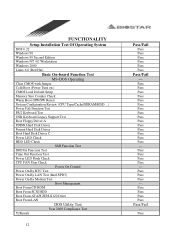
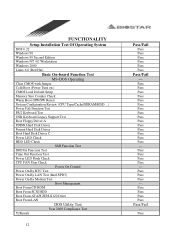
...
Time Out Function Test
Pass
Power LED Flash Check
Pass
CPU FAN Stop Check
Pass
Power On Control
---
Power On By RTC Test
Pass
Power On By LAN Test (Intel SPD3)
Pass
Power On By Modem Test
Pass
Boot Management
---
Boot Form CD-ROM
Pass
Boot From SCSI HDD
Pass
Boot From ATAPI ZIP/LS120 Drive
Pass
Boot From LAN
Pass
Year 2000 Compliance...
M6VCH compatibility test report - Page 14
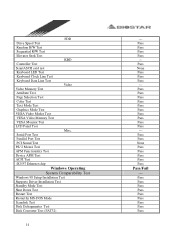
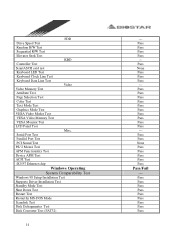
...Video Memory Test VESA Monitor Test LCD Panel Test
Serial Port Test Parallel Port Test PCI Sound Test PS/ 2 Mouse Test APM Functionality Test Device APM Test ACPI Test I82557 Ethernet chip
FDD KBD Video
Misc.
Windows 98 Setup Installation Test Supports Driver Installation Test Standby Mode Test Shut Down Test Restart Test Restart In MS-DOS Mode Scandisk Test Disk Defragmenter Test Disk Converter...
M6VCH compatibility test report - Page 15
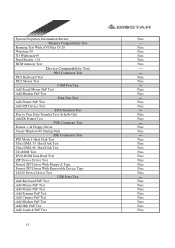
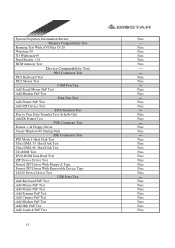
... Hard Disk Test
Pass
CD-ROM Test
Pass
DVD-ROM Data Read Test
Pass
ZIP Device Driver Test
Pass
Format ZIP Driver With Floppy A Type
Pass
Format ZIP Driver With Removable Device Type
Pass
LS120 Device Driver Test
Pass
USB Ports Test
Add Keyboard PnP Test
Pass
Add Mouse PnP Test
Pass
Add Printer PnP Test
Pass
Add Scanner PnP Test
Pass
Add Camera...
M6VCH compatibility test report - Page 16
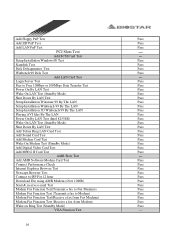
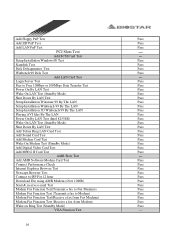
... SCSI Card Test
Setup Installation Windows98 Test
Pass
Scandisk Test
Pass
Disk Defragmenter Test
Pass
Winbench 99 Disk Test
Pass
Add LAN Card Test
Login Server Test
Pass
Peer to Peer 10Mbps or 100Mbps Data Transfer Test
Pass
Power On By LAN Test
Pass
Wake On LAN Test (Standby Mode)
Pass
Shut Down By LAN Test
Pass
Setup Installation Winstone 99 By The LAN
Pass
Setup...
M6VCH compatibility test report - Page 17
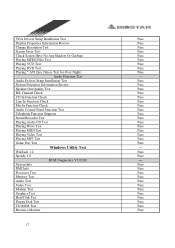
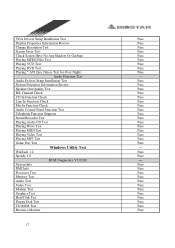
VGA Drivers Setup Installation Test
Pass
Display Properties Information Review
Pass
Change Resolution Test
Pass
Screen Saver Test
Pass
Check Screen Have No Any Shadow Or Garbage
Pass
Playing MPEG Files Test
Pass
Playing VCD Test
Pass
Playing DVD Test
Pass
Playing *.AVI files (Stress Test for Over Night)
Pass
Audio Function Test
---
Audio Drivers Setup Installation Test
Pass
...
M6VCH compatibility test report - Page 20
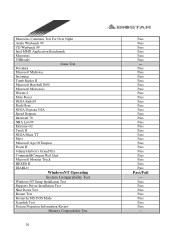
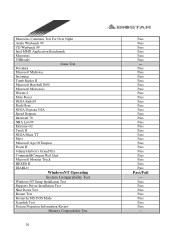
Morewins Continues Test For Over Night
Pass
Audio Winbench 99
Pass
CD Winbench 99
Pass
Intel MMX Application Benchmark... Prix
Pass
Command&Conquer Red Alert
Pass
Microsoft Monster Truck
Pass
HEXEN II
Pass
DIABLO
Pass
Windows NT Setup Installation Test
Pass
Supports Driver Installation Test
Pass
Shut Down Test
Pass
Restart Test
Pass
Restart In MS-DOS Mode
Pass
Scandisk Test...
M6VCH compatibility test report - Page 21
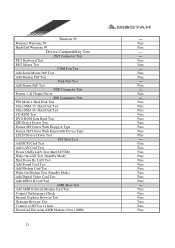
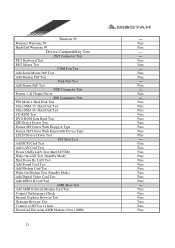
... DMA 66 Hard Disk Test
Pass
CD-ROM Test
Pass
DVD-ROM Data Read Test
Pass
ZIP Device Driver Test
Pass
Format ZIP Driver With Floppy A Type
Pass
Format ZIP Driver With Removable Device Type
Pass
LS120 Device Driver Test
Pass
PCI Slots Test
Add SCSI Card Test
Pass
Add LAN Card Test
Pass
Power On By LAN Test (Intel 82558B)
Pass
Wake On LAN Test (Standby Mode...
M6VCH compatibility test report - Page 22
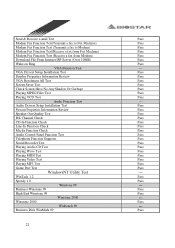
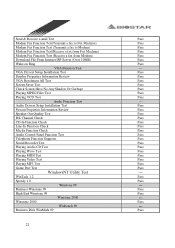
... (Receive a fax from Modem)
Pass
Download File From Internet ISP Server (Over 10MB)
Pass
Wake on Ring
Pass
VGA Function Test
---
VGA Drivers Setup Installation Test
Pass
Display Properties Information Review
Pass
VGA Resolution All Test
Pass
Screen Saver Test
Pass
Check Screen Have No Any Shadow Or Garbage
Pass
Playing MPEG Files Test
Pass
Playing VCD Test
Pass
Audio Function...
M6VCH compatibility test report - Page 33
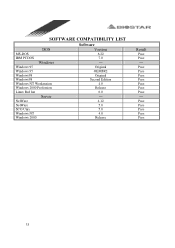
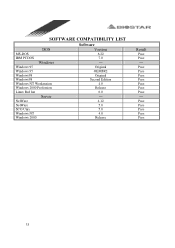
MS-DOS IBM PCDOS
Windows 95 Windows 95 Windows98 Windows98 Windows NT Workstation Windows 2000 Profession Linux Red hat
NetWare NetWare SCO Unix Windows NT Windows 2000
6.22
Pass
7.0
Pass
Original
Pass
OEMSR2
Pass
Original
Pass
Second Edition
Pass
4.0
Pass
Release
Pass
6.0
Pass
4.12
Pass
5.0
Pass
5.0
Pass
4.0
Pass
Release
Pass
33
M6VCH user's manual - Page 11
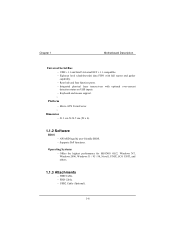
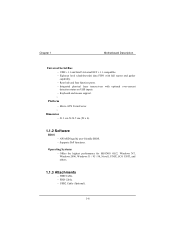
Chapter 1
−
−
1.1.2 Software
− −
−
1.1.3 Attachments
− − −
Motherboard Description
M6VCH user's manual - Page 12


Chapter 1 −
Motherboard Description
1.2 Motherboard Installation
1.2.1 Layout of Motherboard Model No.M6VCH
M6VCH user's manual - Page 17


...
-12 V
3
GND
13
GND
4
5 V
14
PS_ON
5
GND
15
GND
6
5 V
16
GND
7
GND
17
GND
8
PW_OK
18
-5 V (Optional)
9
5V_SB
19
5 V
10
12 V
20
5 V
Warning: Since the motherboard has the instant power on function, make sure that all components are installed properly before inserting the power connector to ensure that no damage will be done.
M6VCH user's manual - Page 26
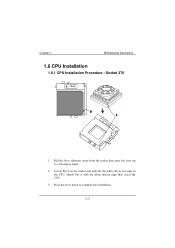
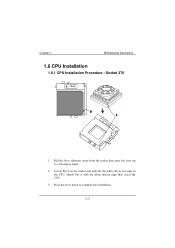
Chapter 1
Motherboard Description
1.6 CPU Installation
1.6.1 CPU Installation Procedure : Socket 370
M6VCH user's manual - Page 32
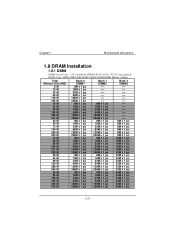
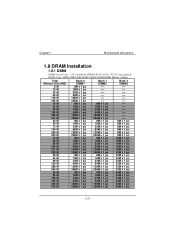
Chapter 1
Motherboard Description
1.8 DRAM Installation
1.8.1 DIMM
Total Memory Size (MB)
8M 16 M 32 M 64 M 128 M 256 M 16 M 32 M 64 M 128 M 256 M 512 M 24 M 40 M 72 M 136 M 264 M 520 M 32 M 48 M 80 M 144 M 272 M ...
M6VCH user's manual - Page 75
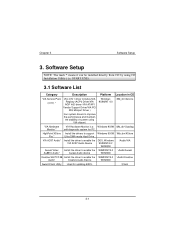
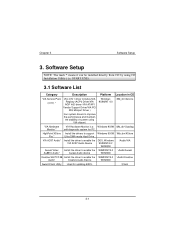
... Setup
Software Setup
3.1 Software List
Category
Description
Platform Location in CD
VIA Service Pack (4 In1) *
VIA 4 IN 1 driver includes(VIA Registry (ACPI) Driver/VIA AGP VxD driver /VIA ATAPI
Vendor Support Driver/VIA PCI IRQ Miniport Driver )
Windows 95/98/NT 4.0
\Mb_drv\Service
four system drivers to improve the performance and maintain
the stability of system using VIA chipset...


